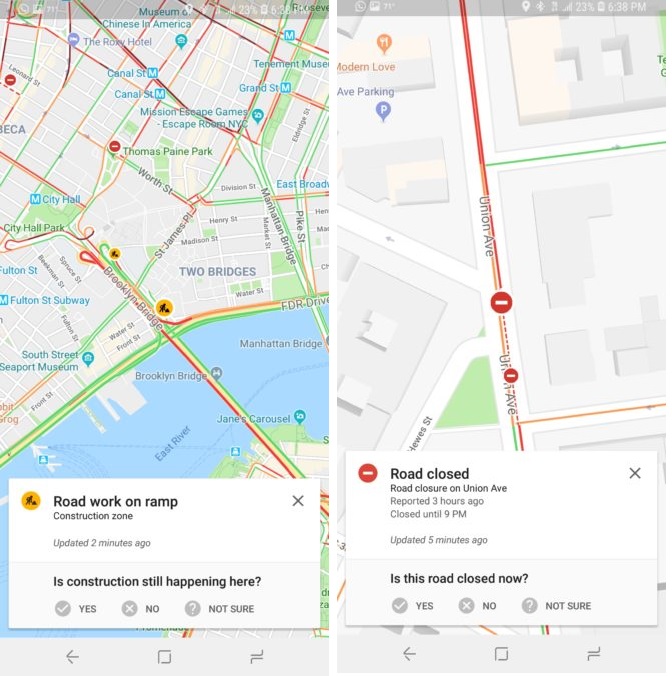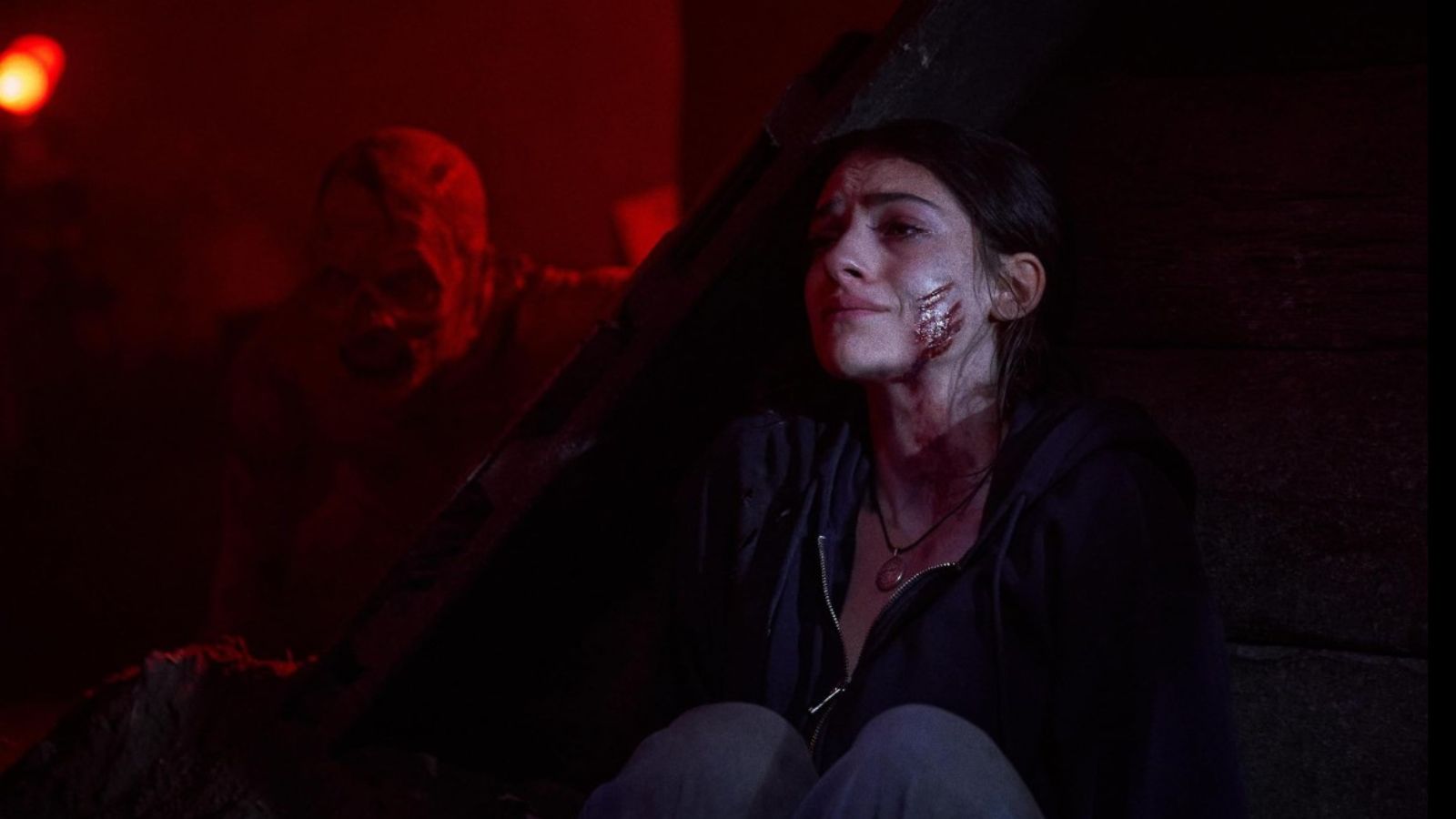Google Maps Introduces Incident Reporting Feature for Mobile Users
- Google Maps is testing a new incident reporting feature that can allow users to report closed roads, accidents and more.
- Waze was the first app to implement such user interaction, differentiating it from the other navigation apps available to mobile users.
- Speed cameras, speed traps, and crashes will also be included in Google Maps to make navigation more convenient for users.
Google Maps is implementing an incident reporting feature similar to Waze, that allows users to report incidents and help other Maps users out. Waze is the first app to implement the incident reporting feature in a navigation app, allowing users to alert other users of road accidents, police car sightings, road closures and other incidents that may prohibit the use of normal travel routes.
The new feature on Google Maps v9.81 is in popping up for some users. It is unconfirmed if the new feature is just a server-side test or if the feature is rolling out as a permanent feature. Users who are able to access the feature report that the app allows you to report closed roads and mention how long the alert should be made available to other Maps users.
Image Courtesy of Android Police
Prompts are delivered to users and also mention when the information was last updated. Google Maps also added support for speed cameras, speed traps and crashes in the recent v9.79 update as well to offer more accurate traffic alerts to users when navigation features are used.
Google acquired Waze in 2013 to take advantage of its community-based incident reporting technology, but Waze features were never implemented into Google Maps until now. The new feature is extremely useful as normal navigation features offered by GPS apps do not always offer accurate insights into traffic. If you want to check if you have access to the incident reporting feature, update the Google Maps app on your Android device to the latest version from the Play Store. The feature is still in the rollout phase and should be available to all users soon. The iOS version of the app is yet to receive the new feature.
What do you think of the new incident reporting feature? Do let us know in the comments. Also, to get instant tech updates, Follow TechNadu’s Facebook page, and Twitter handle.