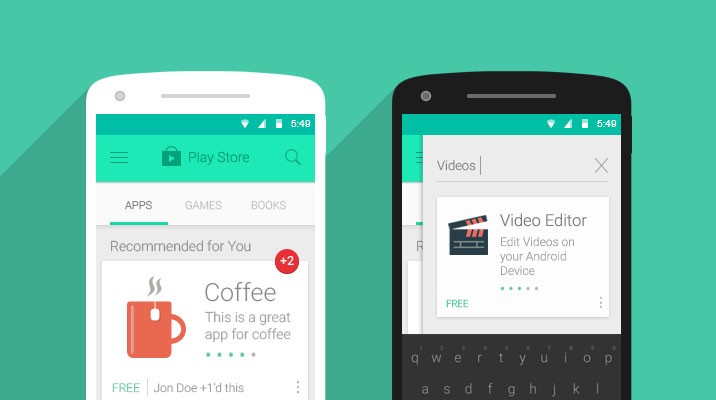Google Introduces Material Theming Tools for Android and Web Apps
- Google introduced Material Theming tools to enable developers to design Material-themed apps across mobile and web apps.
- App makers can use the tools that include transitions and components directly from Google to build into their apps.
- The new tools enable developers to stick to Google’s theming paradigm for their apps and make all apps feel consistent on both web and mobile.
In the recently concluded Google I/O 2018, Google introduced Material Theming. Material Theming is a set of tools that enable developers to design apps for both mobile and web around Google’s Material design. The tools include designs and transitions that developers can use to design their apps with minimal effort.
One of the biggest problems of Android app design is how inconsistent they can feel at times. Google has been pushing Material design for years, but many developers still do not follow Google’s design guidelines which leads to many third-party apps feeling out of place. On the other hand, many apps tend to look the same even if they are drastically different.
Image Courtesy of Medium
With Material Theming, that is about to change. Google introduced multiple tools to help developers stick to Google’s design parameters while also allowing their design inputs to go into their apps. Material Theming tools enable developers to solve design inconsistencies while also enabling apps to stand out with color palettes.
Material Theming will offer a variety of customization tools for their apps. Developers will have complete control over the types of elements they want to use in their apps as well as the sizing of various UI elements. The Theming plugin also makes use of machine learning to make it easier for developers to identify what they should implement through smart suggestions.
The tools will also allow developers to design apps for non-Google platforms like iOS and macOS as well. Text has also received a lot of focus in the Material Theming toolkit. Developers have the option of moving away from Google’s Roboto font if they wish to. The theming engine can upload any font developers wish to include in their apps. Google also shared theming concepts to showcase some third-party apps that have adopted the tech giant’s design guidelines for Android P.