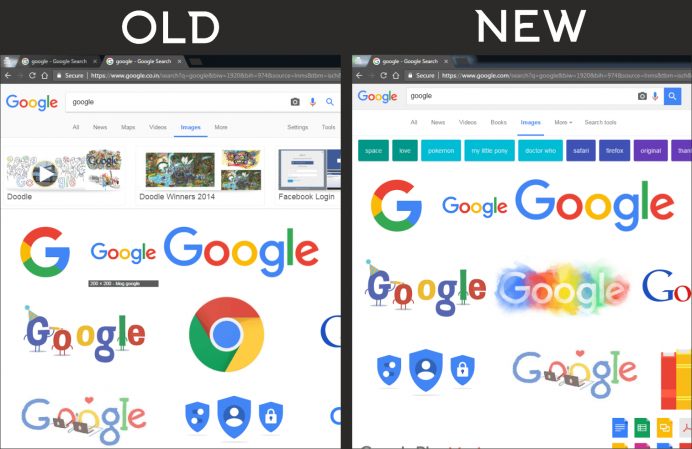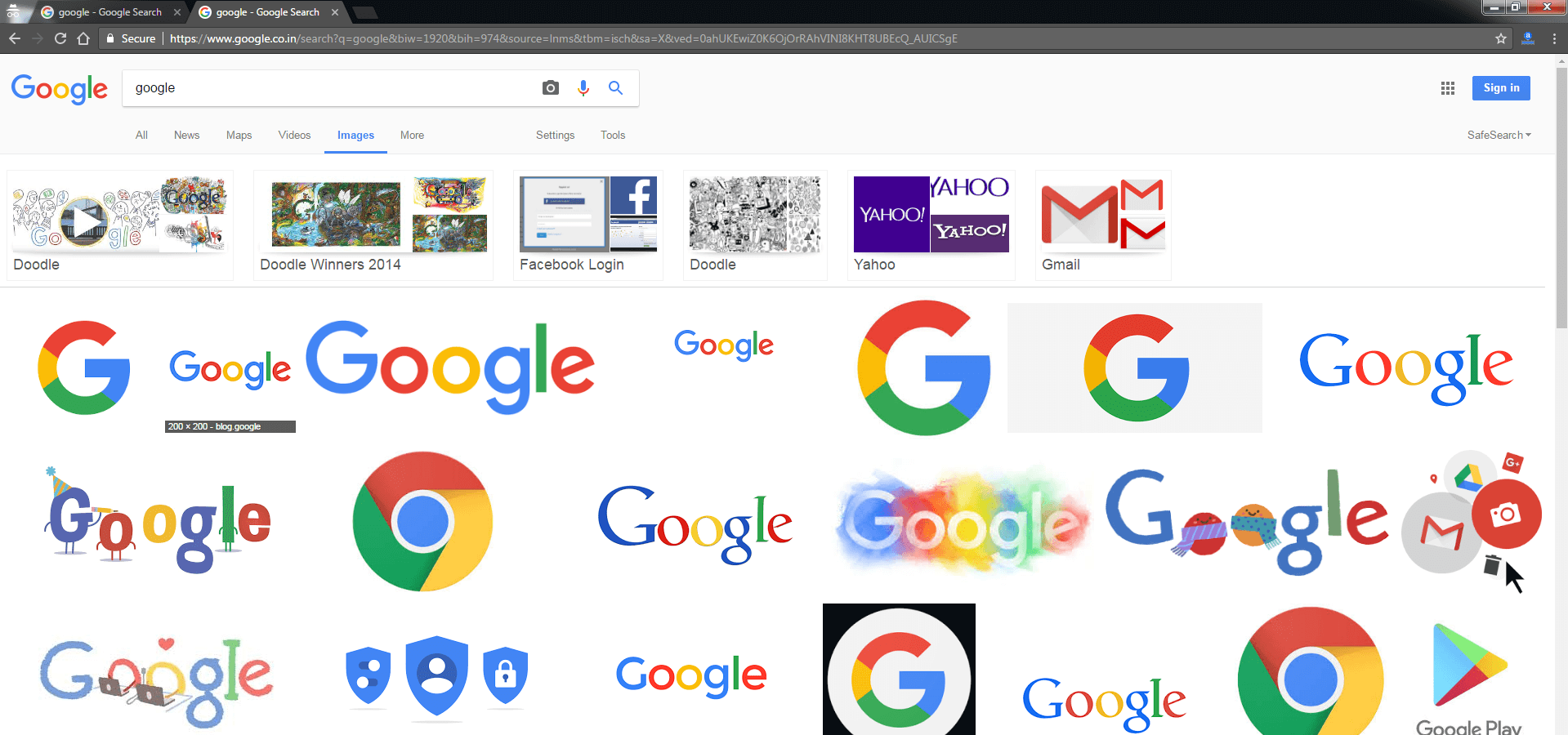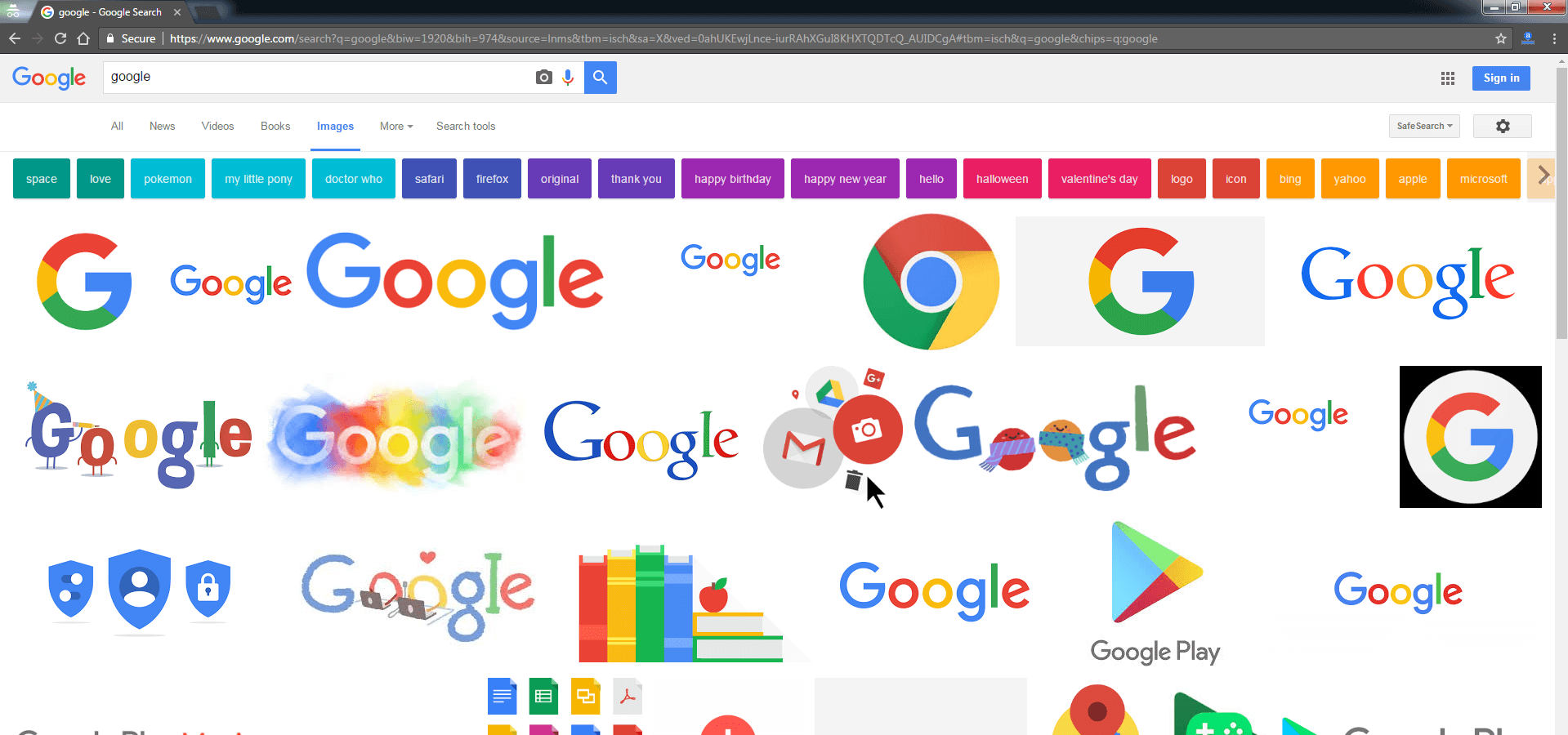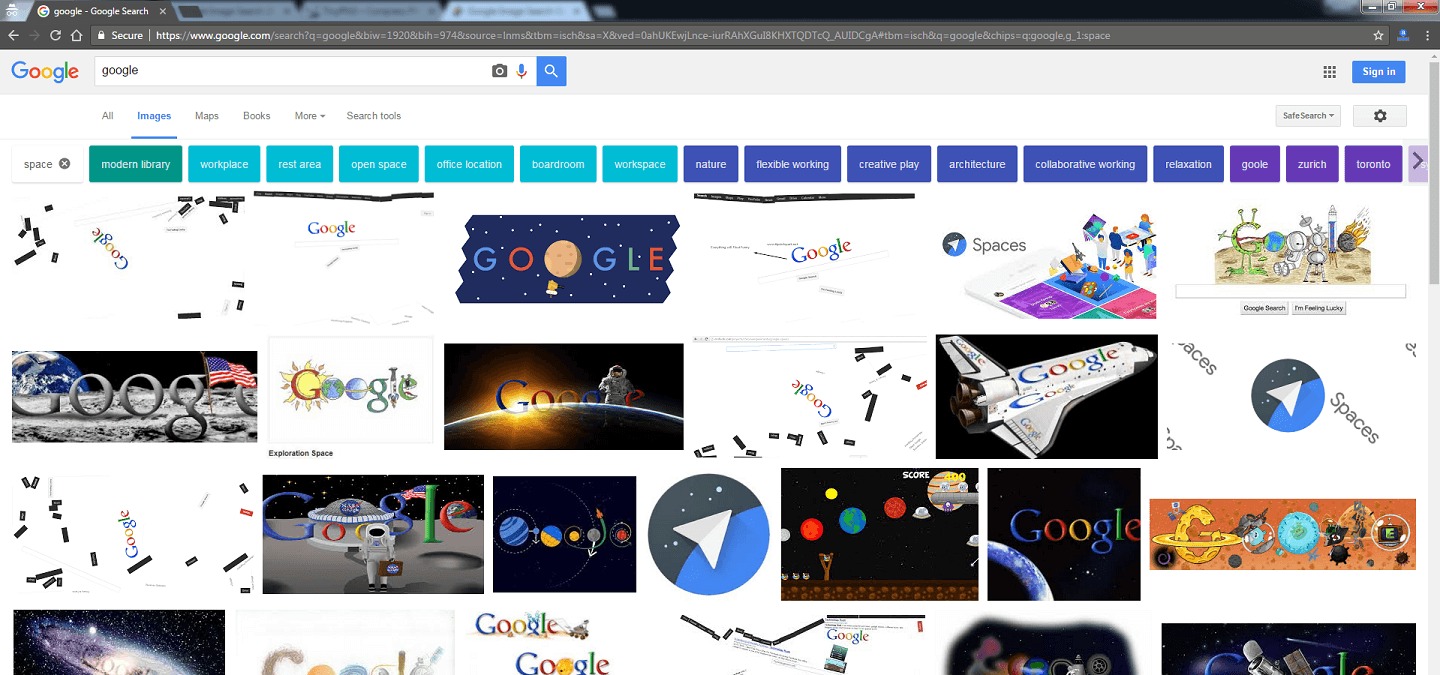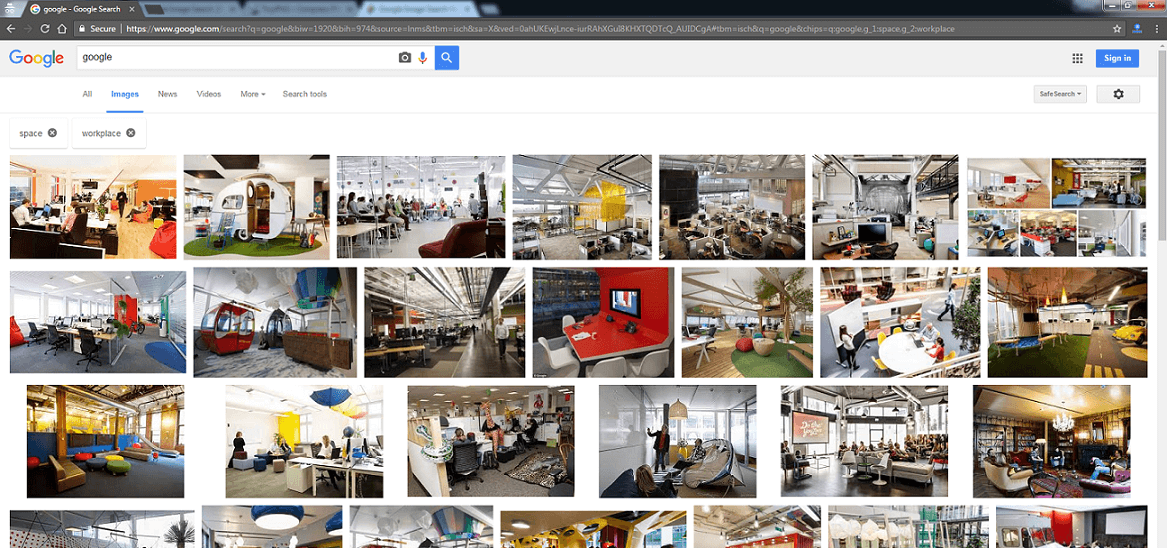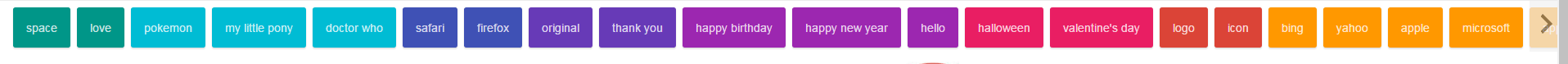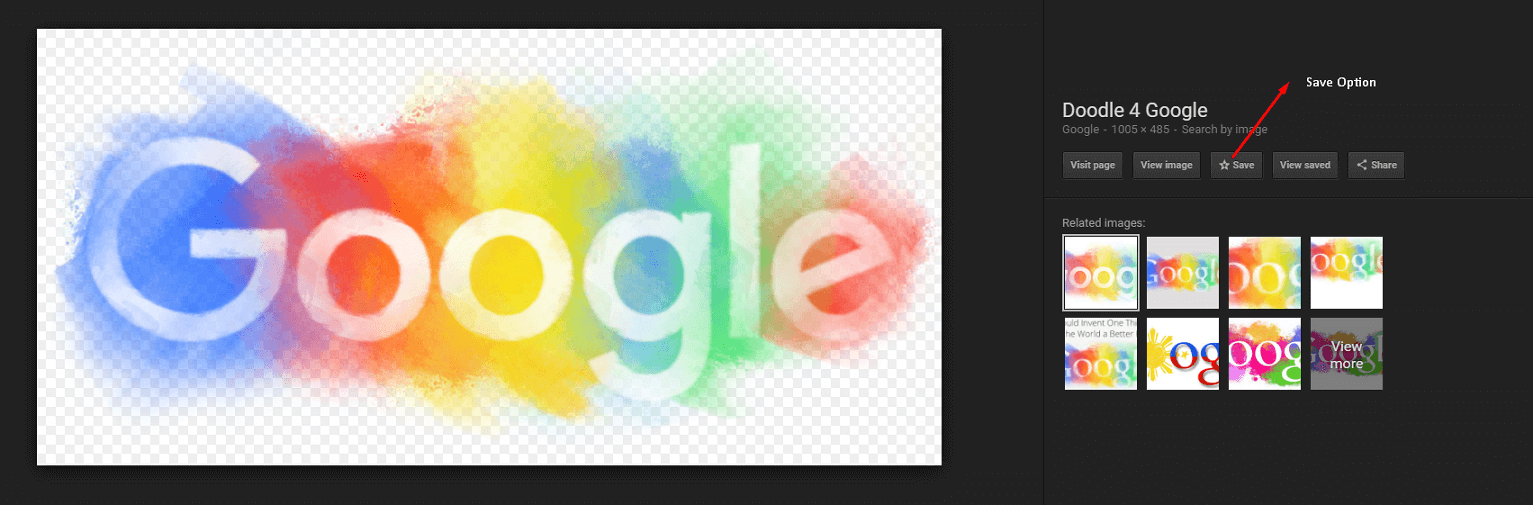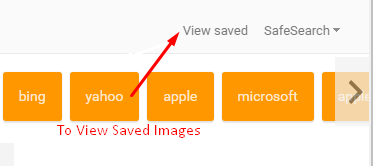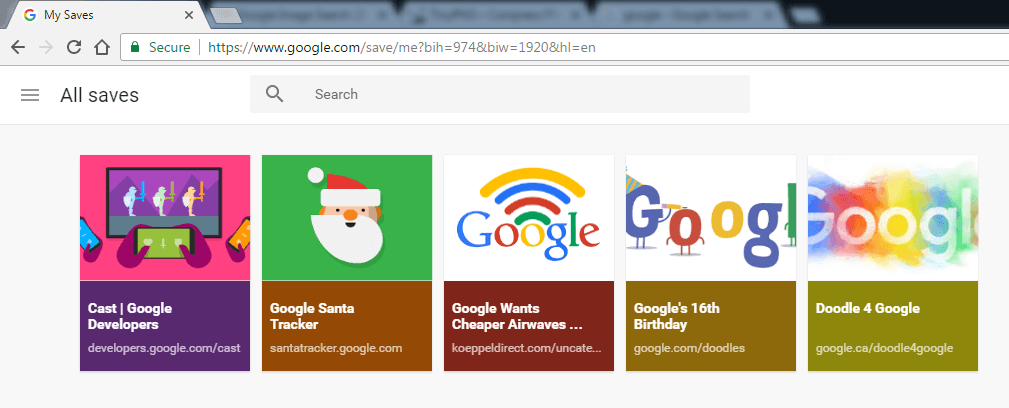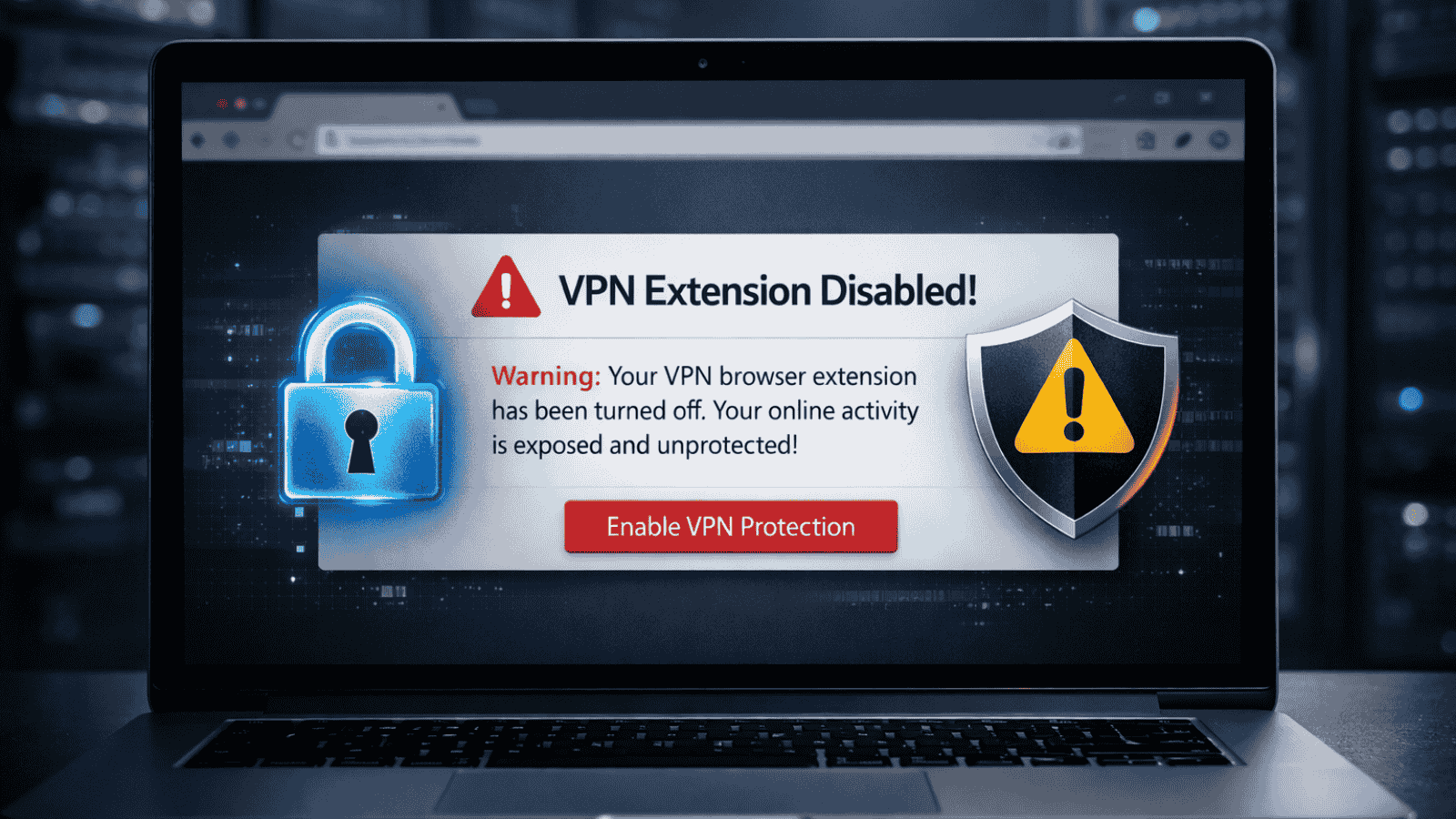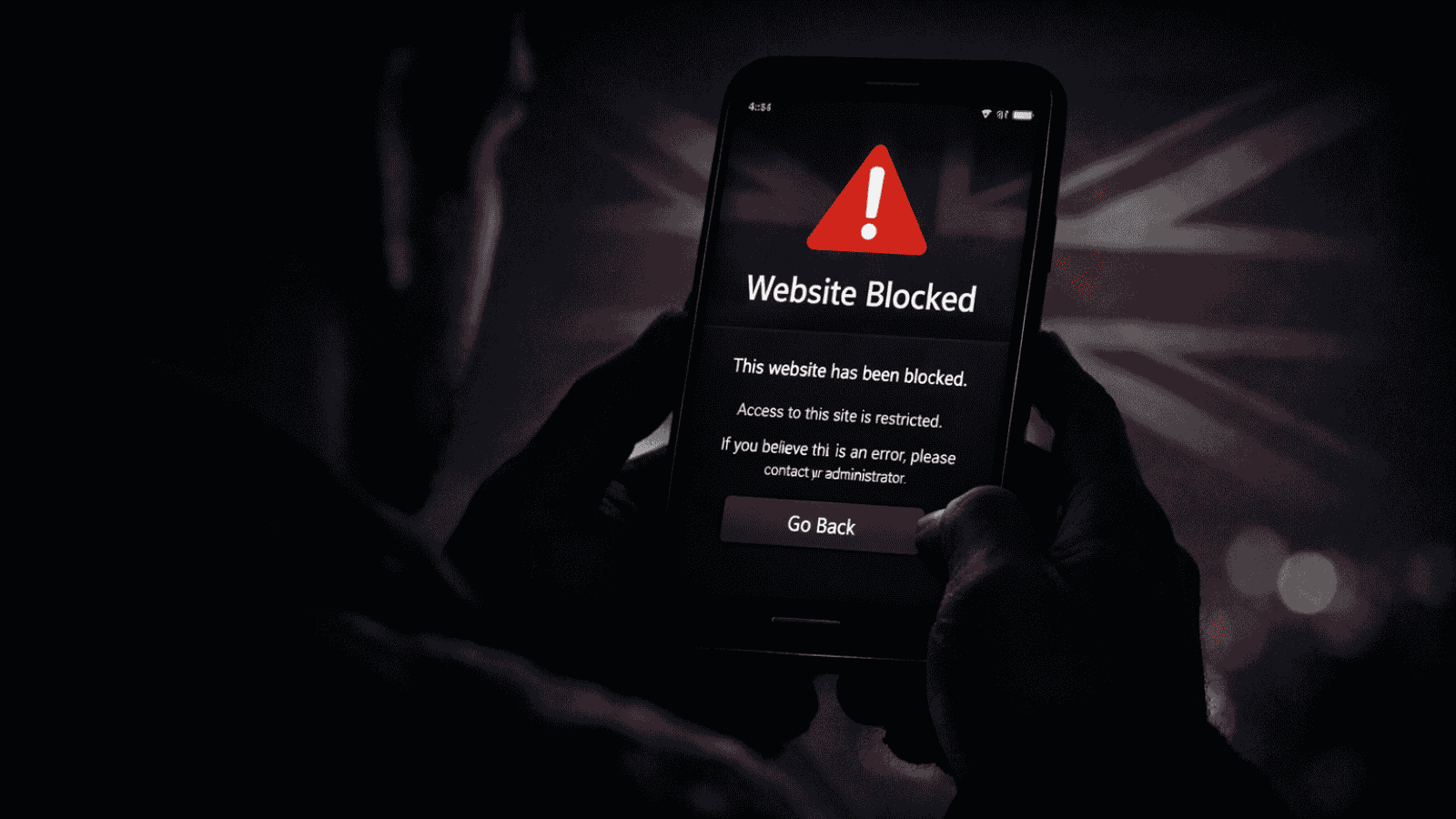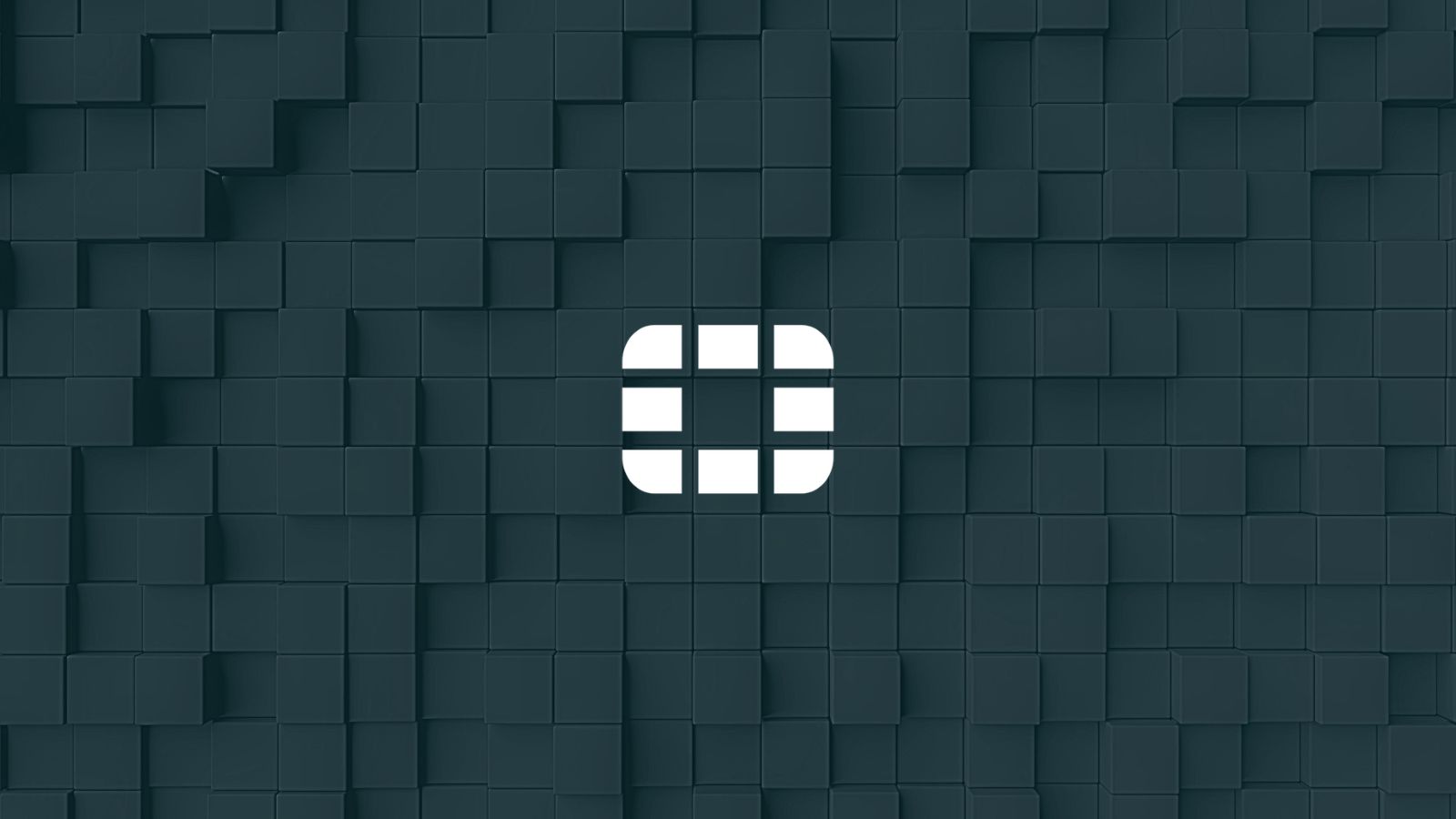Google Image Search 2017; All-New Revamped Related Searches and Image Save Option(Latest Update)
Google on Monday launched a Google Image Search 2017 Update. It has totally revamped the older version of the related searches which had images. The newer version that displays only the specific related word in tabs like a single row with scrollable navigation attached to the end.
In the below picture, you can see the older version of the Google Image related searches which Display Thumbnail for the each related search below the menu. Snapshot is taken from google.co.in
Google Image Related Search Older Version
From today search, you could see that for the same word "Google" in www.google.com there seems to be a variation in the display of the related terms.
Google Image Related Search Newer Version
On clicking on any the related terms block, it does not reload the whole tab that happens in the older the older version but it reloads the images like ajax search option that is enabled in websites.
Google and Space
It then displays the images that are related to google which contains the words "space" in it. Furthermore, it also doesn't replace the terms in the above "search box".
Google, Space, and Workplace
You can navigate to other words that are related to "Space" like the word "Workplace" which stops showing related searches. You could close any word to return back to the previous search.
This is the navigation that is added to the Google images related searches that can be scrolled.
We spotted that the New Google Image Related Searches started to show up only on google.com. All other Local Google Search engines haven't shown this update still.
Image Save option & View Saved
If you click on any image, Additional to View Page, View Image. You will get Save Image and View Saved button like the image below.
Google Image Search - Save Option
Near the SafeSearch, you can find a new option to view the save images. Click on the View Saved.
View Saved
The page displays the list of all saves done by you. For easy access, it includes a search box.
All Saves Page
We will keep you posted once it shows up. Subscribe to our Channels below.