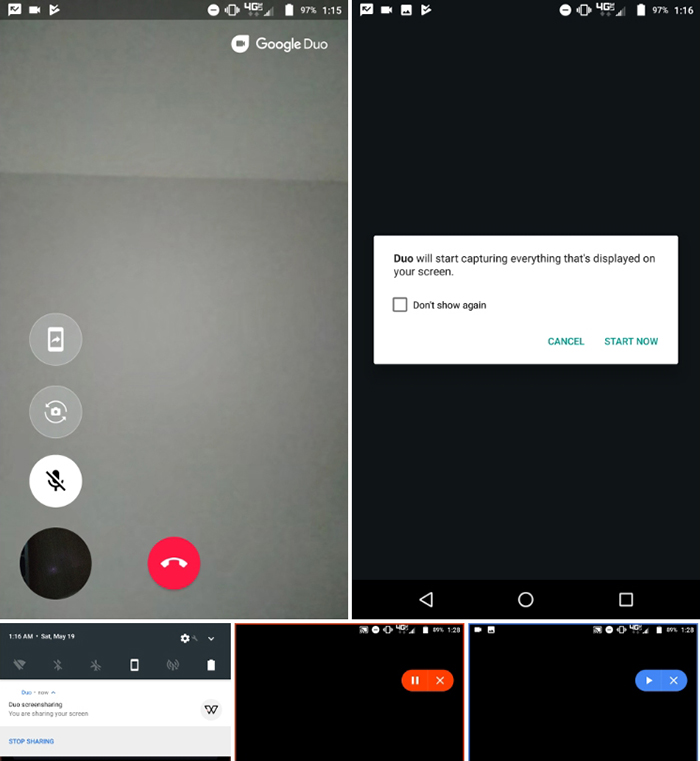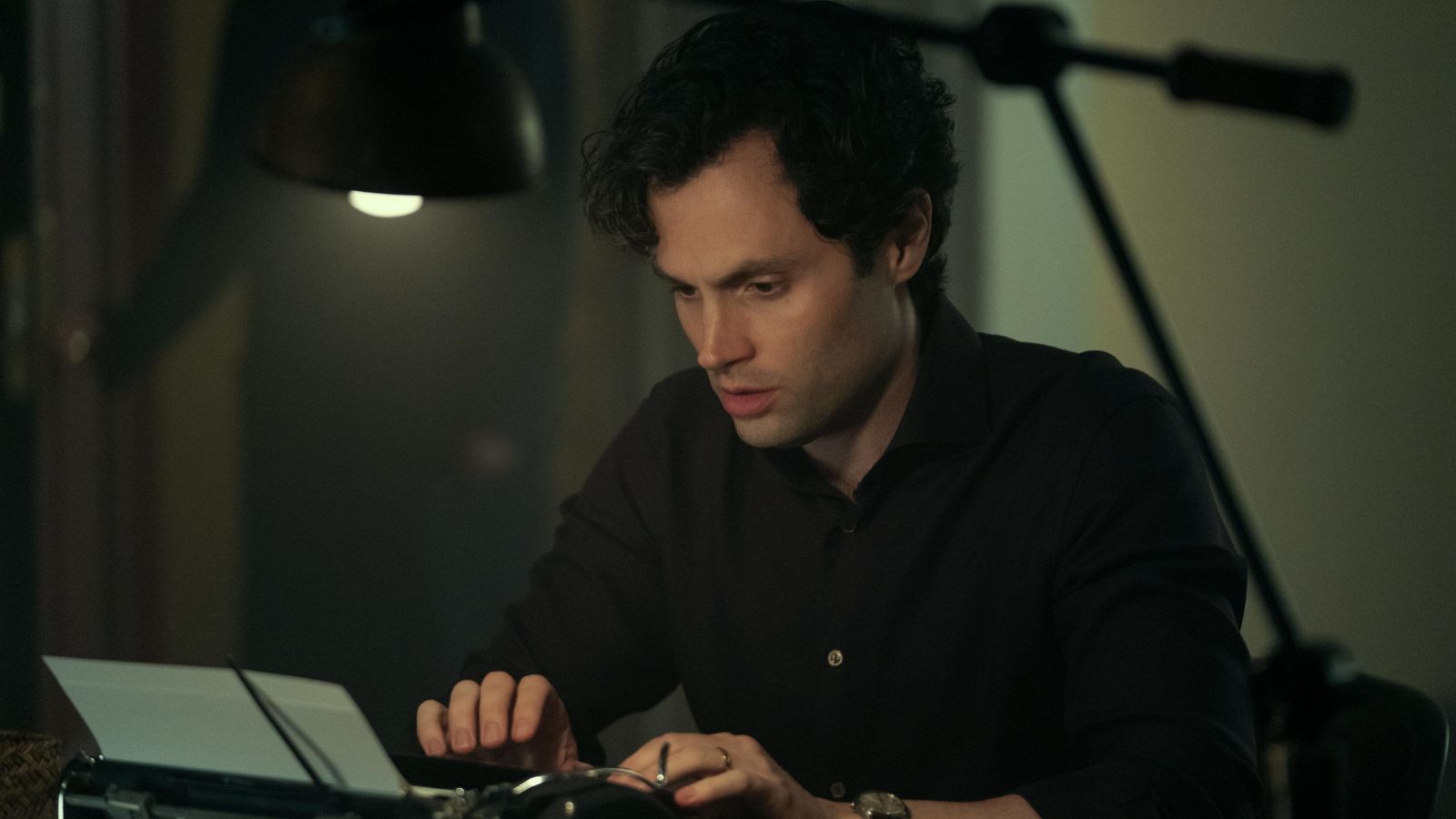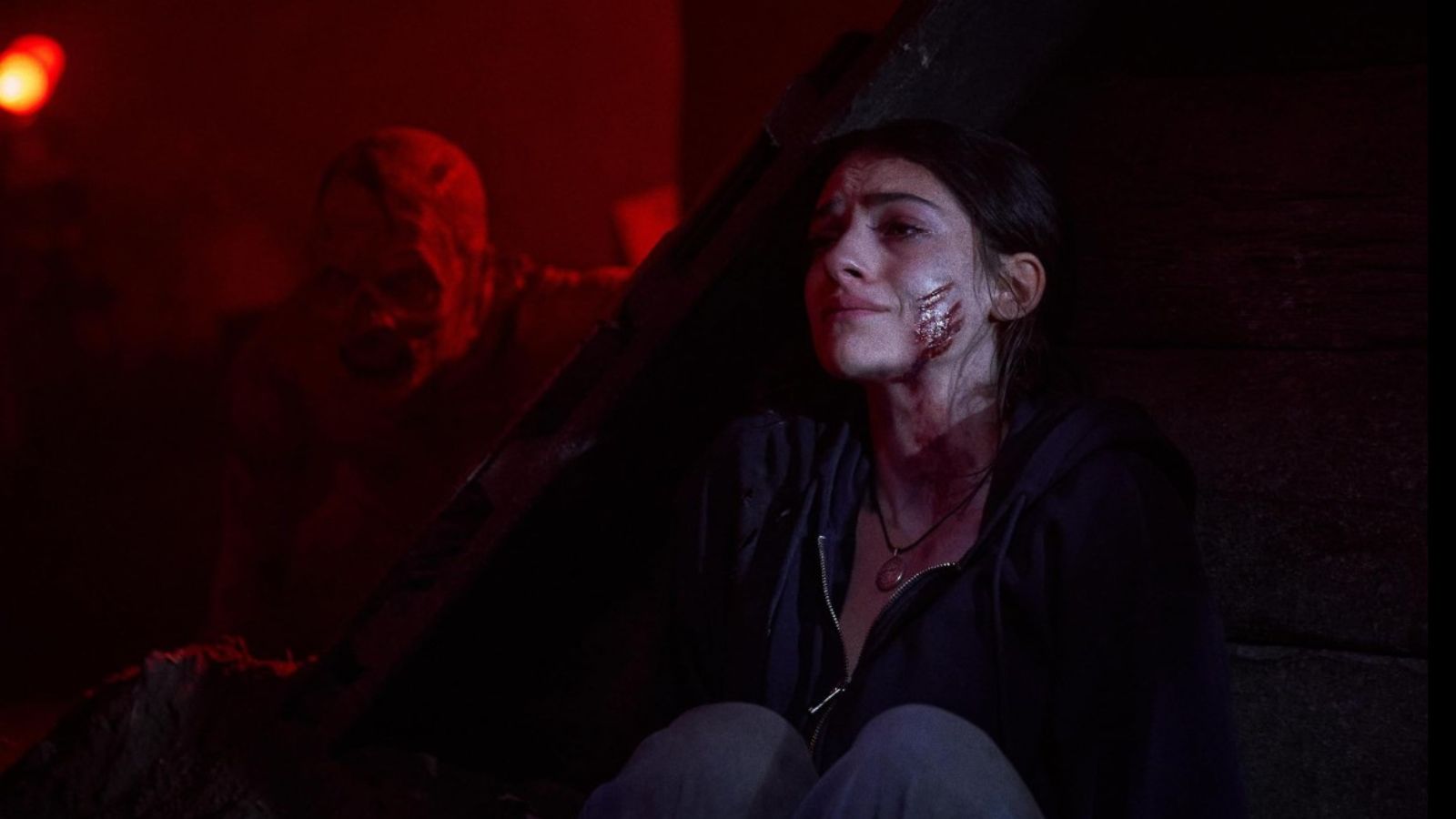Google Duo 34 Brings All-New Screen Sharing to Android Users
- Google Duo is set to get a new update that enables Screen Sharing after months of development.
- The video chatting service allows mobile users to get access to the Web-only feature after months of requests from users.
- Enabling the option will allow users to share their mobile screens and also chat in real time.
In the latest update for Google Duo, mobile users will finally be able to share their screens. Google has been working on the feature for months following requests from a large number of users. After finally enabling Google account linking in March and other Android P enhancements in the past weeks, Google spent its resources on enabling screen sharing for mobile users.
The update was discovered by decompiling one of the latest versions of Google Duo for Android from the Play Store, which revealed what’s in store for update 34. While the feature has not been made live yet by Google because of regional rollouts, it should be enabled soon with a future update. The feature seems to be close to being complete with all of the functionality present in the APK.
Image Courtesy of 9to5Google
A new icon shows up when enabling screen sharing during calls for screen sharing. Turning on the feature will prompt users to confirm if they want to let Google Duo share your phone’s screen. The prompt can be permanently hidden with a checkbox.
The app directly transitions into the homepage for privacy reasons and the person sharing the screen can control his phone to share anything he wants. Once a user decides to stop sharing, tapping the Cancel button will end the sharing while leaving the call connected to communicate. Alternatively, users can also pull down the notification panel to pause or stop sharing the screen.
The sharing feature is similar to the Web-based client. While the feature may not be completely practical for older-generation devices for full-fledged screen sharing, basic tasks like tech support or sharing large videos can be made possible with the update. The feature has been in the works since November 2017, and the latest APK’s code suggests that it is close to completion. The feature should be available to all users with the Google Duo 34 updating rolling out for Android already.