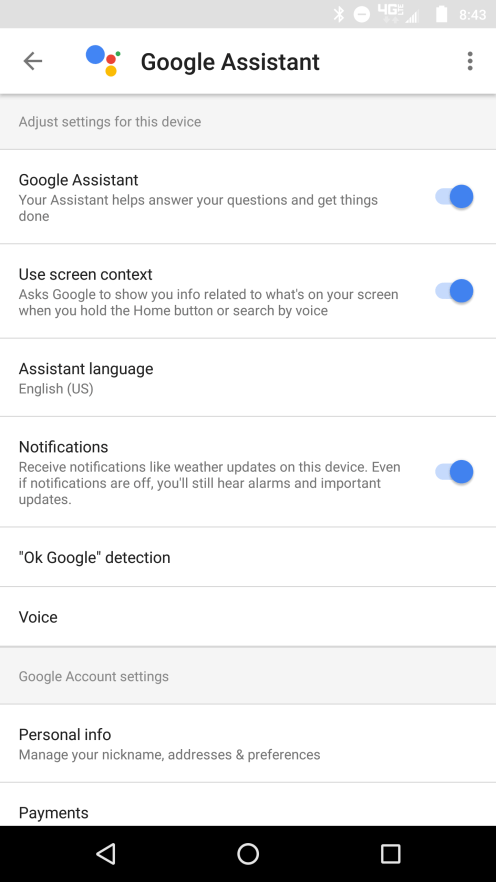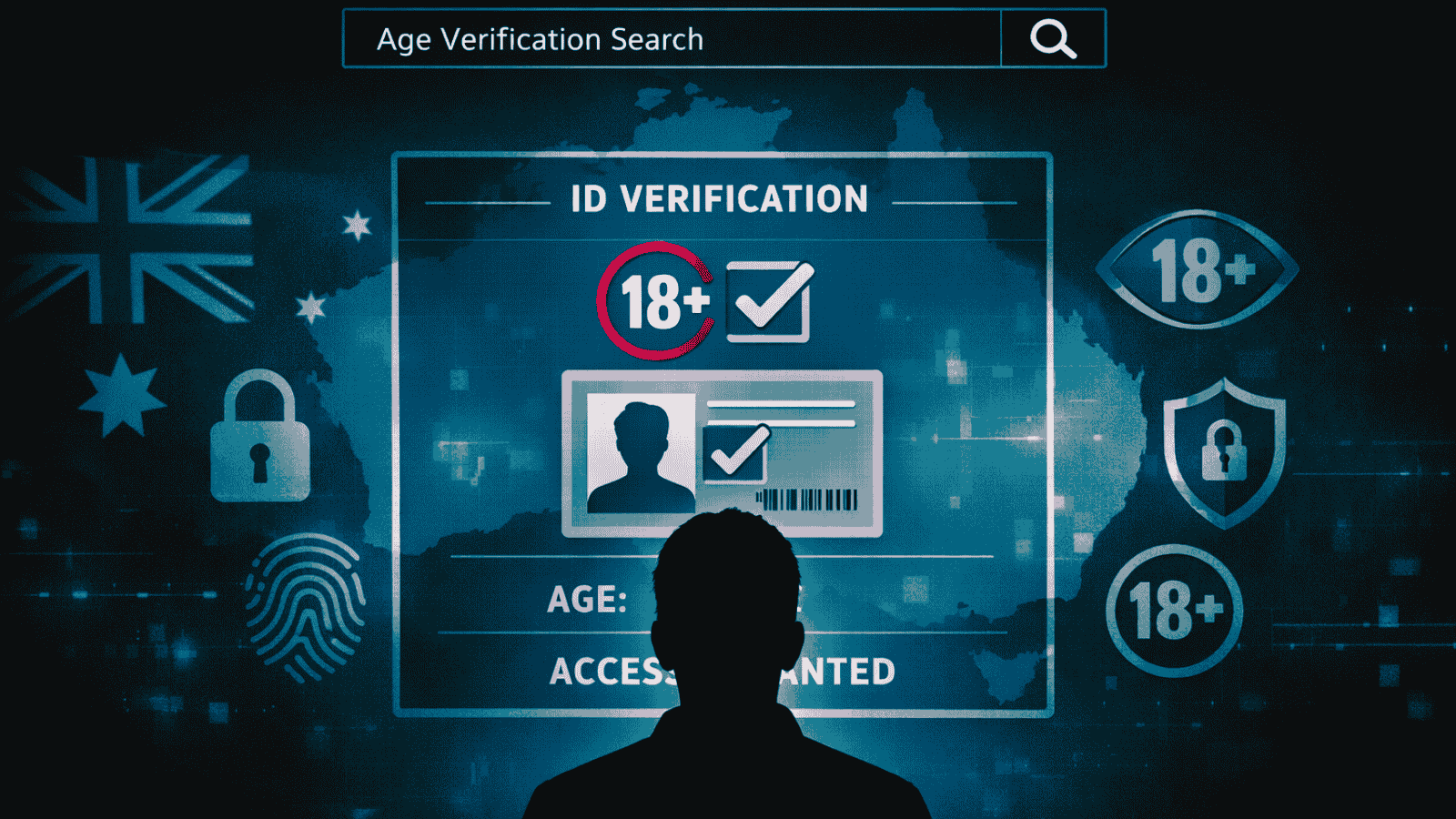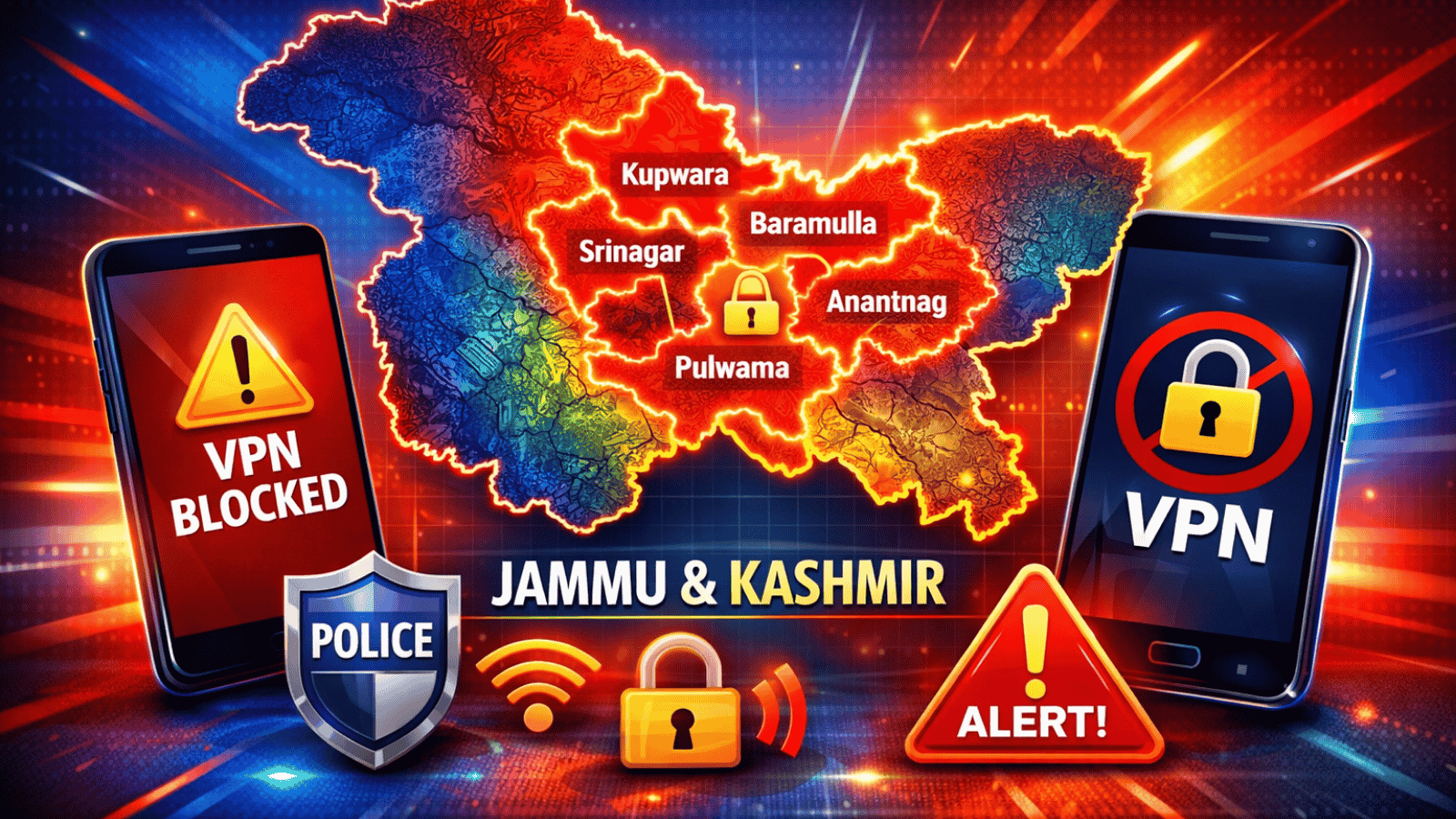Google adds a new ‘Notification Toggle’ to the Google Assistant settings
In Google Assistant, Google has added a new Notification toggle to its settings. If you have Google Assistant on your smartphone or Google home, you might have noticed the setting menu of the new toggle.
By default, the setting will be enabled on phones and disabled on Google Home. If you want to change the settings, just go into the Google app settings and then tap into the Assistant settings, the toggle can be easily found below 'Assistant Language'.
Once you can be switching off and exiting the app will automatically re-enable the setting. Interestingly, the toggle remains on even if the Assistant is entirely disabled.
The description of the toggle that is to "Receive notifications like weather updates on this device. Even if notifications are off, you’ll still hear alarms and important updates".
This new setting did not appear in the old version of Google app, once you updated to version 7.0 today and then you see it. Right now, you turning the toggle off doesn't change anything, as it actually turns back on as soon as the app is closed. Also turning off Assitant doesn't turn off the toggle.
The Google app specifically Feed which is responsible for providing the notification for weather, commute times and sports scores. In Assistant, the Google could be consolidating and be combining the new feed.