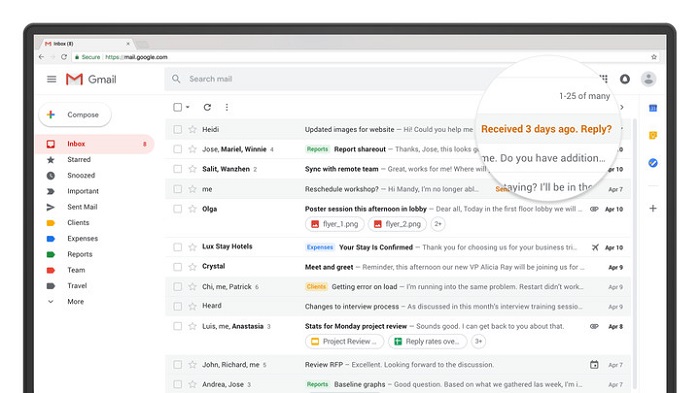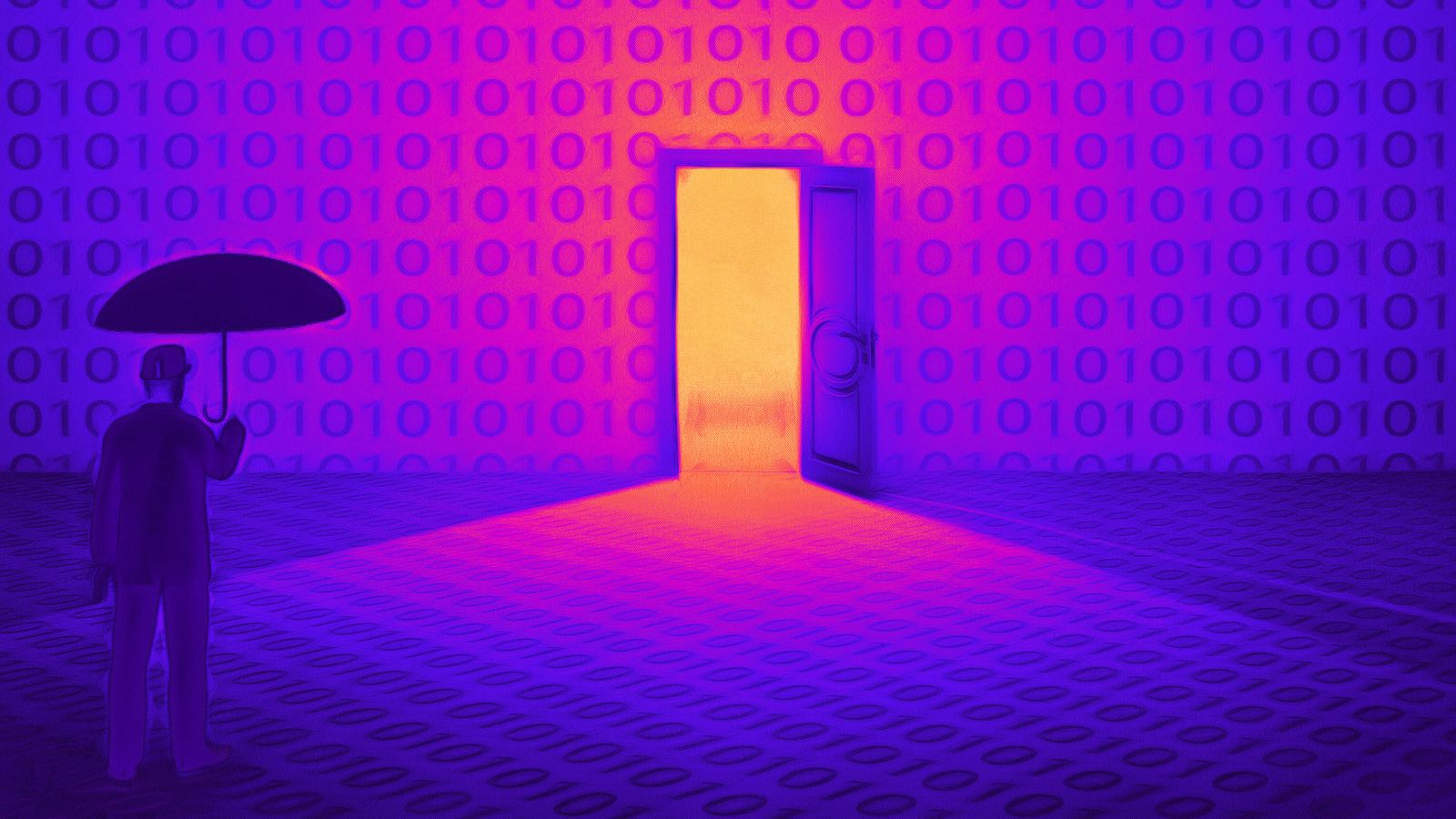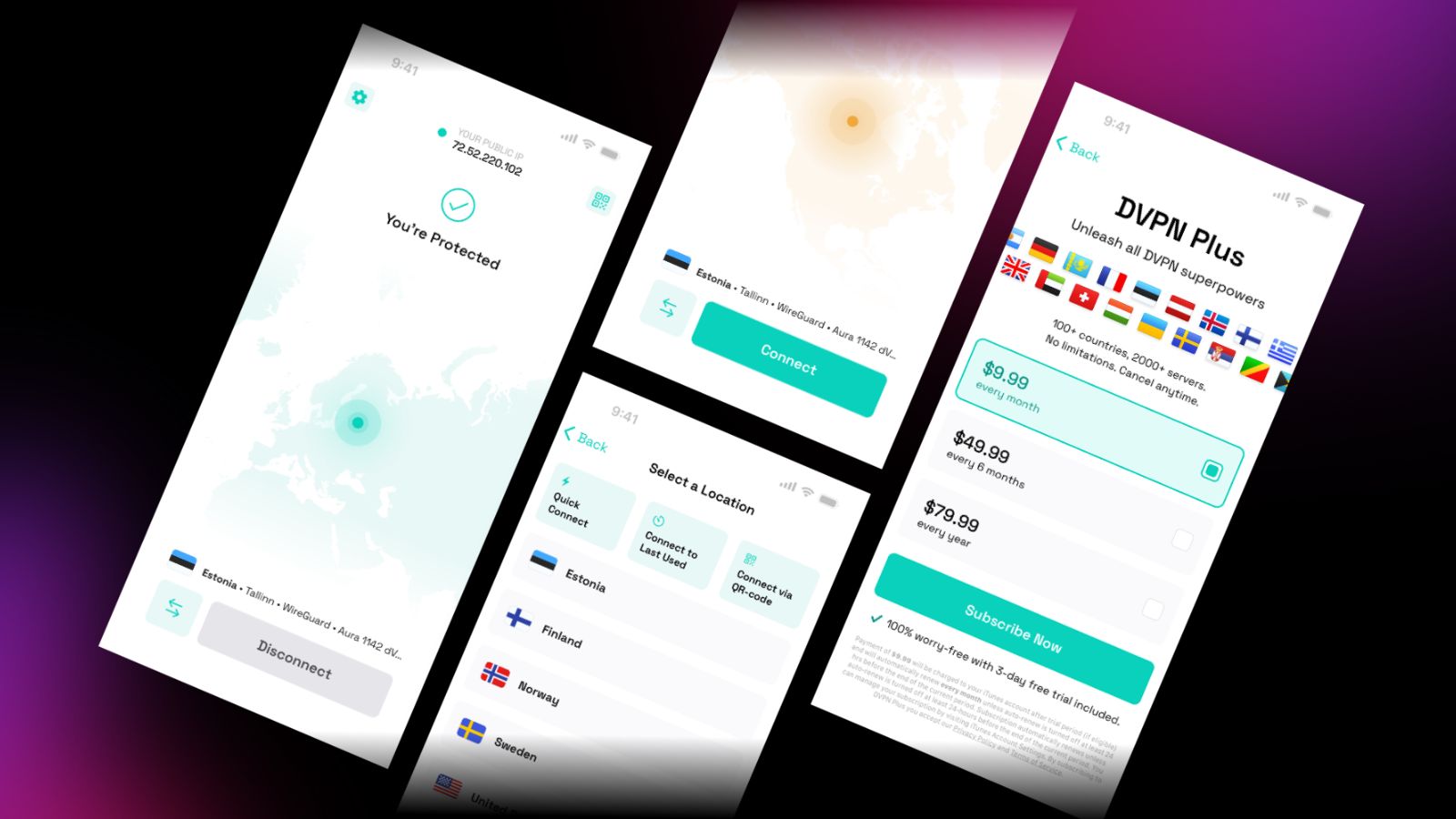Gmail Introduces A New Design And Features, Available Today!
- Gmail is introducing their new design to the users.
- New features focus on safety and productivity and is a big step up in comparison the old version.
- The Gmail mobile app is also getting an important update.
A lot of changes are coming to Google's email service today. Gmail is getting the whole new look and a lot of different features. As Jacob Bank notes, who is the lead product manager for Gmail, these new features are mostly aimed at the business users. This means that their main focus is productivity and security. Not all the users will receive the updates at the same time, but the changes are coming eventually to everyone's favorite inbox.
When it comes to safety, the most important update is the confidential mode. This new feature allows users to send an email with the expiration date and even revoke the access to the recipient right away. This way you can protect the sensitive content of your message in the case that you have sent it to the wrong person or in similar unpleasant scenarios. Another safety feature is IRM which stands for Integrated rights management. With IRM, you can now block forwarding, downloading, printing and copying of a specific email that you are about to send. But that is not the end of keeping your messages safe. Users can now implement two-factor authentication or 2FA, in order to prevent someone else from reading the email other than the recipient. This means that the recipient will have to receive the passcode from Google via the text message and enter it before they can read the confidential email.
Image Courtesy Of The Verge
The Verge reports that the company is really doing a lot when it comes to the productivity upgrades too. For start, you can now snooze the particular message among other things like delete, mark as read, etc. This is a good option to have when you do not have the time to read an important email but don't want to forget about it later too. Another good feature is the ability to access email's attachment right from the inbox, without opening the message itself.
According to the Bank, they have also added something called "nudging of emails", which works in a similar way as a Smart Reply option. The algorithm will scan the content and check if it contains any time-sensitive information and then notifies the user of a high-priority message. There are also many other changes regarding UI of the Gmail on the web and Google's app called Inbox. Users will be able to access other Google apps like Google Keep and Google Calendar right from the Gmail's interface. This will be possible through the collapsing left-side panel of the interface. Per users' request, the company is also introducing a native offline mode for people who travel a lot. This will allow them to edit their messages in an offline mode and send them once they get connected to the internet.
Although most of these updates are being implemented on Gmail on the web, there are some new changes to the Gmail's mobile app, Inbox. For example, Google is introducing high-priority notifications. This feature allows the AI to scan the received emails and select those that have a higher priority for a specific user. Other than that, you can now unsubscribe with one tap from the newsletters.
These changes are maybe long overdue, but Google is now implementing them all in one shot.