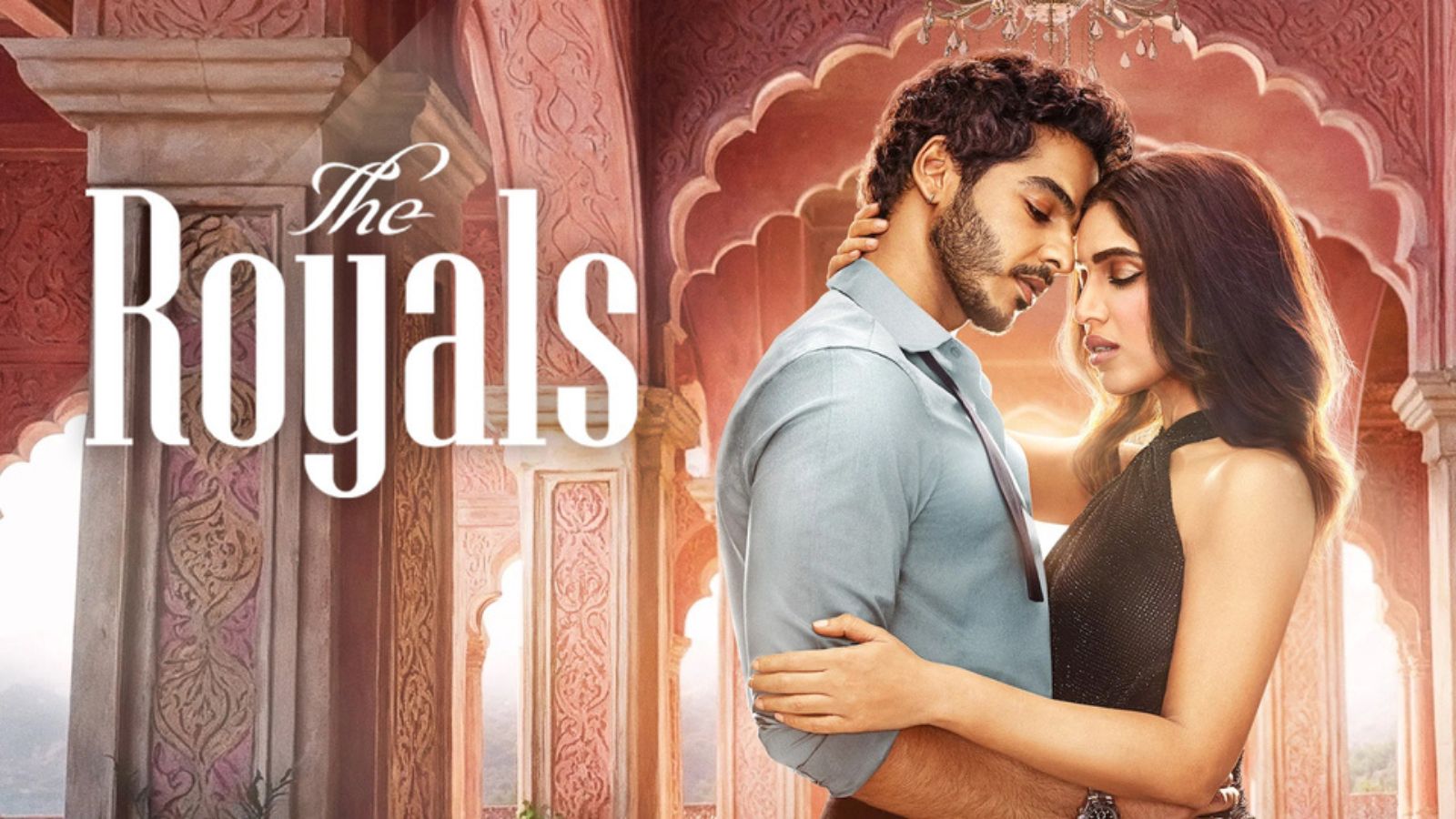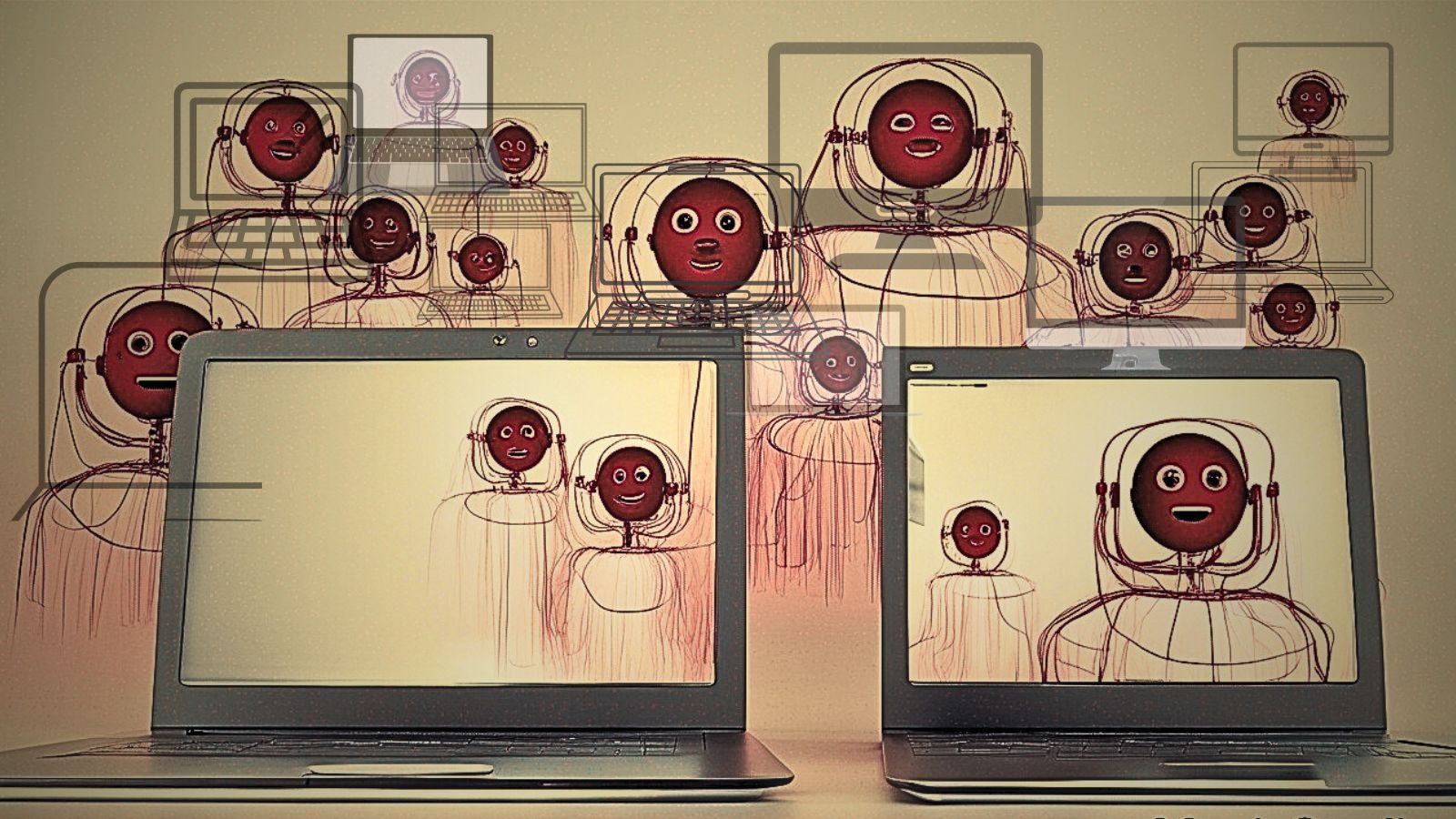When you purchase through links on our site, we may earn an affiliate commission. Here’s how it works.
How to Get Paramount Plus on Xfinity Flex and X1 in 2025
Xfinity customers already know the hurdles of getting access to new media streaming services like Disney Plus and Discovery Plus. However, that's not the case with Paramount Plus, which has been available on Xfinity platforms since day one (replacing CBS All Access). Therefore, it’s true that you can get Paramount Plus on Xfinity, and we are here to show you how that's done.
Which Xfinity Plans & Devices Are Compatible With Paramount Plus?
Paramout+ is available to Xfinity Flex and Xfinity X1 customers. However, not all TV boxes are compatible with this streaming service. So, here are the supported models:
Please note that the following TV boxes are not compatible with Paramount Plus: RNG150, Pace Xi3, Samsung XG2v2, Arris XG1v1, and Pace XG1v1.
How to Get Paramount Plus on Xfinity?
You are minutes away from streaming live TV, movies, sports, and plenty more. With that said, if you’re an Xfinity Flex or X1 customer, here’s what you need to do:
- First, sign up for Paramount Plus (Try 7-days free trial).
- Then, using your remote, press the 'Xfinity' button.
- Select 'Apps' and navigate to 'Paramount Plus.'
- Once you open the app, make sure to select the 'Sign In' button.
- Depending on how you'd like to log in, select 'On My TV' or 'On The Web.'
- Sign in to the application following the prompts you'll see on your TV screen.
- That's it! You should now access Paramount Plus on your Xfinity Flex or X1. Enjoy!
What Other Devices Are Compatible With Paramount+?
Paramount Plus has done a great job developing apps for many types of devices and platforms. So, here's an overview of where you can find the official Paramount+ app.
- Smartphones & Tablets: Android, iPhone & iPad.
- Media Streaming Devices: Apple TV, Fire TV, Roku, TiVo, Android TV.
- Smart TVs: Vizio TVs, LG TVs, Samsung TVs, and other smart TVs.
- Consoles: Xbox, PlayStation.
- Other Devices: Chromecast.
Make sure to use the links we've provided above to learn about installing Paramount Plus on those specific devices (each guide contains other helpful information as well).
How Much Does Paramount Plus Cost on Xfinity Flex and X1?
At the moment, Paramount Plus offers two subscription plans, starting at $4.99 per month ($49.99 per year), which is an ad-supported subscription plan.
If you want to get rid of ads and if you wish to access your local CBS station, you'll need to pick the 'Premium' plan. That one comes priced at $9.99 per month ($99.99 per year).
What Happened to 'CBS All Access' on Xfinity? Has Paramount+ Replaced It?
Yes, Paramount Plus has replaced CBS All Access, which is no longer available on Xfinity. Still, that doesn’t mean that you need to re-subscribe to Paramount+, as your account has already been transferred to the new streaming service.
In other words, you don’t need to create a new account for Paramount Plus if you have been subscribed to CBS All Access in the past. Feel free to use your "old" CBS All Access credentials to log in to Paramount Plus.
Paramount Plus Not Working on Xfinity? - Here's What to Do!
If Paramount Plus isn't working on your Xfinity TV box, there's a range of actions you can try. So, go through these troubleshooting steps:
- Ensure You Have a Compatible Device: Even some relatively new Xfinity TV boxes are not compatible with Paramount+. If that's the cause of your issue, you should see a message saying that you need to replace/upgrade your equipment. That means you should contact Xfinity and ask for a TV streaming box that supports Paramount Plus.
- Clear Cookies & Local Storage Data: In some cases, removing your apps' locally stored data can resolve streaming-related issues. So, navigate to Settings > Privacy > Clear Cookies and Local Storage Data. Pick 'OK' when asked to confirm your message.
- Restart Your Equipment: Another fix for streaming issues is to restart your equipment. That means you should restart your router, Xfinity TV box, and your TV. Feel free to plug all those devices out of their power source. Wait around 30 seconds, and then plug them back in. Wait until your router boots up (which could take a few minutes) and try streaming again.
- Ask for Assistance: The final step would be to turn to Xfinity and Paramount+. If you're unsure about the cause of the technical issue you're experiencing, it's best to contact both companies, providing as many details as possible.
For additional tips and possible solutions to technical issues with this streaming platform, turn to our guide to troubleshooting Paramount Plus.
This is where we conclude our article on how to get Paramount Plus on Xfinity. In case of any questions, feel free to post your comment below. And lastly, thanks for reading!