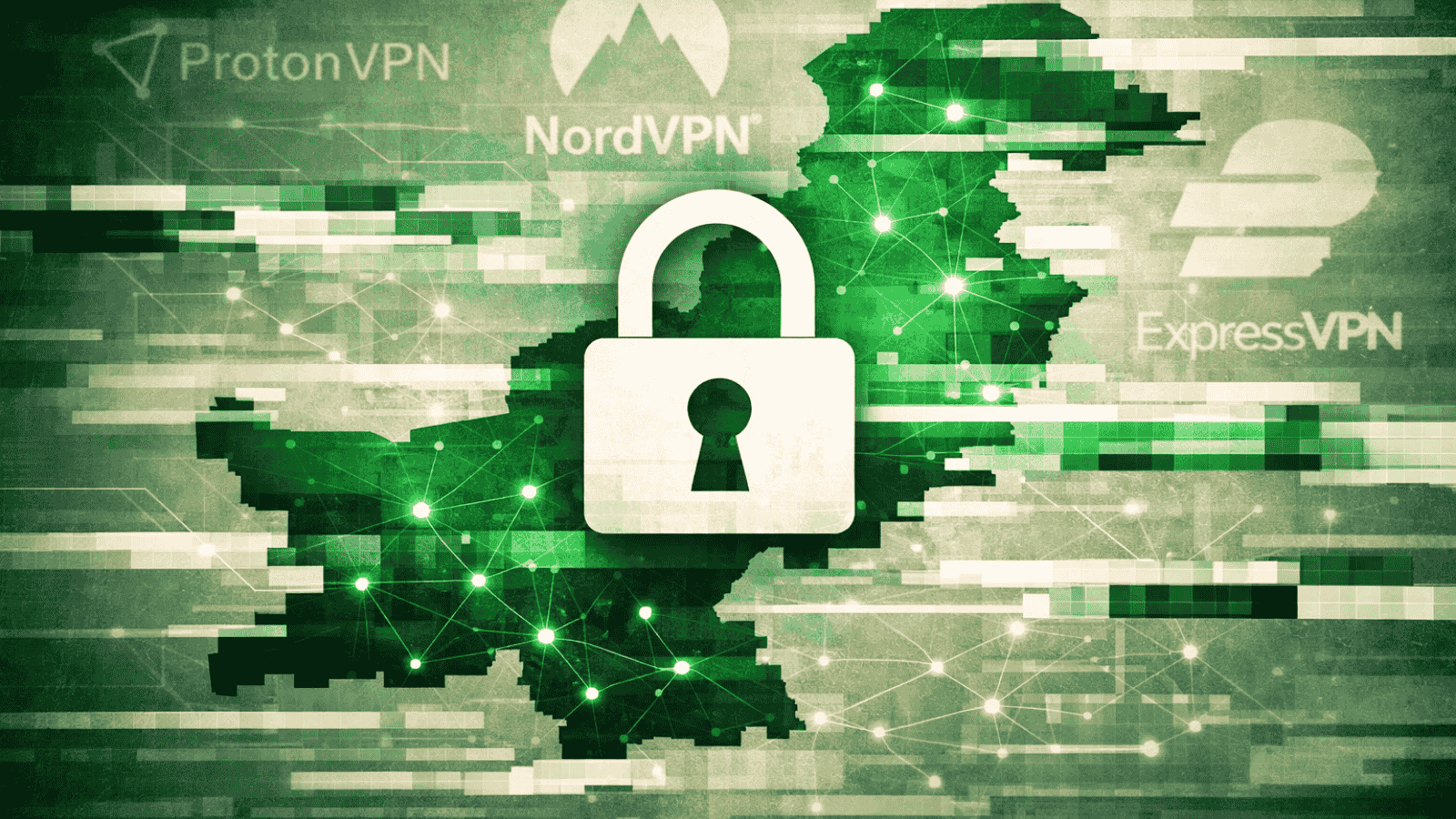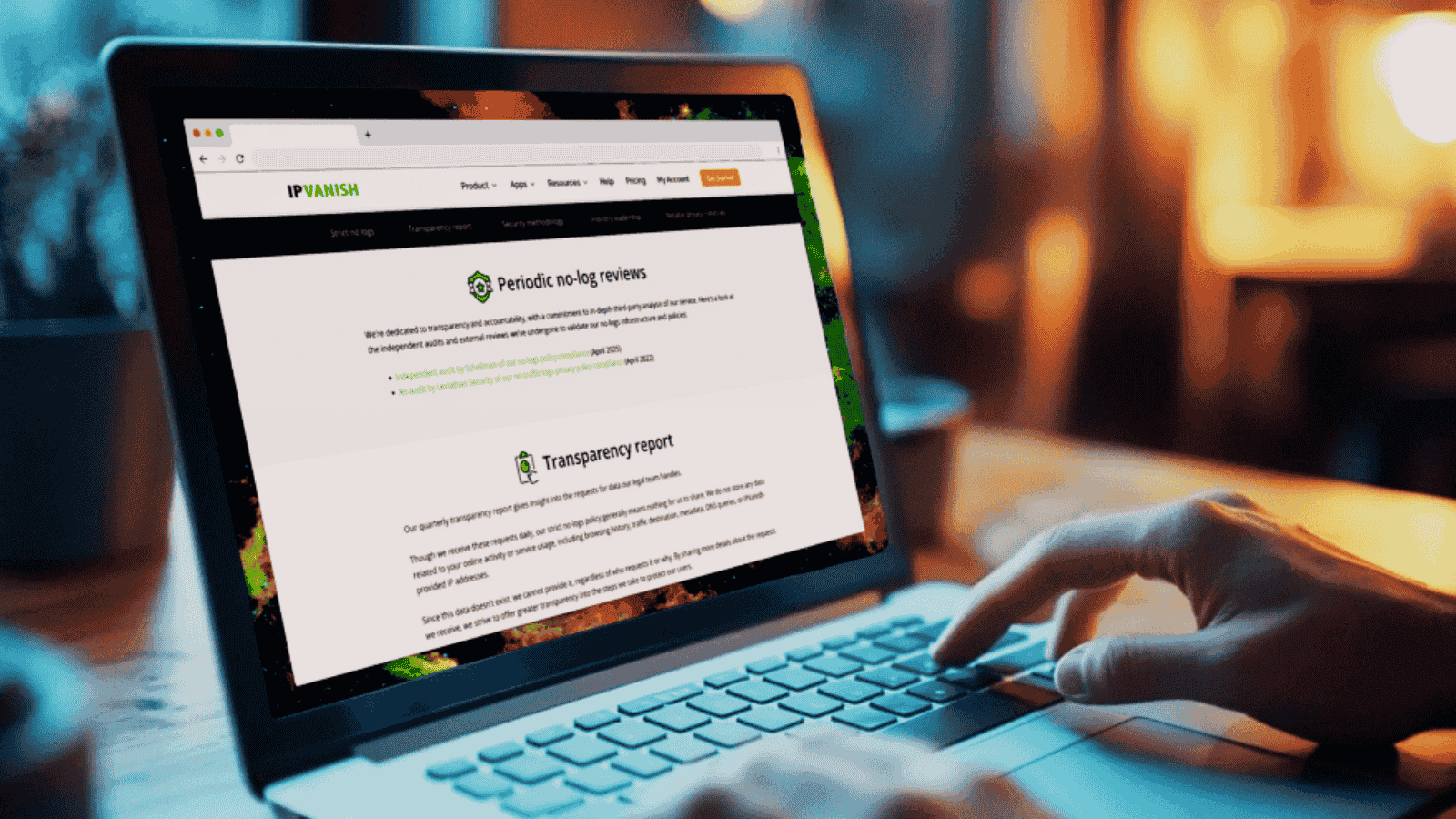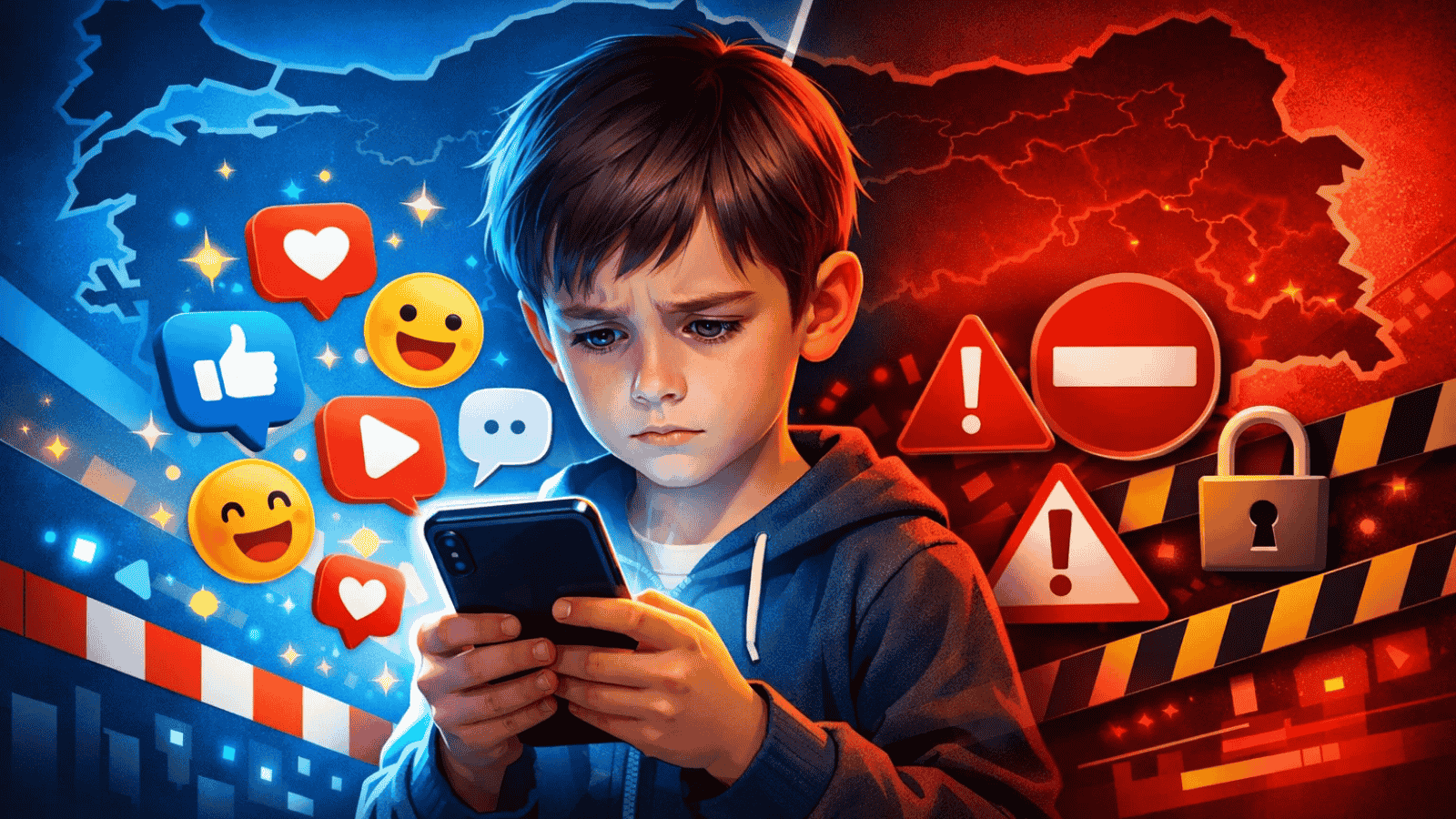When you purchase through links on our site, we may earn an affiliate commission. Here’s how it works.
How to Get Paramount Plus on a Vizio Smart TV in 2026
Paramount Plus is available on a range of smart TVs, no matter their platform of choice. With that said, it doesn't come as a surprise that Vizio TVs have access to this newly-released app. So, let's talk about how to get Paramount Plus on Vizio smart TVs while also giving you additional information on the best way to access this new streaming library.
Unique Stories. Iconic Stars. A Mountain of Entertainment. Growing collection of Paramount+ Originals, Tens of thousands of episodes and shows from CBS, BET,Comedy Central, Nickelodoen, MTV, and Smithsonian Channel.
Which Vizio Smart TVs Work With Paramount Plus?
Paramount Plus is available on Vizio TVs running SmartCast 3.0 or newer. So, if you haven’t updated your Vizio TV in a while, you will need to do so right now (that's a requirement for accessing Paramount+).
Also, Vizio smart TV models from the following series have access to Paramount+:
- P-Series Quantum and Quantum X;
- M-Series Quantum;
- V-Series;
- E-Series;
- D-Series.
How to Get Paramount Plus on Vizio Smart TVs (5 Steps)
Vizio TVs work in a bit different way than other smart TVs. However, there’s nothing to worry about, as we’re here to help. So, you will need to do the following.
- First, go ahead and subscribe to Paramount Plus (7-day trial).
- Now, update your Vizio TV (to obtain the least SmartCast version).
- Once you update your TV's software, press the 'V' button on your remote.
- You should now see the available apps, with 'Paramount Plus' among those.
- Open the app and log in following the on-screen prompts. That’s it!
Can You Use Screen Casting with Paramount Plus and Vizio Smart TVs?
A range of Vizio smart TVs support AirPlay and Chromecast. That means they let you use your Android or iOS device to screen-cast different types of content from Paramount Plus.
This process requires you to install the Paramount Plus app on your Android phone or iPhone and make sure that your smartphone and TV are on the same Wi-Fi network.
If you need a detailed guide, here's how Chromecast works with the Paramount+ app.
Can You Get Paramount Plus on Vizio Smart TVs for Free?
Yes, you can watch Paramount Plus for free on your Vizio TV for up to 7 days. That's because new subscribers will automatically get Paramount Plus' free trial.
While signing up, the streaming service will ask for your payment information. You'll also have to pick a subscription plan. However, you won't be charged immediately. Instead, you'll go through a 7-day (unrestricted and free) trial, giving you full access to the streaming service.
If you don't wish to be charged, you will need to cancel your subscription on time (preferably, at least 24 hours before your trial is due to expire).
Paramount Plus Not Working on Vizio TV? - Try This!
If Paramount Plus doesn't work on your Vizio TV, we recommend force-closing the app and restarting your devices. Find more information just below.
- Force-Close the Paramount+ App: Using your remote, hold down the 'Back' button to restart the app. If you do a quick hold (by holding the button down halfway), it will display the 'Exit' menu, which is what you'll want to avoid. Then, relaunch Paramount Plus.
- Soft-Restart Your Vizio TV: You can restart your TV by going to System > Reset Admin > Soft Power Cycle. You'll be prompted if you want to continue, so click 'Yes.' Alternatively, you can unplug your TV, wait around 30 seconds, and plug it back in.
- Restart Your Router/Modem: To resolve network-related issues when streaming Paramount Plus, you can restart your router or modem. Make sure to power-cycle the device, which means you'll need to keep it unplugged for around 30 seconds.
If you're willing to try other fixes, you'll find them in our guide to troubleshooting Paramount Plus.
What Other Devices Work With Paramount+?
To take full advantage of Paramount+, you’ll want to install it across all your devices. So, check below for the complete list of devices and platforms compatible with this streaming service.
- Smartphones & Tablets: iPhone & iPad, Android.
- Smart TVs: Samsung TVs, LG TVs, and other smart TVs.
- Media Streaming Devices: Apple TV, Android TV, Roku, Fire TV.
- Game Consoles: PlayStation, Xbox.
- Other Devices: Xfinity.
We’ve provided links to dedicated installation guides, helping you get started with Paramount Plus in the fastest way possible, so make sure to use them.
You have reached the end of our guide on how to get Paramount Plus on Vizio smart TVs. In case of any questions, make sure to post your comment below. Lastly – thanks for reading!