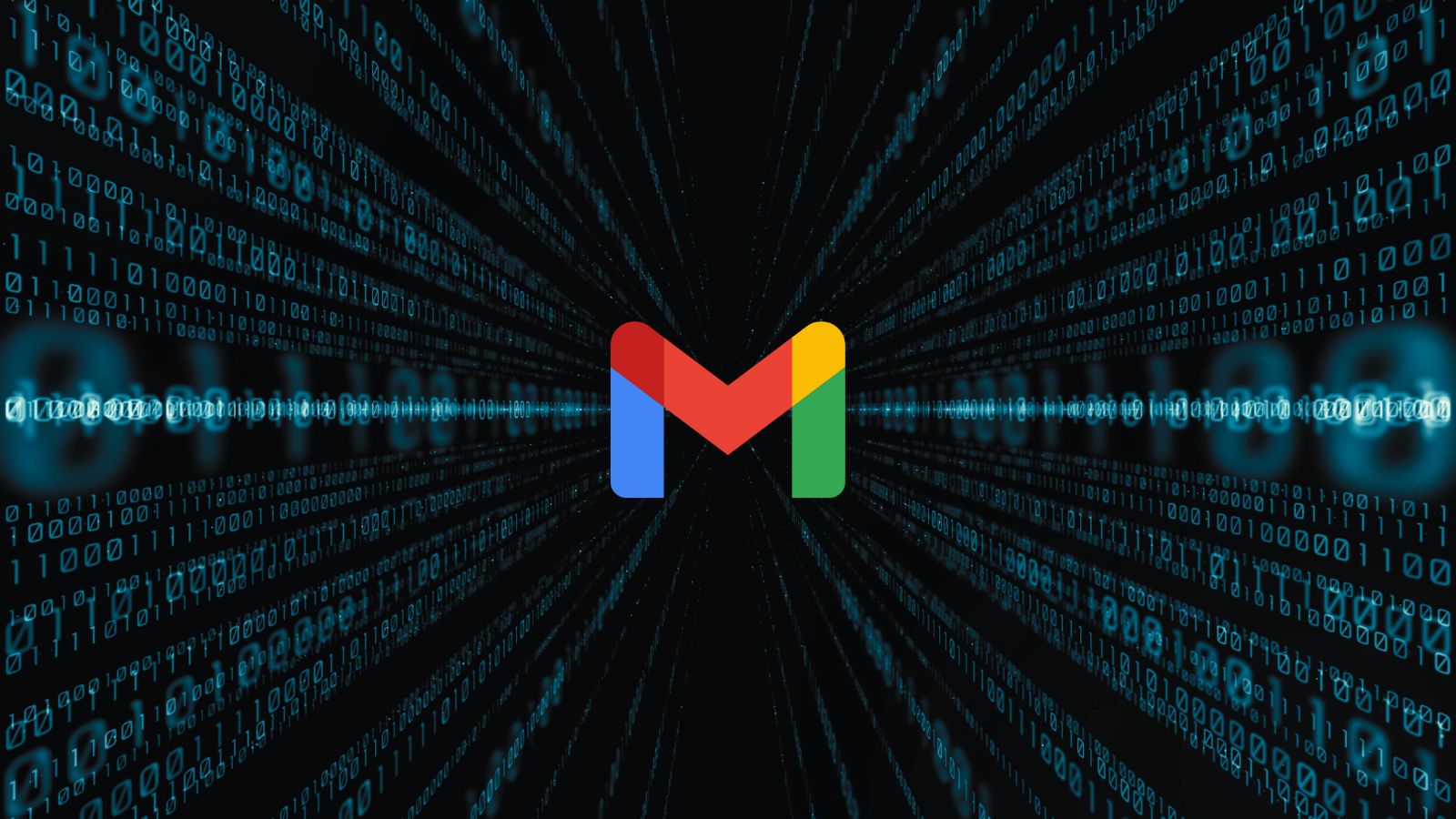When you purchase through links on our site, we may earn an affiliate commission. Here’s how it works.
How to Get Paramount Plus on LG Smart TVs in 2025
LG has been quite proactive lately, overhauling WebOS and making it available to third-party TV manufacturers. An essential part of that effort is attracting freshly released media streaming apps to WebOS, with Paramount+ being one of the latest additions. We’re sure you want to know how to get Paramount Plus on your LG TV - and we’re here to explain exactly that.
What LG TVs Are Compatible With Paramount+?
Paramount Plus is compatible with an extensive range of LG TVs, made in 2018 and later. Still, keep in mind that your TV must run WebOS 4.0 or newer. Therefore, if you haven’t updated your TV’s operating system in a while, now’s the best time to do so.
If you need help with updating your LG TV, use the provided link. It will take you to LG’s official website, with a helpful video explaining the steps you need to take.
How to Get Paramount Plus on LG Smart TVs
You’ll be happy to know that Paramount+ is available on a wide range of LG TVs. So, here’s what you need to do to get this app and start streaming its content:
- Make sure to sign up for Paramount Plus (7-day trial) before doing anything else.
- Then, complete the rest of this procedure on your LG TV.
- Using your remote, press the 'Home' button and navigate to 'LG Content Store.'
- Select the search tool in the top-right corner of your screen.
- Now, use the on-screen search box to look up 'Paramount Plus.'
- Select the application and open its overview. Then, select 'Install.'
- Once you install the app, select 'Launch' to open Paramount Plus.
- Finally, log in following the prompts you’ll see on your screen. That’s it!
Is It Possible to Stream Paramount+ in 4K on LG TVs?
As per Paramount Plus' documentation, 4K content is not available on LG TVs. It's available only via Paramount+ apps for select Roku models, Fire TV, Android TV, and Apple TV.
Keep in mind that, besides having a device that gives you access to Paramount's 4K content, you also need to be a subscriber to Paramount Plus' Premium plan, priced at $9.99 per month.
Can You Get Paramount+ for Free on LG Smart TVs?
Yes, there's a way to get Paramount Plus for free - by taking advantage of its 7-day free trial. That option is available to new subscribers only.
In other words, if you decide to subscribe to Paramount+, you'll need to provide your payment information. However, you'll get full and unrestricted access to Paramount Plus for 7 days. Once your trial is up, you will be charged based on your chosen subscription plan.
Can’t Find Paramount Plus on Your LG TV? Here’s What to Do!
If you can't find Paramount Plus on LG's Content Store, we first recommend restarting your TV. More precisely, unplug it and plug it back in after waiting around 30 seconds.
Also, our strong recommendation is to update your TV’s operating system, as Paramount Plus requires WebOS 4.0 or newer. Paramount Plus won’t show up in the LG Content Store unless you have the needed WebOS version.
We'll also note that Paramount Plus offers its native WebOS application for those in the United States. That means your LG TV's location-related settings should be set to 'United States.'
Lastly, even though Paramount Plus is available in many countries, its WebOS app might not be available in all those markets. So, if you can't find Paramount Plus on your LG TV (even though you have a compatible TV and the service is available in your country), it could be that Paramount Plus doesn't offer a WebOS app for your region yet.
Paramount Plus Not Working on Your LG TV? - Use These Troubleshooting Steps!
If you've encountered a technical problem with Paramount Plus on your LG TV, there's a set of actions you can try. So, go through the following troubleshooting steps:
- Reinstall the Paramount+ App: Uninstalling Paramount Plus from your LG TV will allow you to clear its cache. Then, you can install it again, ensuring that you get the latest version available. To delete Paramount+, press the 'Home' button on your remote and pick the pencil icon (on the far right). Then, select the 'X' icon above Paramount Plus to delete it.
- Restart Your TV: Another way to clear your TV's cache is to restart it. However, we recommend unplugging it instead of just turning your TV off. Keep it unplugged for about 30 seconds, and then plug your TV back in.
- Restart Your Router: To resolve local issues with your network, you can try restarting your router. Once again, we recommend keeping it unplugged for about 30 seconds. You can then plug it back in and wait a couple of minutes until your router boots up.
There are other things to try as well. So, if you wish to keep exploring, we recommend reading our central guide to troubleshooting Paramount Plus.
What Other Devices Are Compatible With Paramount Plus?
The list of devices that Paramount Plus supports is an extensive one. This application can be found across phones, tablets, computers, media streaming devices, etc. For more info, take a quick look below.
- Smartphones & Tablets: Android, iPhones & iPads.
- Media Streaming Devices: Apple TV, Fire TV, Roku, TiVo, Android TV.
- Smart TVs: Vizio TVs, Samsung TVs, and other smart TVs.
- Consoles: Xbox, PlayStation.
- Other Devices: Xfinity, Chromecast.
Feel free to use the links we've provided above to learn how to set up Paramount Plus on all your devices (we made sure to include some helpful tips as well).
That brings us to the end of our guide on how to get Paramount Plus on LG TVs. If you have any questions for us, don’t hesitate to post a comment below. And also – thanks for reading!