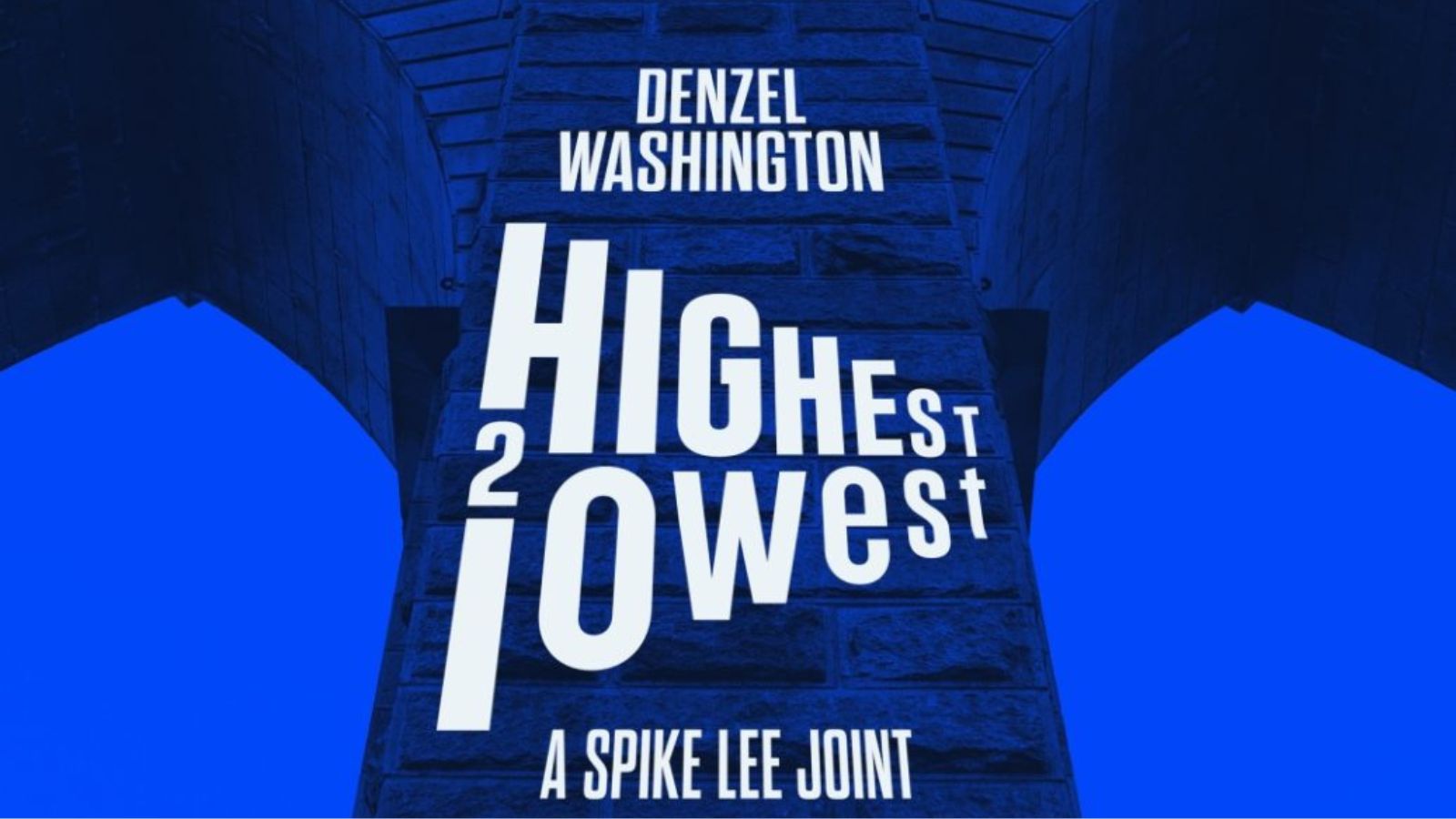When you purchase through links on our site, we may earn an affiliate commission. Here’s how it works.
How to Get HBO Max on Vizio Smart TV
HBO Max is a must-have on your streaming devices since it's one of the most popular platforms nowadays. Considering its popularity, HBO Max offers support apps for almost all popular devices and platforms. As we all know, it's really easy to install a native app on a smart TV now, so let's see how to sign up, download, and install HBO Max on Vizio Smart TV in a few simple steps.
Which Vizio Smart TVs Are Supported by HBO Max?
Vizio Smart TVs that come with the SmartCast system is compatible with HBO Max. The SmartCast platform with apps is found on VIZIO 4K UHD Smart TVs released between 2016 and 2017 and all Vizio Smart TVs released since 2018.
That means Vizio Smart TVs from 2016 and later that have SmartCast 2.0 or 3.0 should be good to go, except for the VIZIO HD Smart TVs released between 2016 and 2017 - these do not have apps, but you can use Chromecast instead.
We recommend you check to see if there are any available software updates before installing the HBO Max app by going to your TV's Settings section.
How to Get HBO Max on Vizio Smart TV
- First, Sign up for HBO Max if you don't already have an account.
- Once that's done, start your Vizio TV and make sure it's connected to the Internet.
- Now, press the Home button or V button on your Vizio Smart TV remote to go to the Home screen or navigate to the SmartCast on your TV.
- Use the Arrow keys on your remote reach the Apps row on the SmartCast Home.
- Once you find HBO Max, select and press the OK on the remote.
- After you Open the HBO Max app, enter your credentials to log in.
- That is it! Now you can select and play movies/series on Vizio Smart TV.
Can I Cast or AirPlay HBO Max to a Vizio Smart TV?
Vizio SmartCast TVs have built-in Chromecast and AirPlay 2 support, so you don't need an extra device to cast content, and it's pretty easy to cast the HBO Max app from your smartphone or tablet. However, make sure you have the latest TV firmware installed.
- Make sure your Vizio Smart TV and your Android or iOS device are in the same Wi-Fi network.
- Open HBO Max on the device you are going to stream content from (or install it if you don't have it yet).
- Then choose the title you want to watch.
- Now, select the Cast icon / AirPlay from your smartphone or tablet.
- Choose your Vizio Smart TV, and hit play in the HBO Max app.
- Your content will now start casting on your TV screen.
You can post a comment below in case you have any questions, and we'll make sure to respond as soon as possible. And, of course, enjoy watching HBO Max on Vizio Smart TV!