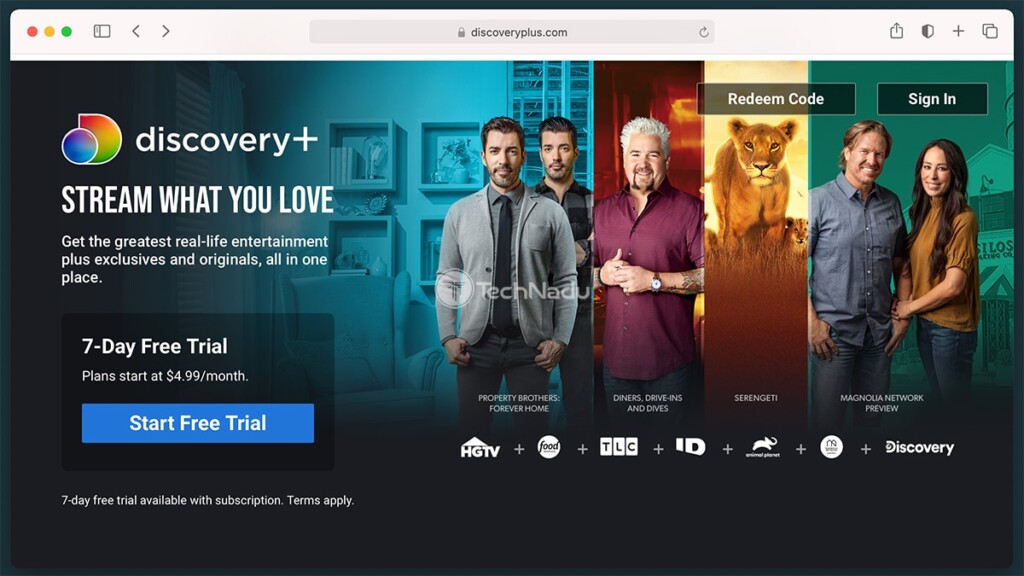When you purchase through links on our site, we may earn an affiliate commission. Here’s how it works.
How to Get Discovery Plus on TiVo – Add Thousands of Documentaries to Your TiVo Stream 4K!
It's true that TiVo offers a whole range of devices for streaming online media and watching cable TV. However, at the moment, only one TiVo device (TiVo Stream 4K) is compatible with the recently launched streaming service by Discovery. We're sure you can't wait to watch Discovery Plus on TiVo, and we're here to help you get started in the best possible way.
5 Easy Steps to Watch Discovery Plus on TiVo
Keep in mind that the following method works on a TiVo Stream 4K - powered by Android TV. So, here's the quickest way to get Discovery Plus on your TiVo media streaming device.
- First, make sure to get your Discovery Plus subscription. Click on the provided link, and then click on the 'Start Free Trial' button. You'll need to pick a plan, create your account, and fill out the required billing information. Once done, you'll receive an email with a confirmation of your subscription, so you can proceed with the next step.
- Then, turn to your TiVo Stream 4K. Start by going to the Android TV Home Screen. Then, select Apps > Get More Apps. This will take you to the Google Play Store, which offers more than 5,000 apps at the moment - and Discovery Plus is one of those.
- Feel free to use the built-in search functionality to search for Discovery Plus. Click on the apps' name to open its overview, and then select 'Get' or 'Install.' Follow the on-screen instructions to install the app.
- Once downloaded and installed, the app should appear in your 'Apps' section of the Android TV Home Screen. You need to select the app to launch it.
- Finally, go through the on-screen instructions to log-in. You will be asked for your credentials, so use your email and password that you've while signing-up for the streaming service. Once you're done with streaming content from Discovery Plus, press the TiVo button on your remote to return to the TiVo Stream app.
This brings us to the end of our guide on how to get Discovery Plus on TiVo. In case of any questions, don't hesitate to post your comment below. Thanks for reading - and enjoy streaming thousands of documentaries via Discovery+!