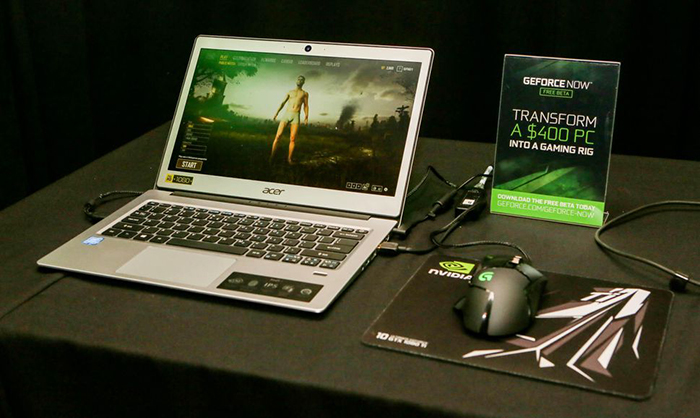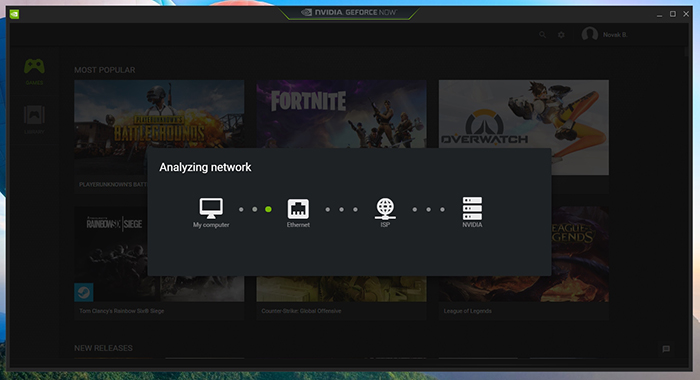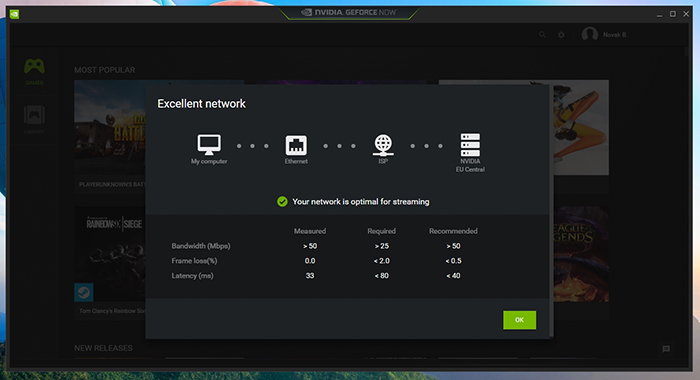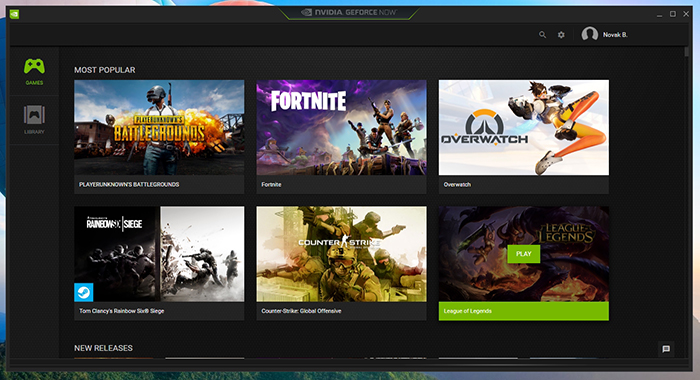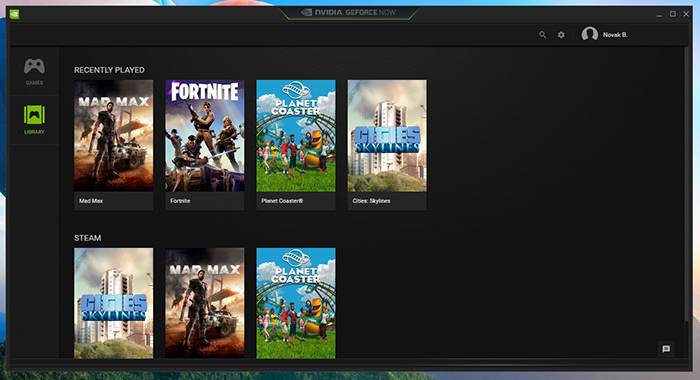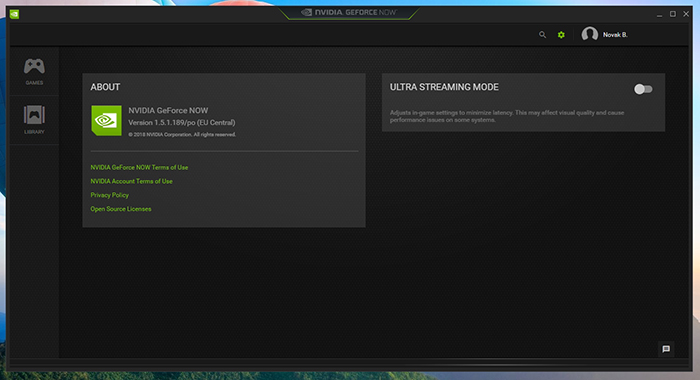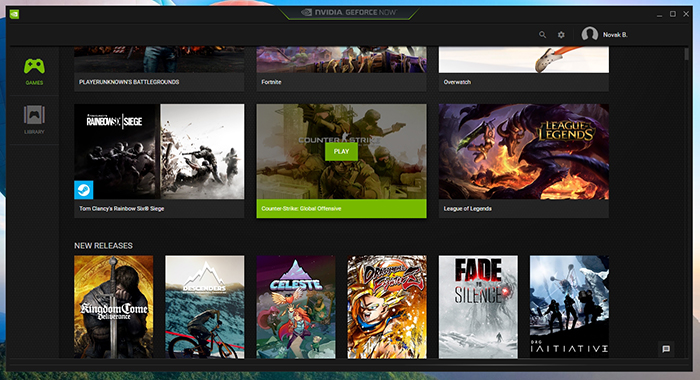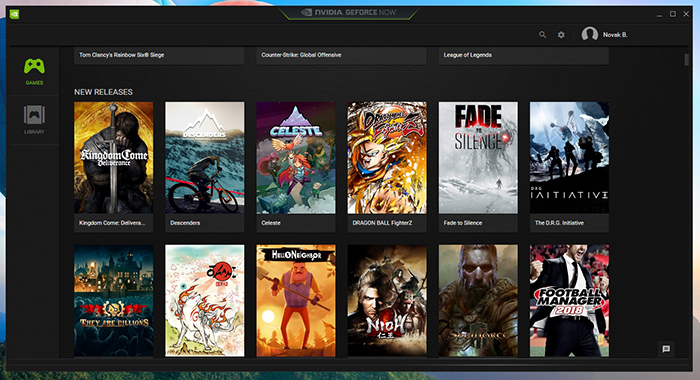GeForce NOW (For PC) Review – We’ve Tried Nvidia’s Groundbreaking Technology
The long-anticipated GeForce NOW for PC is finally here. Well, at least a beta version of the software. However, here at TechNadu, we were thrilled to be a part of the open beta test. This allowed us to check out the new technology and see if Nvidia managed to fulfill its promises. So, welcome to our review of the beta version of GeForce Now for PC.
First, let’s get to know this subscription service a bit. The following information will come in handy if this is the first time you’re encountering a technology like this. Here’s a quick rundown of the most important facts.
Before we dive any deeper, we’d like to let you know what to expect. Having this kind of quick information at your disposal could come in handy. So, here’s our final verdict – before we dive into the specifics.
Finally, let’s take a deep look at the current state of GeForce NOW. Keep on reading to learn more about this game streaming service.
GeForce NOW for PC/Mac: The Basics
Before diving into our review, let’s pause for a moment to explain the basics. You probably already know that this is a subscription-based service. However, there isn’t a lot of competition at the moment. That’s because GeForce NOW is a unique service, which means that you’ll need some time to learn the ropes. Let’s answer some of the basic questions.
What is Nvidia GeForce NOW?
GeForce is Nvidia’s subscription-based gaming service. Instead of using your computer’s GPU, you can use some of the most powerful Nvidia’s GPUs located in the cloud. In essence, this is a server farm equipped with high-end graphics cards and processors. You install and run your games from a remote server, which means that your PC uses that server and its processors and graphics cards. In other words, your computer simply becomes a shell that is using a lot of computer power remotely. This is how you can play AAA games on your PC at ultra-high settings, without any lags, even if you have an old computer. Sounds amazing, right?
Isn’t There Another GeForce NOW?
You might be wondering what’s so special about this service today, since GeForce NOW was introduced more than two years ago? Well, you are right. Nvidia’s subscription-based gaming service launched in October of 2015. However, we are not talking about that service in this article. The original GeForce NOW was released for the company's Shield TV media streamer. Priced at $8 per month, you can still play tons of games up to 60 frames per second. However, the next-generation GeForce NOW is available on PCs and Macs. These are actually two different products, so here’s a quick rundown of the most important differences. First, let’s take a look at the version made for Nvidia’s Shield devices.
Next, let’s take a look at the version of GeForce NOW that is designed for Windows PCs and Macs. Hopefully, this will clear any doubts about these two services.
As you can see, the biggest difference here is that you get to play games that you already own on your PC or Mac. Instead of paying for a subscription, you will have to buy a certain package that brings 10 or 20 hours of use. Even though their name is the same, these are two very different services.
GeForce NOW for PC Review - Specifics
We understand that you probably have a lot of questions. So, we will try to answer all of them. We’ll start with the basics and then we’ll guide you through the entire application. Our goal is let you know all you need to know about this service by the end of this article. Let’s get started.
Platform Compatibility
GeForce NOW is designed for older computers – as well as anyone who wants to play PC games at ultra-high settings. However, you need to have a broadband Internet connection. Our Score: 10/10.
Even though the software is still in beta, we have the official requirements. GeForce NOW can be used on a large range of Windows PCs as well as on Mac computers. Here are the requirements.
As you can see, you don’t need to have a powerful PC. Actually, that’s the whole point of this service. It should run just fine even on older computers that aren’t meant for gaming. However, there’s another important requirement. Since this is a Web-based service, it requires a 25Mbps Internet download speed. Actually, it’s recommended that you have a 50Mbps download speed or up. In addition, you will need to use a 5GHz wireless router, or you can connect to the Web via hardwired Ethernet connection.
The bottom line is that you can use a very old Windows PC but you absolutely need a very fast Internet connection. This is the only way to ensure smooth framerates without any drops in resolution.
Installation Process
Nvidia has done a marvelous job of making the installation as simple as it can be. The software does all the work on its own. Our Score: 10/10.
You might think that a software like this one has a complicated installation process. However, that’s not the case. After downloading GeForce NOW on your computer (it’s close to 60MB in size, so it’s a fairly small file), you need to install it. Double-click on the installation file and the software will do the rest of the job. After a few moments, the application will launch.
First, you will need to agree to the Terms and Conditions before you continue. Then, you need to log in to your Nvidia account by clicking on ‘Log In’ in the top-right corner. After a few moments, your username will appear and you’re ready to start using this service.
In case you don’t see a Network Testing tool, it’s advisable to run this test and make sure you can use the service. This tool can be found under your profile picture (top-right corner) – named Test My Network. The software will determine if your Internet connection is capable enough to stream games by taking a look at three factors: bandwidth, frame loss, and latency. Hopefully, you’ll check all three and you can finally start gaming.
User Interface
The GeForce NOW application is very simple but also nicely designed. Once you open it, you are just a few clicks away from playing the games you already own. Our Score: 9.5/10.
In case you’re already using the GeForce Experience application to update your GPU drivers, you’ll know what to expect. During the last couple of years, Nvidia started making easy-to-use software that looks very nice as well. The existing rules also apply to GeForce NOW. All of the important options are visible on the home page, and you don’t have to dig deep to find advanced options.
When you open the application, you will see its home screen. It consists of a grid of available games. They are nicely categorized into different categories, so you can easily check out the available titles. In case you don’t own any games, you can try free-to-play titles. However, this streaming service is made for those who already have a rich library of PC games on their computers.
On the left side of the screen, you will see two tabs in the sidebar. The ‘Games’ tab is the home screen of the application. It simply lists the supported games. Then, there’s the ‘Library’ tab. This is where your games will appear, after you play them for the first time. That’s pretty much everything you can expect.
At the top of the screen, you will find a search tool, application’s settings, and settings related to your account. When it comes to application settings, there isn’t much to tinker with. You can turn on the ‘Ultra Streaming Mode’ if you have a very capable connection and wish to minimize latency.
Speed & Performance
Despite a few sudden resolution drops, GeForce NOW manages to run games at ultra-high settings with ease. However, remember that we’re testing the beta version. Our Score: 9/10.
Finally, it’s time to take a look at how this service actually works. After all, you’re not here to read about the UI – you are here because you want to know if GeForce NOW can run the latest games at ultra-high settings.
Starting a New Game
Once you open the application, you will see a list of supported games. At the moment, these are games from the Steam store and from the uPlay store. This means that you need to buy one of these games, or you can play those that you already own. Hover over any of the games available here, and you’ll see a green button that says ‘Play’. Click on it, and you’ll need to sign-in to your Steam or uPlay account.
The software will recognize that you own the game and it will begin playing it in an instant. This means that you don’t have to install games on your hard drive. The game is already installed on a remote server and you can run it from there. You can save your progress and load your progress at any moment. In addition, you can load saved games via Steam. In case you haven’t played something for some time, you can launch GeForce NOW and start playing where you left off. It all happens in the background, without much input needed from your side.
Server-Side Optimizations
The good news is that the majority of the available games have been optimized by Nvidia. This means that you don’t have to tinker with the game’s settings. Once you hit the ‘Play’ button, the game will load and you’ll be able to play in an instant. Continue where you left off – and you’ll be surprised by how well games look. There’s no need to tinker with anything. Nvidia has done a great job of making the application very simple to use, while providing top of the line performance.
Gameplay Performance
We have tested this application by playing two very different games. Those are Mad Max and Planet Coaster. Even though they aren’t exactly the newest, both of these are quite challenging for an average gaming computer. Without using GeForce NOW, we could play Mad Max at up to medium-quality settings. The same applies to Planet Coaster. Using GeForce NOW, both of these games become available at ultra-high settings, taking a whole new appearance with plenty of beautiful visuals.
When it comes to Mad Max, it is required that you have an Intel Core i7 processor, 8GB of RAM, and a GeForce GTX 760 graphics card. Of course, we are talking about running the game without GeForce NOW.
Once Nvidia’s software becomes part of the equation, all of these specs become irrelevant. The software manages to provide top-of-line visuals without any drops in resolution or frame rate. Even in the most intense scenes where a lot of moving objects along with sand and fire are involved, the game runs perfectly fine. What’s also interesting to note is that our computer stayed relatively cool during the whole process – with the fan barely turning on. Take a look at the video capture below which should illustrate the gameplay performance.
https://www.youtube.com/watch?v=R0u88xdfEbs
Next, we have decided to test GeForce NOW using a game named Planet Coaster. In case you liked the Rollercoaster Tycoon, we are sure you’ve tried the recently-released game. It brings highly polished visuals, along with advanced simulation techniques. This game isn’t only demanding when it comes to a GPU unit but also requires a powerful processor.
Before we had a chance to test GeForce NOW, our computer managed to run Planet Coaster at up to medium settings. However, our processor (Intel Core i5) struggled with numerous calculations. Once we managed to build a park and attract more than 1,500 guests, the game became close to unplayable. As you can imagine by now, things are completely different with Nvidia’s technology involved.
https://www.youtube.com/watch?v=guD_Fmd24Bg
We managed to play the game at ultra-high settings. In addition, it seems like Nvidia’s servers did the computing as well because 1,500 guests aren't even a challenge anymore. However, we did notice quite a few resolution drops. This could happen due to two reasons. First, there might be a server overload or the game isn’t still fully optimized for this service. Either way, we are sure things will change once the product gets released to the public.
Game Availability
At the moment, more than 100 games await – and the software is still in beta. The chances are that GeForce NOW will most certainly feature your favorite games. Our Score 9.5/10.
Before you can use GeForce NOW, there are two things you need to check. First, you need to have a valid game license. In other words, you need to buy a game from Steam or uPlay. Then, you need to check if that game is compatible with Nvidia’s streaming service.
Among some of the most popular titles, you can find Playerunknown’s Battlegrounds, Fortnite, Overwatch, Tom Clancy’s Rainbow Six Siege, League of Legends, and more. Then, there’s also Football Manager 2018, Injustice 2, numerous Assassin’s Creed titles, Farcry Primal, Watch Dogs, and numerous others. However, you should know that all of these games are supported but some aren’t still optimized. Unoptimized games can start with low settings and you need to adjust the settings manually.
Here’s the official list of supported games. Titles in bold come optimized. As you’ll see, there are more than one hundred titles – and the software is still in beta. We believe that GeForce NOW will manage to bring the latest titles once it gets officially released.
Pricing
There isn’t any official information about the pricing of this incredible service. Therefore, we won’t provide any score for this aspect of GeForce NOW.
At this moment, Nvidia hasn’t come up with any news regarding the service’s pricing. However, there are some indications to how the company will decide to approach this problem.
The version of the GeForce NOW for Shield devices is priced at $7.99 per month. However, GeForce NOW for PC is an entirely different product. More importantly, it requires a lot of processing power, which translates to huge expenses for Nvidia. That’s why we expect from this service not to be the most affordable option out there.
There are some indications that GeForce NOW will come with a free trial period. You can choose to play using a GTX 1060 (and receive eight hours of play time) or using a GTX 1080 (and receive four hours of play time). From there on, you can pay $25 and receive a 20-hour block on the 1060 GPU, or a 10-hour block on the 1080 GPU. In case you’re a hardcore gamer and you wish to play using the GTX 1080 GPU, this could easily cost you up to $50 or more per month.
Once again, we want to highlight that we don’t know the price of this service just yet. Nvidia might come with a subscription-based plan, which is something that would make us very happy. In case this service turns out to be not as affordable, you can use it until you save enough to buy a hardcore gaming PC.
The Verdict
Here at TechNadu, we were quite excited to finally try out Nvidia’s latest project. And we have to say that we’re not disappointed in any way. Thanks to GeForce NOW, every PC can be the ultimate gaming PC. This will make you look at your games in a whole new way. Finally, this is a very exciting technology that can change the entire gaming industry.
- PROS: Streamlined installation; Nicely designed UI; Lots of supported games; Very easy to use; Amazing performance; No resolution/framerate drops.
- CONS: You need to own games to play them; Might be expensive to use in the long run.
- OUR SCORE: 9.6/10.
Final Words
There you have it, hardcore gamers. We hope that you enjoyed reading our review of GeForce NOW for PC. If you have any questions, don’t hesitate to post them below. We’ll do our best to answer them as soon as possible.
In case you’re as excited about GeForce NOW as much as we are, why not share this article online? Thanks!
| Review Summary GeForce NOW turns even the oldest computers into the ultimate gaming machines. Even at this stage, it's very polished and brings flawless performance. | 9.6 Overall Score | ||
| Platform Compatibility | 10 | ||
| Installation Process | 10 | ||
| User Interface | 9.5 | ||
| Speed & Performance | 9 | ||
| Game Availability | 9.5 | ||