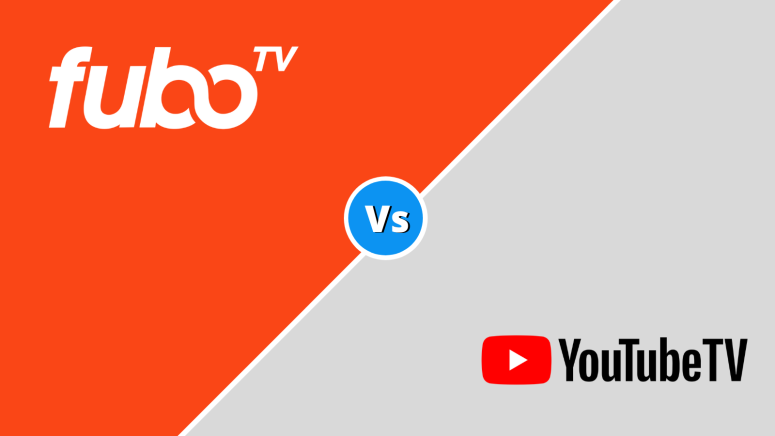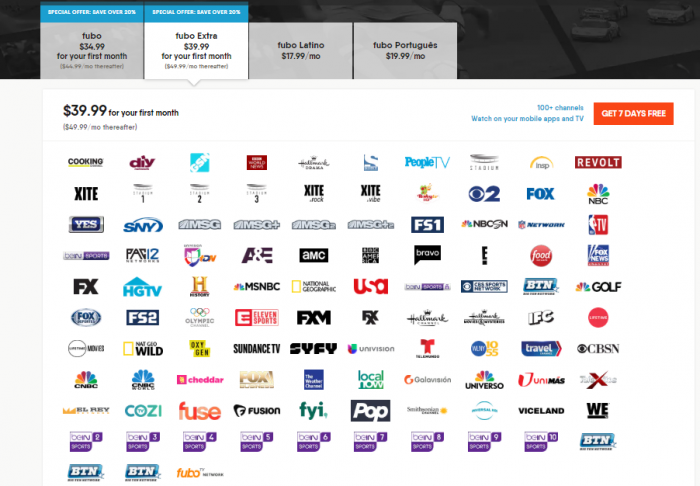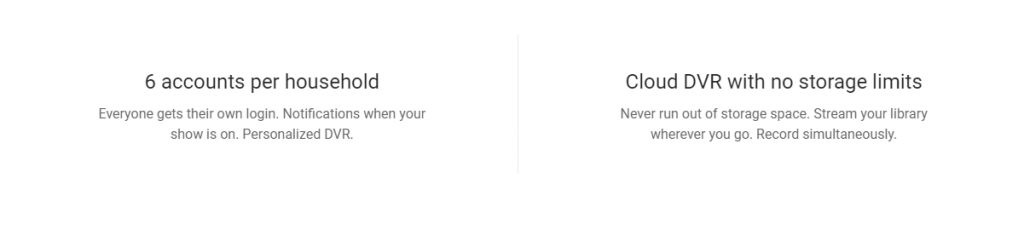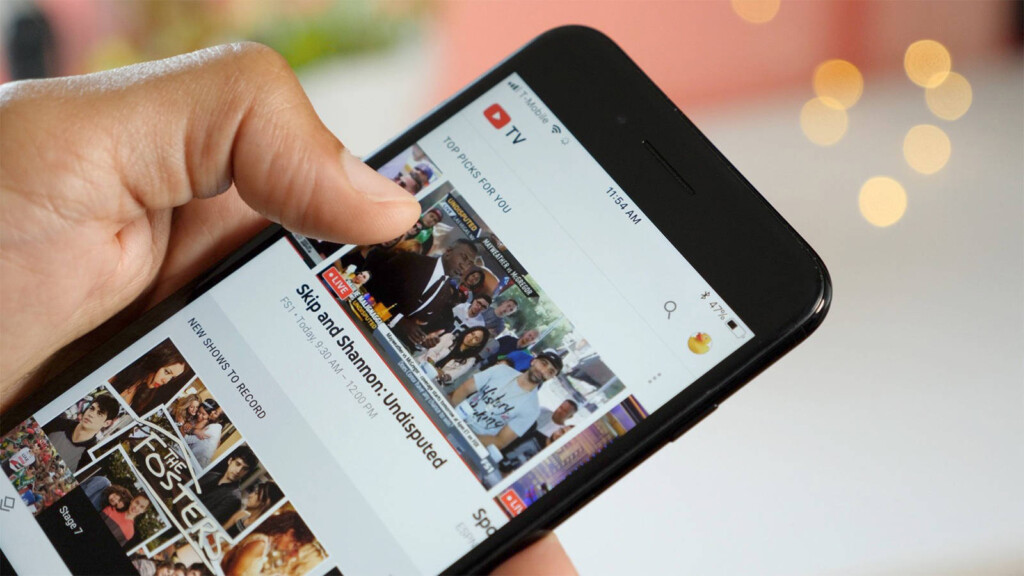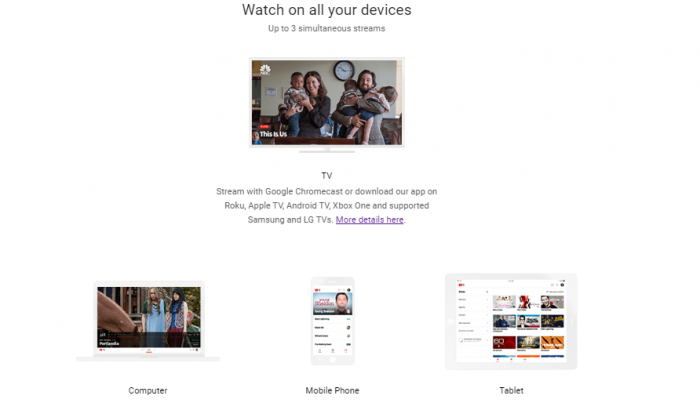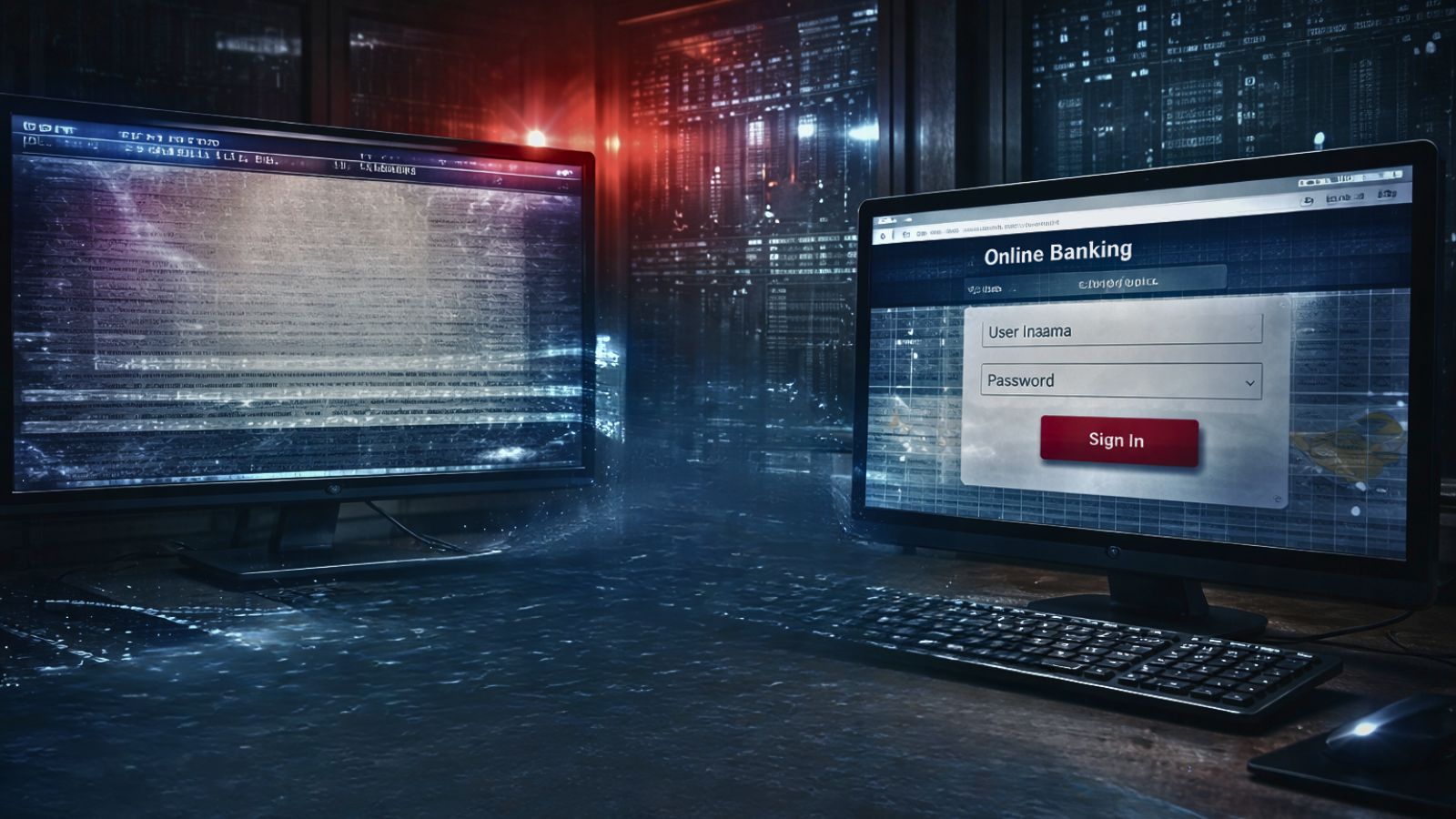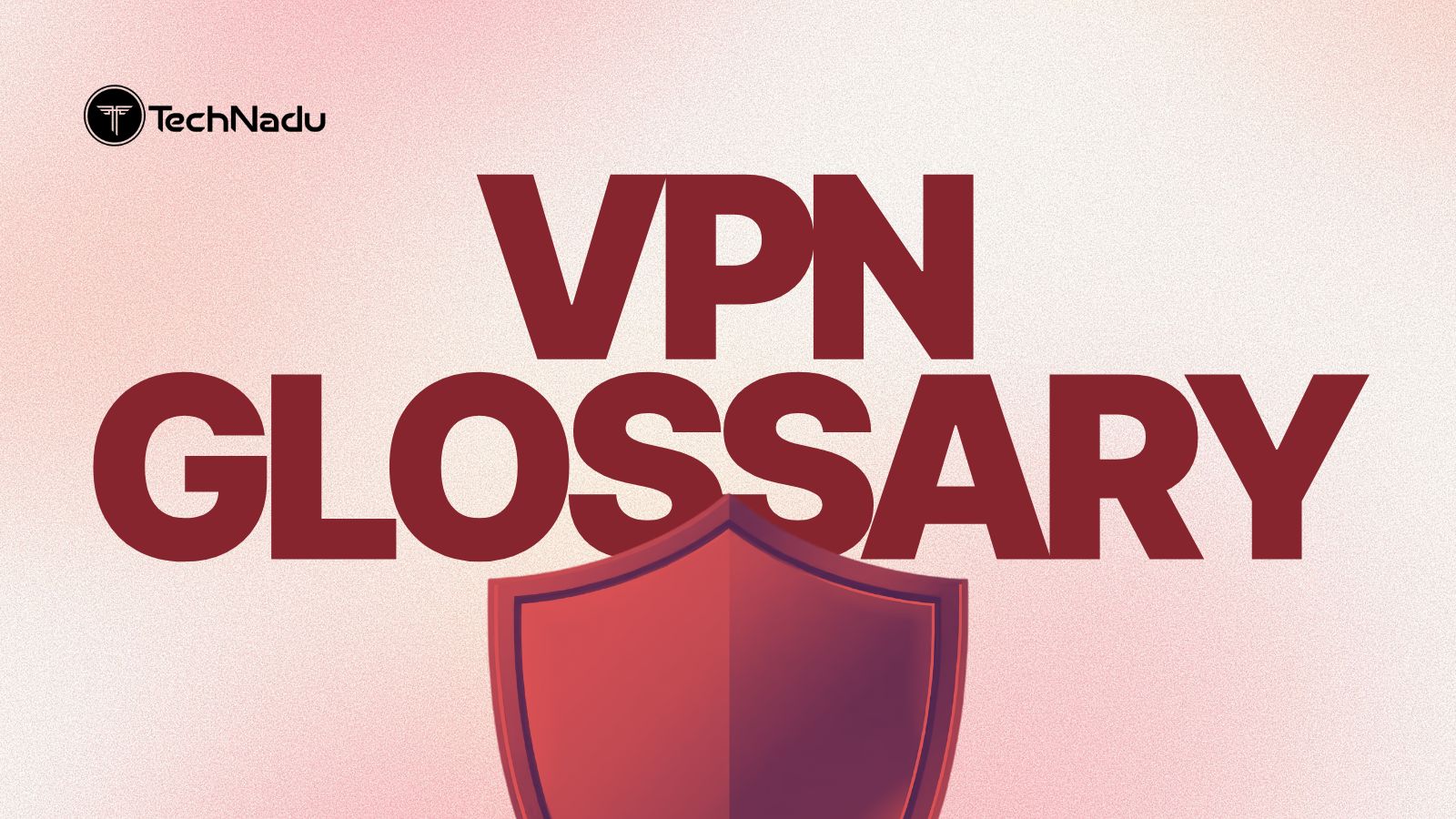When you purchase through links on our site, we may earn an affiliate commission. Here’s how it works.
fuboTV vs YouTube TV: Head to Head for Cord Cutters
If you're planning on cutting the cord and not sure what direction you should take, then we're going to try to help you out some by putting on a battle of giants: fuboTV vs YouTube TV!
fuboTV, as you may have noticed in our review, is a great platform that's mostly catered to sports lovers, but not only, and it gives users loads of room to customize their subscriptions. YouTube TV, on the other hand, is Alphabet Inc.'s take it or leave it cord-cutting offer, as we've mentioned in our review.
Before we dive into the many details that we need to share with you, let's check out a quick overview of the features of both platforms.
Also, here are the scores each platform got in our reviews so you can get a better idea of how they fare.
The numbers, of course, need to be explained, because there's so much more to each platform than that.
fuboTV vs YouTube TV: Side by Side Comparison
We're going to take a look at numerous aspects that define these platforms, from the bundles you can get to how good their DVR capacities are.
Channel Bundles
So, will you be able to pick a favorite bundle and what channels are in there? Let's find out.
- fuboTV: There are four bundles you can pick from on fuboTV, two of which provide channels in foreign languages - fubo Latino ($17.99/mo) and fubo Portugues ($19.99/mo). The other two feature over 85 channels - fubo - and over 105 channels - fubo Extra. The first is $44.99 per month, while the latter is $49.99 per month, although there's a price cut for the first month.
- YouTube TV: Well, there's only one bundle you can get there. It has all types of channels, from sports to news, to cartoons, to entertainment. YouTube TV costs $40 per month.
Winner: While we appreciate YouTube TV's tactic, we're going to name fuboTV our winner here. One of the main reasons why someone decides to cut the cord is to be able to choose what they see.
Customization Options
Let's see how much you can play around with the way your subscription looks like.
- fuboTV: fuboTV comes up with quite a few channel packs you can add to enhance your experience by delivering specific types of networks. For instance, those who love to watch things like rock climbing and fishing and so on can get the Adventure Plus pack for $4,99 per month, while those who love cycling can get fubo Cycling for $11.99 per month, and so on. You can also get Showtime and AMC Premiere as premium networks.
- YouTube TV: There are no extra channel packs on YouTube TV, but you can add plenty of premium networks, including AMC Premiere, Showtime, Starz, Shudder, and Fox Soccer Plus.
Winner: fuboTV wins this one too because it offers a lot more options to users than YouTube TV does. Even though the list of premium channels is far more impressive with YouTube TV, fuboTV offers more channels you can add in interest-based packs.
Supported Features
Can you DVR that cool show you know you're going to miss? Will your spouse be able to watch the game when you're watching a movie you've been waiting for?
- fuboTV: DVR is something that comes built-in with fuboTV. It's only 30 hours of space, and the recordings can be kept forever or until deleted, but you can increase the storage cap to 500 hours by adding Cloud DVR Plus for $9.99 per month. Also, you can watch fuboTV simultaneously on two devices, but you can add another device for $5.99 per month via the Family Share feature.
- YouTube TV: When you're part of Alphabet Inc. you get a lot of server power from the company, which is obvious when YouTube TV users get to DVR whatever they want, with no storage space limits. The recordings can be kept for up to 9 months, but that's another story. Oh, and you can create up to 6 profiles per account, and each of them has its own DVR space. Furthermore, users can simultaneously stream to three different devices.
Winner: YouTube TV wins this one and it's really no surprise because the features are so great and you don't have to pay any extra for any of them.
Streaming Quality
When you switch to the Internet to watch your favorite TV networks, you need to make sure your Internet connection can carry it all.
- fuboTV: If you want to enjoy watching 720p videos without issues, fuboTV requires you have at least 5 Mbps, and double that for 1080p videos. If you want to watch the 4K content, you're going to need 25 Mbps. Also, if you're going to stream simultaneously to multiple devices on the same network, you'll need even more than that.
- YouTube TV: The platforms says that you need at least 3 Mbps to watch SD videos, although you're going to need 7 Mbps for HD videos. YouTube TV says that 13 Mbps are desirable if you want to reliably stream HD videos on multiple devices at the same time.
Winner: YouTube TV wins this one since it's a little lighter on your network than fuboTV is, and that's always a good thing.
Supported Devices
Before choosing the right platform for you, you need to make sure that it works on all your favorite devices.
- fuboTV: There are multiple devices that work with fuboTV, including Android and iOS smartphones and tablets, Apple TV, Amazon Fire TV, Roku, Chromecast, and Android TV. What's missing from the list is any smart TV or game console.
- YouTube TV: Given who the parent company is, it's really no surprise that YouTube TV works on so many devices: Chromecast, Roku, Apple TV, Android TV, Xbox One, iOS, and Android smartphones and tablets, as well as various smart TVs from Samsung and LG TV. Only PlayStation is missing.
Winner: YouTube TV wins this one since it features a lot more devices and you can also enjoy it on Smart TVs.
Usability
Will you have any issues to navigate from one area to the next, or to find your favorite channels?
- fuboTV: You can't get lost when you're on fuboTV. You can easily find the channels, the extra content from them, the guide, and you can even check what sports events are on by choosing your favorite sports from a list.
- YouTube TV: The platform makes it easy to find your favorite channels, including by putting them together by category.
Winner: It's a tie here folks! Both platforms have similar user interfaces, and there really aren't any messy UIs nowadays, at least not at this level.
fuboTV vs YouTube TV: Which One to Pick?
Both platforms are great, but fuboTV wins this one simply because it has a much better channel collection and bundle offer. Having the possibility to customize your experience is so important for cord-cutters, so it makes sense that the winner is the platform that delivers those things. So, go ahead and sign up for fuboTV.
Final Thoughts
We hope that we've made it easier for you to pick the right platform for you and your family and that fuboTV vs YouTube TV now has a clear winner.
We can't wait to hear what you chose - was it one of the two platforms above or another? Let us know why in the comments section below and please share the article online if you can. Follow TechNadu on Facebook and Twitter.