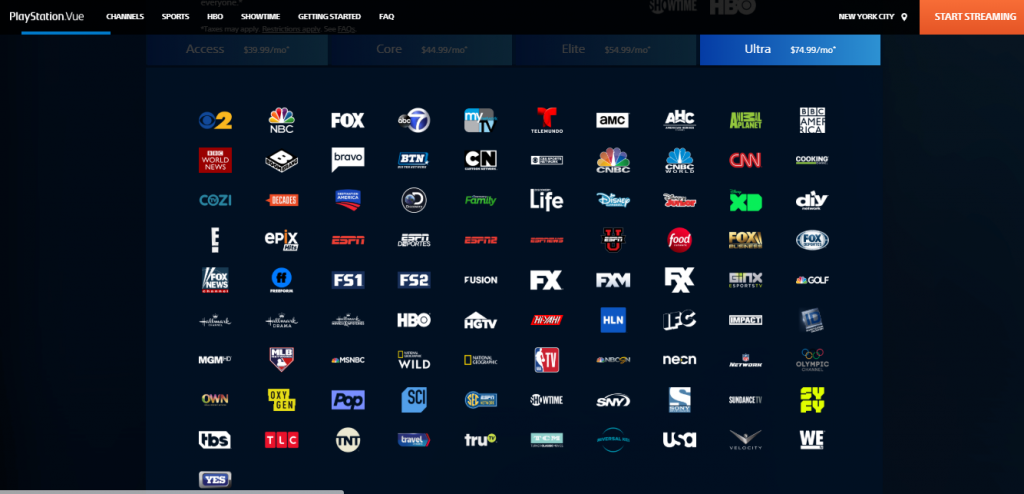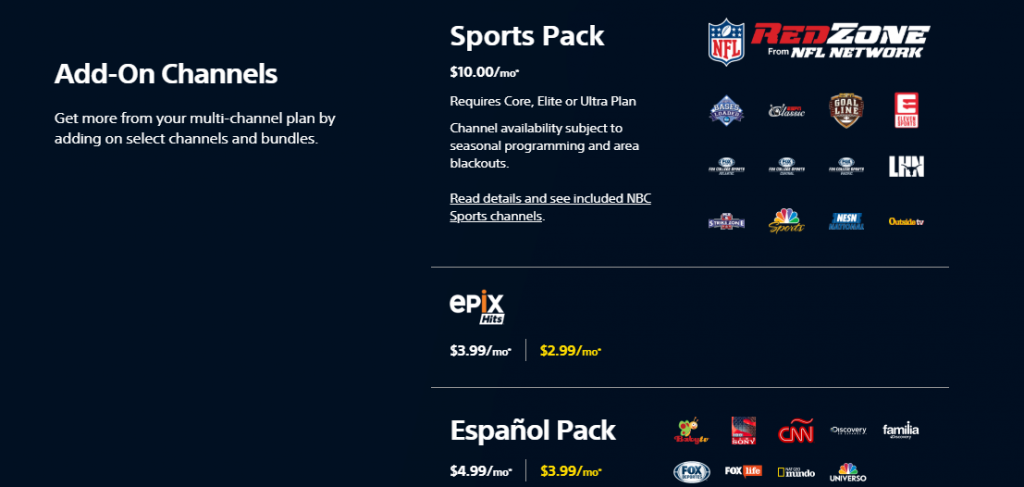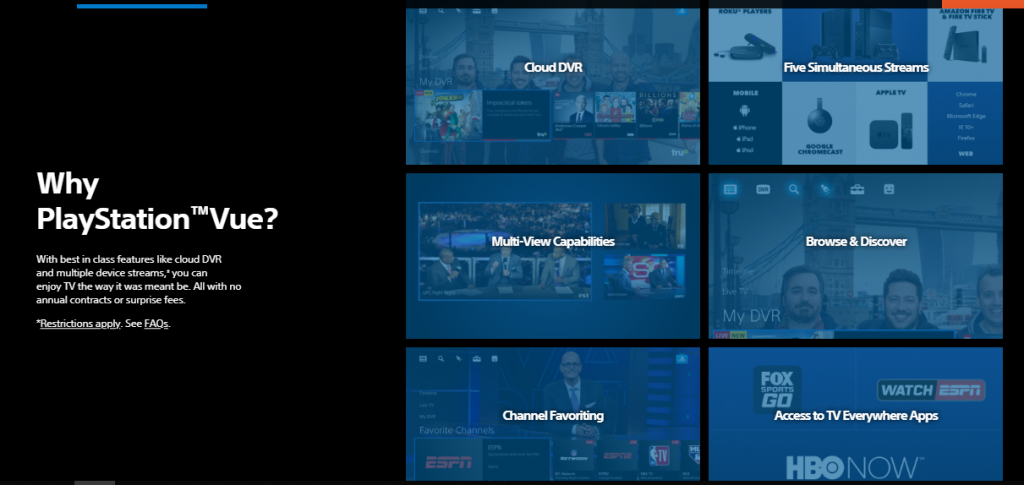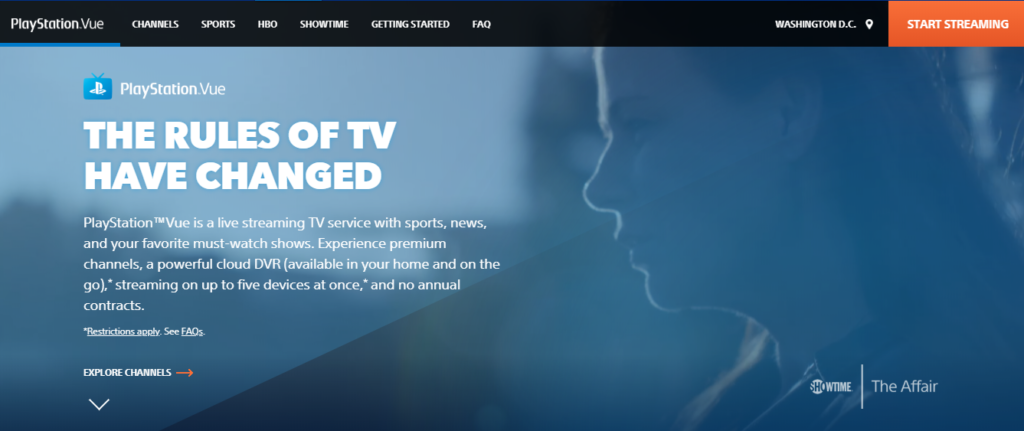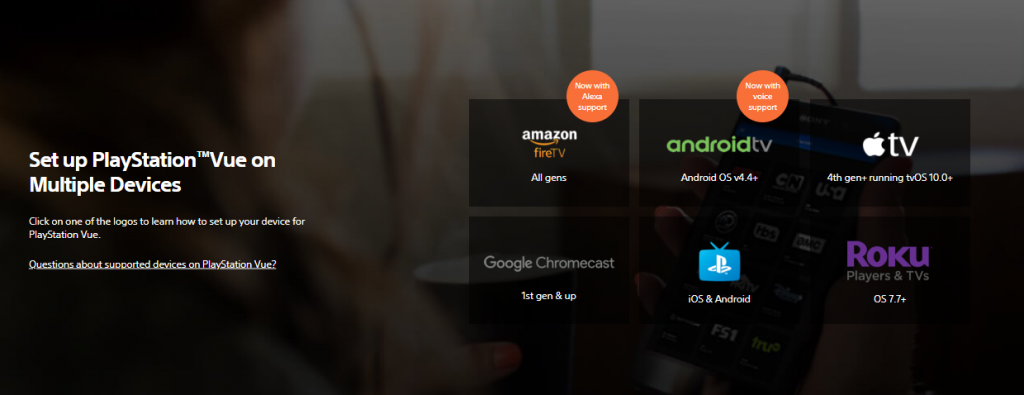When you purchase through links on our site, we may earn an affiliate commission. Here’s how it works.
fuboTV vs PlayStation Vue: Which One Wins the Battle?
Picking out the best platform for your post-cord-cutting needs isn't necessarily the easiest job in the world because there are so many aspects you need to take into consideration, so we thought we should help and put fuboTV vs PlayStation Vue to see which one wins.
When we reviewed fuboTV we noticed that it's a dream platform for sports lovers, offering loads of dedicated channels. At the same time PlayStation Vue, which we also reviewed, features loads of bundles with a great diversity of channels within, as well as plenty of other cool features.
That being said, let's take a quick look at the overview of these two platforms, marking the best features of them both.
Here are the scores they received during our review, which may not tell the full story, but we'll get there in due time.
So, now that you got a good idea about what's to follow, let's put them head to head and see what happens.
fuboTV vs PlayStation Vue: Side by Side Comparison
The next step in our comparative guide is to put these two platforms toe to toe and see which one wins in which department. So, let's get to it.
Channel Bundles
Will these platforms offer you enough room to choose your favorite channels, will they offer price tiers to suit your needs? Let's find out!
- fuboTV: There are four bundles you can get on fuboTV, including two that offer Spanish and Portuguese-language channels which cost $17.99 and $19.99 per month. Then, there are the main bundles with over 85 channels - fubo and fubo Extra. fubo costs $44.99 per month, while fubo Extra costs $49.99 per month.
- PlayStation Vue: On PlayStation Vue, you'll also find four bundles with prices varying from $44.99 per month to $79.99 per month, with the latter one also featuring HBO and Showtime access. There are dozens of channels in each bundle, with the number climbing along with the price.
Winner: PlayStation Vue wins this round, offering a larger number of channels and a wider variety.
Customization Options
If one of the main reasons you cut the cord was to be able to choose what channels you'll watch, this is the category that interests you.
- fuboTV: There are numerous channel packs you can get on fuboTV, all featuring sports channels. Whether you like outdoorsy sports or cycling, they have something cooked up for you. There are also a couple of premium networks you can add, namely Showtime and AMC Premiere.
- PlayStation Vue: Here too you can add extra channels. There's a pack specially made for sports fans for $10 per month, as well as a pack of channels in Spanish. Furthermore, PlayStation Vue offers users the chance to add premium channels like Epix Hits, HBO, Showtime, Cinemax, and Fox Soccer Plus. Not only that but if you pair them together you can get a better price deal.
Winner: PlayStation Vue wins this round too, mainly for the diversity it offers in premium networks and the ingenuity of allowing users to mix and match for a better price.
Supported Features
We're sure you'd like to be able to DVR some of your favorite shows when you're not home, as well as to watch something different than your partner, so let's see what these platforms have to offer.
- fuboTV: When it comes to DVR, fuboTV gives you two options. The first one is to settle with the free 30 hours of recording space that come with the subscription and the second is to pay $9.99 per month to upgrade to 500 hours with Cloud DVR Plus. Similarly, fuboTV offers subscribers the chance to watch on two devices simultaneously or pay another $5.99 per month to add an extra device with Family Share.
- PlayStation Vue: With PlayStation Vue, your DVR limit is expressed in the number of programs, not hours, which is great since some shows can last for multiple hours. Oh, and the limit is 500. The recordings can be kept for 28 days or until deleted, whichever comes first. You can watch on five different devices at the same time, for no extra price. And since this is a great feature we should mention it too - you can watch up to three programs at the same time on the same screen - split screen on steroids if you will.
Winner: PlayStation Vue is the clear winner here thanks to the great DVR capabilities and the large number of devices that it allows simultaneous streaming on.
Streaming Quality
When you prepare to move online to watch live TV, you also need to make sure that your Internet can support the network-heavy live streams.
- fuboTV: The recommendations from fuboTV indicate that you need a 5 Mbps connection for watching 720p videos, 10 Mbps Internet for 1080p, and over 25 Mbps to watch those 4K games that fuboTV has on the weekends. You'll need a stronger connection if you plan to watch on multiple screens on the same network at the same time.
- PlayStation Vue: For high-quality streams, PlayStation Vue recommends users have at least 10 Mbps download speeds. Any additional screen that streams content requires an extra 5 Mbps.
Winner: PlayStation Vue wins this one too since we had a much better experience streaming content than we did on fuboTV with a not-so-great connection.
Supported Devices
The beauty of OTT platforms is that you can watch live TV wherever you may be, on whatever device you want. Let's see if these platforms support your favorite devices.
- fuboTV: You can watch content from fuboTV on a long list of platforms, including iOS and Android smartphones and tablets, Apple TV, Amazon Fire TV, Roku, Chromecast, and Android TV. There's no support for smart TVs or game consoles.
- PlayStation Vue: This may come as a shock to no one, but PlayStation Vue works on... PlayStation consoles. It also works on Roku, Apple TV, Chromecast, iOS, Android, Android TV, and Amazon Fire TV. There is no support for smart TVs or Xbox consoles.
Winner: PlayStation Vue is the winner here too, managing to take this one too because it comes with support for PS3 and PS4.
Usability
How fast will you learn to use the platform and how to get from one channel to the next?
- fuboTV: If you want to jump from channel to channel, you'll intuitively know how to do that, and you'll even be able to check a really cool guide that shows you what events are on based on your favorite sports.
- PlayStation Vue: It's quite easy to figure out what you need to do on PlayStation Vue too, thanks to the intuitive interface. Furthermore, you can watch multiple live streams at the same time in a split screen style, which is also really easy to set up.
Winner: We have a tie here because they're both so easy to work with and figure out. This is one of the great things about platform designs nowadays - you don't have to "learn" how to use them - you just do.
fuboTV vs PlayStation Vue: Which One to Pick
Given how we've only really named one winner in all categories, we're going to name PlayStation Vue the clear winner - it has a great collection of channels, nice add-on channels, fabulous DVR and multi-screen features, and it's overall a great service. So, go ahead and sign up for PlayStation Vue.
Final Thoughts
We hope you enjoyed our fuboTV vs PlayStation Vue comparative article and that we've helped you pick the best option for you out of the two. Of course, even if we dubbed PlayStation Vue the winner, if you're a massive sports fans you may still go with fuboTV, and that's great too since it's a great platform.
Let us know what you picked in the comments section below, and please share the article online so others can find it too. We'd love to chat more on TechNadu's Facebook and Twitter pages.