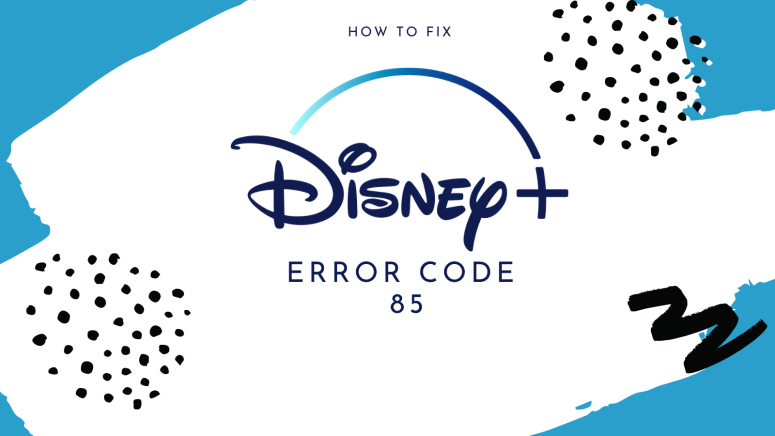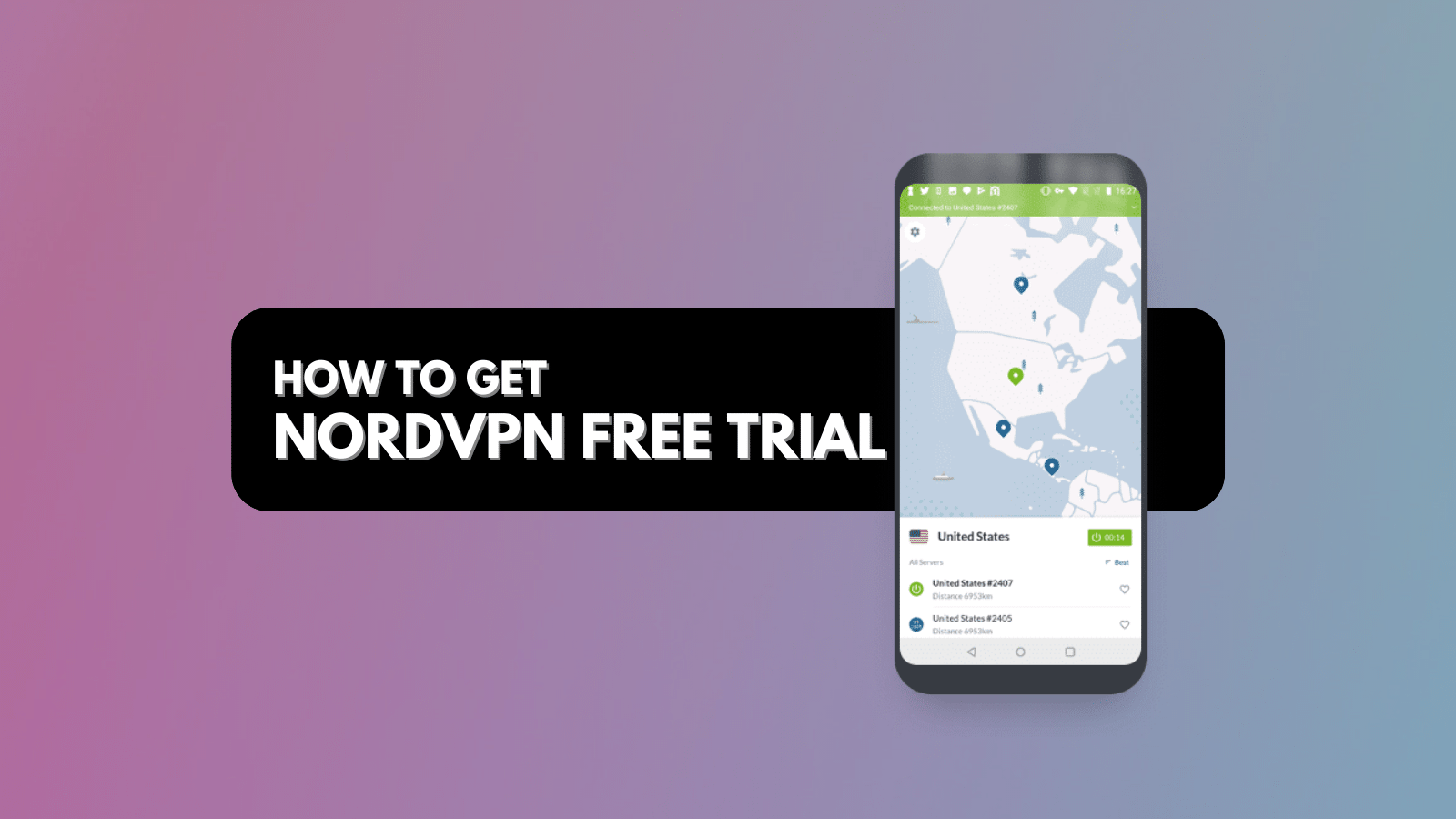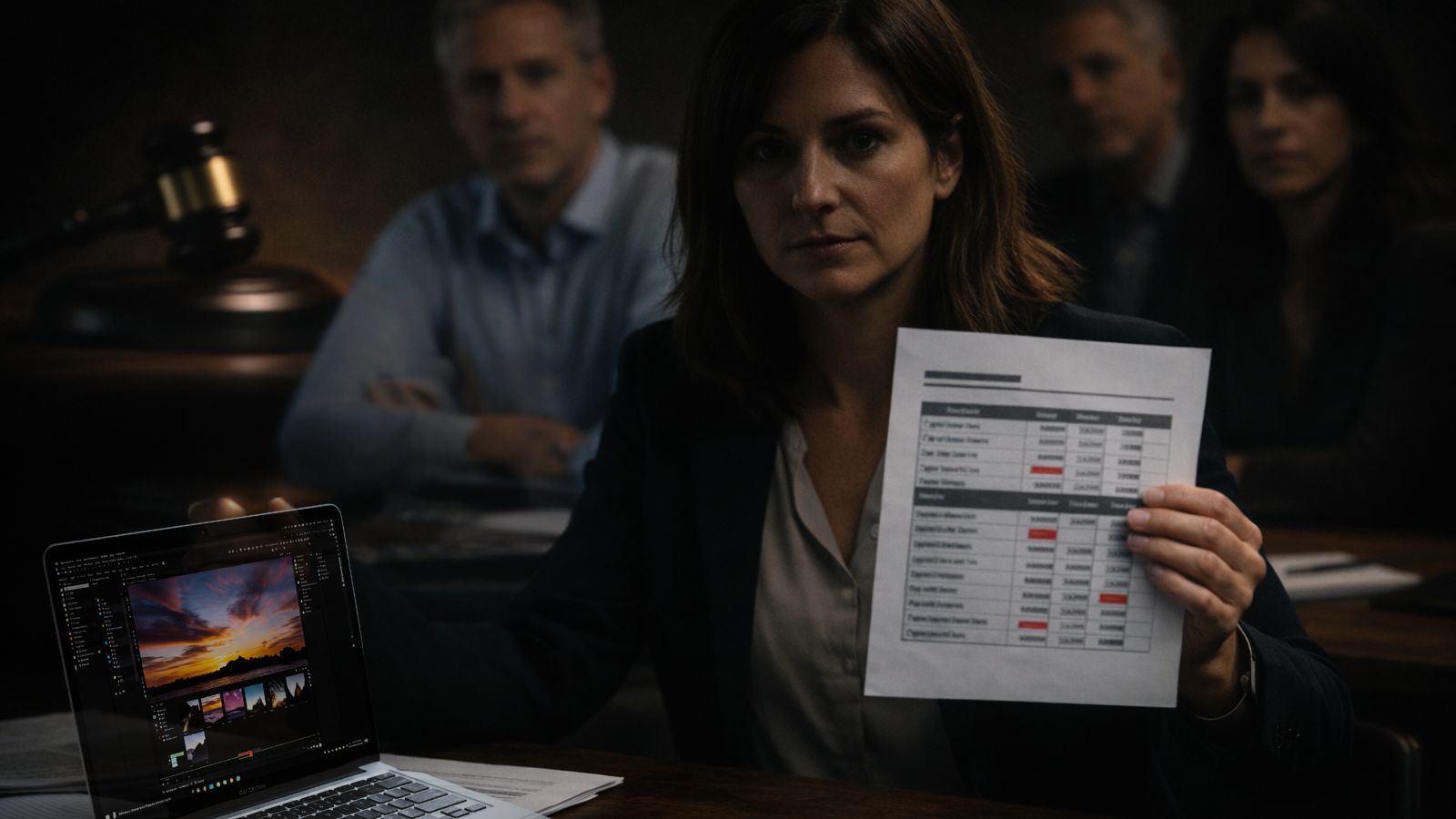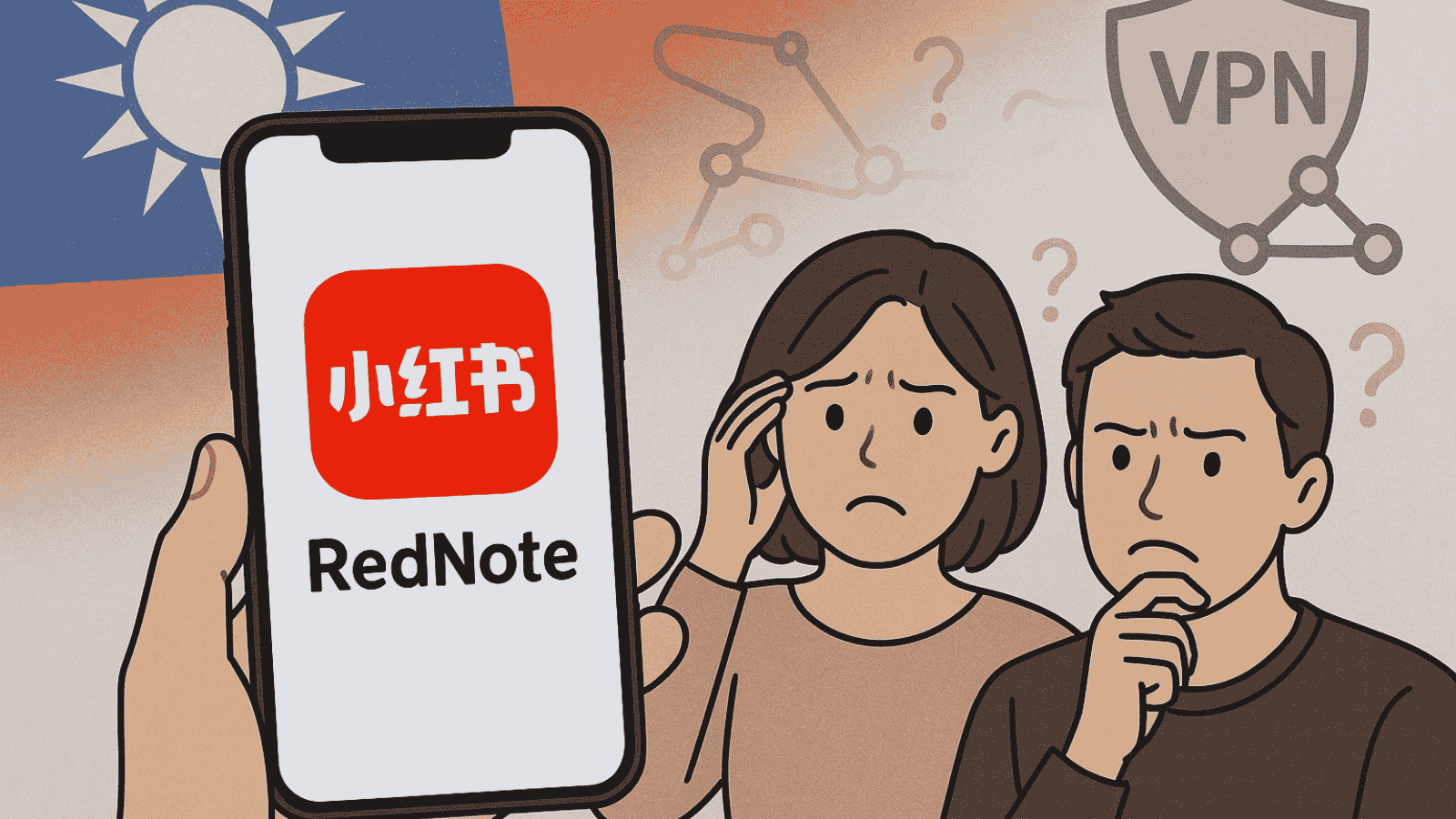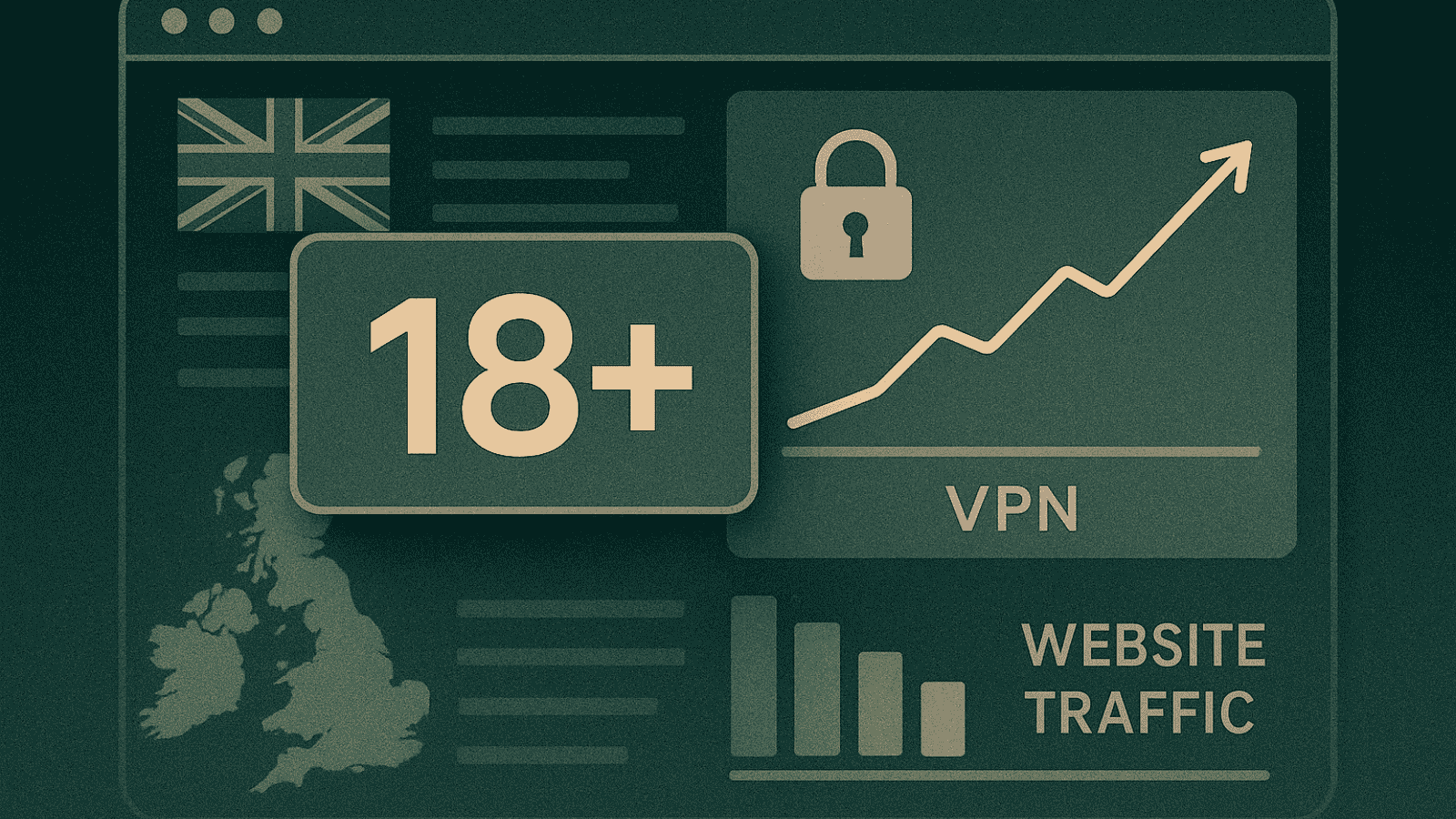How to Fix Disney Plus Error Code 85?
Disney Plus is a pretty awesome platform, and it not only comes with a ton of cool content, but it also features some great perks. For instance, it allows people to have up to seven different profiles on their accounts to accommodate multiple family members and their own preferences.
So, when you're hit with the Disney Plus Error Code 85, what is there to do?
Oops, it looks like you can't delete that particular profile.
What's Causing the Disney Plus Error Code 85?
The reason you're getting this error is fairly simple - you cannot delete the main account profile. Every Disney Plus account has at least one of these, and you can't delete it. All the others are fair game.
How Can I Fix Disney Plus Error Code 85?
If you want to fix the Disney Plus error code 85, you simply have to redirect your attention. You will not be able to delete the main profile. In fact, the main profile is even missing the 'delete profile' option, so we're unsure how you ended up trying to delete it in the first place.
- Instead, go to the "Edit Profiles" menu.
- Choose the one you want, and scroll down to the "Delete Profile" option.
- Tap the button and confirm your decision from the new window. This will delete the profile history, watchlist, and any activity of the person holding the profile. Once you confirm, you won't be able to undo this.
If you're still facing issues, you may want to contact the Disney Plus customer support team. They're available 24/7, so someone will be available to help you over chat, phone, or social media.