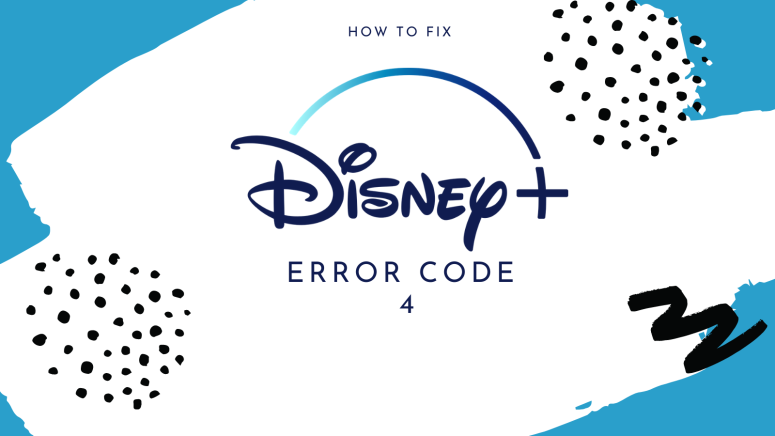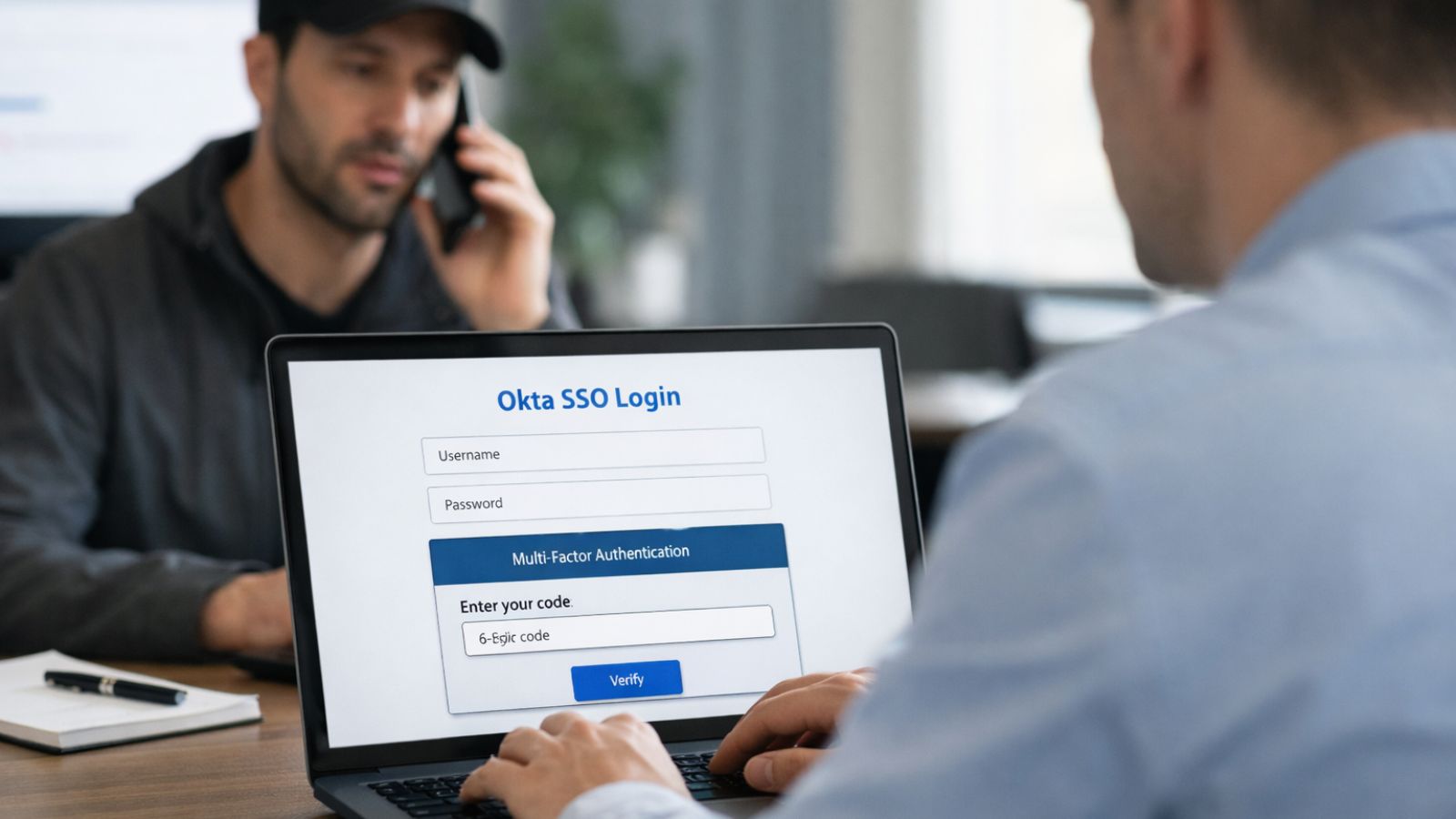How to Fix Disney Plus Error Code 4?
Signing up for Disney Plus may be the best move you can make ahead of this Christmas since they have so much cool content prepared for you. Nonetheless, if you've stumbled over Error Code 4 on your way to subscribe to the service, let's see how you can overcome the problem.
So, how hard is this to solve? What's the cause behind you getting this error? Well, let's see exactly!
What's Causing Disney Plus Error Code 4?
Before you fix Disney Plus error code 4, you need to know what the problem is. Given the message Disney provides, they didn't manage to complete your transaction. You may have typed in the wrong card number, provided an invalid ZIP or postal code, the wrong security code or expiration date, or the card might not be from a region where Disney Plus is available.
You may have also tried using the wrong card - one that's not used for payment. It’s also possible that the card used might not have the necessary funds or could have expired just as a new payment cycle was about to begin.
How to Fix Disney Plus Error Code 4?
Fixing up the Disney Plus Error Code 4 is all in the details - you need to make sure you fill in the right information.
- First up, make sure that you have a stable internet connection and that the Disney+ app has been updated.
- Make sure that the card used is valid and up-to-date.
- Ensure that the card number is correct, down to the last detail.
- Then, make sure you've typed in the security code on the back of your card correctly, as well as the expiration date.
- Is the ZIP or postal code you use correct? Does it match the location of the card?
- Also, make sure to use a card issued by a US-based bank or financial institution if you want to subscribe to Disney Plus in the US.
- Ensure that there are sufficient funds in the bank account attached to the card you are using to cover your payment plan.
- Keep in mind that government-issued cards are not accepted at this time, and you should try a different form of payment.
Should you still have issues, make sure to contact the Disney Plus customer support team, as they are available 24/7 over chat, phone, or social media.