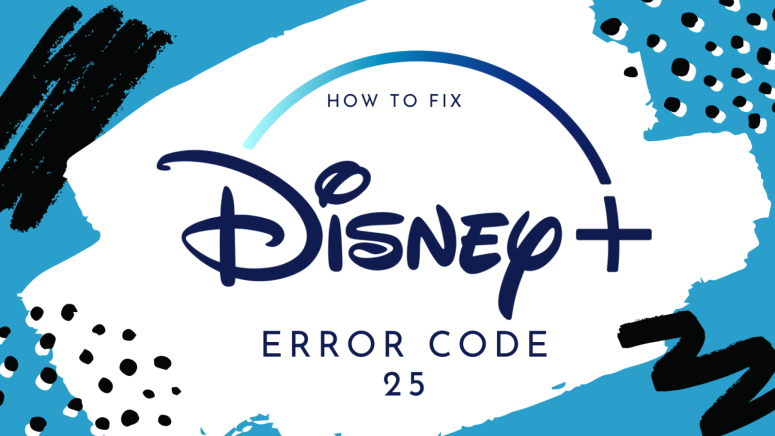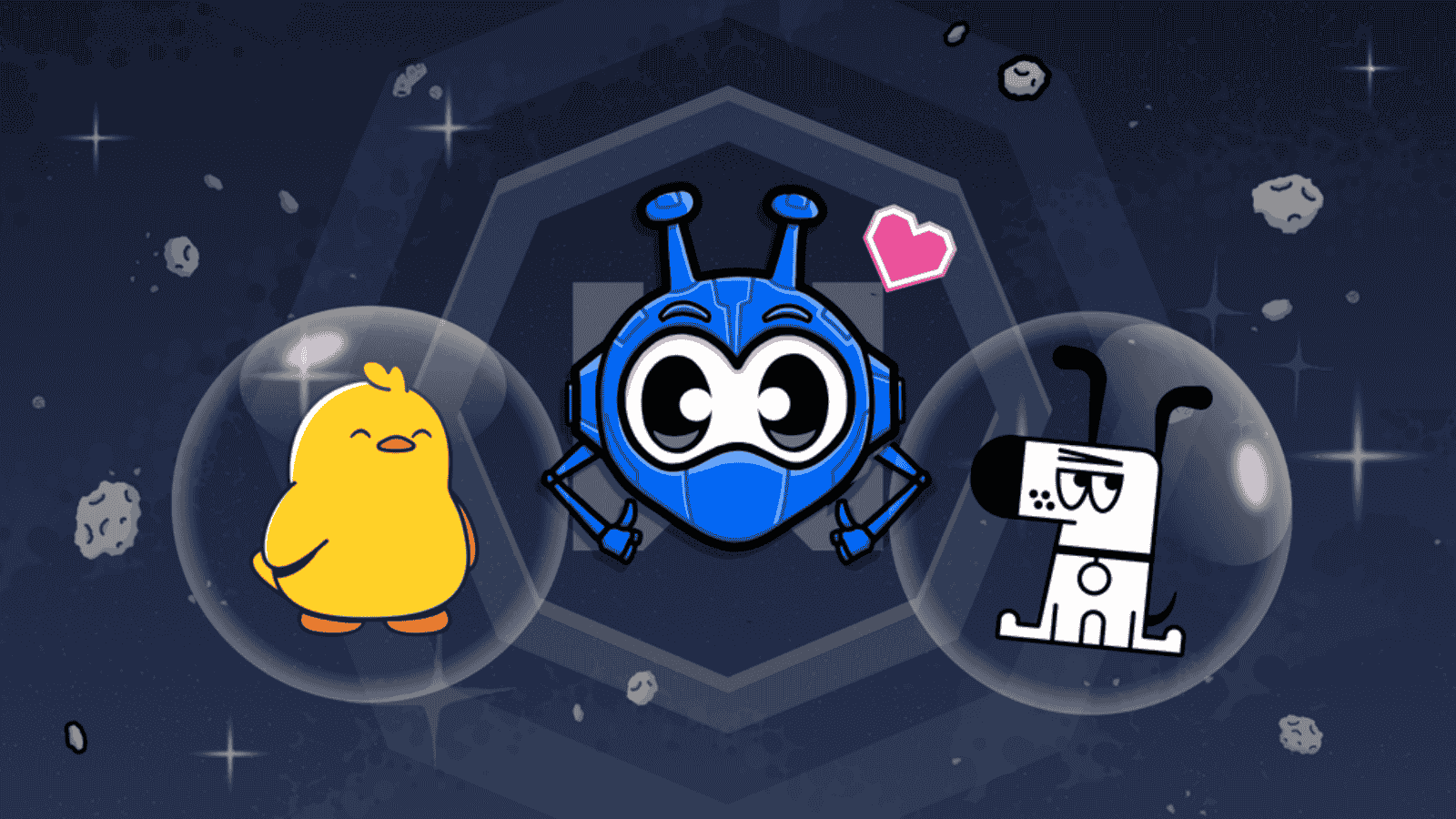How to Fix Disney Plus Error Code 25?
Disney Plus has expanded in quite a few countries now, and it will continue doing so in the years to come. Sometimes, however, you'll still find an error or two when looking for something to watch. Let's see how we can fix Error Code 25.
Ouch! This doesn't look good at all. What could possibly be wrong with the service, and why can't we watch anything?
What Causes Error Code 25?
If you're facing issues due to Error Code 25, then you need to know that this isn't about you - it's about them. Really, this is caused by an internal error at Disney Plus.
How Can You Fix Error Code 25?
Since this isn't a problem that is caused by you in any way, but rather an internal error, you simply have to be patient with Disney Plus here.
- You can try signing out and back in again to see if anything has changed.
- We also suggest you verify whether Disney+ is up and running. You can check on Twitter or a platform like Down Detector.
If you don't get Disney+ back shortly, you can contact the Disney+ customer support team. They're available 24/7 and will help you figure out what's wrong and how to fix it or tell you to wait a little longer if they're working to remedy the problem.