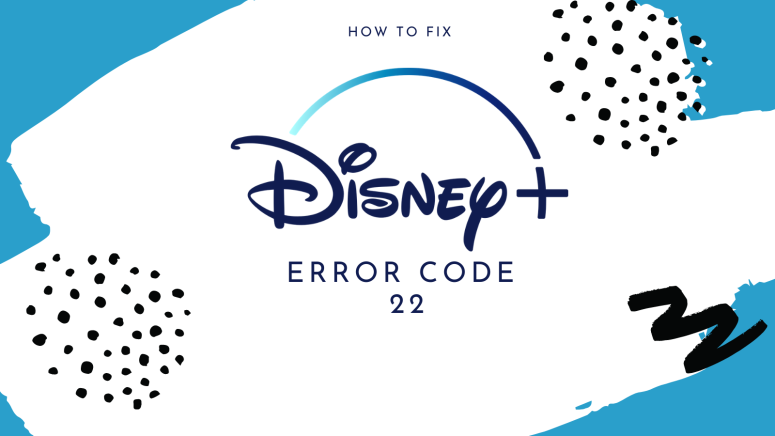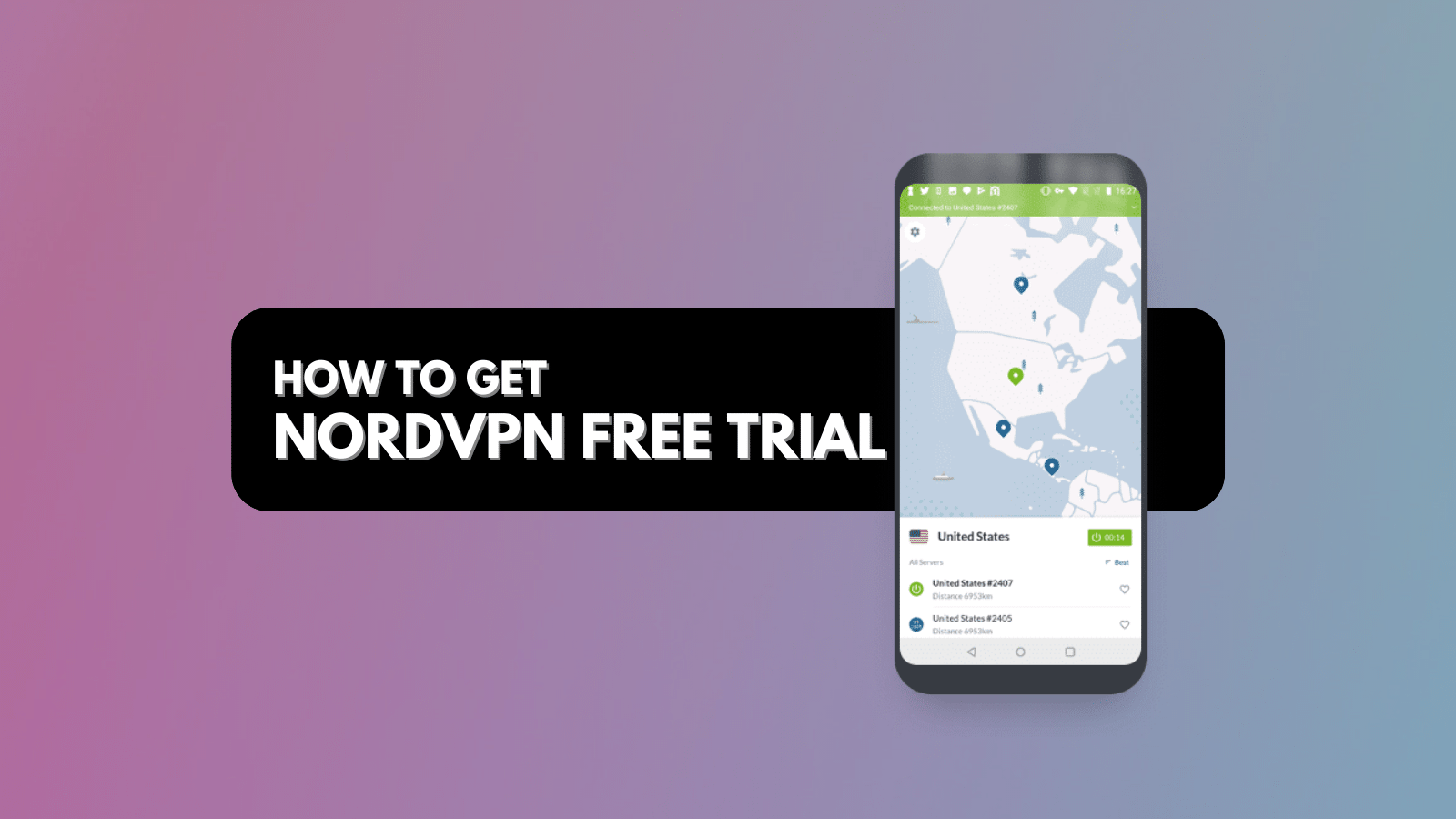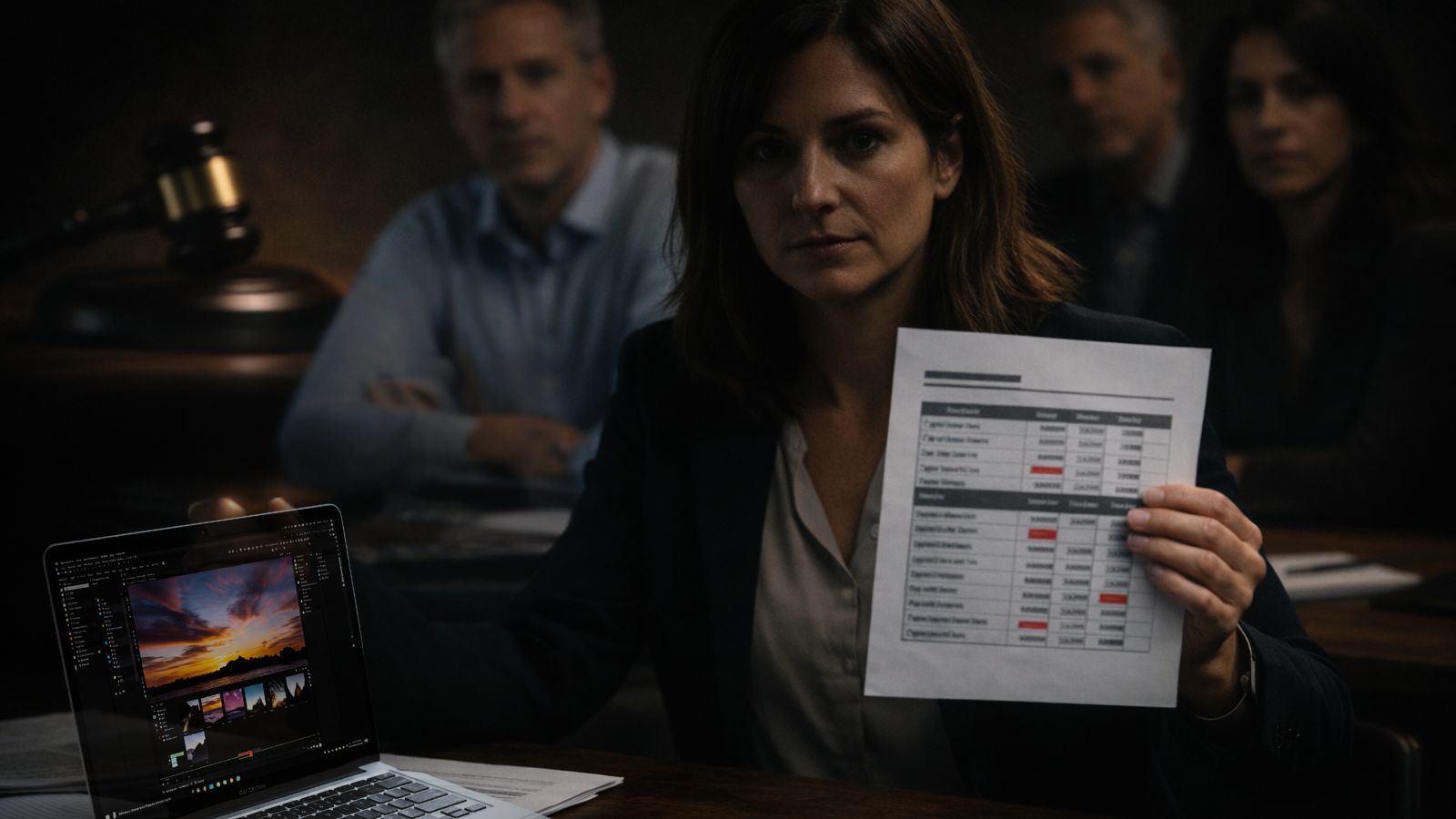How to Fix Disney Plus Error Code 22?
Keeping up some of the coolest shows and movies on Disney Plus is fairly easy, especially with all the content they have. However, if you've stumbled over Error Code 22, you won't be able to watch the title you've set your eyes on.
Sadly, this will likely ruin your night and your plans, but we're sure we can find a way to fix the problem.
What's Causing Disney Plus Error Code 22?
As the message suggests, Disney Plus can't stream the content you're looking for due to the title not being available in your location right now or due to the age ratings.
How Can I Fix Disney Plus Error Code 22?
If the error you're getting is due to a licensing rights problem, you should try searching for the title again. Make sure you don't just use a link you find online but run the title through the search feature.
As you probably know, Disney Plus is available in quite a few countries already, but it doesn't feature the same content everywhere in the world. Some titles are still licensed out to other streaming platforms, so they can't be on Disney Plus.
- If you don't think that's the case for you, make sure to turn off the VPN if you have it on. Or alternatively, you may want to turn it on and pick a different country where Disney Plus is available.
Since the age ratings on your profile can also cause the problem:
- Check the profile you're using on Disney Plus.
- If you're using a Kids profile, you won't be able to watch content designed for an older audience.
- Go to the profiles area and select a different profile.
- Search for the title again.
If these haven't managed to solve your problem, you may want to contact the Disney Plus customer support team. They'll be happy to help you out, as they're available 24/7 over chat, phone, or cable.