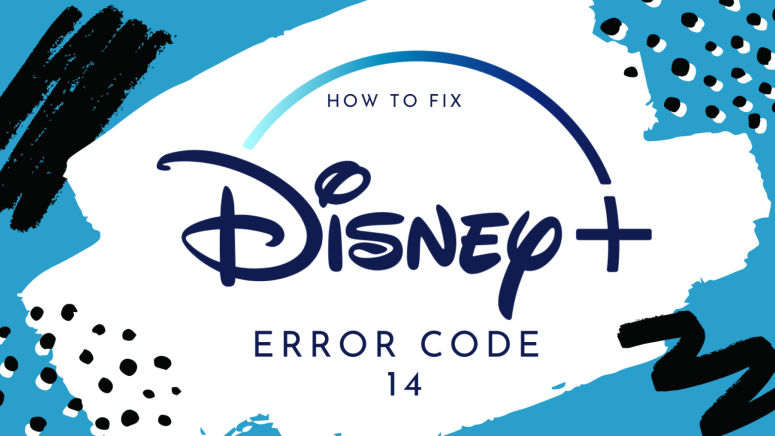How to Fix Disney Plus Error Code 14?
Watching movies and shows on Disney Plus is a great way to pass the time, but sometimes it can become a bit annoying with all the error codes the platform pops up. One of those that will signal something's wrong is Error Code 14, so let's see what we can do about it.
If you're wondering how you can solve some of these error codes, you're in the right place.
What Causes Disney Plus Error Code 14?
The source behind this particular error code is your mistake. It seems that you've mistyped something, whether your email address or the password.
How Can You Fix Disney Plus Error Code 14?
Fixing the Disney Plus Error Code 14 is one of the simplest things you can do.
- Make sure that the email address you're trying to sign in with is the one you used when you created your account.
- Check and recheck you typed the password correctly, complete with lower and upper case letters, symbols, numbers, and so on.
- If you've forgotten your credentials, you can request a new password from Disney+. You can also check your email account for that first Disney+ account confirmation email.
If none of these work, you can contact the Disney+ customer support team. They'll be happy to help you figure out your account so you can sign in and enjoy the Disney+ account.