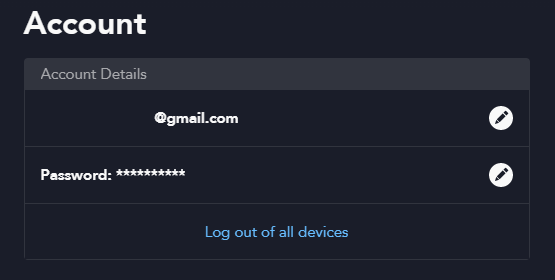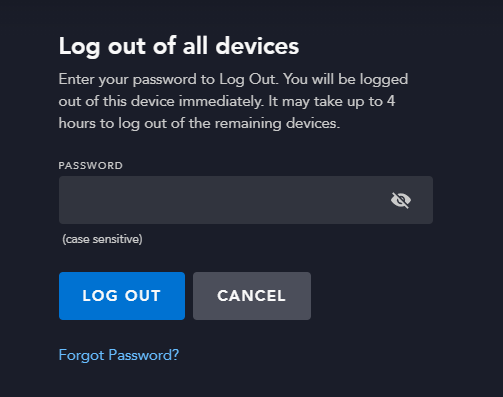How to Fix Disney Plus Error Code 13?
Disney Plus is a great platform, and we love that we can use it on so many devices, which helps us store our favorite content wherever we need it. We have stumbled over Error Code 13, and we wanted to know how to fix it.
It looks like we're stretching the capabilities of our account too thin. Surely, there's an easy fix here.
What Causes Disney Plus Error Code 13?
This is probably an issue caused by you losing track of how many devices we were using.
Disney Plus allows people to hold seven profiles but only stream content to four devices simultaneously. At the same time, it's possible to link up to ten devices on the profile, so you can download content on any of them.
How Can I Fix Disney Plus Error Code 13?
If you want to fix the Disney Plus Error Code 13, then you're going to have to eliminate one of the devices you're using Disney Plus on.
- You can do this by picking a device you use less on Disney Plus.
- Launch the Disney Plus app.
- Tap on the Profile image and sign out of the account.
- If you're still having issues with using a new device, you're going to have to take even more drastic steps.
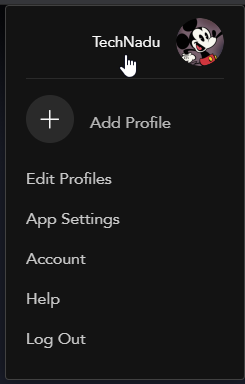
- Go to your Disney Plus profile and tap on "Account."
- Below the Account Details, you'll see a button that says "Log out of all devices."
- This will unlink your Disney Plus account from all devices you used. Since you may or may not have shared your credentials with friends and family, this may be easier than calling everyone up and asking them to stop using one device or another. They'll still be able to watch Disney Plus, but they'll need to relog into the account. But seriously, don't share your credentials!
If you think you see this error by mistake, you can contact the Disney Plus customer support team, and they'll help you figure things out and perhaps give you more information. They're available 24/7, so you'll be able to check in with them anytime you need over chat, phone, or social media.