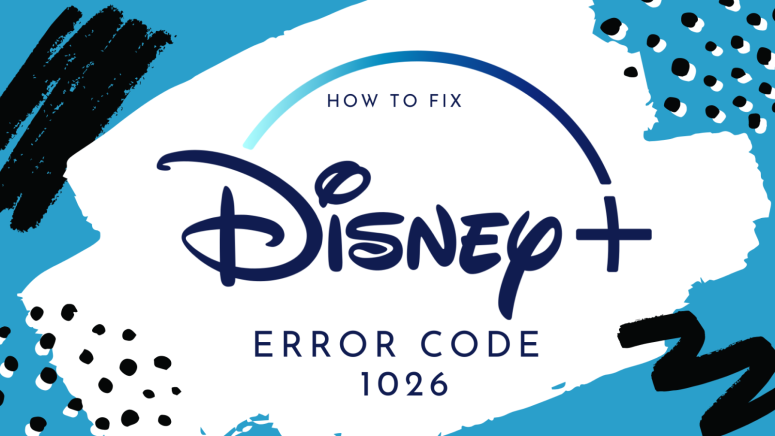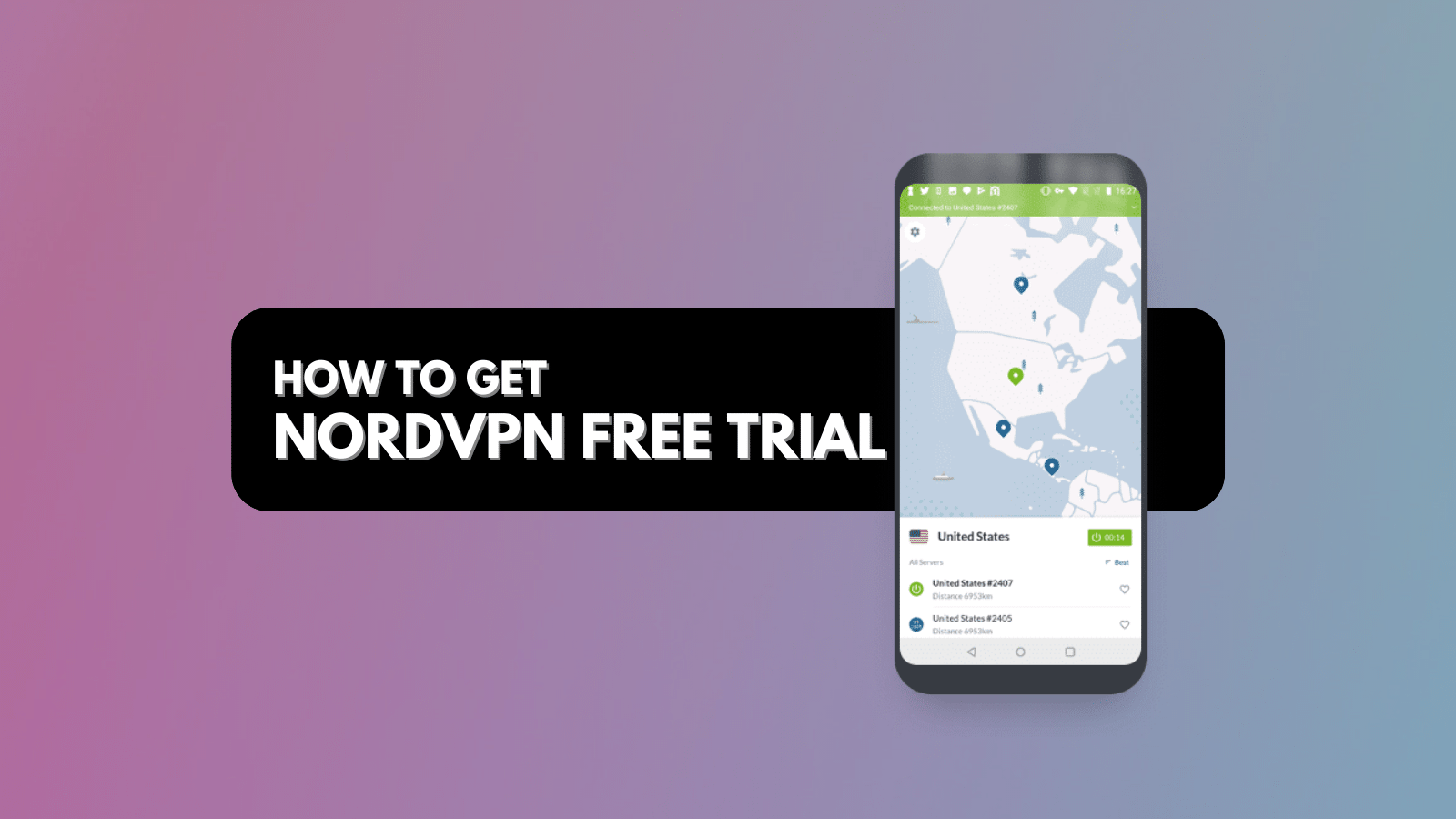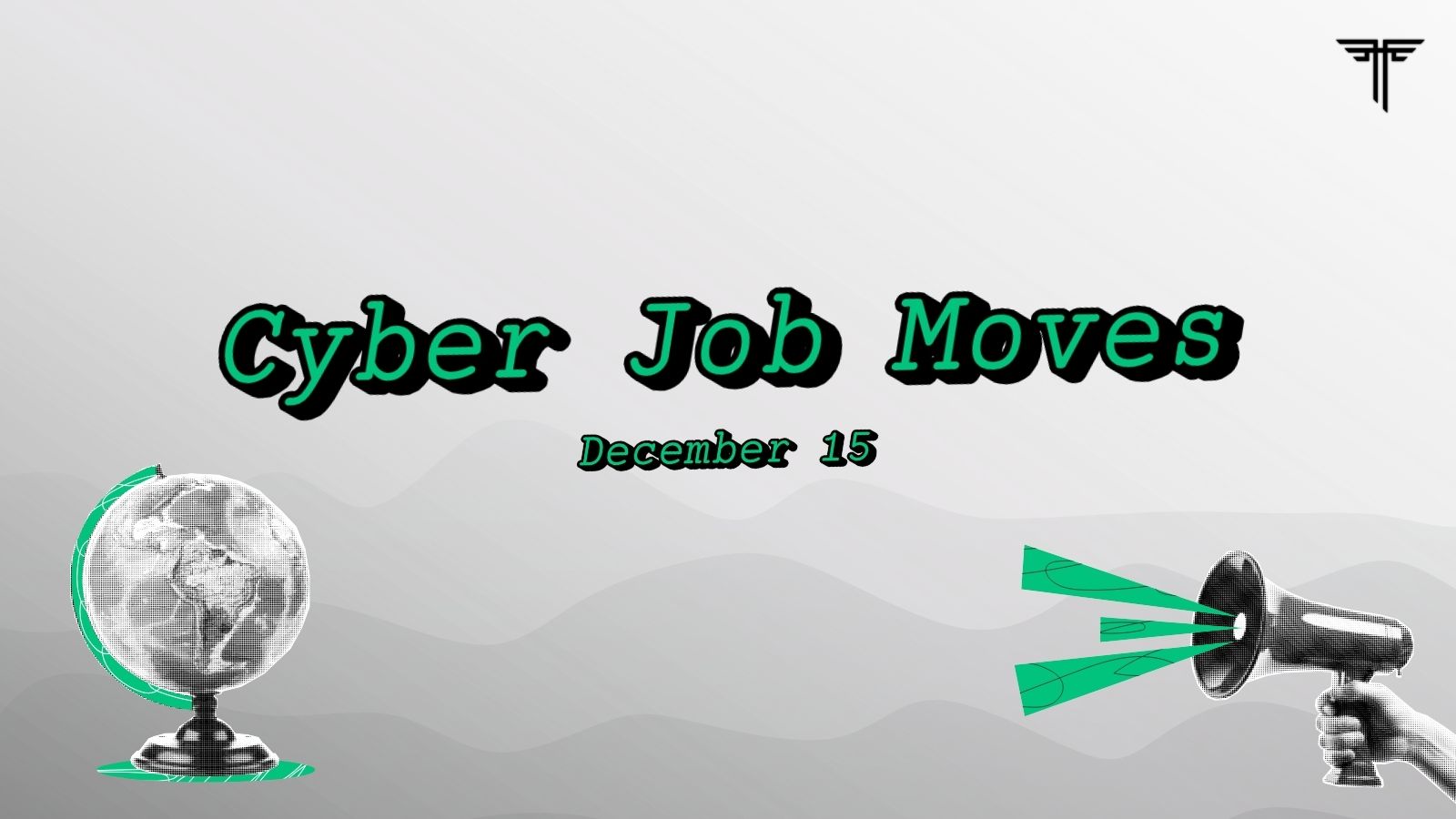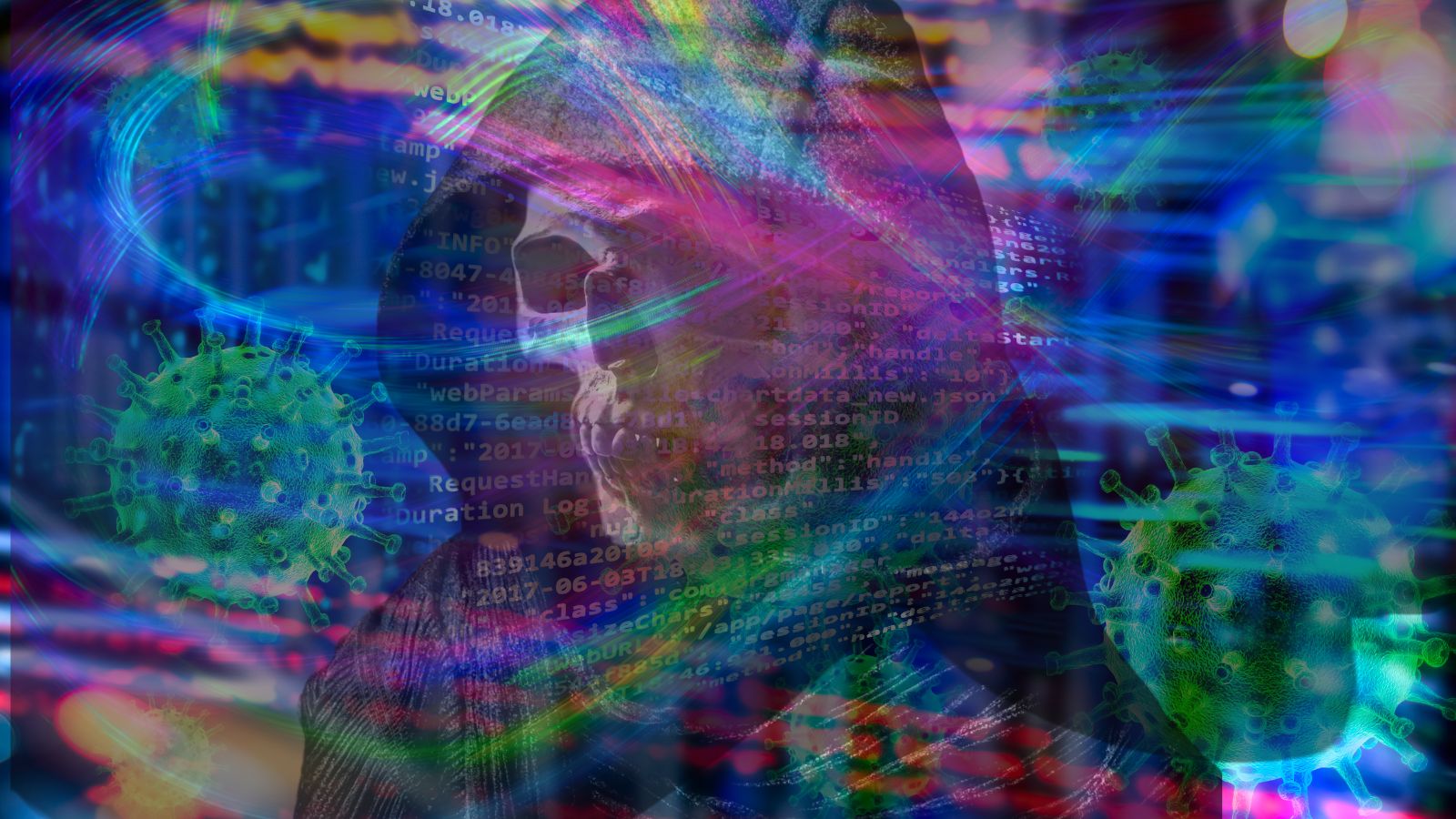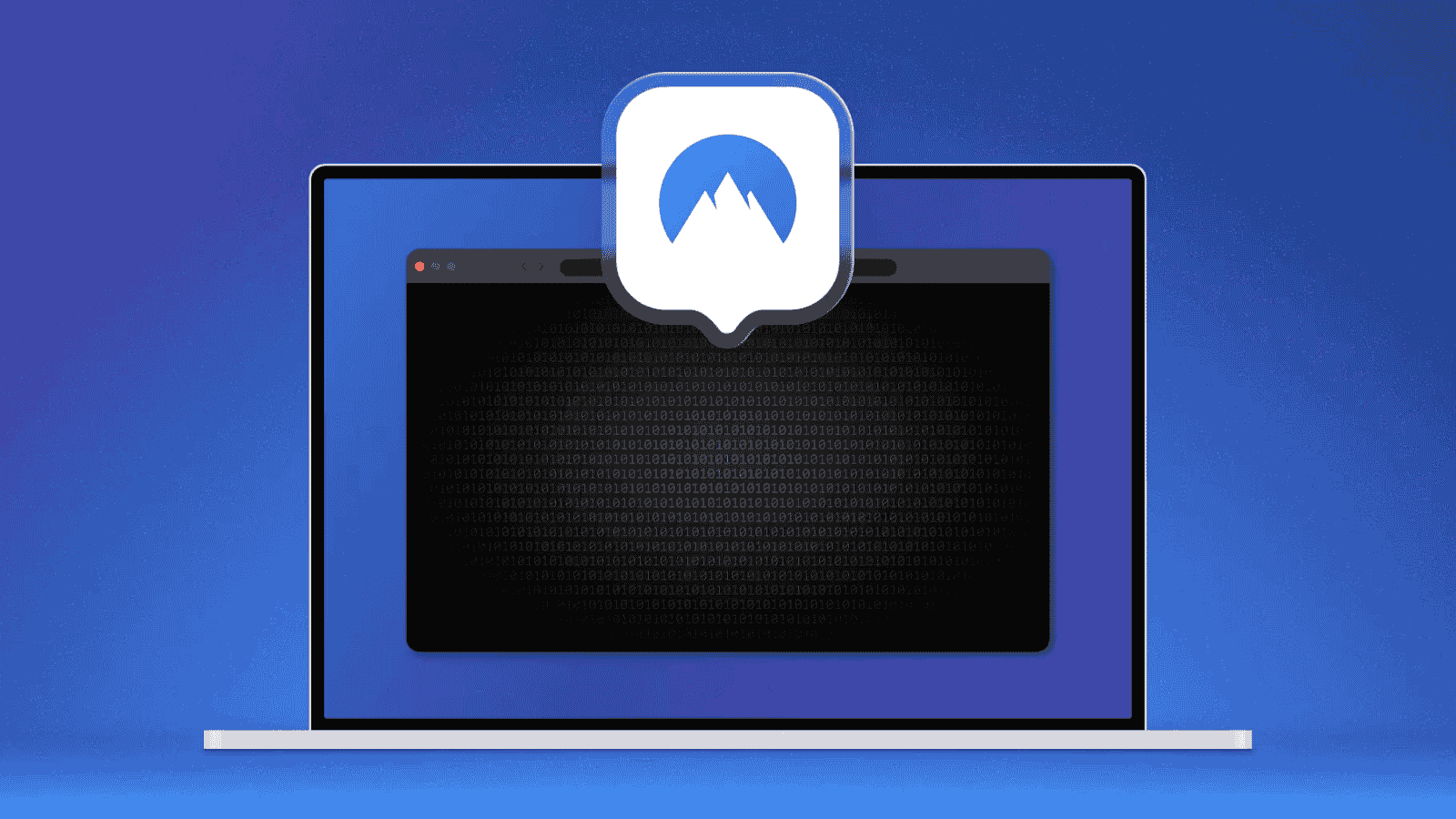How to Fix Disney Plus Error Code 1026?
Streaming any Disney Plus movie or series is serious fun, but you're sometimes biting more than you can chew due to all the error codes you get on the platform. But, how do we fix Error Code 1026?
Error Code 1026 is one that will have you wanting to throw something at the screen since you can't even launch the app.
What Causes Disney Plus Error Code 1026?
First of all, error code 1026 is one that is displayed on Samsung Smart TVs only. Basically, people cannot launch the Disney Plus app on Samsung Smart TVs, leaving them unable to enjoy their subscriptions in this manner.
How Can You Fix Disney Plus Error Code 1026?
Fixing up the problem on your Samsung Smart TVs can be a bit difficult, but not impossible. Shutting down and powering back up your TV won't fix the problem.
Cold boot your Samsung Smart TV
- This whole process implies more than just restarting your TV. Hold the power button on your remote, and your TV will turn off, but don't let go! Keep pressing it until the TV turns back on.
- You can also do this by unplugging the TV from the outlet and waiting a minute before plugging it back in and turning on your TV.
Try power cycling your devices
- Besides an issue with your TV, you can also try to turn off your modem and router, as well as your TV.
- Unplug them for a minute and plug them back in.
- Once the modem and router are connected, you can turn your TV back on.
- Power up Disney Plus and see if you still get the error.
Update your TV
- Another issue you may have here is that your TV software is out of date. Yes, we know how that sounds, but it's perfectly possible that Samsung has an update for your Smart TV that you haven't yet installed.
- Go to Settings and click Support.
- Travel down to Software Update and click Update Now.
Reinstall Disney+
- Your Disney Plus app may be having some issues, or maybe it is installed incorrectly. Either way, uninstalling the app might do the job to remove any files with issues.
- Go back to the app store, look for Disney Plus, and install the app again.
- Power it up and see if you get the error. If not, fill in your credentials and enjoy the service!
If none of these will work for you, maybe contact the Disney+ Customer Support team and explain your situation. They're available 24/7, so it doesn't matter where you live as they'll help you quickly.