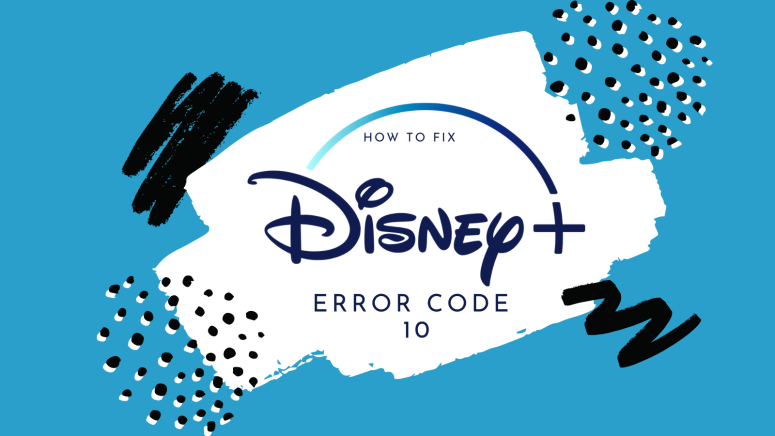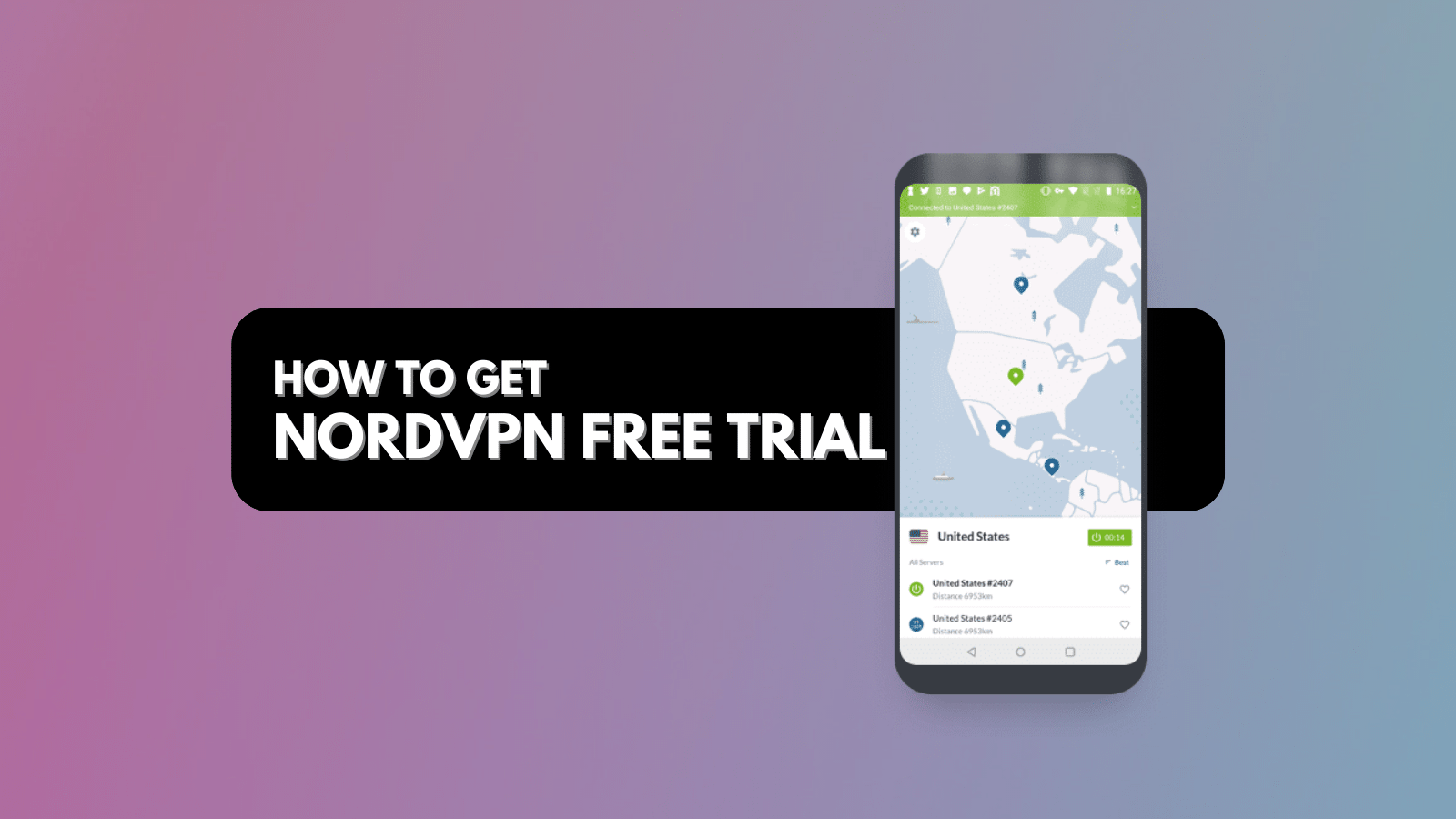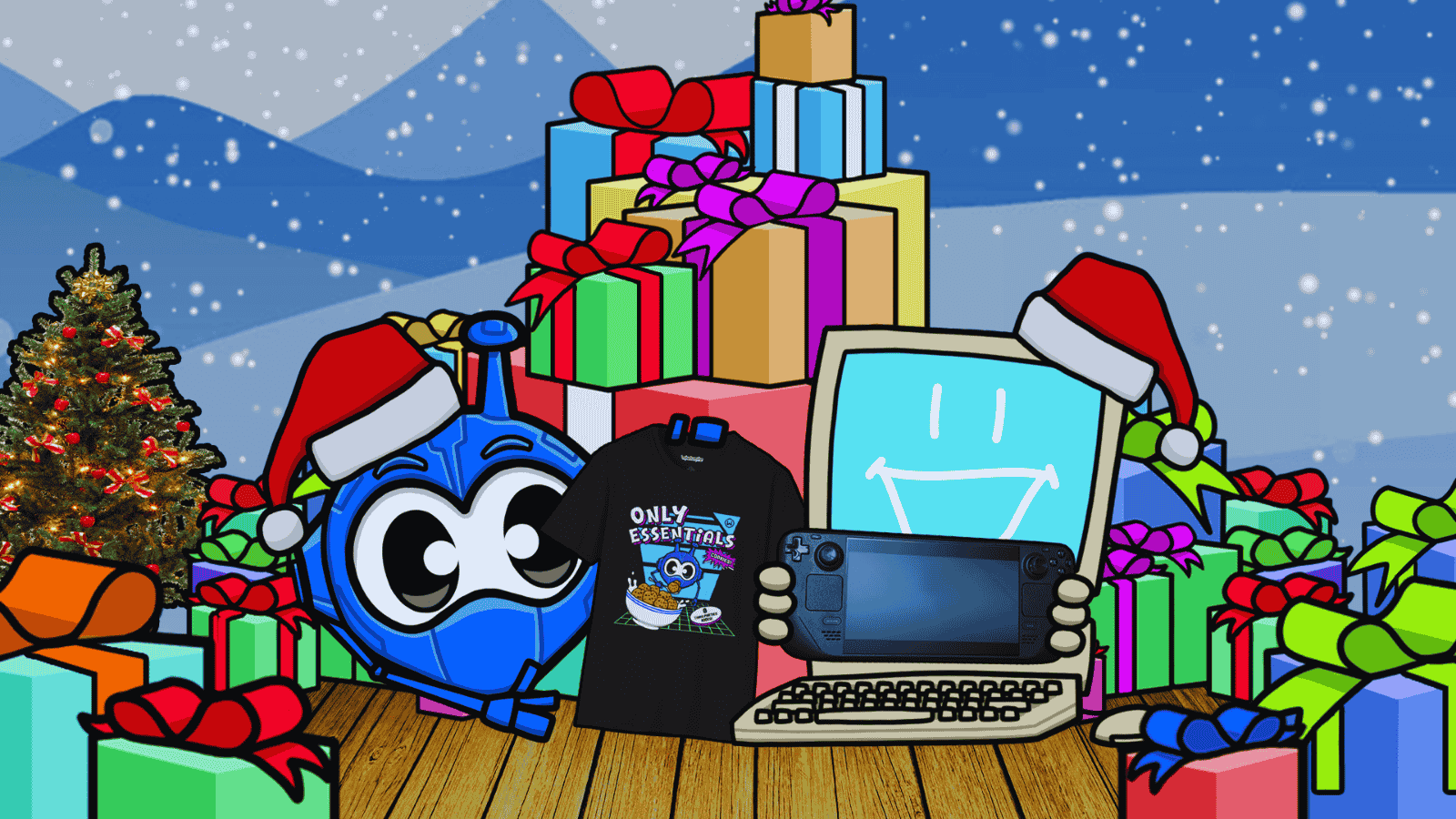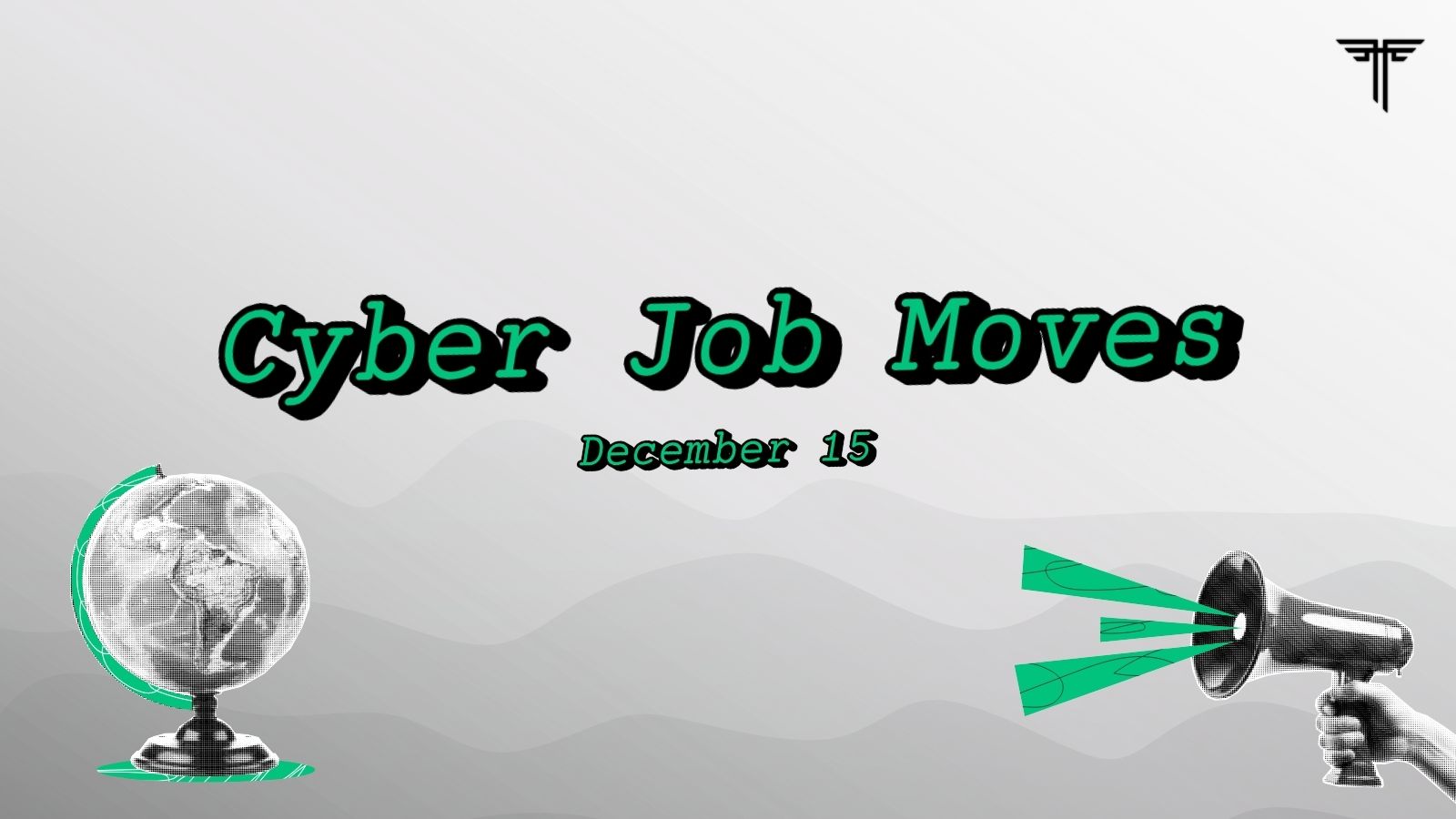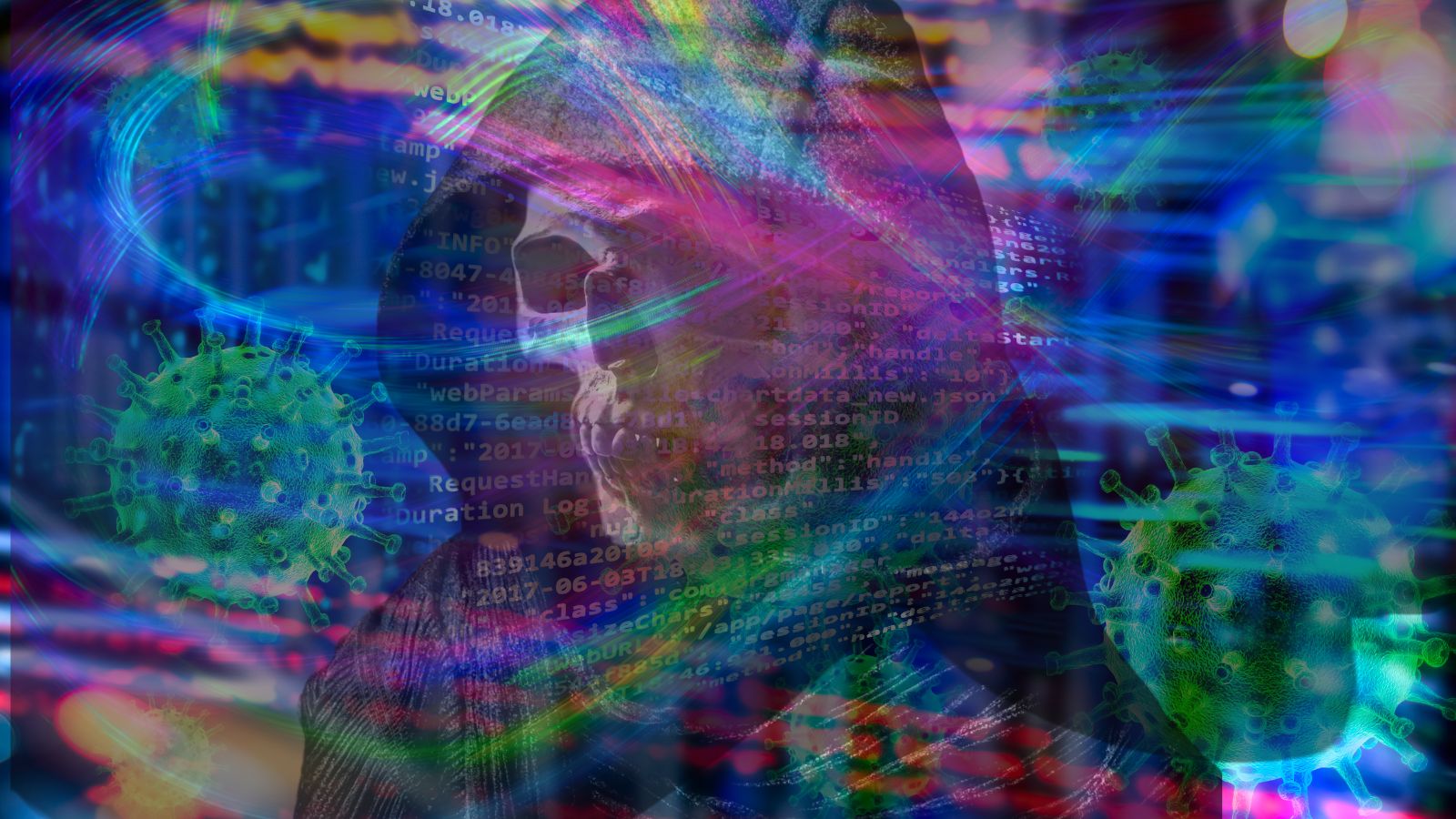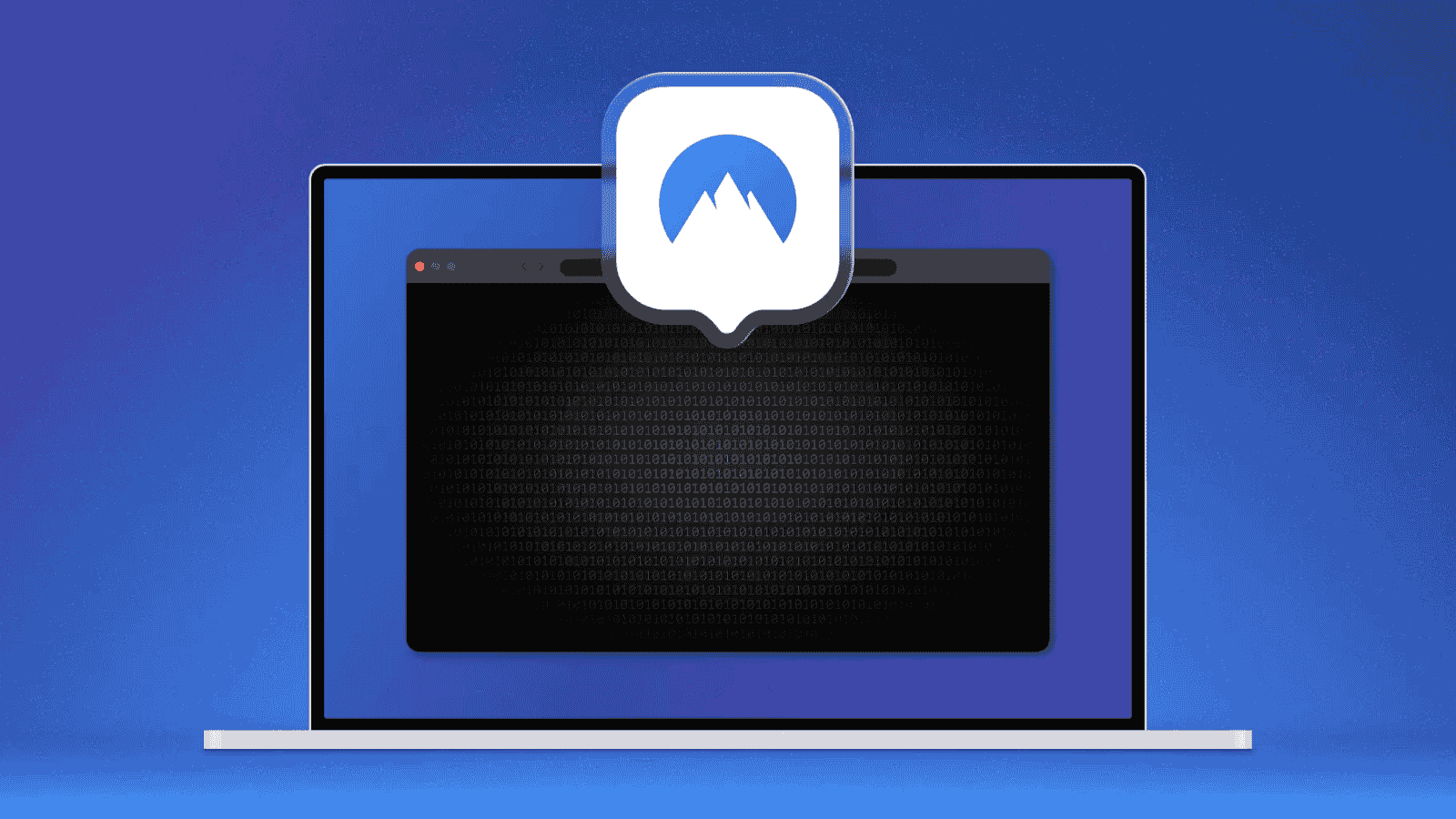How to Fix Disney Plus Error Code 10?
Disney Plus brings in the big guns around this time of year, preparing us all for magical holidays. But what happens when you bump into various errors? Let's see how we can fix the Disney Plus error code 10.
Oops! It looks like you can't get into your account! Let's see how we can fix the problem and what's causing the whole issue in the first place.
What's Causing Disney Plus Error Code 10?
The issue may have two sources. Either Disney Plus is having some server problems, or you've typed in something wrong.
How Can I Fix Disney Plus Error Code 10?
We get how annoying it can be not to be able to access the content you want on Disney Plus, so let's get you into your account as soon as possible.
- First up, you should check if Disney Plus is having some uptime issues. You can check on Twitter whether other people are complaining too or if they made any announcements, or go straight for a site like Down Detector, where you'll see any issues reported by users.
- If everything is ok from Disney's standpoint, make sure to recheck your email address and password as you type them in once more.
- In the event that you forgot your password, reset it from the login page and make sure you have access to the attached email address.
- Follow the steps until you have a new password and log in to your account!
If none of these works, you can contact the Disney Plus customer support team, and they'll guide you through everything, even check to see if everything's ok with your account. They're available 24/7, and you can contact them via chat, phone, or social media.