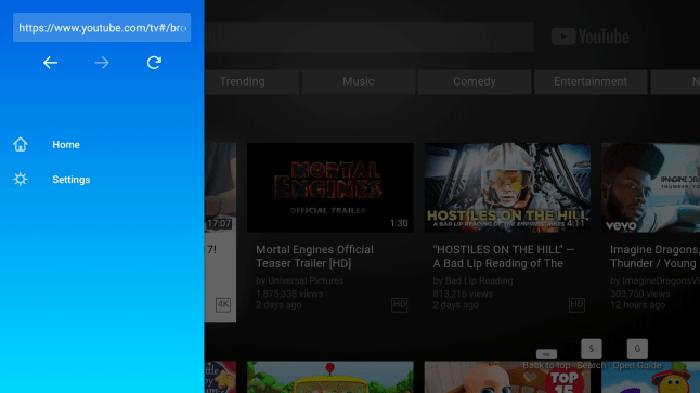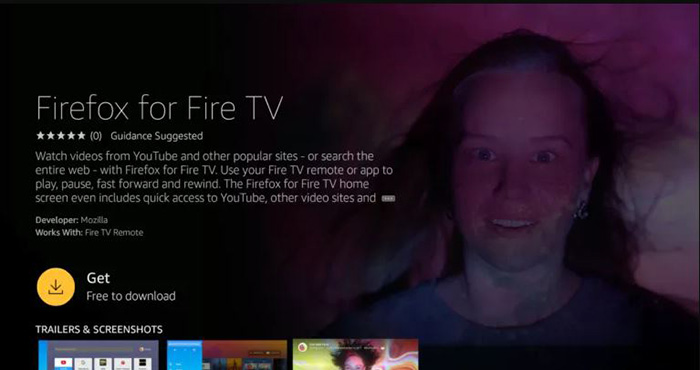Firefox for Fire TV Arrives: Watch YouTube on Fire TV Devices!
As you probably know, two of the biggest tech giants are fighting for market dominance. Google and Amazon have been excluding each other’s services for several months now. The latest development is that YouTube won’t be available on Firestick devices, starting January 1, 2018. However, it seems like Mozilla has come up with a solution in the form of Firefox for Fire TV.
How to Watch YouTube on Fire Devices?
It has become increasingly hard to watch YouTube on Fire devices. Just imagine not having access to the world’s most popular video streaming service. As you can see, this is a very harsh limitation imposed to Firestick users. On the other hand, this platform is incredibly open. This is a very good thing since it allows you to ‘sideload’ YouTube from third-party sources. In other words, you’ll always find a way to run the service’s Android app on your Fire devices.
However, it is also worth saying that not all ways of sideloading are equally simple. You do need some technical knowledge to do that. This is why it’s always good news to hear that there’s a simple alternative. At the moment, that is Mozilla’s Firefox browser - made for Fire TV devices.
Introducing Firefox for Fire TV
According to Mozilla’s blog post, Firefox is now available in the Amazon App Store in the United States. We expect other countries to soon follow. In case you can’t wait to try out the new browser, you can use a VPN made for Firestick to access the American App Store version.
The new browser lets you browse the Web from the comfort of your sofa. It isn’t drastically different from other browsers in terms of its functionality. You will get to create bookmarks, sync your Firefox account information, and easily navigate using the remote you already own.
How to Install Firefox for Fire TV?
There are two simple ways you can download the brand-new Web browser to your Fire TV device. Let’s take a look at them.
Install from Your Fire TV Device
Here’s how to install Firefox using your Fire TV device. There are several ways this can be done, so we’ll show the easiest one.
- In case you have the microphone on your remote, press it and say ‘Firefox’;
- Alternatively, you can go to the top of the screen, and then to the left. Pick the Search icon;
- Then, use the virtual keyboard to search for ‘Firefox’;
- Select ‘Firefox for Fire TV’ from the search results;
- Finally, click on the ‘Get’ button and the application will install.
Install Using Amazon's Website
In case you’re not near your Fire TV device, you can log in to your Amazon account and install the application remotely. Follow this guide;
- Go to amazon.com;
- Next to the top-placed search bar, select ‘Apps & Games’;
- Now search for ‘Firefox’;
- Click on ‘Firefox for Fire TV’ in the search results;
- On the right-hand side, select your device next to ‘Deliver to’ option;
- Click on the ‘Get’ button and the app will be downloaded remotely to your device.
Final Thoughts
Thanks to Mozilla, you no longer have to worry about accessing YouTube. How great is that, right? This company has once again shown that it knows how to fight to keep the Internet open.
Do you plan on installing Firefox and what are your impressions? Let us know in the comments section below. Also, share this article with other Firestick fans and let me know that they can continue using YouTube. Thanks!