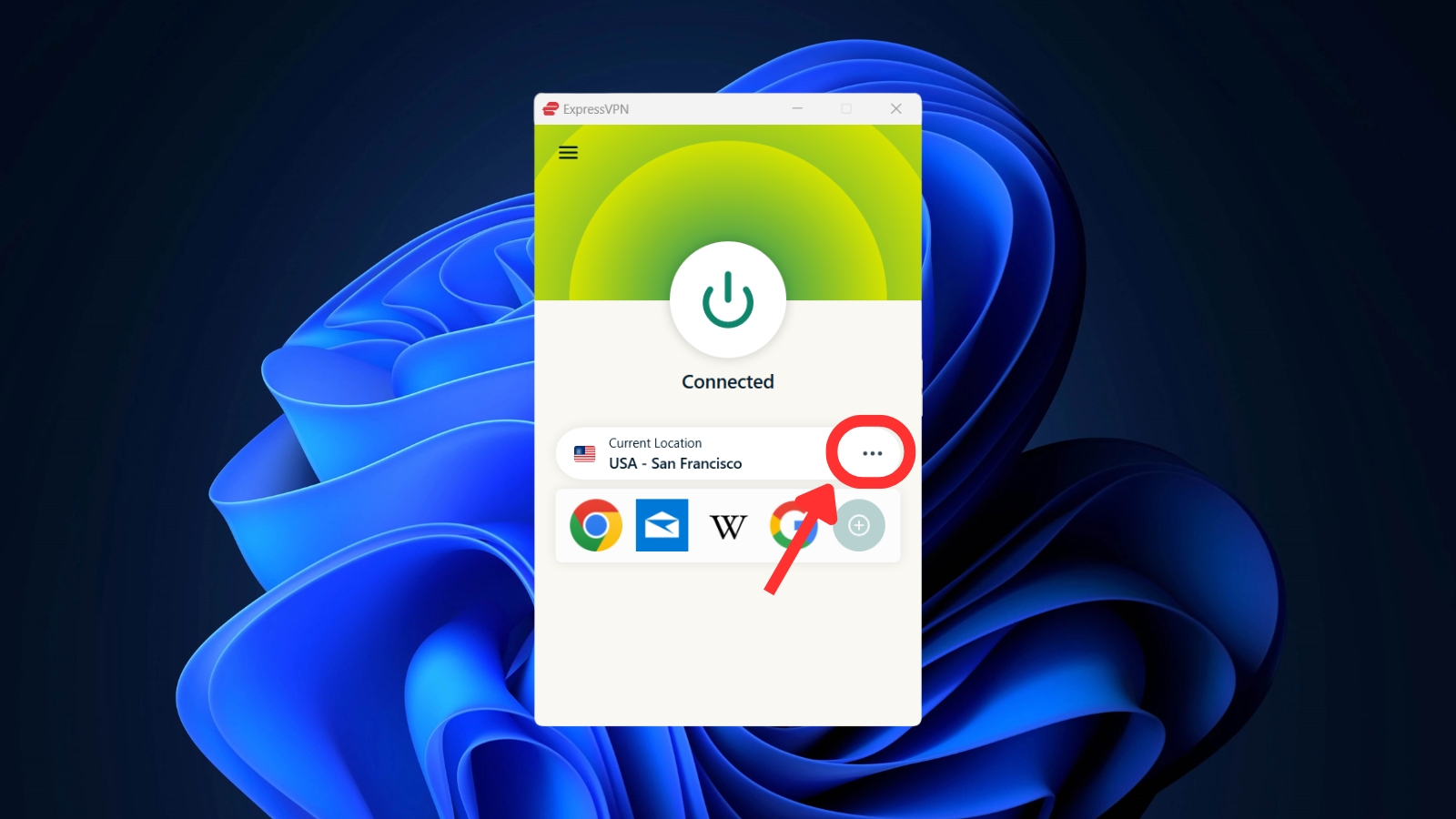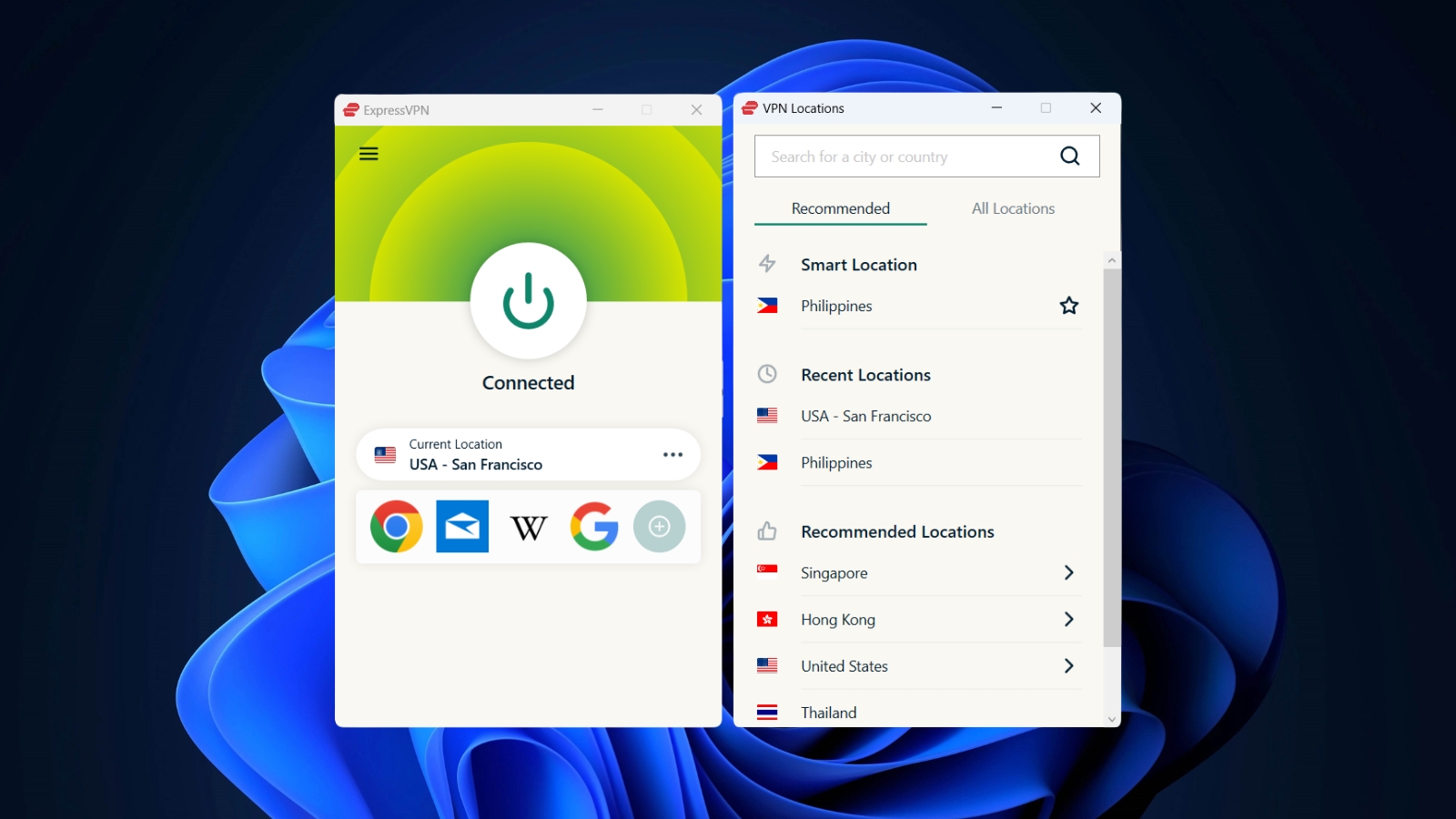ExpressVPN Smart Location: How Does It Work & When to Use?
If you're an ExpressVPN subscriber, you may already be familiar with the term 'Smart Location.' It's a unique feature that ExpressVPN provides on all supported devices. Smart Location enables you to connect to the most suitable server for streaming, accessing the best torrent sites, gaming, or general browsing.
For first-time users, Smart Location can be especially helpful. To get the most out of it, it's important to understand how it works, when to use it, and how to access it. This guide provides all the details you need to know about ExpressVPN's Smart Location.
What Is Smart Location on ExpressVPN?
'Smart Location' is a built-in feature of ExpressVPN that automatically chooses the best VPN location for you. This handy tool uses an algorithm to rank server locations based on distance, download speed, and latency.
In other words, even if you don't have a location preference, this feature will lead you to the best-performing server that not only connects you to the Web in seconds but also offers you the maximum protection you need to stay anonymous online.
How Does ExpressVPNs Smart Location Work?
Smart Location is basically an algorithm that ranks the servers on the ExpressVPN client apps to help you get the best servers in seconds. Whether you're using the VPN for online security, high-speed streaming, gaming, or torrenting, Smart Location will lead you to the best server among all the available ones in 105 countries.
This ranking is done on the basis of server speed, latency, and distance. That means it's ensured that your data will travel the lowest distance without any packet loss when connected to one of ExpressVPN's smart locations.
In turn, you get amazing speed, which is more than enough to perform data-intensive tasks. Moreover, the unlimited bandwidth on ExpressVPN servers allows you to stream or game as long as you want. You can check further details in our complete ExpressVPN review.
When to Use the Smart Location Feature?
There are three instances when the Smart Location feature works amazingly. We've mentioned each of them below. If you think any of the situations resonate with you, consider using the ExpressVPN Smart Location to connect to a suitable server.
- If you're a new user and don't really know which server to choose to get the best VPN benefits, you must use 'Smart Location' to connect to a server.
- When you need the fastest speed to stream your favorite content or play games with improved ping time, select 'Smart Location.'
- Even if you just want a secure private connection on public Wi-Fi, you can connect to a server as recommended by the ExpressVPN Smart Location algorithm.
However, you can always have a preferred location to connect to. And, no matter whether you're choosing a Smart Location server or anything according to your preference, you'll get the same online security, privacy, and anonymity - even when using ExpressVPN on multiple devices.
How to Connect with ExpressVPN Smart Location?
By default, 'Smart Location' is automatically recommended when you connect to ExpressVPN for the first time. Simply click on the 'power' button to connect.
You can download and install ExpressVPN on all of your supported devices to connect to the best available server and access any content on the Internet.
But if you're using a Linux-based system, you need to install ExpressVPN on Linux first and then enter the command below on a terminal window to connect to the Smart Location server.
expressvpn connect smart Can You Change Smart Location on ExpressVPN?
No, it’s automatically set to choose the best VPN server location for you based on factors like latency, download speed, and distance. However, if you're connected to a 'Smart Location' but want to connect to different ExpressVPN servers, follow these steps to make the change:
- First, open your ExpressVPN app interface.
- Next, click the three horizontal ellipses from the right side of the location name where you're presently connected.
- On the next screen, you'll get the list of all available servers.
- Choose your preferred location.
To reconnect to the 'Smart Location,' look for it under the 'Recommended' servers.
Now you know everything about ExpressVPN Smart Location. Just follow the steps outlined in this guide to connect to the best server for your location or switch servers whenever needed.
That's all for our guide. If you have more questions, feel free to leave a comment below. Thanks for reading!