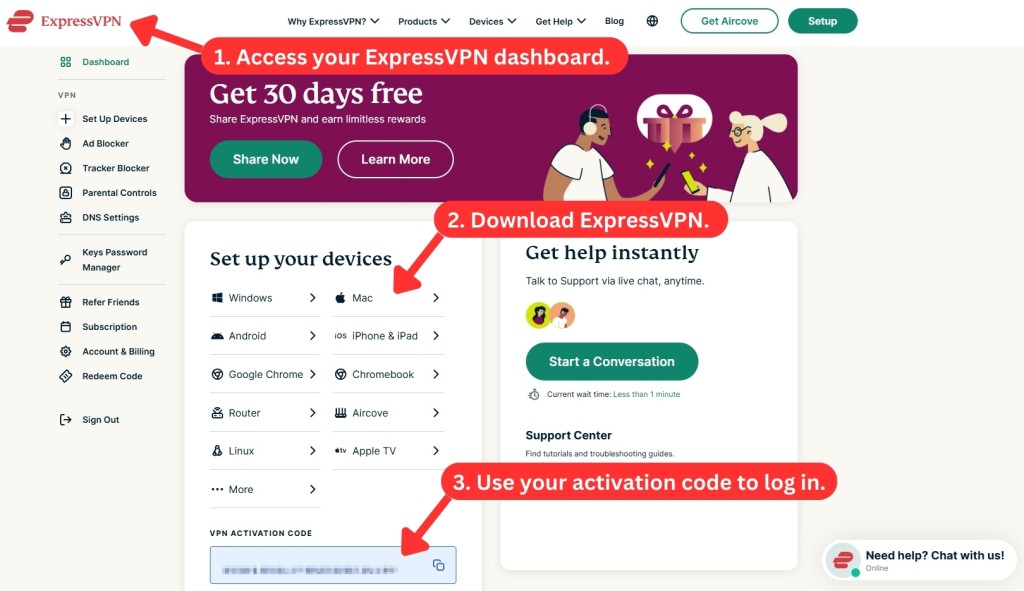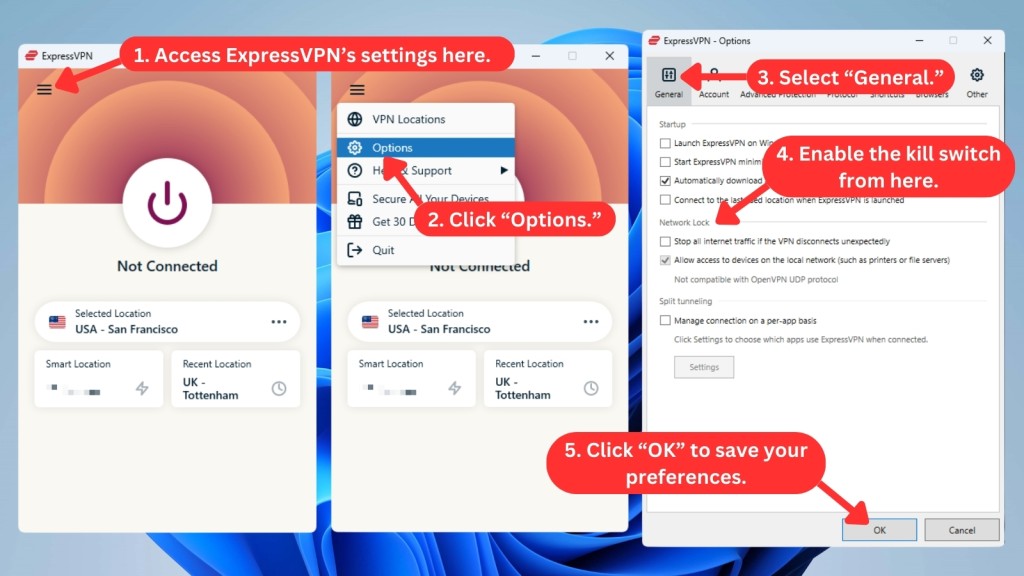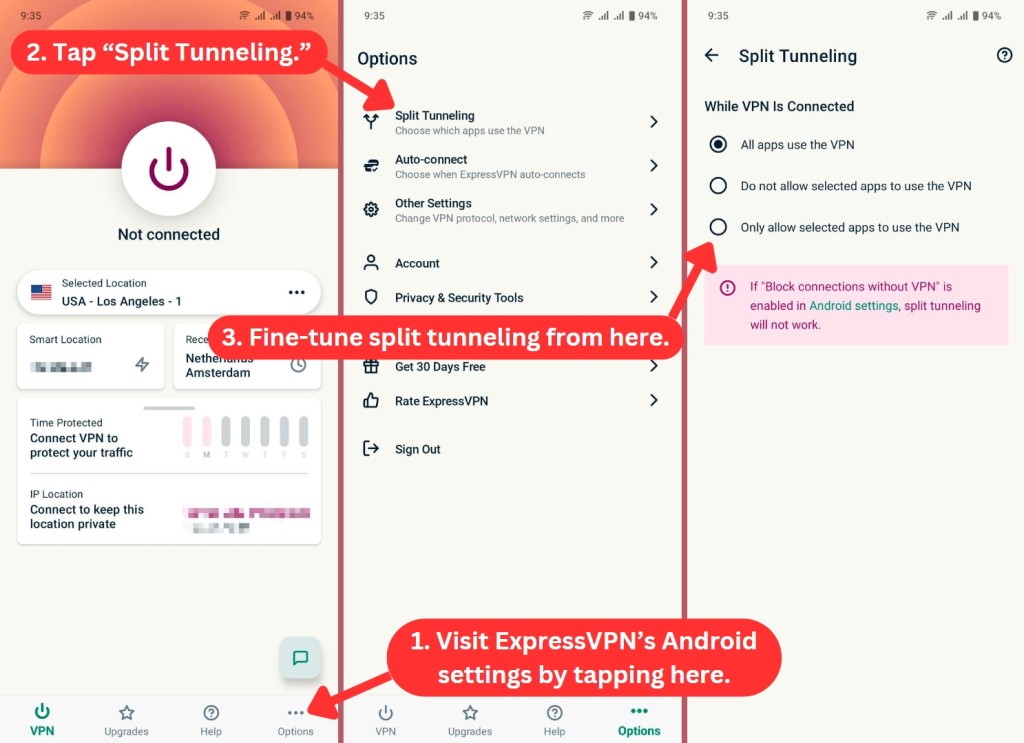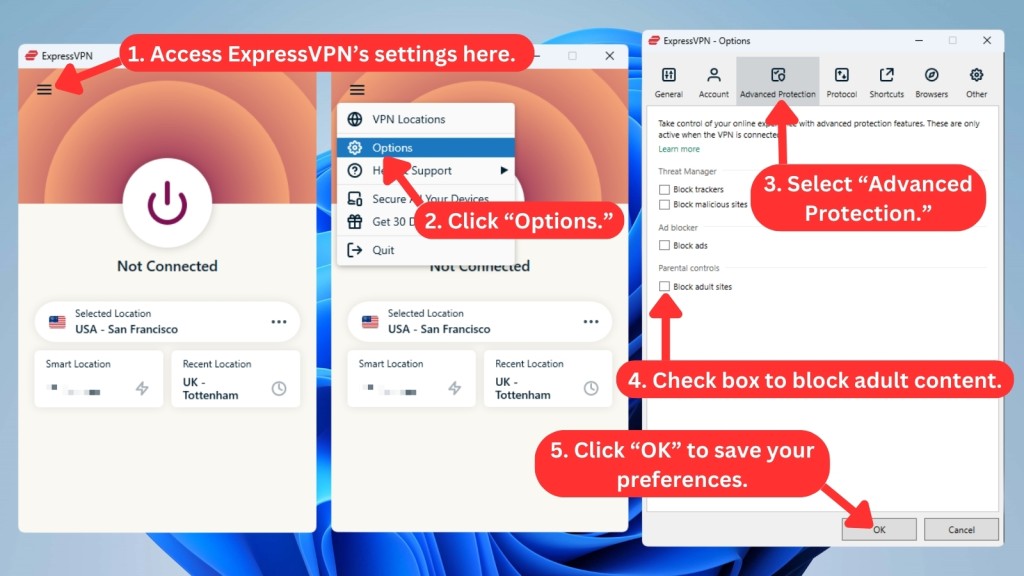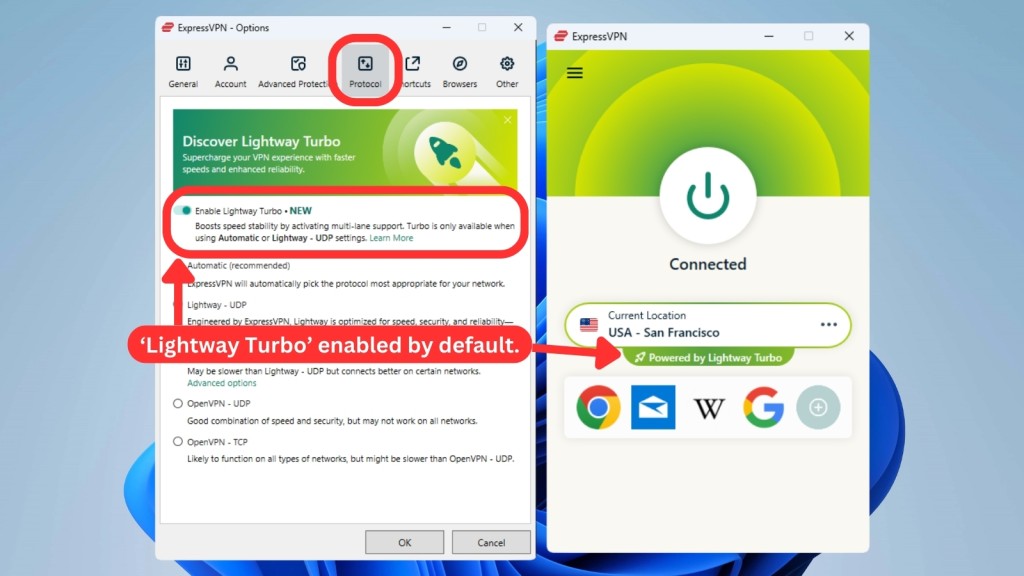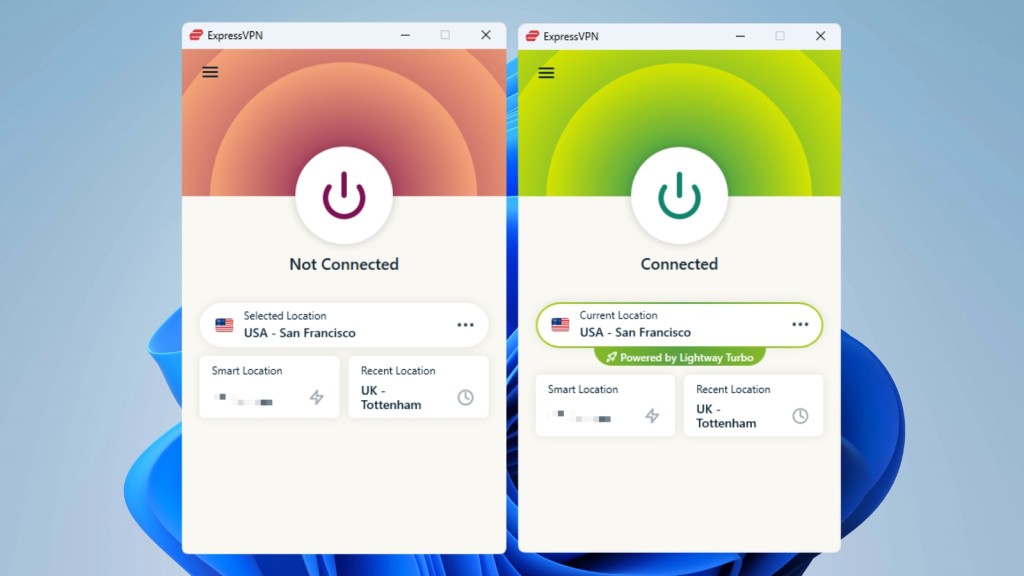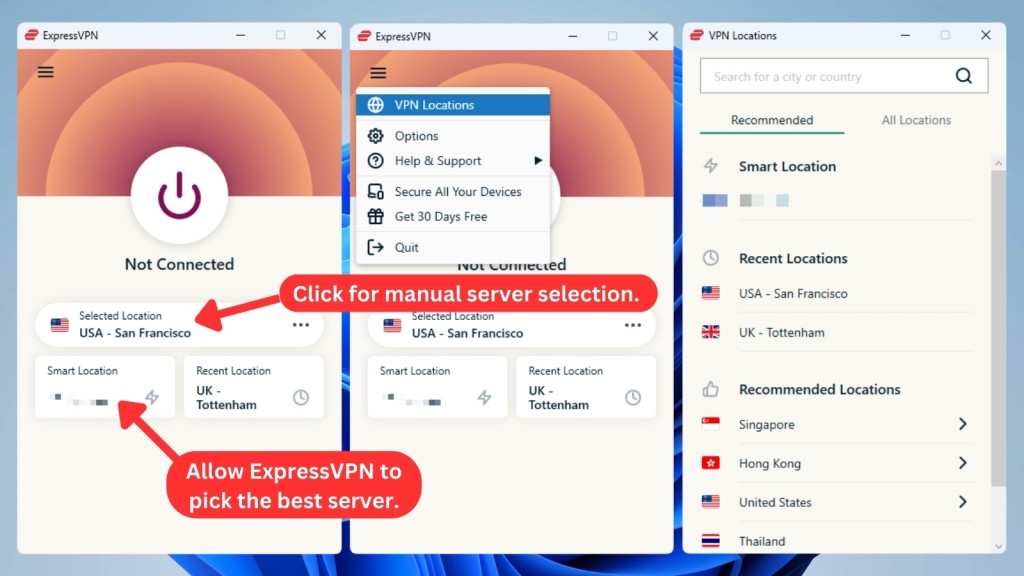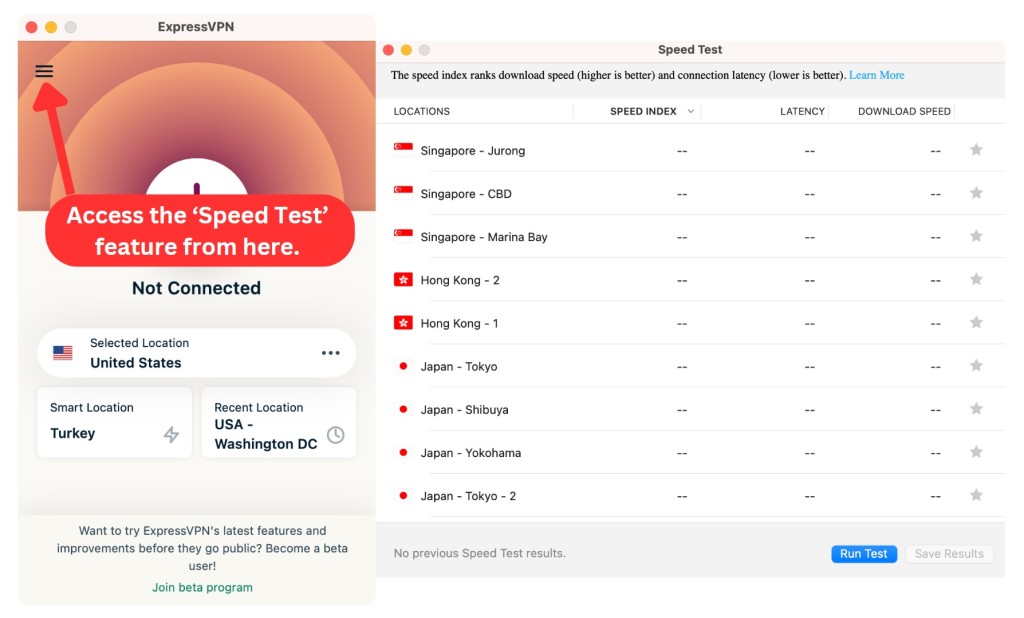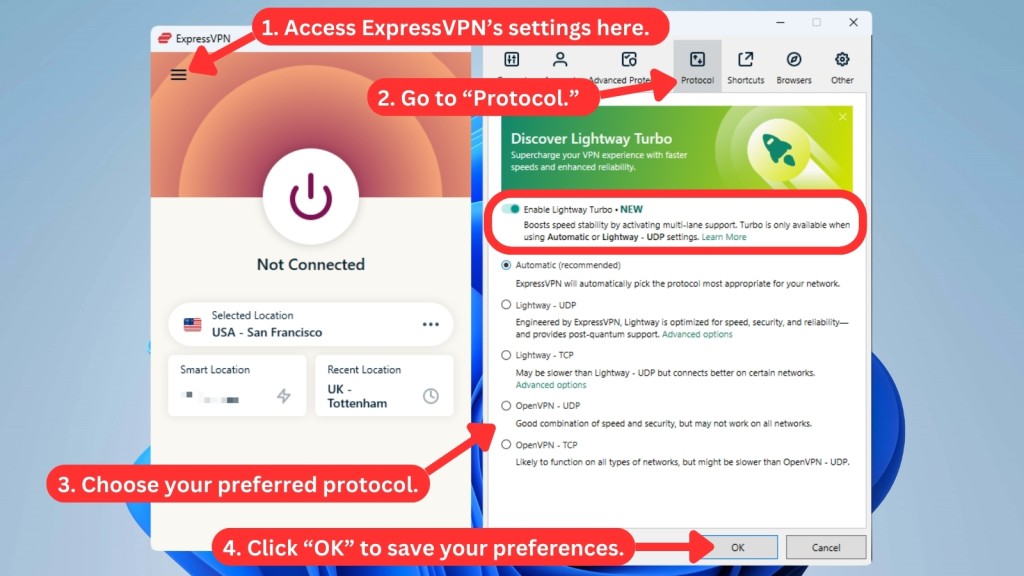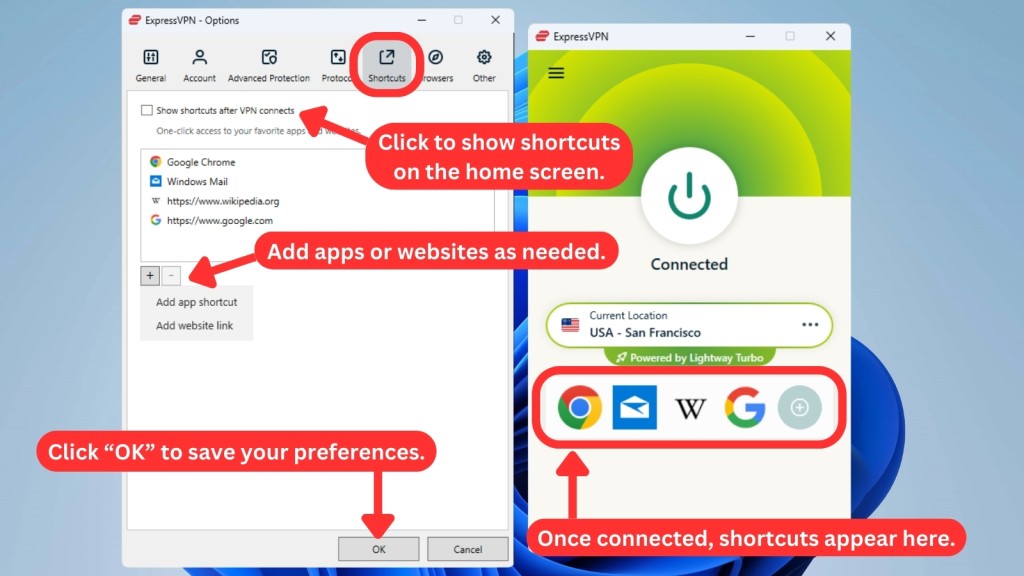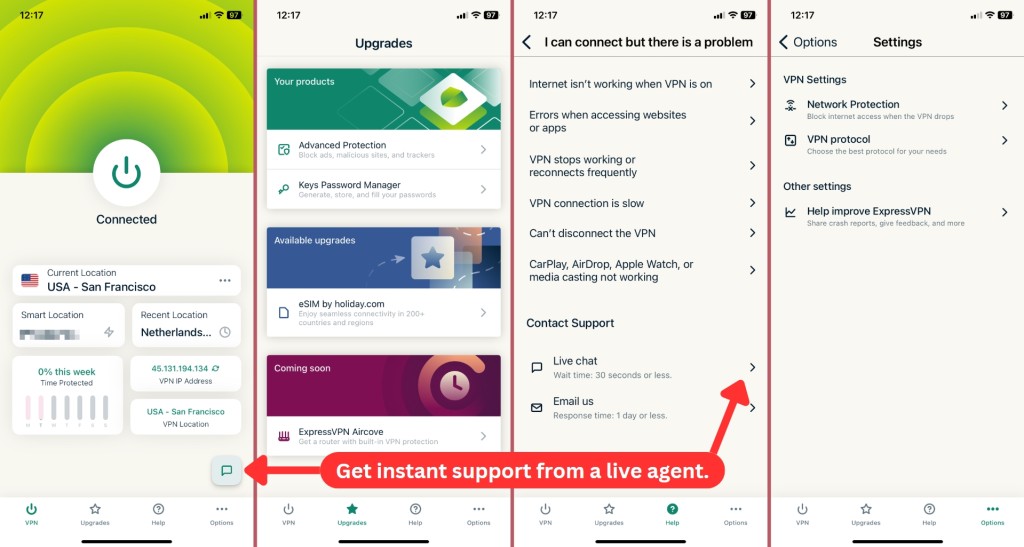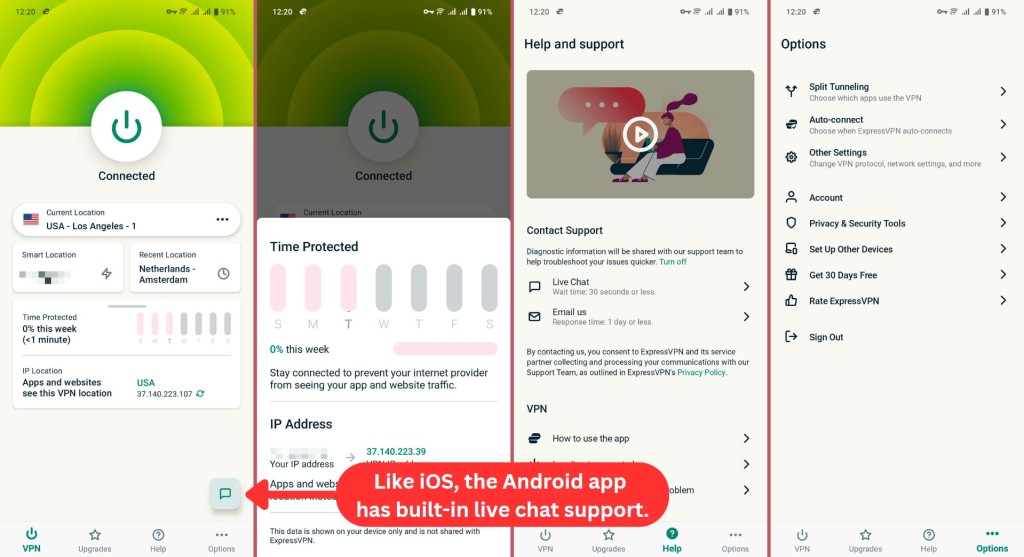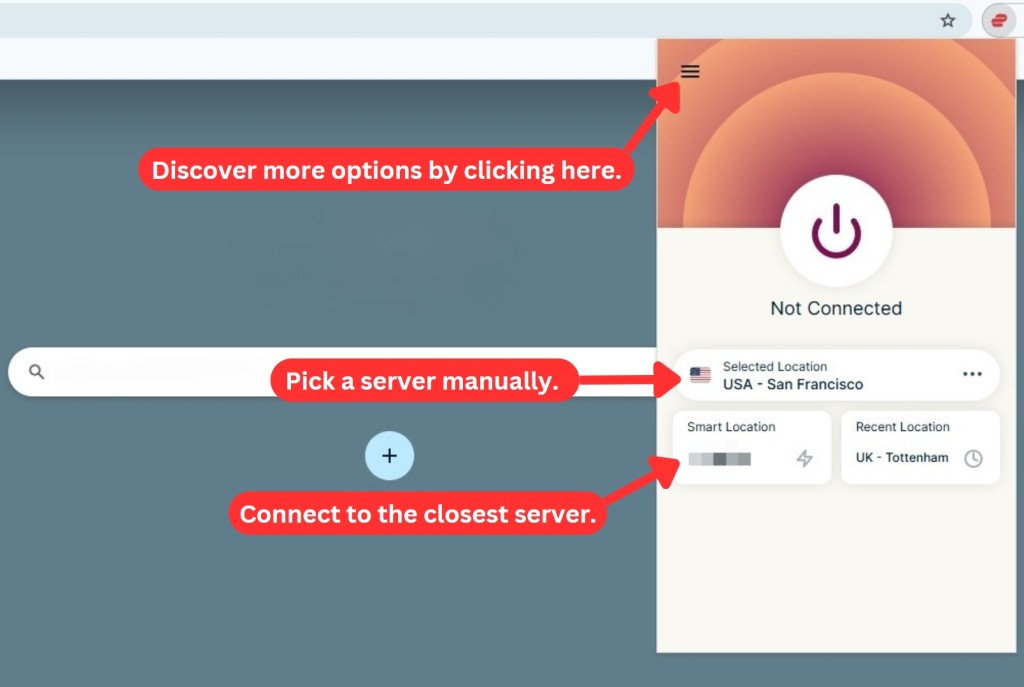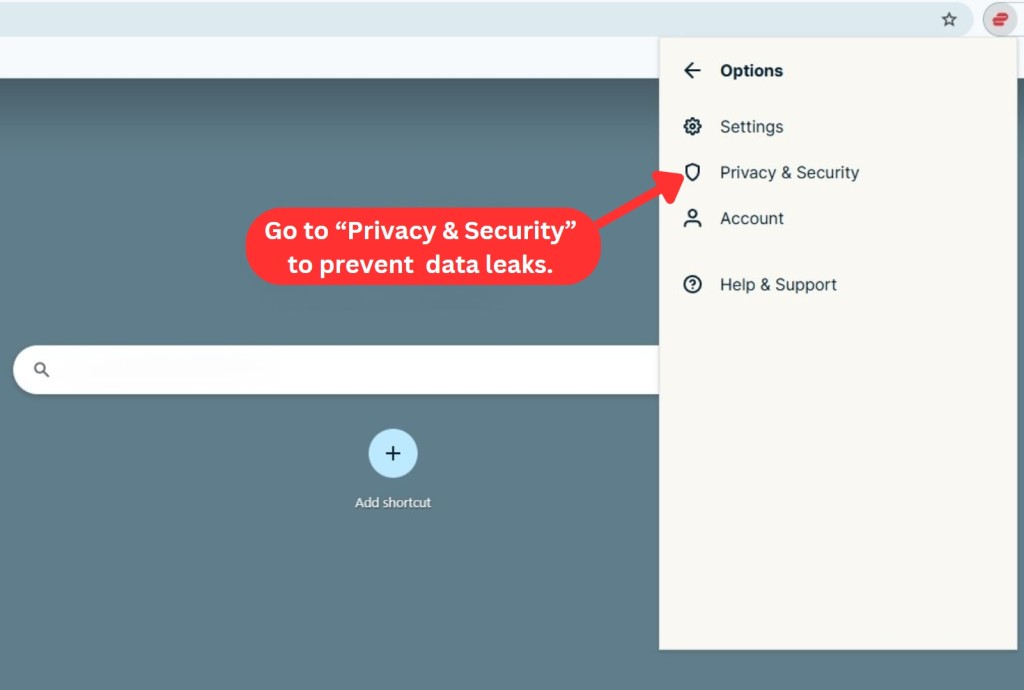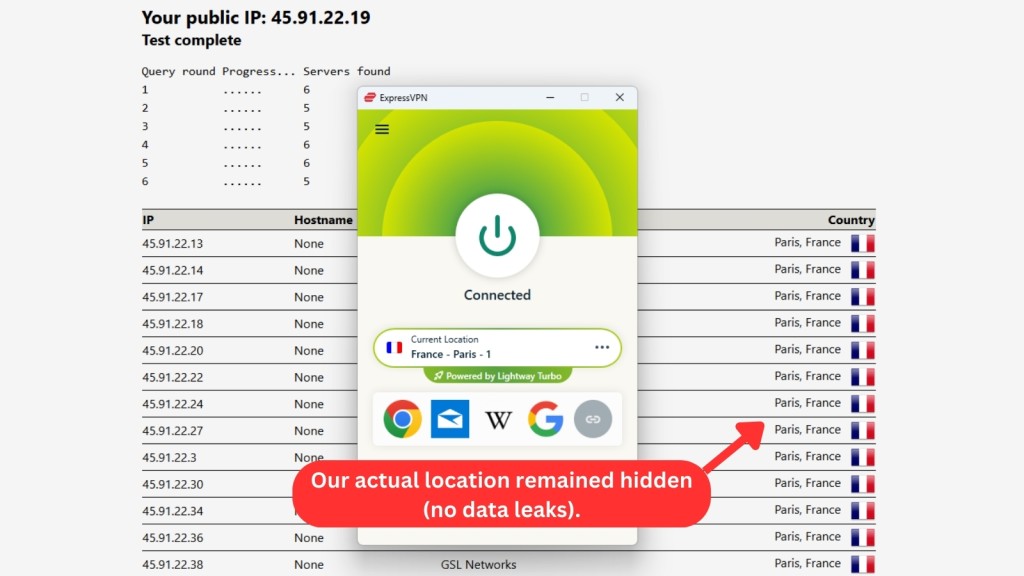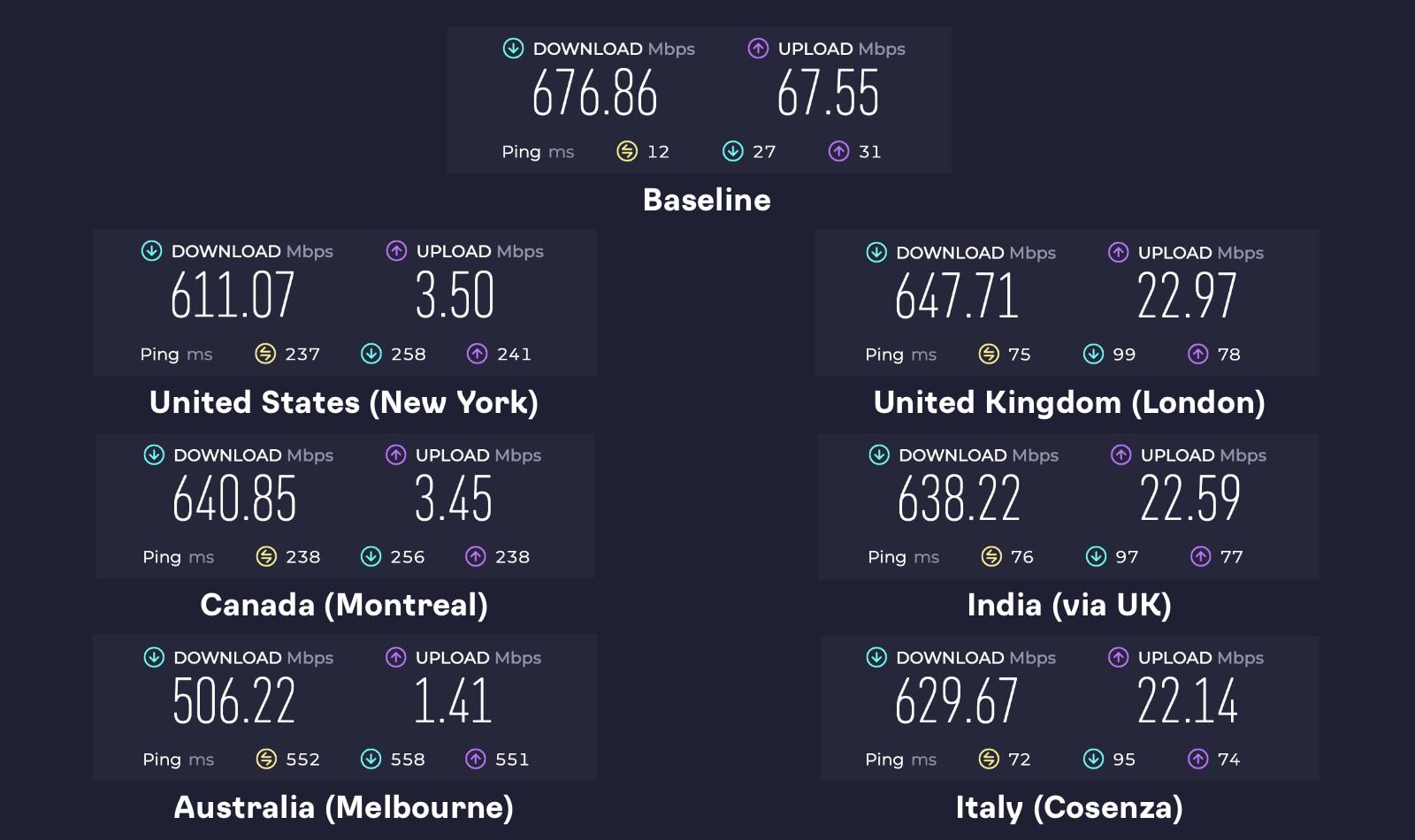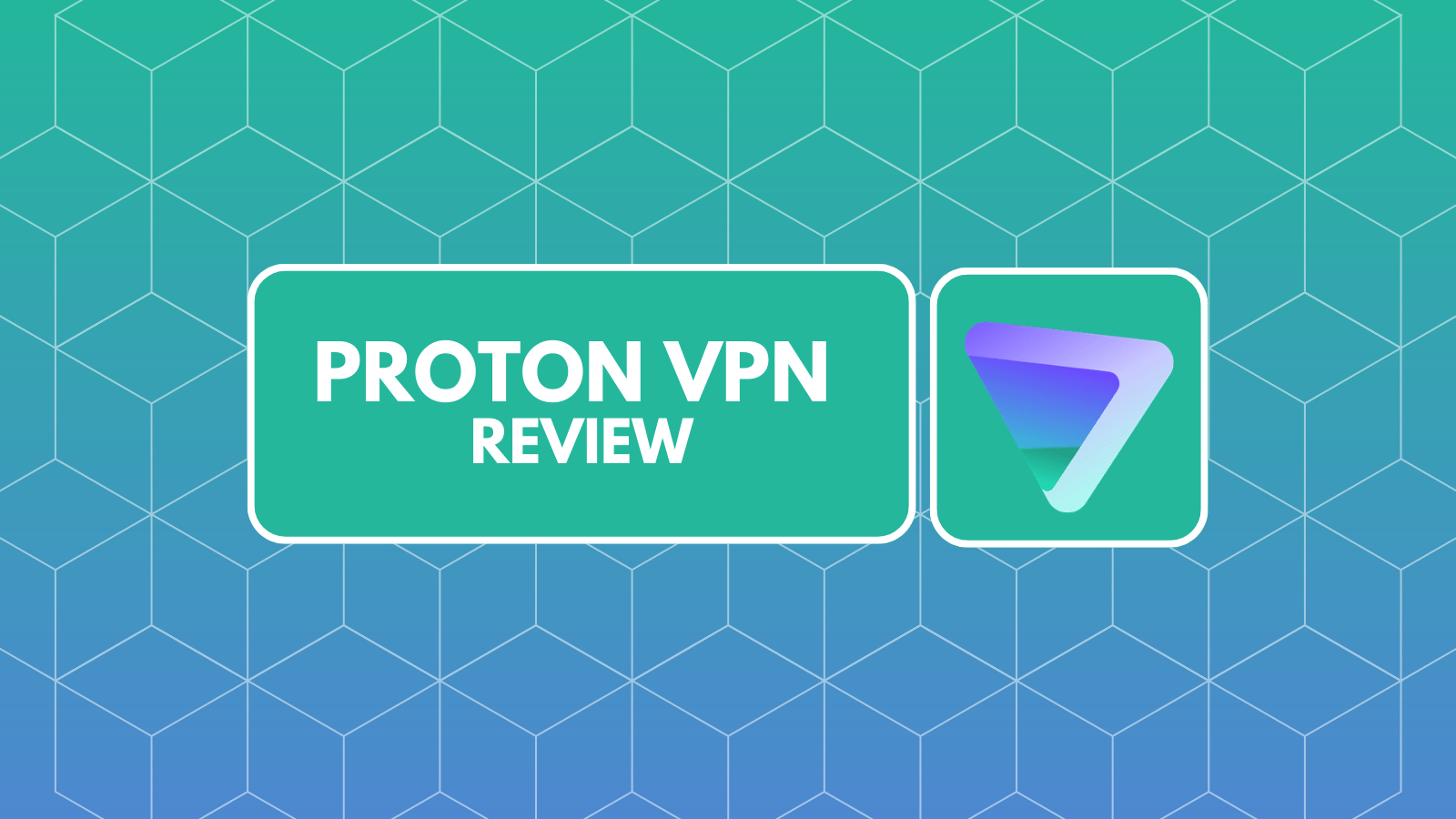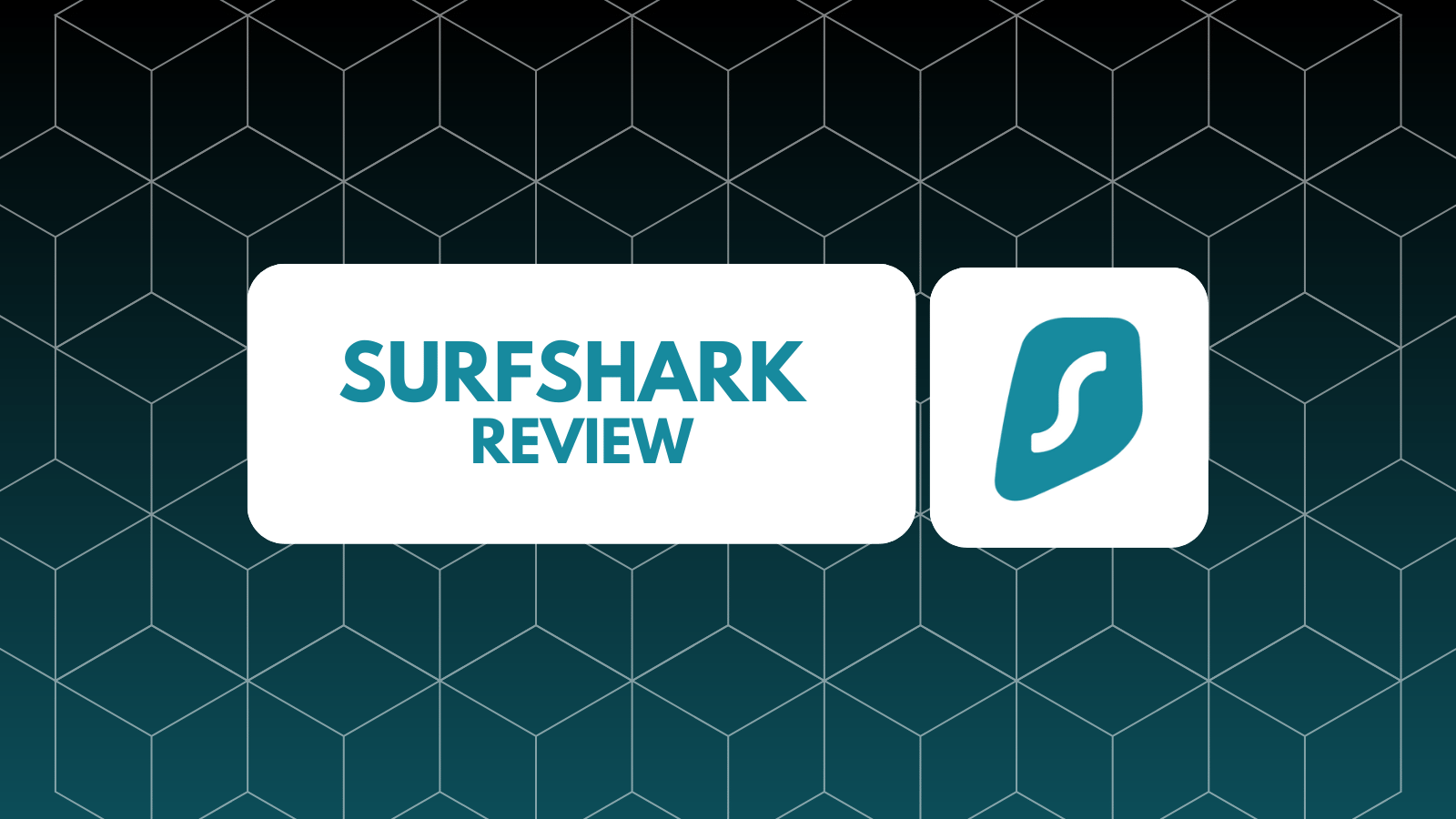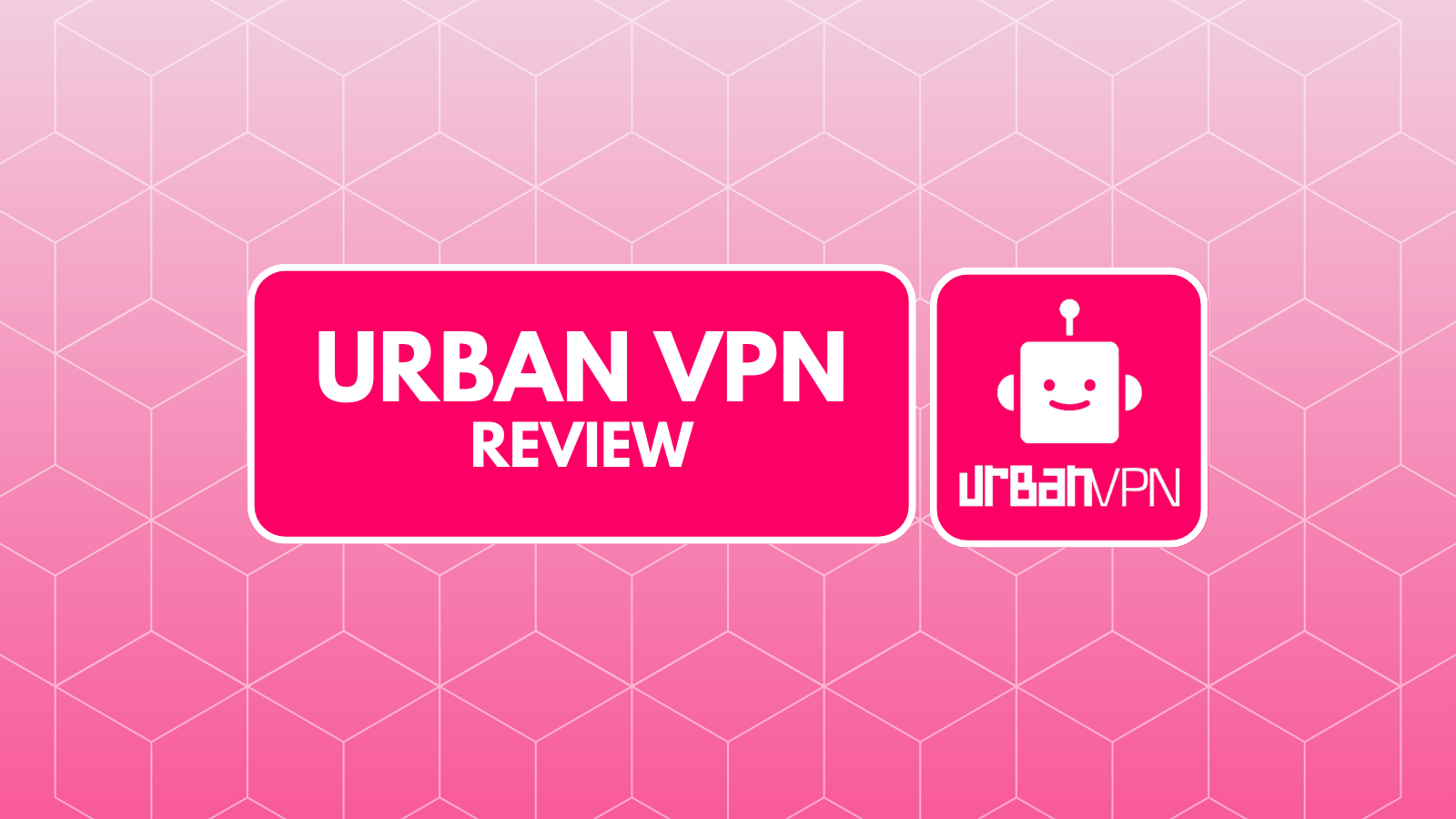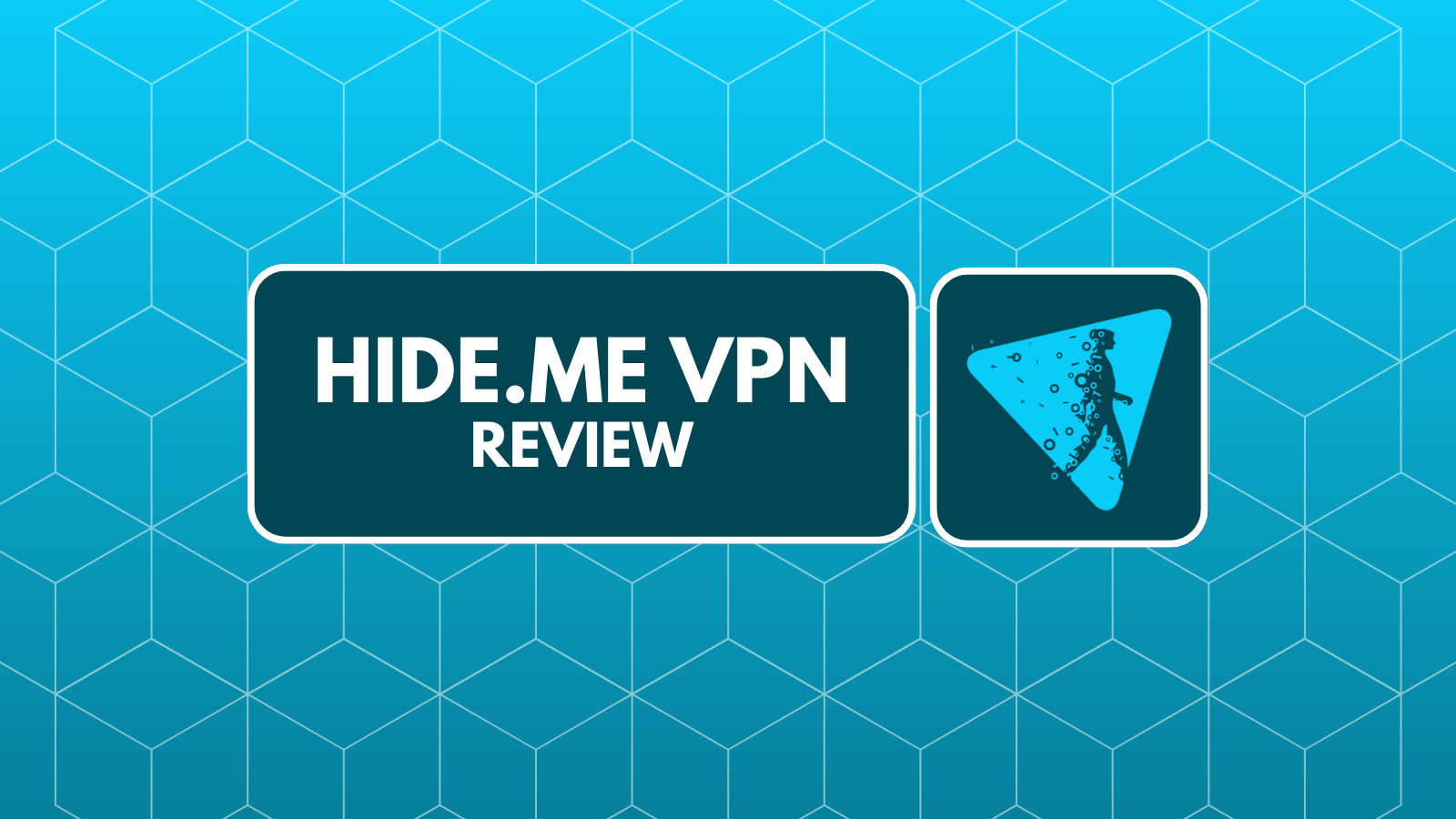When you purchase through links on our site, we may earn an affiliate commission. Here’s how it works.
ExpressVPN Review 2026
Our experts have reviewed 53 VPN providers, which were put through extensive rounds of testing. To learn more about that process, here’s how we review VPNs, where we explain our criteria and our policy of being fully transparent.
Before recommending any VPN, we put it through structured, hands-on testing, and ExpressVPN was no exception. To evaluate how secure, reliable, and privacy-respecting ExpressVPN truly is, we examined its server infrastructure, encryption and protocol implementation, logging claims, and real-world performance across different network conditions. We tested ExpressVPN for streaming consistency, gaming latency, P2P stability, and everyday browsing, measuring speed retention, connection reliability, and leak protection. Based on these controlled tests and long-term usage, we formed this ExpressVPN review. This section reflects our direct testing results and technical observations, not marketing claims.
Pros
✅ Independently verified no-logs policy ensures maximum privacy – ExpressVPN has undergone three independent audits (2019, 2022, 2025) by PwC and KPMG LLP, confirming it collects no user activity or connection data. Real-world legal cases further proved its strict privacy stance, as authorities were unable to access any personal information.
✅ Strategic BVI jurisdiction with transparent corporate oversight – Headquartered in the British Virgin Islands and operating outside 5/9/14 Eyes alliances, ExpressVPN benefits from strong privacy protections. Despite its acquisition by Kape Technologies in 2021, public documentation ensures full transparency about audits, ownership, and infrastructure safeguards.
✅ Military-grade encryption with flexible protocol support – All traffic is protected using AES-256 and ChaCha20/Poly1305 ciphers and OpenVPN, Lightway, and IKEv2. The proprietary Lightway protocol provide faster handshakes, battery efficiency, and stable connections. Post-quantum encryption support future-proofs security against emerging threats.
✅ Optimized Lightway Turbo for consistently ultra-fast speeds – Lightway Turbo minimizes latency and maintains high performance across local and long-distance servers. Tests show only ~10% average slowdown, making ExpressVPN ideal for streaming, gaming, and latency-sensitive applications.
✅ Diskless RAM-only TrustedServer infrastructure with private DNS – All servers run on RAM-only hardware, ensuring data is wiped on every reboot. Combined with private zero-knowledge DNS, this minimizes the risk of DNS leaks, third-party interference, or tracking.
✅ Global server coverage with extensive country and state reach – ExpressVPN’s network spans undisclosed number of servers in 105 countries and all 50 U.S. states (rolled out in 2025), providing reliable low-latency access for streaming, gaming, and secure cross-border communication.
✅ Unrestricted P2P and versatile use-case support – All servers support torrenting, streaming, and gaming without requiring special server selection. Network Lock (kill switch) and split tunneling allow granular traffic control while preventing accidental data exposure.
✅ Privacy-focused ecosystem with tracker and threat blocking – Threat Manager prevents apps and websites from communicating with known trackers and malicious domains. Additional parental controls and smart-home integrations enhance protection beyond standard VPN functionality.
✅ Seamless multi-device support and polished apps for all platforms – ExpressVPN supports Windows, macOS, Linux (with GUI), iOS, Android, routers, and streaming devices. Aircove routers provide whole-home protection, while mobile apps include Siri integration, Shortcuts, customizable themes, and speed-based server selection.
✅ Customer-centric policies – It comes with a 30-day money-back guarantee, 24/7 live chat, and extensive documentation for troubleshooting and setup. This is highly helpful for the users.
✅ Ongoing innovation with ecosystem expansion and smart-home integration – Recent updates include AircoveOS v5.3 with parental controls, Fastest Location server auto-selection, Qt framework app unification, ExpressVPN for Teams, and enhanced smart-home device support, reflecting long-term commitment to performance, privacy, and usability.
Cons
❌ Premium pricing may deter cost-conscious users – ExpressVPN plans start at $2.44 per month (24 months), which is higher than many mainstream VPNs. While performance and privacy justify the cost, budget users may prefer more affordable alternatives.
❌ Limited manual customization for advanced users – Advanced users have fewer options for protocol tweaks, routing changes, or fine-grained network control, as ExpressVPN emphasizes ease of use and automated optimization over deep customization.
❌ Ongoing U.S. lawsuit over auto-renewal disclosures – ExpressVPN is defending allegations regarding auto-renewal practices. The case does not impact service quality or privacy protections but may concern some prospective subscribers.
Our Ultimate Verdict on ExpressVPN
After TechNadu's thorough evaluation, ExpressVPN remains one of the most reliable and performance-focused premium VPNs available. Its independently verified no-logs policy, diskless RAM-only TrustedServer infrastructure, and private zero-knowledge DNS provide strong assurances that user data remains secure, making it a trusted choice for privacy-focused everyday use.
Military-grade encryption with AES-256 and ChaCha20/Poly1305, combined with versatile protocol support (including Lightway, OpenVPN, and IKEv2) and post-quantum protection, ensures long-term security across all major platforms. Lightway Turbo and a global network spanning 105 countries and all 50 U.S. states (2025 rollout) deliver consistently fast speeds for streaming, gaming, torrenting, and latency-sensitive tasks, while Threat Manager, parental controls, and smart-home integrations expand privacy and usability beyond basic VPN protection.
While its premium pricing, limited manual customization, and an ongoing U.S. lawsuit over auto-renewal disclosures may concern budget-conscious or technically advanced users, ExpressVPN’s polished cross-platform apps, extensive device coverage, continuous innovation, and robust infrastructure make a compelling case for both casual and power users. Overall, it achieves a rare combination of speed, security, versatility, and long-term reliability, all of which makes it legit and worth it to have in 2026.
Best For
- Privacy-focused users who want proven, independently verified protection, benefiting from multiple no-logs audits, RAM-only TrustedServer infrastructure, private zero-knowledge DNS, and post-quantum encryption support.
- Users who prioritize performance and reliability over low pricing, gaining consistently fast speeds through Lightway Turbo optimization and a globally optimized server network.
- Multi-device households and frequent travelers who need broad platform compatibility, with polished apps for desktops, mobile devices, routers, and streaming platforms, plus whole-home protection via Aircove routers.
- Users in restrictive or censored regions who rely on strong obfuscation, resilient protocols like Lightway, and a wide geographic footprint to maintain access, stability, and online anonymity.
- Streamers and gamers who want ultra-low latency and consistently fast connections, supported by ExpressVPN’s high-speed network, optimized routing, and reliable performance across local and long-distance servers.
- Gamblers and betting users who require privacy and location flexibility, benefiting from IP masking, strong encryption, leak protection, and jurisdictional safeguards to keep gambling activity private and secure.
- Torrenters who need secure and flexible P2P usage, combining unrestricted server support, IP confidentiality, Network Lock kill switch protection, and split tunneling controls.
- Security-conscious users who want more than a basic VPN, with added protections like tracker and malicious domain blocking, parental controls, and smart-home integrations.
- Beginners who prefer clean, one-click apps with an intuitive interface, while still having room to grow into features like protocol selection, split tunneling, and automated location selection.
In this in-depth ExpressVPN review, we'll closely examine every aspect of this VPN, such as country of origin, supported platforms, UI design, features, VPN server network, performance, and more. To learn about our approach to testing VPN services (and yes, we always test them hands-on), here's our guide on how we review VPNs.
Also, know that we're keeping this review up-to-date at all times, so you'll stay informed on what's new in ExpressVPN. Our goal is to make it easy for you to understand ExpressVPN's position in the global VPN market.
Background, Jurisdiction & Reputation
Despite the recent shift in ExpressVPN's ownership, our team believes ExpressVPN still deserves your trust due to its years-long commitment to privacy, no-logs policy, numerous audits, open-source software, and involvement with cyber-sec alliances. Our Score: 9/10
The primary purpose of any VPN is to hide your IP address (and, therefore, your location) and help you stay anonymous online. However, this also means not every VPN will do its job in the best way possible. With that said, here's what to expect from ExpressVPN.
Where Is ExpressVPN Based?
ExpressVPN is based in the British Virgin Islands and is a non-member of the 5/9/14 Eyes Alliance. This location is an excellent choice from a legal standpoint since this United Kingdom territory has self-governing laws.
However, it's crucial to note that ExpressVPN is no longer an independent company, as Kape Technologies acquired ExpressVPN in September 2021. Kape Technologies is a massive company that runs a wide range of businesses. They've also extended their reach into the online space by owning review sites like WizCase and vpnMentor.
Moreover, know that Kape Technologies was taken private in June 2023 by Unikmind Holdings, which is the major shareholder of Kape. Both Unikmind and Kape come from the Isle of Man, part of the United Kingdom. However, when it comes to any potential legal requests, they're based on the jurisdiction of the VPN service.
In other words, ExpressVPN's legal jurisdiction remains the British Virgin Islands (BVI). This means that any legal requests concerning user data would need to comply with BVI laws, not those of the Isle of Man or the UK.
Furthermore, Kape owns CyberGhost VPN, ZenMate VPN, and Private Internet Access (PIA) (here's more information about the VPNs owned by Kape Technologies). Despite ExpressVPN being under the same parent company, these VPN services maintain their unique identities and adhere to their individual privacy policies.
Lastly, ExpressVPN remains a part of the 'VPN Trust Initiative' and' ioXt Alliance', alongside pioneering several transparency initiatives. With all that said, we believe that ExpressVPN's recent merger with Kape shouldn't be a reason for concern. Of course, we'll make sure to update this article in case anything of interest comes up.
Did ExpressVPN Leak Private Data in the Past?
No, ExpressVPN didn't leak private data in the past. It came under the spotlight in January 2017 when its Turkey-based servers were seized by the country's authorities. That was an opportunity for the VPN to prove its claims of not collecting data, and that's what happened.
As it turned out, those (no-logs) claims were proven to be true. The authorities were not able to extract any information from the seized servers. That has also demonstrated the fact that the VPN doesn't have any backdoors built into its applications.
Speaking of backdoors, this is where we should mention ExpressVPN's former CIO, Daniel Gericke, who turned out to also be a mercenary hacker for the United Arab Emirates. As reported by Reuters, Gericke worked on 'Project Raven' in the past, a surveillance operation focusing on exploiting zero-day flaws and taking over devices without any user interaction.
However, Gericke made the decision to leave the company. This aligned with the departure of former ExpressVPN co-founder Peter Burchhardt, coinciding with the company's transition to private ownership.
Lastly, in December 2017, ExpressVPN launched a project called 'Digital Research Lab.' The main goal of that action was to provide online tools for checking VPN data leaks. In the latest version of the VPN's software, you can find a set of useful tools that are the result of this initiative (once you dive into ExpressVPN's main menu).
Is ExpressVPN Safe and Secure?
Yes, ExpressVPN is one of the safest and most secure VPNs available. It uses AES-256 encryption, shielded by a choice of powerful protocols. You can choose from OpenVPN's reliability, Lightway's lightning speed, or IKEv2's seamless connection, especially on mobile devices – all while maintaining impenetrable VPN encryption.
Most importantly, ExpressVPN undergoes regular third-party audits, solidifying its position as one of the most transparent providers in the industry.
Supported Platforms & Devices
ExpressVPN has done a fantastic job of offering apps for desktop and mobile platforms. Furthermore, you can use it on up to eight devices at the same time. Our Score: 10/10
The following table gives you an overview of ExpressVPN's presence on multiple devices. Take a quick look below, and then we'll expand this topic with helpful information.
What needs to be highlighted is that ExpressVPN doesn't require manual configuration. Still, if you decide to go the manual route, the VPN is there to support you. They have detailed guides on their website for setting up ExpressVPN on all of your devices, including your PC, phone (Android, iPhone), iPad, Android TV, and more.
Some devices, such as game consoles, support ExpressVPN via different workarounds. In that case, your best bet is to set up ExpressVPN on a router and keep all your devices protected at once. That doesn't apply only to ExpressVPN but to all VPNs out there, as devices such as game consoles don't support VPN apps natively.
Just recently, this VPN introduced its very own hardware product, called "Aircove." It's a high-end Wi-Fi 6 router that comes with built-in VPN support. You can order Aircove from Amazon for $189.90, and it's available in the US for now. For more info, head over to our central ExpressVPN Aircove guide.
ExpressVPN is also quick to adopt the latest technologies. Just recently, this VPN provider overhauled its macOS application and now supports Apple's M1 and M2 chips natively. That transition brought a noticeable improvement in performance while lowering the application's power consumption.
Another big update is ExpressVPN's release of a new Linux app with a GUI. It’s 64-bit-only and supports a range of distributions, including Fedora 30, Arch, Mint 20, Debian 10, Ubuntu 24.04+, and Raspberry Pi OS Buster. Plus, it brings post-quantum encryption and other major security features, which is a solid step forward for privacy.
We'll also add that you can install ExpressVPN on as many devices as you like. However, there's a device limit for simultaneous connections set to 8. You'll find our guide on how to install ExpressVPN on multiple devices helpful.
Installation & Initial Configuration
This VPN service offers a straightforward way to install and set up ExpressVPN. Even those who are new to VPNs won't encounter any issues and will find the installation method easy. Our Score: 10/10
In this section of our hands-on ExpressVPN review, we'll guide you on how to download ExpressVPN, including how to install and configure it. As you're about to see, you're in for a very simple procedure.
How to Download and Use ExpressVPN?
To download and start using this VPN, you need to subscribe, get its installation file, and install ExpressVPN on your device. The whole VPN setup takes only a few minutes, and here's what you need to do:
- Subscribe to ExpressVPN using any Web browser.
- Return to ExpressVPN's website and click "My Account" using the site's main menu.
- Provide your credentials to access your ExpressVPN dashboard.
- Download the installation file for your device.
- Find the installation file and double-click to open it.
- Go through ExpressVPN's installation procedure.
- Launch the VPN and log in using your ExpressVPN activation code.
- To choose a location, click the hamburger button and pick "VPN Locations."
- Double-click on any server, and ExpressVPN will connect you. That's it!
ExpressVPN comes equipped to protect your privacy from the get-go. However, we recommend activating its kill switch (Hamburger Button > Preferences/Options > General > Network Lock), preventing data leaks even if something unexpected happens.
Also, the ExpressVPN app has a helpful "Threat Manager" feature to block even the most advanced trackers (Hamburger Button > Preferences/Options > Advanced Protection), which we highly recommend activating as soon as you install the VPN.
To learn more about getting started with this VPN on various different platforms, we've prepared a handy guide that covers 60+ devices. So, here's how to set up ExpressVPN.
Prominent Features
ExpressVPN is managing to bring an excellent selection of basic/standard tools (all of which work great). It also caters to more advanced users via more complex features, which means that every potential user of this VPN should be covered well. Our Score: 9.5/10
ExpressVPN is among the most feature-rich VPN services. You get complete protection for your digital privacy, a leak-free tunnel for your data, as well as a plethora of advanced features.
Here's what to expect from ExpressVPN in terms of its features:
- Full Data Leak Protection: Without any surprise, ExpressVPN is capable of creating an ultra-tough VPN tunnel. That means you won't have to worry about DNS or IP leaks, so no one will know what you do online. Just like its direct competitors, ExpressVPN can protect you from both IPv4 and IPv6 leaks.
- High-End Data Encryption: ExpressVPN relies on AES-256 to encrypt your data, which is considered incredibly safe and secure. If you go with the VPN's Lightway protocol, you'll get a combination of AES-256-GCM and ChaCha20/Poly1305, switching between either of those types of encryption on the fly. That's one of the reasons why ExpressVPN's Lightway is among the fastest VPN protocols currently available.
- Private DNS: To ensure the safety of your data, ExpressVPN uses its own private, encrypted DNS on every VPN server. That means your Web traffic is handled directly by the VPN, with no third parties involved. So, you won't have to worry about DNS hijacking or DNS blocking, giving you unrestricted access to practically any website out there.
- Dedicated IP: ExpressVPN now offers 29 locations for a unique, static IP address, all while keeping your privacy intact. This add-on, starting at $3.49/month, lets you access IP-specific or whitelisted websites, reduces CAPTCHAs, and allows easy switching between dedicated and shared IPs as needed. After purchasing, you’ll be able to use your dedicated IP on the ExpressVPN app across Android, iOS, and Windows devices.
- TrustedServer Technology: This is one of the first VPN services to have switched to RAM-only servers, which means it doesn't use hard drives. In other words, even if your data gets to ExpressVPN's servers (which is close to impossible to happen), there won't be a way for the VPN to store that data as there are no hard drives in use.
- Network Lock / Network Protection (Kill Switch): ExpressVPN's kill switch shuts down your Web connection if your VPN session gets interrupted by accident. That way, your data won't leak, no matter what happens. Unlike its competitors, ExpressVPN's kill switch is available on Windows, macOS, Linux, and routers. On top of that, it's also available on Android and even iOS.
- Split Tunneling: This feature allows you to select applications that route their traffic through ExpressVPN's servers and which ones stick to your regular Internet connection. So, if you have applications that don't work with VPNs, you can use them without interruption. This feature is available on Windows, Android, and routers. It also works on macOS except for macOS 11 and above.
- Threat Manager: ExpressVPN's Threat Manager prevents your device from communicating with servers known for hosting/using trackers, malware, and pornographic content. This is a DNS-level solution for filtering your traffic, which means it works on websites and apps. The VPN uses open-source blocklists to protect you against trackers, malicious sites, and adult sites - and you can choose the types of protection you want.
- Ad-Blocker: This VPN also includes a handy ad-blocker, which you can enable by going to the VPN app's settings. ExpressVPN uses a range of sources to identify ads and remove them as you browse the Web, increasing the speed at which websites load. ExpressVPN's ad-blocking feature is currently available on Windows, Mac, Linux, Android, and iOS.
- Parental Controls: Protecting kids online is a top priority, and ExpressVPN's built-in parental controls make it easier than ever. Parental Controls allow you to restrict access to age-inappropriate content, especially explicit material. This feature is available on Apple, Android, and Windows devices.
- Lightway Turbo: ExpressVPN takes its Lightway protocol to the next level with this new feature. It’s enabled by default and optimizes performance to deliver noticeably faster speeds. Right now, Lightway Turbo works with Lightway UDP and the Automatic protocol on Windows. It’s not yet available on the ExpressVPN ARM app for Windows and doesn’t work with split tunneling.
- Parallel Connections: Less powerful VPNs can take a while to establish a connection, often trying a series of servers before your session becomes active. However, thanks to a feature called Parallel Connections, ExpressVPN can connect to a server in under one second. Even if you're in a country with rigorous Internet blocks, this VPN will help you establish a secure connection in no time.
- ExpressVPN Keys: This VPN comes with a premium-level password manager, available without any additional costs. Called ExpressVPN Keys, it's more than just a secure vault for your logins – it's a powerful password generator. It lets you sign in to websites instantly, generate strong passwords, and fix weak passwords. It's available on iOS and Android, and it also comes as an extension for Chrome. This feature is in beta at the moment, expected to be rolled out gradually.
- Network Insights & Secure Device Assistant: ExpressVPN has introduced two new tools to simplify privacy management. Network Insights displays real-time VPN data, including upload/download speeds, data usage, and connection status, directly on the iOS Lock Screen, enabling quick reconnections without needing to open the app. Secure Device Assistant runs privacy health checks on Android and iOS, ensuring apps and systems are up to date, key protections are enabled, and optional privacy settings are highlighted. Together, Network Insights and Secure Device Assistant provide users with clear, at-a-glance information to effortlessly maintain strong online security.
- Fastest Location (Mobile Apps): ExpressVPN has added a Fastest Location option to its mobile apps, making it easier to connect to the best-performing server automatically. Instead of manually choosing a location, the app evaluates latency, download speed, and distance in real time to connect you to the fastest available server. This improves convenience and ensures consistently optimal performance on Android and iOS devices, especially for users who prioritize speed over specific server locations.
- Native macOS App (Apple Silicon Optimized): ExpressVPN has released a fully native macOS app built specifically for Apple Silicon (M1, M2, and newer chips). Unlike earlier versions that relied on translation layers, this native app delivers better performance. It also ensures tighter system integration and long-term compatibility with the latest macOS updates.
- ExpressVPN for Teams: ExpressVPN has introduced ExpressVPN for Teams, a dedicated VPN solution designed for small and medium-sized businesses. This feature provides centralized account management, allowing administrators to invite or remove team members, manage access from a single dashboard, and maintain consistent security policies across the organization. ExpressVPN for Teams enables businesses to protect remote employees, secure sensitive data, and maintain privacy without the complexity of traditional enterprise VPN setups.
Server Count & Infrastructure
With ExpressVPN, you have access to a wide range of servers across the globe. While they haven't disclosed the exact number, you can be assured that there's more than enough to support your needs. Our Score: 8.5/10
In general, you'll want a VPN with plenty of servers. This grants you access to a wider variety of locations, allowing you to connect to more countries and obtain a broader selection of IP addresses. It can also reduce congestion and maintain optimal performance for all users.
You should know that this VPN is on our list of VPNs with the most servers, although ExpressVPN doesn’t disclose the total number. They do, however, have servers in 105 countries. Some of its direct competitors offer 8,000+ servers, which sounds impressive, but that doesn’t necessarily guarantee faster performance. And the best part? Recently, ExpressVPN expanded its server network to cover all the US cities.
ExpressVPN's default 'optimal' server setting prioritizes speed. This connects to the fastest server available, giving you the best possible performance. In general, this is a nearby server that might even be located in your country.
However, you also have full freedom to change locations and connect to any of the optimized servers offered by this VPN. There's a search option that lets you find specific ExpressVPN countries or even cities.
That said, there are certain countries that have partially restricted VPNs, like China, Turkey, and Russia, which might limit VPN use. The good news is that ExpressVPN continues to be a reliable option in some of these regions due to its advanced obfuscation technology and optimized performance.
Just recently, ExpressVPN started upgrading its server network by replacing 1Gbps servers with 10Gbps servers. That means you can now expect faster speeds, more reliable connections, and more frequent updates to the VPN's server network.
ExpressVPN’s 10Gbps servers are available in 30 in-demand countries (check the full list below), which means that 80% of its global bandwidth now goes through the new servers.
As noted earlier, ExpressVPN doesn't impose any restrictions, so you're free to switch between RAM-only servers as many times as you like. Disconnecting and connecting to ExpressVPN locations takes only a few seconds, and the overall experience is quite fluid. Moreover, all ExpressVPN server locations have built-in obfuscation as long as your protocol is set to 'Automatic.'
We'll also mention that, just like other VPNs, ExpressVPN implements modifications to its server network from time to time. For example, the VPN recently removed India-based servers as a way to protect the privacy of its users before India's privacy-invading data law came into effect.
However, the VPN didn't just remove its India-based servers. It removed those previously found physically in India. Instead of those, it now offers two virtual locations (learn more about that just below) in the UK and Singapore, letting its users obtain Indian IP addresses.
Does ExpressVPN Use Virtual Server Locations?
Yes, ExpressVPN uses a small number of virtual locations. More precisely, less than 5% of ExpressVPN's servers aren't physically located in their "end country."
To understand how ExpressVPN's virtual servers work, we'll give you an example. Let's say that you want to connect to a server in Argentina. For this country, the VPN uses servers located in Brazil. That means your Internet traffic will be routed through servers in Brazil, while you'll be assigned an Argentinian IP so that your Web traffic appears to originate from that country.
In terms of virtual servers, ExpressVPN is in front of its competitors. With approximately 5% of its servers being virtual, 95% of its servers are bare-metal servers owned by ExpressVPN.
UI/UX Design & Ease of Use
ExpressVPN comes with a simple UI. Even if this is your first time encountering a VPN application, you shouldn't have a problem using it. Our Score: 10/10
In this segment, we'll explore ExpressVPN on desktop and mobile platforms. And considering that this VPN offers a Web browser extension, why not check that as well? With that said, keep on reading our hands-on ExpressVPN review.
How Well Does ExpressVPN Work on Desktop Platforms?
ExpressVPN works exceptionally well on desktop platforms. Recently, the provider unified its Windows, macOS, and Linux desktop apps using the Qt framework, resulting in a more consistent look, smoother performance, and faster feature rollouts across all operating systems. This also means Linux users now enjoy the same polished graphical interface previously reserved for Windows and macOS.
Now moving ahead, we’ll start with the main screen of the ExpressVPN app, whose biggest portion is reserved for a prominent ON/OFF button. When you log in and connect to a server, the button will go green (along with its colorful background) – indicating that the VPN is active. Otherwise, the button stays red.
Underneath this button, you'll see your currently selected server. To change a VPN location in ExpressVPN, click on 'Selected Location.' Then, you will also see two additional suggestions, a recommended server ('Smart Location'), as well as your previously used server ('Recent Location').
Now, in the top-left corner, there’s a hamburger button (three vertical lines). The first option here is called 'VPN Locations,' and as you can expect, this is where you can check out the available servers (as you can see in the image above). ExpressVPN presents a list of recommended servers, but you're also free to review its entire server network and more.
On Mac, the next item in the hamburger menu is called 'Speed Test.' Using this tool, you can instruct ExpressVPN to test its servers (based on your physical location). This way, you will get three pieces of information: speed index, latency, and download speed. Once you do a speed test, you can double-click on any server's name, and ExpressVPN will connect you immediately.
We'll check another item from the menu, called 'Options' on Windows and 'Preferences' on Mac. This is where you'll find 7 tabs, each bringing a distinct set of options. In this review, we’ll be using the Windows app. Here’s a quick overview:
- General: This tab lets you set the VPN to launch every time you power on your computer, and you can let the app connect to a specific server automatically. You can also decide if you’d like to use the 'Network Lock' feature, which acts as a kill switch. Lastly, you can fine-tune your split-tunneling options (if available on your system).
- Account: This tab lets you check the status of your account. You can see when it's due to expire, and you can refer friends to get another 30 days of free use.
- Advanced Protection: The third tab lets you fine-tune advanced options such as Threat Manager, Ad Blocker, and Parental Controls. In this section, you can block trackers, malicious sites, and adult content.
- Protocol: ExpressVPN supports different protocols, each having its own set of benefits and downsides. So, this is where you can simply choose which protocol to use. You can select from OpenVPN (UDP/TCP), Lightway (UDP/TCP), and IKEv2. Recently, ExpressVPN has also unveiled Post-Quantum encryption along with WireGuard protocol, thereby leading the VPN industry in terms of privacy. You’ll also find an option to enable 'Lightway Turbo' here, which helps enhance the stability and speed of your VPN connection.
- Shortcuts: Once you connect to a secure server, ExpressVPN provides a series of shortcuts to various apps on your computer or smartphone. So, let's say that you use Netflix often. This means you can set a shortcut to Netflix here so you can easily access this streaming platform right from ExpressVPN's UI.
- Browsers: In case you'd like to find out how to install Web browser extensions, this is where you can take a look. However, using a native app will protect all incoming and outgoing traffic using the highest possible encryption, which beats any Web browser extension with ease.
- Other: There are only a couple of extra options here - you can change the app's language and enable crash reports or diagnostics if you want to help improve ExpressVPN’s performance.
The rest of the options within the hamburger menu are pretty self-explanatory. You can find support documentation, check how to install ExpressVPN on a PC or other devices, refer friends, and more. All of these options are actually links to the VPN's official website.
During our tests, we didn't encounter any issues with ExpressVPN's desktop apps. However, like with any VPN, technical problems can happen.
Some users have reported issues with ExpressVPN not working despite being connected, while others have experienced ExpressVPN's 'Just a Moment' error, where the app fails to load properly on Windows. Fortunately, there are solutions available for these problems, and ExpressVPN's 24/7 chat support is always there to help.
How Well Does ExpressVPN Work on Mobile Platforms?
ExpressVPN works well on mobile platforms. The ExpressVPN app also looks and feels the same across all the devices it supports. With that said, know that ExpressVPN on mobile apps (Android and iOS) is highly polished and incredibly simple to use. Let's take a closer look at those.
For the most part, ExpressVPN's mobile apps (Android and iPhone), including iPad, share a similar login process and appearance. On their home screens, you'll find a prominent ON/OFF button used to connect to a server (and later on, disconnect).
Additionally, both iOS and Android users benefit from a 'Protection Summary,' providing insights into your VPN activity. Both mobile apps now also include a built-in live chat support feature. Apple users, in particular, now enjoy deeper integration across the ecosystem: ExpressVPN supports Siri, Widgets, and Shortcuts, streamlining VPN access on iPhones and iPads like never before.
Then, you can tap on the 'three dots' icon (next to the name of your previously used server) to reveal all of ExpressVPN's locations. This is where you'll get to see 'Smart,' 'Recent,' and 'Recommended' locations.
To dive deeper, you can tap on the 'Options' tab, found at the bottom of ExpressVPN's UI. You can access the app's settings here, switch between different VPN protocols, and enable advanced protection features. You can also access your account information, as well as use ExpressVPN's digital tools for checking for any IP, DNS, and WebRTC leaks.
And for Mac users, ExpressVPN is now available directly through the Mac App Store, making installation, updates, and discovery more seamless than ever. These updates collectively reinforce ExpressVPN’s commitment to usability and accessibility across the Apple ecosystem.
Speaking of ExpressVPN's settings on phone devices, here's what you can expect to tweak.
- Auto-Connect (Android): Don't confuse this option with a kill switch. ExpressVPN's 'auto-connect' reconnects you to the previously chosen server if something unexpected happens. You can also decide to start ExpressVPN once Android starts up.
- Network Protection (Android & iOS): This is where you'll find ExpressVPN's kill switch. It can be auto-activated when ExpressVPN is unable to connect (or switch) to a server.
- Split Tunneling (Android): Then, another Android-only feature. Using split tunneling, you get to decide which apps can use the VPN's secure tunnel (and vice versa).
- VPN Protocol (Android & iOS): This is where you can switch to a different protocol.
- Advanced Protection (Android & iOS): Here, you can shield your online activity by blocking annoying ads, intrusive trackers, and malicious websites for a safer browsing experience.
- Keys Password Manager (Android & iOS): We checked out ExpressVPN's password manager, and it does more than just store logins. Keys can generate strong passwords, autofill them across devices, and even save notes and credit card details. It also watches for data breaches and alerts you if any of your stored credentials are at risk.
All in all, ExpressVPN is a joy to use - no matter if you have an Android or iOS device. In terms of the VPN's performance, both of those apps are doing an excellent job. ExpressVPN feels smooth, even when used on older Android/iOS phones.
How Well Do ExpressVPN's Web Browser Extensions Work?
ExpressVPN's Web browser extensions deliver efficient performance. It offers extensions for Google's Chrome, Microsoft's Edge, and Mozilla's Firefox. You can also use those on Brave and Vivaldi browsers. All of those are basically the same in the sense that they bring the same set of features.
ExpressVPN's Web browser extensions are unique when compared to what other VPNs offer. To use them, you also need to install ExpressVPN's desktop app. Therefore, these extensions act as a remote control for the app, giving you access to all of ExpressVPN's servers.
As soon as you download and install one of ExpressVPN's extensions, you'll be greeted by a familiar UI. Using the home screen, you can connect to a 'Smart Location' or pick from a recently used server. You can also connect to any server manually.
If you click on the hamburger button in the top-left corner, this will reveal additional options, as explained below.
- Settings: You can set ExpressVPN's extensions to connect at launch, show desktop notifications, and send anonymous reports to the VPN (for diagnostic purposes).
- Privacy & Security: This is where you can enable WebRTC leak protection, hide your location by stopping HTML5 geolocation services, and automatically switch to HTTPS addresses.
- Account: Using this tab, you can review the status of your account, when it's due to expire, and manage your account's details.
All in all, we really like ExpressVPN's approach to Web browser extensions. Instead of offering a half-baked solution, you get the best possible protection for your data, in addition to ExpressVPN's entire army of servers.
Media Streaming, Torrenting, and Gaming Support
ExpressVPN can easily unblock a huge number of media streaming services, with Netflix US included. Plus, it fully supports P2P traffic and has excellent gaming performance. Our Score: 10/10
VPNs are often used to enjoy online content, be it streaming, torrenting, or gaming. However, not all VPN services provide a seamless experience for these activities. Let's examine how ExpressVPN performs in these aspects.
Is ExpressVPN Good for Streaming?
Based on our tests, ExpressVPN is one of the best VPNs for streaming available today. It effectively unblocks websites and offers ultra-fast performance. This also means it gets around blackout restrictions pretty well.
Speaking of US-based streaming platforms, it also works with any platform that offers on-demand movies and TV shows, as well as with live TV streaming services. Additionally, ExpressVPN is an amazing pick for Netflix because it helped us unblock more than a dozen different country-based streaming libraries.
Here are some of the most notable US-based streaming platforms this VPN unblocks.
Regarding international and non-US streaming platforms, ExpressVPN again shows dominance over other VPNs. Here's a taste of what to expect in that sense.
All ExpressVPN servers are optimized for streaming, making it easy to unblock sites while providing unlimited bandwidth. And let's not forget that ExpressVPN has something called 'MediaStreamer,' which is a Smart DNS service. You can set it up on devices that don't work with VPNs, such as smart TVs and gaming consoles, letting you unblock US platforms like Netflix.
Is ExpressVPN Good for Torrenting?
Absolutely! It's one of our preferred solutions for protecting P2P traffic. We connected to multiple servers and downloaded some public-domain movies using uTorrent. We didn't experience connection drops and slowdowns. Speeds were consistently high, matching what we’d expect from a premium VPN.
ExpressVPN supports torrenting on all its servers, so you're not forced to pick from a limited list. You also get a range of powerful protocols led by Lightway and OpenVPN. Then, you get a massive range of servers in 105 countries to mask your P2P traffic.
The only thing missing is port forwarding, which could be useful for some. Honestly, it didn't make much of a difference for us. As long as the torrent has enough seeders, ExpressVPN handles it just fine. If you want to see how to set it up, check out our guide on torrenting with ExpressVPN. But if you're looking for more choices, we have also covered the best VPNs for torrenting.
Is ExpressVPN Good for Gaming?
Yes. We tested ExpressVPN with Warzone, PUBG, and League of Legends, and it delivered a smooth experience with no sudden disconnects or frustrating lag spikes. It rerouted our data efficiently, helping lower ping in some cases and keeping latency stable.
A good gaming VPN needs plenty of servers, specific gaming-related performance optimizations, and fast speeds. ExpressVPN gives you a lot of flexibility when choosing a server, so we had no trouble finding one that worked well for gaming. But like any VPN, it will slow you down a little, so a fast Internet connection is important.
ExpressVPN doesn't have servers labeled specifically for gaming, but that didn't cause any issues. Any of its servers worked fine for us. To check what other features you can use to optimize your gameplay session (as well as how to keep your ping under control), here's our complete guide on using ExpressVPN for gaming.
Security & Privacy
ExpressVPN won't leak your data. Also, it won't track what you do online. With that said, we believe that ExpressVPN is a great tool for preserving your privacy. Our Score: 9.5/10
To find out if we should really trust ExpressVPN with your data, we'll take a look at three aspects: VPN protocols, logging policy, and IP/DNS leaks. This should give us plenty of information about the way our personal data is used.
ExpressVPN Protocols
ExpressVPN offers a range of VPN protocols. However, some of those are available on specific devices only. First, let's give you an overview of what VPN protocols to expect.
- OpenVPN: ExpressVPN offers two variants of the OpenVPN protocol: UDP and TCP. The UDP variant is optimized for speed, while the TCP variant is optimized for connection reliability. You can switch between them by opening the VPN's settings panel (hidden behind the hamburger button on the VPN's home screen).
- Lightway: ExpressVPN doesn’t use WireGuard but instead built its own protocol called "Lightway." As per the VPN's explanation, this protocol is incredibly lightweight and powerful at the same time. This means you can count on instantaneous VPN connectivity and high-end protection. On top of that, Lightway is open-sourced, which means anyone can inspect its integrity and the way it functions.
- IKEv2: This is a relatively new protocol known for its performance and speed. In general, it's best used on mobile devices, especially if you want to stream online media. However, this protocol isn't available on Linux, and you can't really customize it. ExpressVPN offers IKEv2 on macOS and iOS.
It’s also great to see ExpressVPN's Lightway Turbo, a feature that improves connection speed and reliability even further. It's auto-enabled when connecting using the Lightway UDP or Automatic protocol settings.
That being said, Lightway Turbo is only available on Windows at the moment and can't be used alongside split tunneling, meaning if you need split tunneling in the ExpressVPN Windows app, you won't get to use this feature.
Does ExpressVPN Keep Logs?
No, ExpressVPN doesn't keep logs. However, despite its no logs policy, know that this VPN provider does collect some information nonetheless, which is the case with practically any other VPN out there.
ExpressVPN collects app diagnostic data, including crash reports, usability diagnostics, and VPN connection diagnostics. Also, information regarding the total sum of data transferred is collected to improve ExpressVPN's performance. None of the previously mentioned data types is connected to your username.
In other words, ExpressVPN adheres to a strict no logs policy and will never collect your IP address (source or VPN), browsing history, traffic destination or metadata, or your DNS queries. That said, this VPN can never be compelled to provide any type of sensitive data, as such data doesn't exist on the VPN's servers.
Then, we already told you about ExpressVPN's TrustedServer technology. By having data centers not relying on hard drives - the VPN avoids logging any information. We're talking about RAM in this case, which means that even anonymized data is perfectly safe.
We should also mention ExpressVPN's audits, the last of which focused on the Lightway protocol (done by Cure53). Per that audit's findings, ExpressVPN's Lightway is a highly secure protocol designed to keep your personal information away from anyone's eyes.
There was also an audit of ExpressVPN's Windows, macOS, and Linux apps. Those were 3 independent audits done by F-Secure and Cure53, proving that ExpressVPN comes free of vulnerabilities. Therefore, no matter which of those desktop apps you use, you can be 100% sure that your IP address and your sensitive information will never leak.
There was also an audit done by KPMG and Cure53, focusing on the VPN's data logging practices. As per those audits, ExpressVPN doesn't collect any personally identifiable information. And even if someone asks for your data, ExpressVPN won't be able to provide anything - as it has no data on its servers.
That said, ExpressVPN is ahead of its competition in terms of transparency. This VPN goes through regular audits to prove that its systems are built from the ground up to preserve and protect your privacy on the Internet.
Will ExpressVPN Leak/Expose Your Private Data?
No. As you can see from the screenshot below, ExpressVPN has managed to hide our IP address. Besides, DNS addresses point to ExpressVPN's servers only. Once we checked our geolocation data, it pointed to a location in Paris, France.
As you can see, our real identity remained hidden without VPN leaks. The VPN didn't allow websites to see our real IP address, as it instead showed our virtual IP address. With this said, we conclude that ExpressVPN is airtight when it comes to keeping private data from leaking.
Speed & Performance
ExpressVPN is an excellent choice for media streaming and downloading files. It comes with extra-fast performance, even when using highly remote servers. Our Score: 10/10
To test this VPN’s performance, we’ll compare the speed of our connection with and without using the VPN in the background. We’ll start with our “bare” connection - that is, without a VPN session active.
Our baseline speed test gave us 676.86 Mbps for downloads and 67.55 Mbps for uploads. We expect any VPN to slow down our Web speed a bit because they make connections that take longer routes. So, let's see how ExpressVPN performs:
- USA Server (New York): This server was far away from our physical location, but ExpressVPN still managed to provide a speedy connection. We had a 10% speed reduction, which is more than acceptable for such a long distance. Our download speed was 611.07 Mbps, but our upload speed went all the way down to 3.5 Mbps.
- UK Server (London): This was the fastest server we tested. Since it was relatively close to us, the speeds held up really well. We only saw a small 4% drop, which barely made a difference. Our download speed reached 647.71 Mbps, while the upload hit 22.97 Mbps. Everything felt fast and responsive the entire time.
- Canada Server (Montreal): This server was also quite far from us, but it performed better than ExpressVPN’s USA server. We had a 5% speed reduction. Our download speed was 640.85 Mbps, and our upload speed was 3.45 Mbps.
- India Server (via the UK): ExpressVPN no longer offers servers in India due to the country's new laws that force VPNs to collect sensitive information. Therefore, we connected to a UK server that routes our traffic to India. We had a 6% speed reduction, which is surprisingly low for such a complex connection. Our download speed was 638.22 Mbps, but our upload speed went down to 22.59 Mbps.
- Australia Server (Melbourne): This server was the farthest from us, and we expected a significant drop in speed. However, ExpressVPN surprised us again with its performance. We had a 25% speed reduction, which is amazing for such a remote location. Our download speed was 506.22 Mbps, and our upload speed was 1.41 Mbps.
- Italy Server (Cosenza): This server was the closest server to our location, so we expected fast performance. ExpressVPN delivered a fast and stable connection, with only a 7% speed reduction. We got 629.67 Mbps for downloads and 22.14 Mbps for uploads.
The table above shows that ExpressVPN only slowed us down by 10% on average. This is an amazing result, proving that ExpressVPN is one of the fastest VPNs you can get right now (and it still uses incredibly strong protocols).
We were also impressed with how well it handled connections across long distances. Even when we connected to far-off servers, our speeds never fell below 500 Mbps. That’s more than enough for 4K streaming on multiple devices at the same time. If your Internet is already fast, ExpressVPN won’t slow you down.
The only real downside was the drop in upload speeds when using servers that were farther away. But for streaming, browsing, and general use, it stayed consistently fast.
Customer Support
ExpressVPN offers a comprehensive customer support section with plenty of useful material. At any moment, you'll find someone from the company to assist you. Our Score: 10/10
There really are numerous ways to get help with ExpressVPN. So, let's give you an overview of what to expect if you decide to become a subscriber:
- Live Chat Support: First and foremost, there's a live chat option on the ExpressVPN site, available for anyone (not just subscribers). You won't find long queues, and ExpressVPN's team will assist you in a very friendly manner. Also, this option is available 24/7.
- Setup Instructions: ExpressVPN offers comprehensive set-up instructions for each of the devices that it supports. There are also in-depth guides on how to get the most out of this VPN for watching videos, using it with NAS devices, and more.
- Troubleshooting Guides: If you have technical questions, you can find guides related to your account and payments, connectivity problems, log file errors, and more.
- Email & Support Ticket: If you need more help from ExpressVPN, you can submit a support ticket or email them at [email protected]. However, we suggest you go with the live chat option first, as that's definitely the quickest way to resolve any issues.
We'll also mention that ExpressVPN has an often-updated blog filled with highly interesting and useful information. You can follow it to learn about the latest ExpressVPN features and global events that affect your privacy.
Lastly, ExpressVPN also offers a Udemy course, teaching you how to protect your online security and privacy. It's available free of charge, has 28 lectures, and lasts about an hour. You don't have to be an ExpressVPN subscriber to enroll.
Pricing
ExpressVPN is a high-priced VPN. However, considering its overall value (especially if you want to invest in a long-term plan), this VPN's price seems like a great deal. Our Score: 9/10
ExpressVPN currently offers three subscription plans. As you can expect, you can save some money if you go for one of its long-term plans. Here's what you need to know.
How Much Does ExpressVPN Cost?
ExpressVPN now offers 3 subscription plans (Basic, Advanced, and Pro) ranging from $3.49 to $19.99 per month, depending on your term length and features. Previously, all plans included the same features, but now ExpressVPN has redesigned its tiers to offer extra perks like a password manager, 1 TB of cloud storage, more device connections, and even eSIM that now offers unlimited data through Holiday.com. This gives you greater flexibility to choose the plan that best fits your needs.
Here’s how the current plans are structured:
1. Basic Plan (Core VPN Protection)
The most affordable plan for users who just want fast, secure VPN service.
- 1 Month: $12.99/mo
- 12 Months + 3 Months Free: $4.99/mo → $74.85 billed upfront
- 2 Years + 4 Months Free: $3.49/mo → $97.72 billed upfront
- Features: 10 device connections, high-speed VPN servers, core VPN security, 30-day money-back guarantee.
2. Advanced Plan (Most Popular)
Balances affordability with enhanced tools for better privacy.
- 1 Month: $13.99/mo
- 12 Months + 3 Months Free: $5.99/mo → $89.85 billed upfront
- 2 Years + 4 Months Free: $4.49/mo → $125.72 billed upfront
- Features: Everything in Basic + password manager, support for 12 devices, optional add-ons.
3. Pro Plan (Full Coverage & Extra Tools)
Best for power users, families, or professionals who want maximum security and flexibility.
- 1 Month: $19.99/mo
- 12 Months + 3 Months Free: $8.99/mo → $134.85 billed upfront
- 2 Years + 4 Months Free: $7.49/mo → $209.72 billed upfront
- Features: Everything in Advanced + 14 device connections, 1 TB cloud storage, password manager, and 5-day eSIM support. This is also the longest plan you can get, as there's no ExpressVPN lifetime subscription.
Which Plan Should You Choose?
- Budget users: Basic Plan – best long-term savings at $3.49/month.
- Most people: Advanced Plan – best balance of features and cost at $4.49/month (2 years + 4 months).
- Power users/families: Pro Plan – full security suite with storage and eSIM support.
ExpressVPN’s 2-Year + 4 Months plans provide the best overall value thanks to the biggest savings and free extra months.
Additionally, you save more by subscribing to holiday VPN deals, like ExpressVPN's Black Friday/Cyber Monday offers. While that deal is over, you can still take advantage of their current 2-year plan, which saves you 61%.
You can find more information about how much is ExpressVPN via our dedicated guide, where we explain what exactly you get for your money. Use the provided links to learn more.
Is ExpressVPN Free?
No, ExpressVPN isn't free - it's a commercial VPN service without a free tier. However, this VPN comes with a 30-day money-back guarantee, which means you can try it risk-free.
However, just a few days back, ExpressVPN launched its free VPN - EventVPN. EventVPN offers both free and paid versions. However, even its free version is more than enough if you're in for casual streaming. It works tremendously well. Nevertheless, we would like to mention one thing - EventVPN has not been audited yet. Although it promises RAM-only servers, having an external audit done would reinforce this claim.
As explained in our guide on the ExpressVPN free trial, your purchase comes protected by the VPN's no-questions-asked 30-day money-back refund policy. However, that only applies to those who pay for ExpressVPN via its website.
ExpressVPN offers a free VPN trial for 7 days on iOS and Android. However, your Apple ID or Google Account must be associated with a payment method. You won't be charged immediately, but you'll be charged unless you cancel at least 24 hours before the free trial ends.
We'll also note that getting a refund from ExpressVPN is a no-hassle procedure. Learn more about that in our guide on how to cancel an ExpressVPN subscription.
ExpressVPN Comparison with Other VPN Providers
In general, ExpressVPN is miles ahead of its competitors, even though it does have a couple of minor downsides. To give you a better idea, we've compared ExpressVPN to NordVPN, Surfshark, Private Internet Access, CyberGhost VPN, IPVanish, and more. Check out our in-depth comparison articles below.
- ExpressVPN vs NordVPN
- ExpressVPN vs Surfshark
- ExpressVPN vs Private Internet Access
- ExpressVPN vs Cyberghost VPN
- ExpressVPN vs IPVanish
- ExpressVPN vs TorGuard
- ExpressVPN vs Proton VPN
- PureVPN vs ExpressVPN
| Review Summary ExpressVPN is a trustworthy and reliable VPN service suitable for an extensive range of uses. We recommend it to both complete beginners and highly experienced VPN users in need of protecting their privacy, unblocking websites, streaming online media, and more. | 9.6 Overall Score | ||
| Background, Jurisdiction & Reputation | 9 | ||
| Supported Platforms & Devices | 10 | ||
| Installation & Initial Configuration | 10 | ||
| Prominent Features | 9.5 | ||
| Server Count & Infrastructure | 8.5 | ||
| UI/UX Design & Ease of Use | 10 | ||
| Media Streaming & Torrenting Support | 10 | ||
| Security & Privacy | 9.5 | ||
| Speed & Performance | 10 | ||
| Customer Support | 10 | ||
| Pricing | 9 | ||