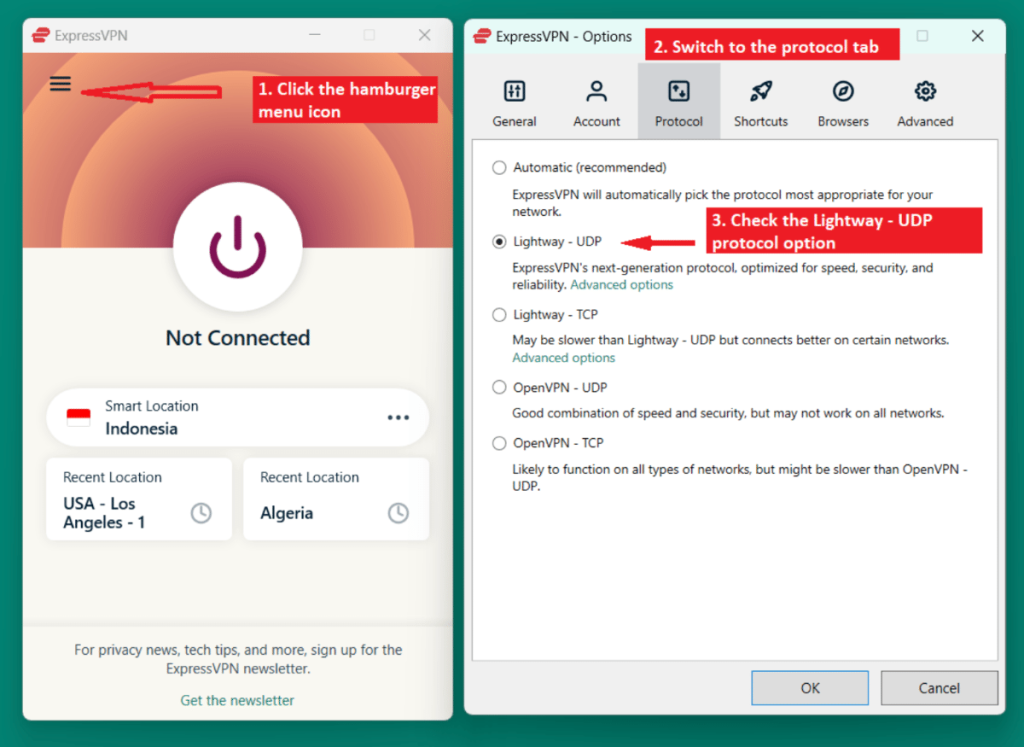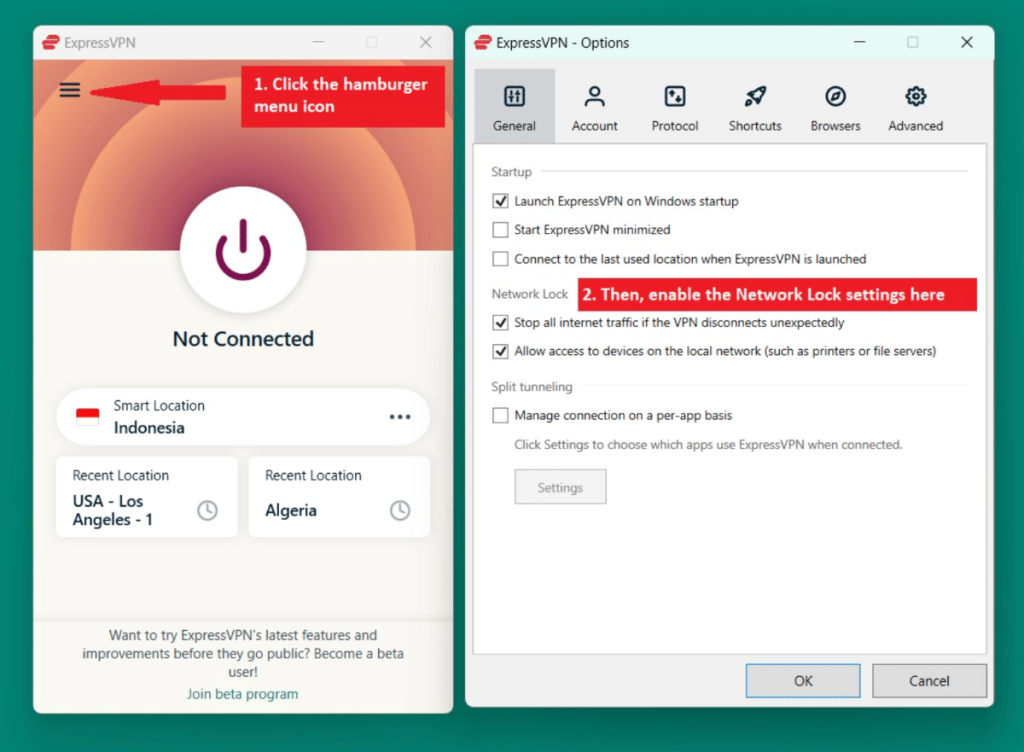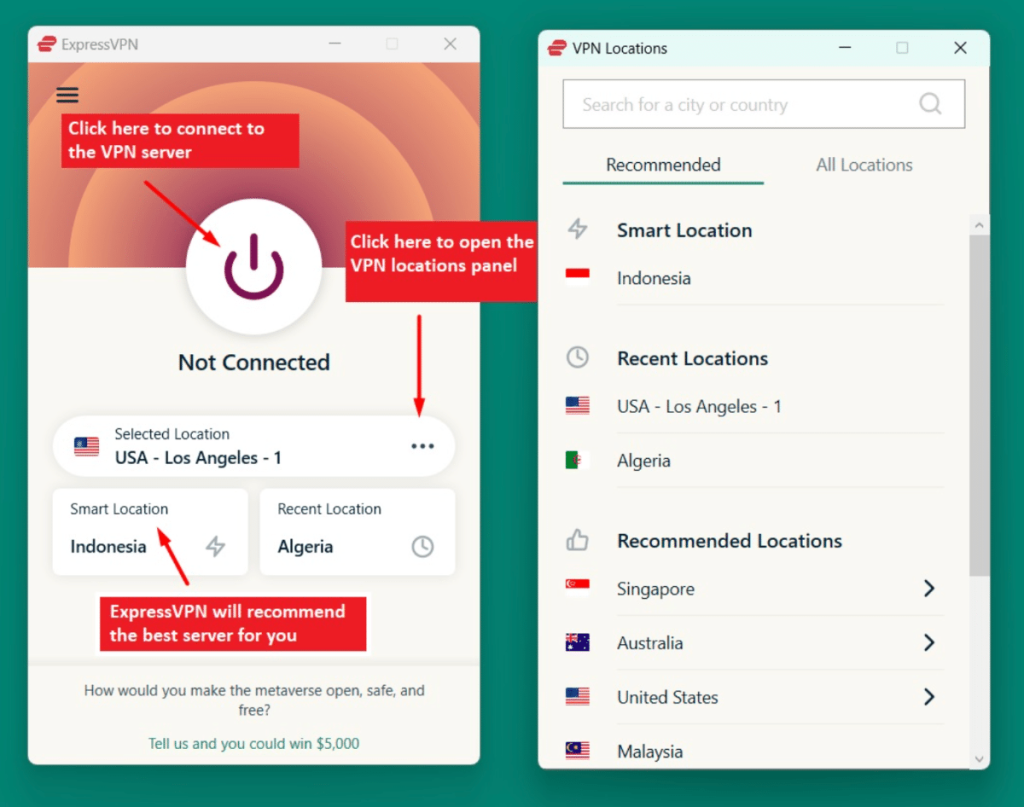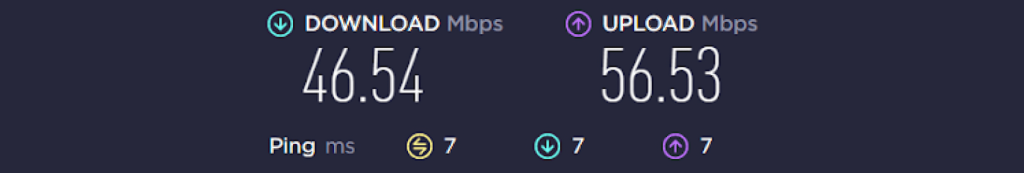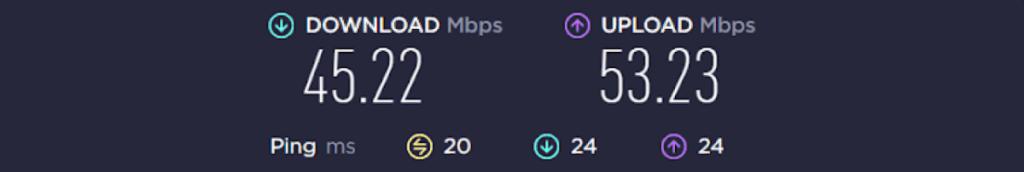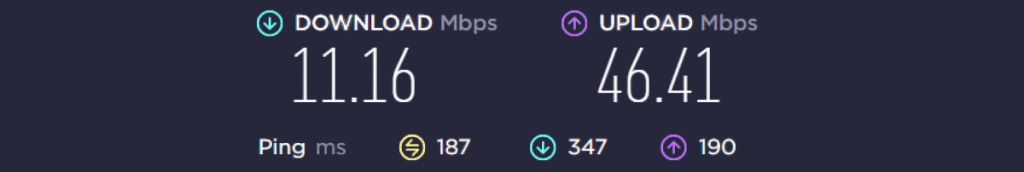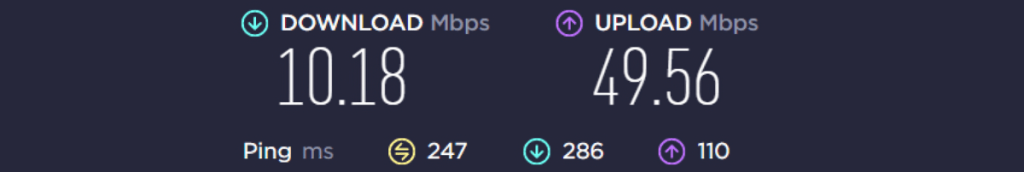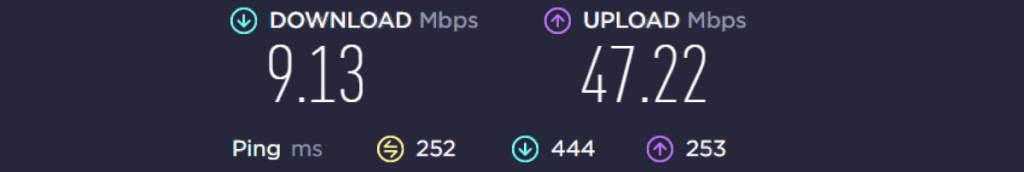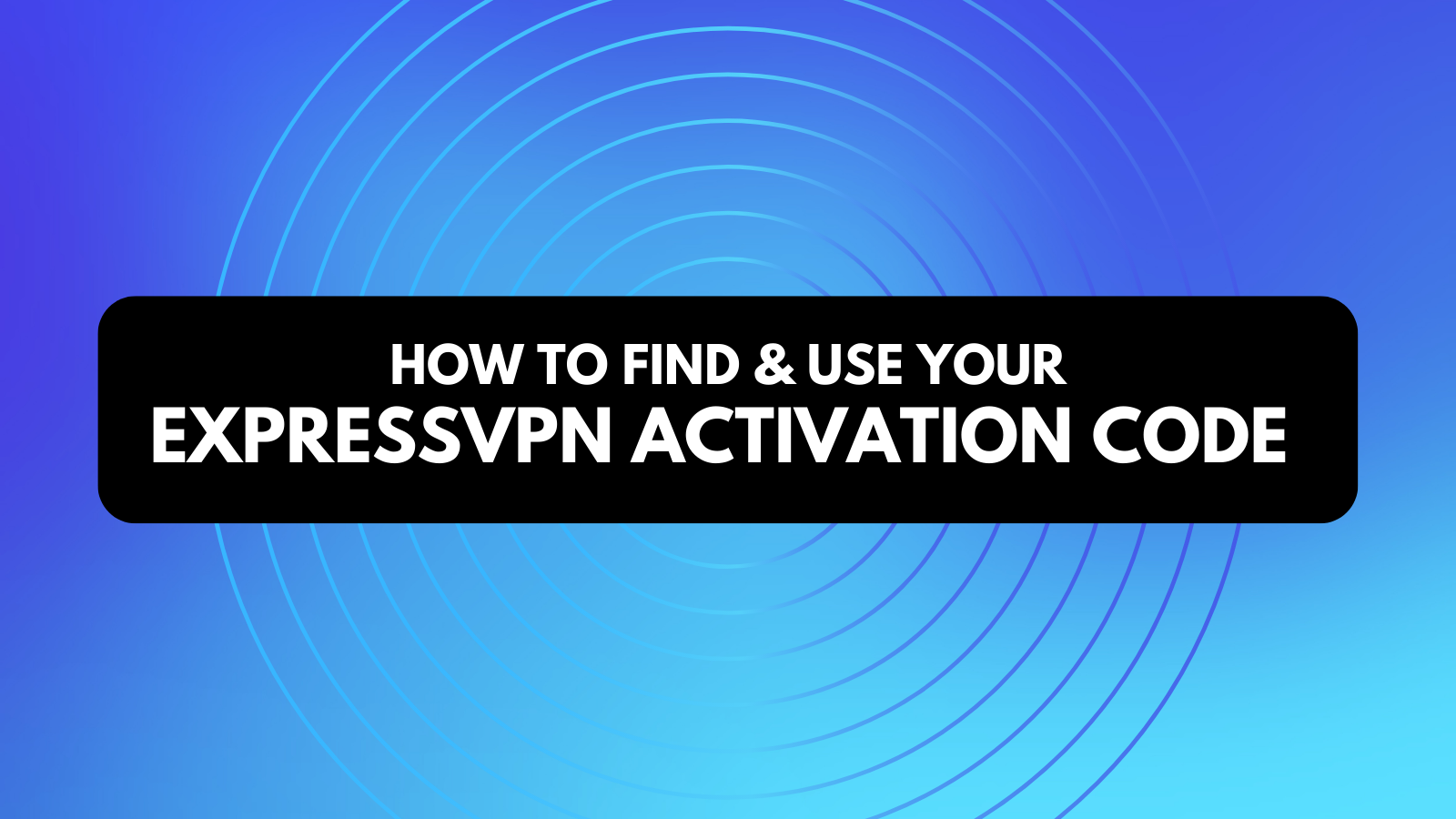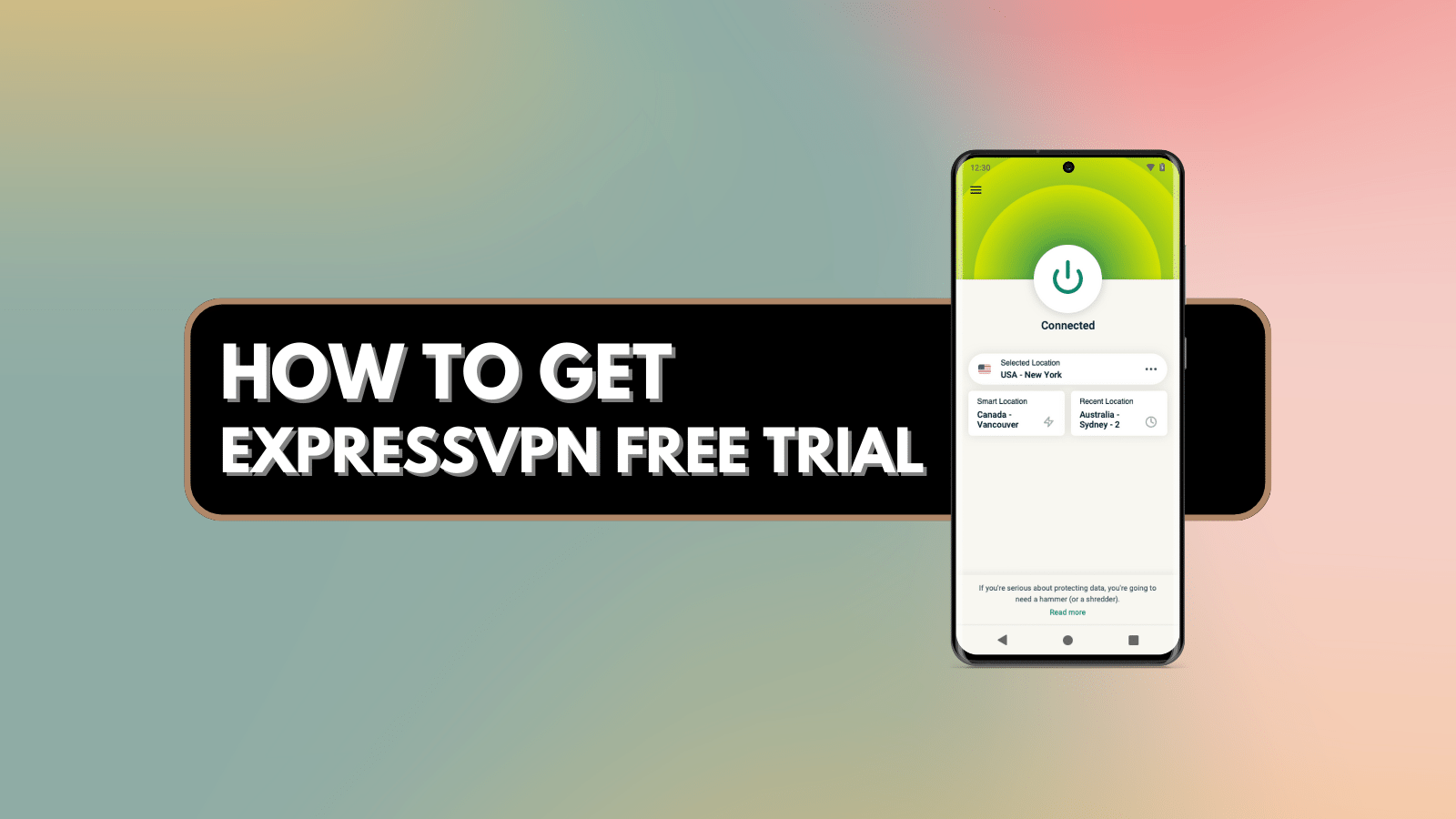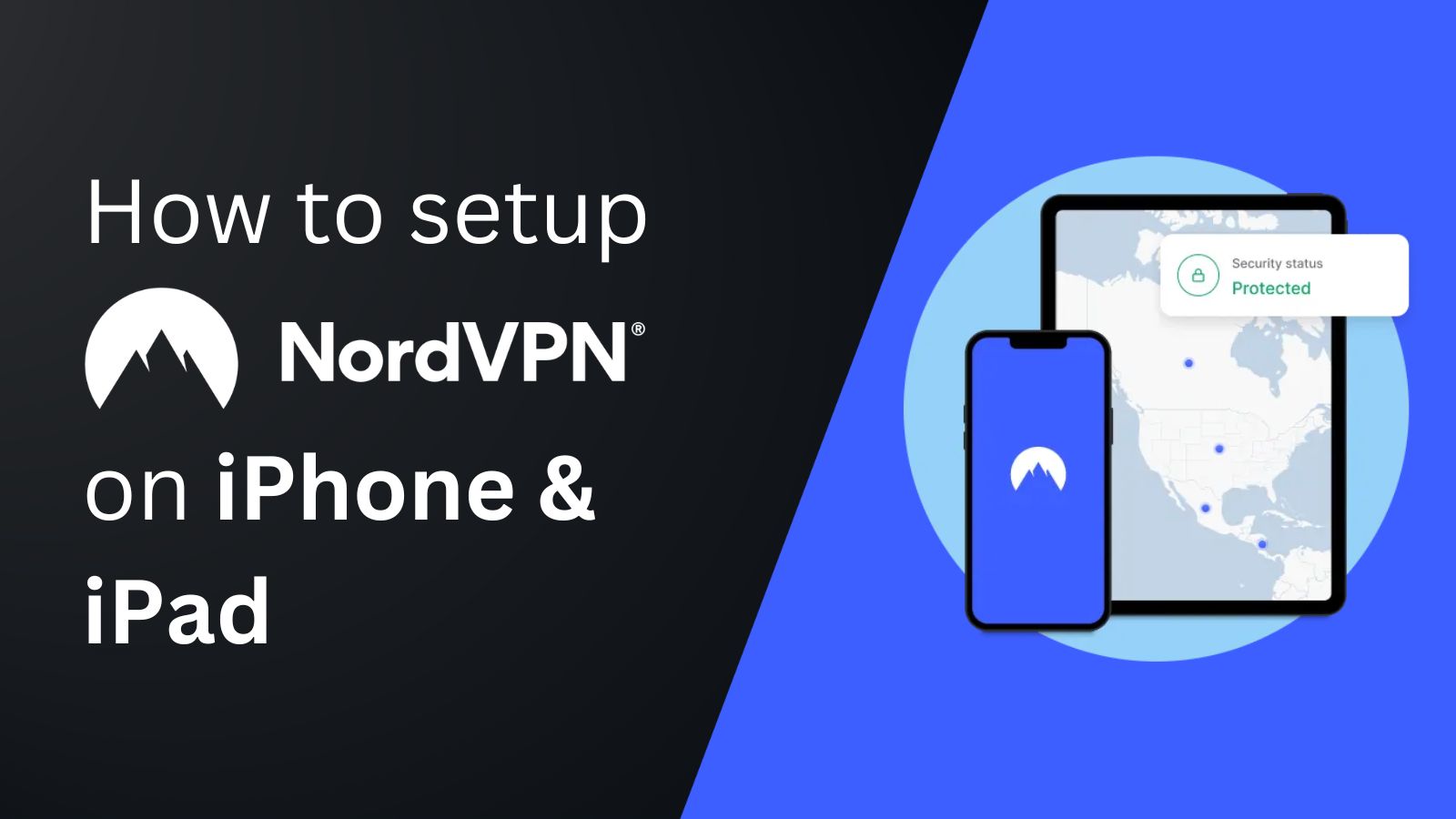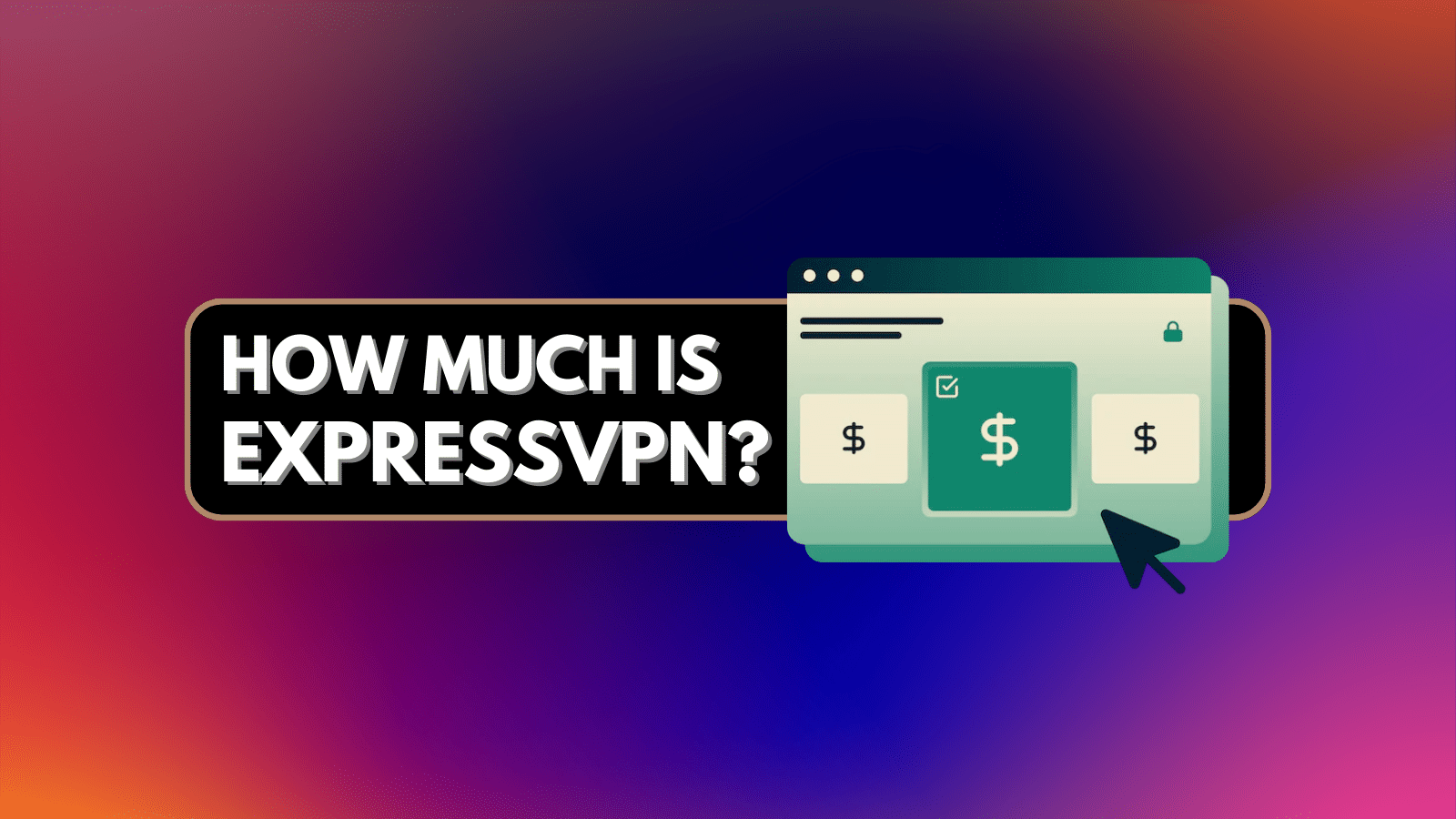
When you purchase through links on our site, we may earn an affiliate commission. Here’s how it works.
ExpressVPN Gaming 2025: How to Setup & Play Games with ExpressVPN
There’s nothing worse when gaming online than when you have to deal with an unexpected lag because of ISP throttling. Or, when you can’t join your friends on international servers because of geo-restrictions. Using ExpressVPN for gaming can help you freely play games online by hiding your activity from your ISP and allowing you to mask your IP.
There are many reasons why you should use ExpressVPN for gaming. It has 3,000+ servers across 90+ countries - one of the broadest server networks of any VPN service. It’s also a highly effective VPN at bypassing all kinds of gaming geo-restrictions while securing and anonymizing your gaming activity.
Also, whether you’re a PC, console, or mobile gamer, you can configure ExpressVPN to work with your platform of choice. Thanks to ExpressVPN’s location-switching abilities, you’ll use it to find bot lobbies in games such as Apex Legends, Warzone, or Valorant to boost your stats.
Below, you can learn why ExpressVPN is one of the best VPNs for gaming, as well as why we think it’s the best VPN service overall. Of course, we'll show you how to setup ExpressVPN for gaming, as well.
That said, let's jump right in!
Is ExpressVPN Good for Gaming?
Yes, ExpressVPN is good for gaming because it’s fast and reliable, provides a high level of security and privacy, and is effective at hiding your IP and your activity from ISPs. That said, let’s look at why ExpressVPN is the best gaming VPN in more detail.
ExpressVPN uses incredibly strong double encryption. Plus, it uses AES 256-bit GCM with its own VPN protocol, called Lightway. This makes it impossible for anyone to decrypt and spy on your online activity, even your Internet provider.
This VPN also doesn't impose any bandwidth restrictions. All its servers are all-in-one servers, which means they're optimized for practically any online activity. So, before you start gaming with ExpressVPN, you don't have to check whether your chosen VPN server will work.
With more than 3,000 servers in 90+ countries, you can choose an ExpressVPN server in almost any country with popular gaming servers. This VPN will change your IP address to that server location so that it can’t be used to track down your identity or real-life location.
How to Setup and Use ExpressVPN for Gaming
ExpressVPN is compatible with a wide range of gaming devices, including PCs, phones, and gaming consoles. Learning how to setup ExpressVPN for gaming is straightforward; just go through the following steps:
Step #1: Sign Up for ExpressVPN & Set Up the VPN
First, you need to check out ExpressVPN’s plans and choose one that fits your budget. Then, provide your account and payment information. You'll activate your subscription in no time.
ExpressVPN has apps for Windows, macOS, Linux, Android, and iOS that are easy to download and install. To learn how that's done, here's our central guide on how to set up ExpressVPN.
Step #2: Switch to a Gaming-Friendly VPN Protocol
Before you use ExpressVPN for gaming, you want to make sure that you have the best protocol with the fastest speeds selected. ExpressVPN recommends its custom Lightway protocol for nearly all situations, including gaming online.
Open ExpressVPN and click the hamburger button in the top left corner. Click the “Protocol” tab at the top of the popup window. Look for the “Lightway - UDP” option and check the box next to it. Remember to click “OK” to save your changes.
Step #3: Enable ExpressVPN’s Kill Switch
You shouldn't use ExpressVPN for gaming before activating its kill switch. Doing so will ensure you don’t leak data while gaming, if your VPN disconnects. The VPN's Network Lock will automatically block your internet traffic if the VPN server you’re connected to goes down.
Once again, run ExpressVPN and click the hamburger menu icon to open the settings. Look for “Network Lock” under the “General” tab and make sure the option “Stop all internet traffic if the VPN disconnects unexpectedly” is ticked.
Step #4: Connect to a VPN Server & Start Gaming
All ExpressVPN’s servers can be used for gaming and they have many options to choose from. Under “Smart Location” in the dashboard, ExpressVPN will recommend the best server for you to connect to right away.
If you want to choose a server manually, just open the "VPN Locations" panel on the VPN app's home screen. Once you’ve selected a server, click the big on/off power button to connect to it. Once the interface turns green, you know that your VPN connection is active.
What Are the Best ExpressVPN Settings for Gaming?
If you’re struggling with connection speeds while using ExpressVPN for gaming or you want to try and improve your performance further, here’s what you can do:
- Switch to a Gaming-Ready VPN Protocol: By default, ExpressVPN will choose the best VPN protocol based on your network conditions. In most cases, ExpressVPN will use its Lightway protocol, which is the fastest and most secure option. We also recommend using Lightway, but you can try OpenVPN or IKEv2 (on macOS and iOS) as a last resort.
- Play on a Local Server: If you don’t need to change your VPN location to play your game, you should choose the closest server to you. If you do need to use a server in a different country, look for ExpressVPN’s recommended servers in that region. If your game has servers in different locations or regions, you can also try to match your game and VPN server location.
- Enable the Kill Switch: ExpressVPN’s Network Lock kill switch will stop incoming or outgoing traffic if your VPN disconnects. This can happen for a variety of reasons, leaving your IP and data exposed. Activate this setting, so that you can game with peace of mind.
Does ExpressVPN Reduce Ping?
Yes, ExpressVPN can help reduce your ping under some circumstances.
Usually, using a VPN will slow down your connection somewhat. This is because the VPN needs to encrypt your connection and route your traffic through extra servers.
However, ISPs sometimes throttle your connection when playing online games or using a lot of bandwidth. In this case, ExpressVPN can help reduce your ping by hiding your activity from your ISP and allowing you to avoid throttling.
ExpressVPN can also reduce your ping when comparing it to other VPNs. Why? Because it offers more servers in more locations and countries, you can find fast servers located closest to you or the gaming servers you want to play on.
Which ExpressVPN Protocol is Best for Gaming?
The Lightway protocol is the best option for gaming. ExpressVPN developed this protocol to provide top-notch speed without compromising security. It’s the protocol that the VPN uses by default and recommends under most circumstances.
However, ExpressVPN also offers other fast and secure protocols, including IKEv2 and OpenVPN. OpenVPN is a highly secure protocol but is slower than IKEv2 or Lightway. On the other hand, IKEv2 is only available on iOS or Mac.
What's the Best ExpressVPN Server for Gaming?
All of ExpressVPN’s servers are extremely fast and allow you to play online games. So, there isn’t just one server that’s the best for every gamer and online game.
In most cases, your best bet is to pick a server that’s as close to you as possible. This will minimize the distance that your connection has to travel over the VPN and provide the best speeds in most situations.
However, if you need a VPN to change your country's IP, you should choose a server as close to your game’s server as possible. ExpressVPN has 3,000 servers in 94 countries, so you can usually choose multiple servers in each country.
How Fast is ExpressVPN When Playing Games?
For the most part, ExpressVPN is very fast when playing games. You might encounter some issues only when using highly remote servers. To show you what me did, we did a round of tests.
First, we tested our connection without being connected to ExpressVPN. As you can see, we had an average download speed of 46 Mbps, upload speed of 56 Mbps, and ping of 7ms.
For the first test, we used ExpressVPN’s Smart Location feature. ExpressVPN correctly chose a server in the same country. As you can see, our speed was nearly unchanged, with an average download speed of 45 Mbps and an upload speed of 53 Mbps:
My ping was slightly higher, but it’s still too low to be noticeable while playing games. Ping only really becomes bad over 150ms, so 24ms ping is still excellent.
Next, we tried connecting to ExpressVPN’s Los Angeles server in the US. My download speed dropped to 11.16 Mbps and my ping was at 187ms . I could definitely feel a bit of lag while gaming, but it was still playable.
I then tried a server in Australia. My download speed and latency were a bit slower than the US server, but it still wasn’t completely unplayable.
Finally, I tested ExpressVPN for gaming using a server in the UK. This was the slowest server of all my tests, with an average download speed of 9.13 Mbps.
It’s a fact that connecting to any VPN will slow down your connection to a degree. However, ExpressVPN’s high-speed server network allows you to game while under the protection of a secure and private VPN.
If you want to use ExpressVPN for gaming, we recommend you use the Lightway protocol with ExpressVPN’s recommended Smart Location server. This will give you the best performance in most situations. If you need to change your IP, choose the server closest to the gaming servers you want to access.
Final Thoughts
There’s nothing more frustrating than dealing with a slow connection or excessive latency when playing online games. After all, who wants to lose unfairly just because your opponent could react faster on a lag-free connection? Most VPNs simply aren’t fast or reliable enough to let you game in peace. Others don’t have enough server options.
We recommend ExpressVPN for gaming because of its fast speeds, huge server network, 24/7 support, and compatibility with all popular gaming devices. Regardless of what game you play, where in the world you are, or what your preferred gaming platform is, ExpressVPN won’t disappoint.
That's all for our guide on how to use ExpressVPN for gaming. If you have any questions, let us know via the comments section below. Thank you for reading!