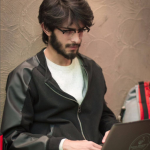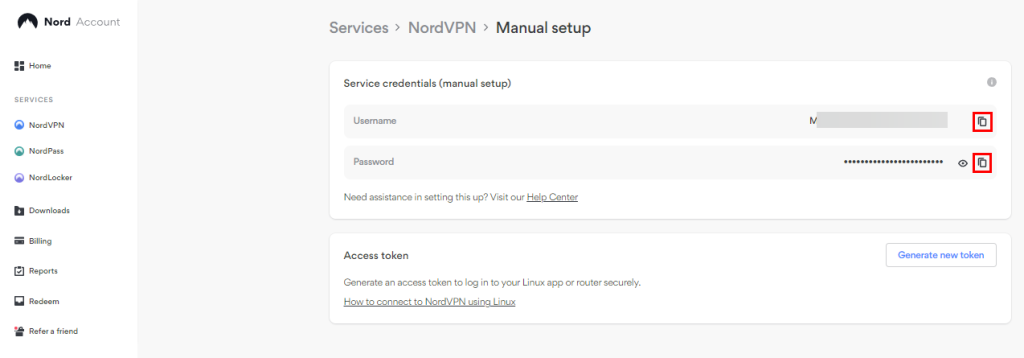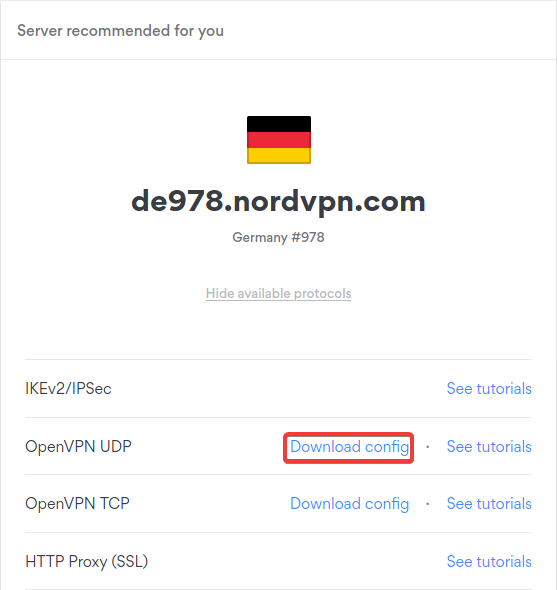When you purchase through links on our site, we may earn an affiliate commission. Here’s how it works.
How to Download, Install, and Use NordVPN on Routers
The biggest benefit of installing and configuring NordVPN on a router is that it lets you fully secure all your devices, even those without native VPN apps. At the same time, it allows you to use the VPN with an unlimited number of devices.
However, if you want to run NordVPN on your VPN router, the router must support the OpenVPN client. You can always find out whether your router is OpenVPN-compatible by consulting its user manual or the manufacturer's website.
In this article, we'll teach you how to install NordVPN on your router with general steps followed by specific links to guides based on your router's model and firmware.
How to Install NordVPN on Routers
The process of setting up NordVPN on your router begins with signing up, followed by obtaining your OpenVPN username and credentials. Then, you'll need to set up an OpenVPN connection manually. These are the steps you need to take:
1. Subscribe to NordVPN from your computer and your favorite Web browser.
2. Open your NordVPN Account Dashboard and log in using your NordVPN credentials.
3. Click on 'NordVPN' > 'Set up NordVPN manually.'
4. Copy your username and password from under 'Service credentials (manual setup).'
5. Open the NordVPN server tool to select a server in your desired location.
6. Click on the 'Show available protocols' option and choose 'Download config' next to OpenVPN UDP.
7. Access your OpenVPN-compatible router's control panel.
8. Find its VPN settings and upload the .ovpn config file you downloaded earlier.
9. Usually, you'll be required to update your service credentials in the same section.
10. The VPN will become enabled on your Wi-Fi.
Note that every router's control panel has a unique user interface, and hence, the setup process varies slightly based on its model and the firmware. That said, we've put together more specific guides for different firmware and routers below.
Final Thoughts
If you use a D-Link or Cisco router with its native firmware, you won't be able to run NordVPN on it. So, check the list of routers that don't support NordVPN before proceeding with the installation. Also, note that you can't install NordVPN's L2TP/IPsec and PPTP protocols on any router.
In any case, you can always set up NordVPN on each of your devices individually by using its native apps for Windows, macOS, Linux, Android, iOS, and plenty more devices. Just keep in mind that NordVPN supports up to 10 simultaneous connections.
That's all! Now you know how to download, install, and use NordVPN on routers. If you have any further questions, feel free to drop us a comment below. Thanks for reading!