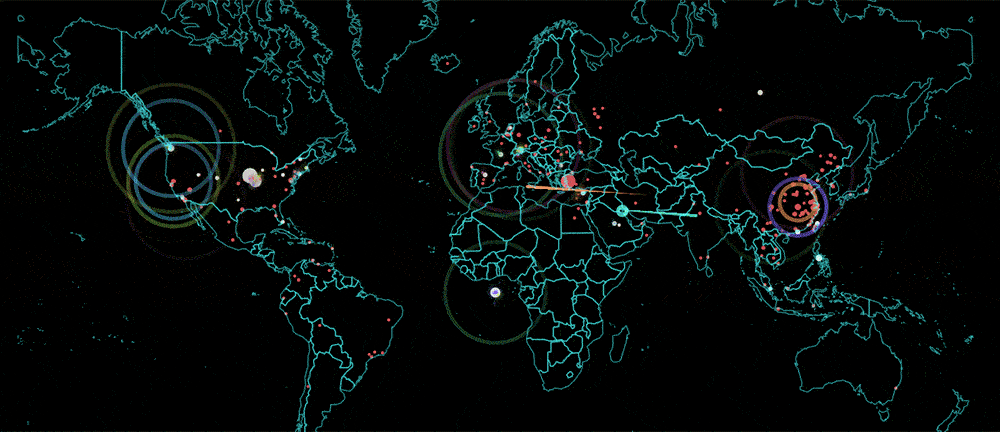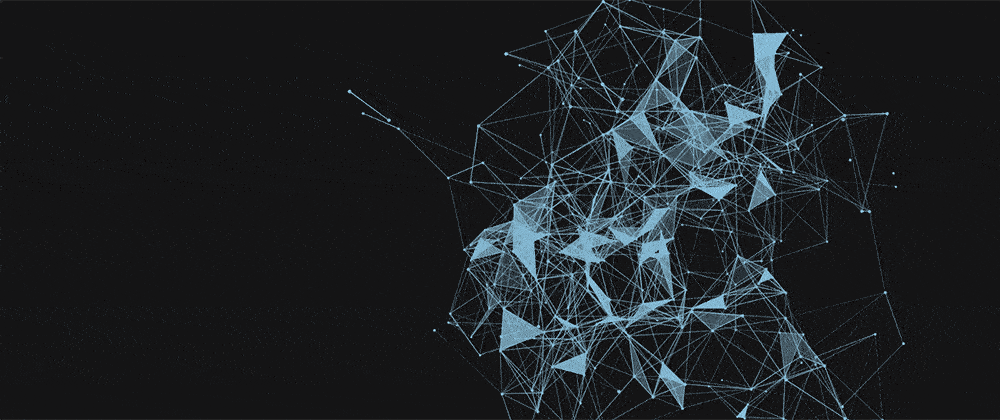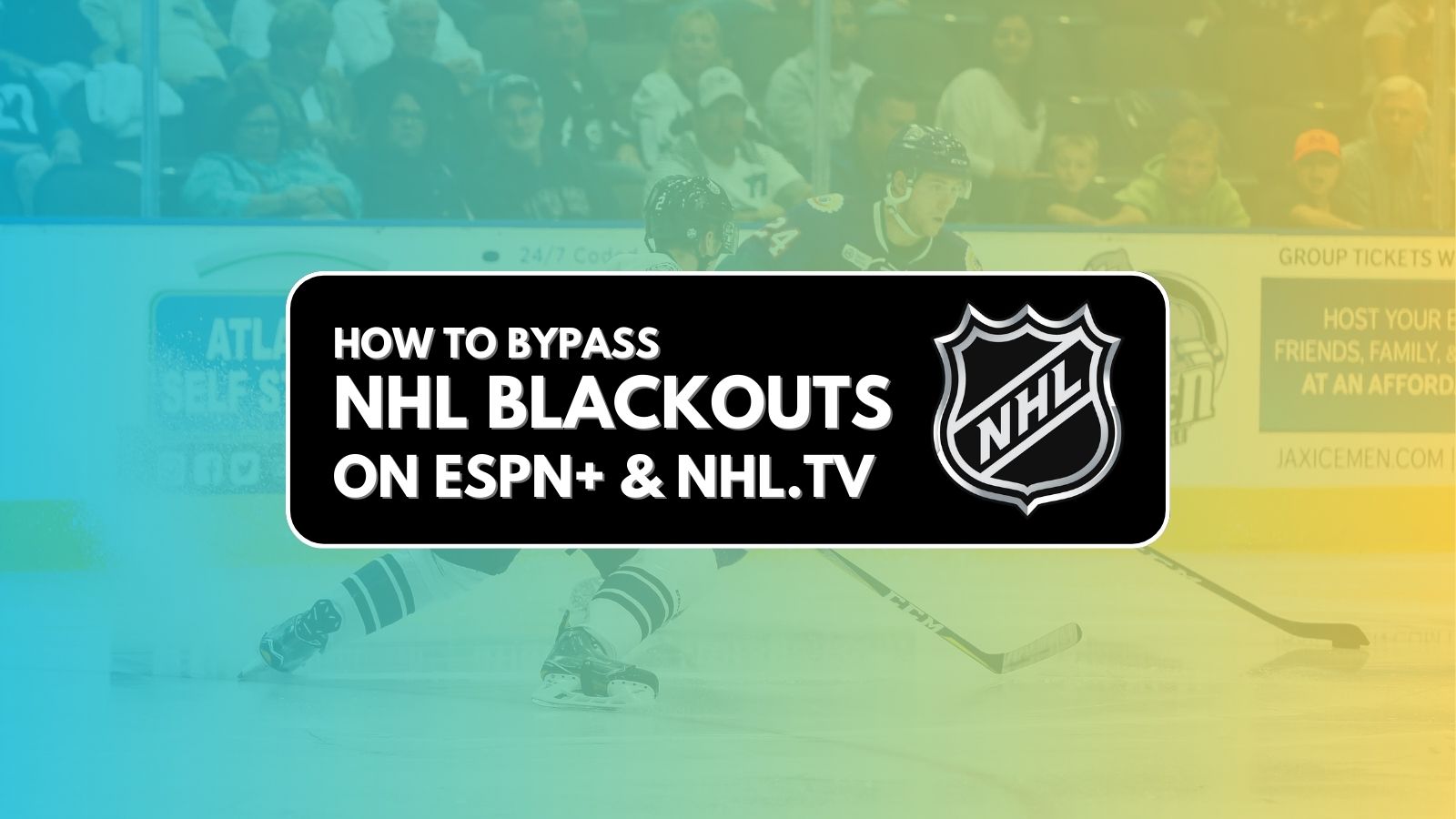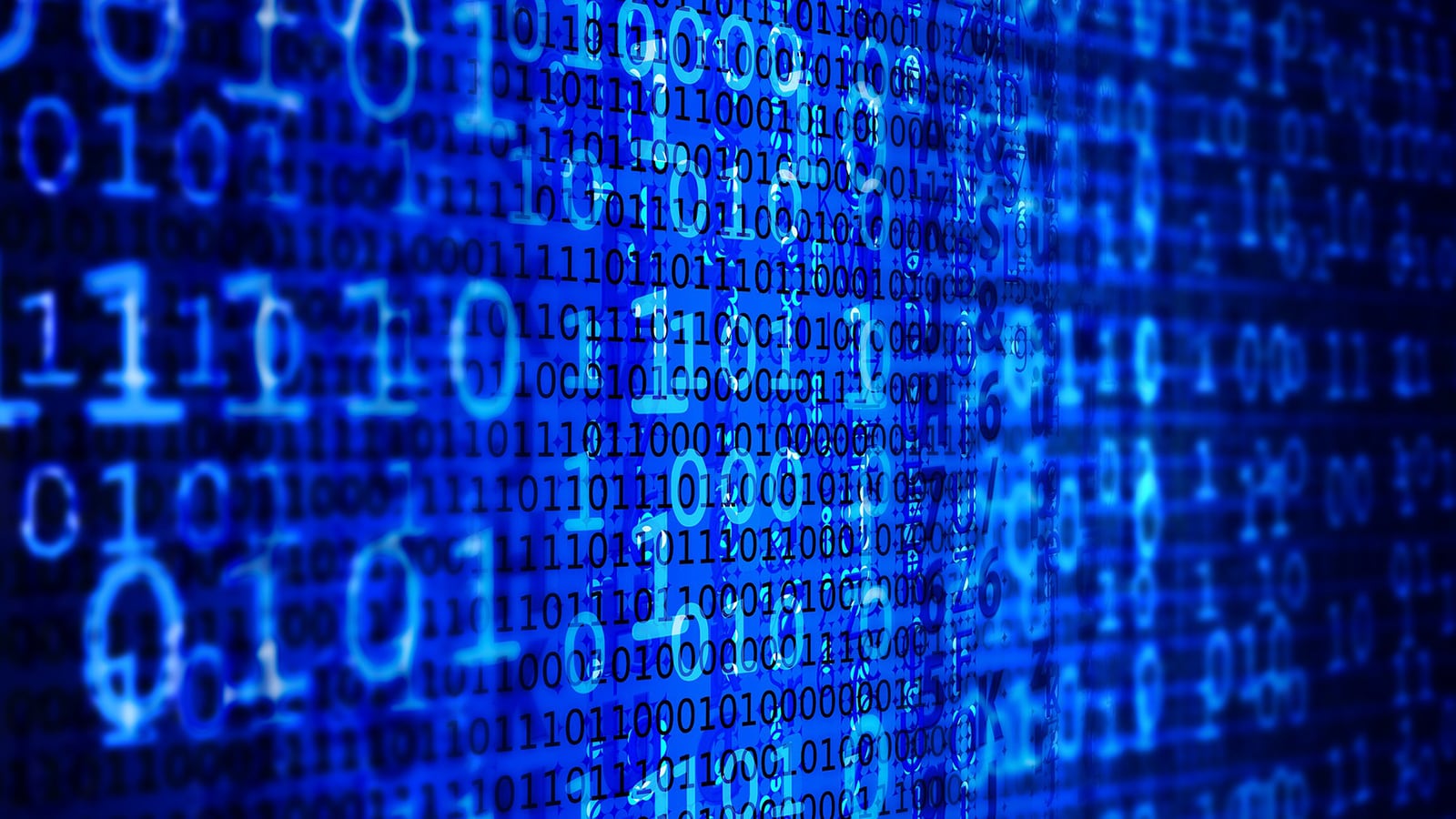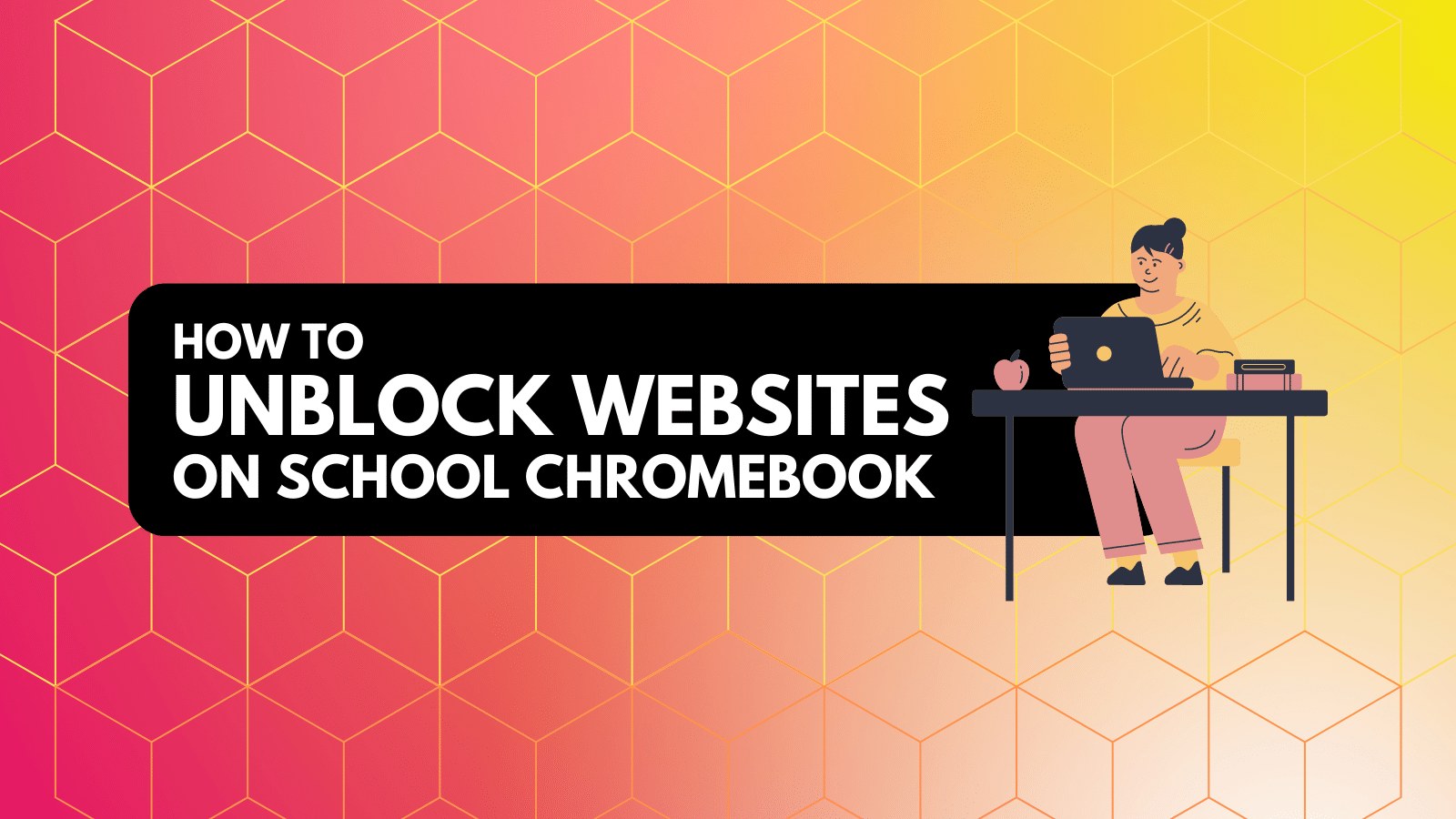
Does a VPN Increase Data Usage More Than Normal? – FAQ About VPN Data Usage
Among the numerous questions we receive from our readers and comments posted on our website, we often receive those related to VPN data usage. Many of you are wondering if VPN uses any data, or if it uses more data more normal? Also, there’s the question of if VPNs count against data caps and if they can get you around those caps? So, let’s take a closer look at how VPNs work and if these applications use any data at all?
We understand that some of you might not want to fully dive into the question of VPN data usage. This is why we’ll provide a short and simple answer below. If you want to learn more, and we strongly recommend you to do, make sure to read this article in its entirety.
Does Using VPNs Consume More Data? - Short Answer
You have heard that VPNs hide your Web traffic from your ISP (Internet Service Provider), and that’s entirely true. However, VPNs hide your activity and your files. This means that they can’t hide the fact that you download and upload data – which still needs to flow through your ISP. And since VPNs encrypt your data, it can use more bandwidth than your naked connection would normally spend.
In short, VPNs can consume more data than normal – but the chances that you’ll hardly notice this overhead. Digging deeper into your VPN’s settings can minimize the way it uses data.
VPN Data Usage – Everything You Need to Know!
As helpful and popular as they are, VPNs also bring a few downsides. However, the numerous benefits that VPNs bring easily outweigh their downsides. In fact, there’s a number of VPN myths (that we’ve debunked). Some of those are related to the way VPN handles data – which is exactly what we’ll answer in this article.
What Are VPNs & How Do They Work?
VPNs are applications that route your Web traffic through their own network of servers. This means that when you visit a website, that data is not being transferred between your computer and the website you want to visit. Instead, it first goes through a secure server and leaves that server fully encrypted. As you can see, VPN is a middleman that makes your Web traffic travel a further distance – but also keeps it secure and it keeps you anonymous.
Plenty more could be said about this type of application. So, you can read our guide to VPNs, and we have a dedicated article explaining how VPNs work.
Do VPN Applications Use Any Data?
Any application that uses your Web connection relies on certain types of data transfers. The only difference is that some apps use very little of your bandwidth, while others are designed to transfer a huge amount of data.
When it comes to VPN data usage, you must know that these applications send and receive data. That’s because every VPN needs your Web connection to route your traffic, instead of letting it go directly to your Internet Service Provider. Speaking of this, it’s also important to note that your ISP will see that you’re using a VPN but it won’t be able to see what you do with your VPN. And since there’s nothing illegal about using this type of applications (aside from a few countries that have banned VPNs), you have full freedom to use it any way you want.
Do VPNs Increase Data Usage?
The short answer is – yes, VPNs can increase your data usage. That’s due to their ability to encrypt your data. And encrypted data takes a bit more space that unencrypted – ranging from 5% to 15%. However, VPN providers are well aware of this fact, which is why they use different kinds of compression to minimize this overhead.
You should be also aware that compressions can be useful only with certain types of data. For example, traffic coming from and going toward secured websites (HTTPS) is already compressed which means that VPNs don’t have any effect over those websites.
How to Lower Data Use by VPNs?
We are sure that you’re wondering how to lower data use by your VPN. As we said in the previous segment, the main culprit for this ‘added’ data is encryption. This means that you can perform certain encryption-related actions to save some data.
First of all, you need to understand the basics of VPN protocols. It also wouldn’t hurt to read about VPN encryption, so that you understand what we’re dealing with here. If you take a look at those two articles, you’ll see that we have a range of VPN protocols in use today. So, let’s take a look at the available ones and how they affect your VPN data usage.
- 128-bit PPTP – Low Data Use (Poor Security);
- 128-bit L2TP/IPSec – Low Data Use (Moderate Security);
- 128-bit OpenVPN – Low Data Use (Moderate Security);
- 128-bit Stealth OpenVPN – Moderate Data Use (Moderate Security);
- 256-bit L2TP/IPSec – Moderate Data Use (Excellent Security);
- 256-bit OpenVPN – Moderate Data Use (Excellent Security);
- 256-bit Stealth OpenVPN – High Data Use (Excellent Security).
As you can see now, you need to be prepared to make some compromises. If you want the lowest security, you can't get the best speed. On the other hand, using the most secure comes with certain tradeoffs and may affect how much data you send and receive. Still, we’d like to highlight that the increased data usage is negligible compared to numerous benefits of VPNs.
In general, you can stick to 128-bit OpenVPN for regular Web browsing and if you aren’t overly paranoid about someone getting to your data. This should bring you plenty of security without affecting the way VPNs use your Web connection. However, sticking to 256-bit encryption will make sure you’re 100% safe on the Web.
Does VPN Data Usage Count Against Data Caps?
You might be wondering if using a VPN will make you reach your data cap faster. This is an easy to understand question for those with limited Web traffic bandwidths and data caps. After all, you don’t want to increase your monthly spending just by using a VPN (at least not more than it’s absolutely needed).
Your ISP tracks your Web usage, no matter if you’re not a capped or unlimited plan. Any application sending or receiving data will be identified by your ISP – and this applies to VPN applications as well. To resolve this problem (or at least minimize it), you can select a different VPN protocol. Also, you can rely on public Wi-Fi connections. However, make sure to keep your device protected when using open connections, as these bring numerous dangers. You can read more about that in our article on using public Wi-Fi networks safely.
Can VPNs Go Around Capped Data Quotas?
To answer this question, we need to take a look at the ways that ISP limit Web access plans. So, let’s check out the basic categories first, and then we’ll see how VPNs behave with each of those providers.
Types of Data Quotas
In general, Internet Service Providers treat capped plans in one of the following two ways:
- Fully Restricted Data Quotas: You receive a certain amount of data on a monthly basis. Once you ‘spend’ that amount, you no longer have access to the Web (or you can buy more data to regain access to the Web). VPN’s can’t help you with this kind of data quotas.
- Liberal Data Quotas: Some ISPs come with ‘unlimited’ plans which are actually capped. For example, you may receive 50GB, 100GB, or more traffic that you can spend using the full speed of your ISP’s Web connection. Once you go over that limit, your Web speed will be throttled but you will still get to use the Web. Certain VPNs will be able to overcome these quotas.
How VPNs Help with Data Quotas?
Let’s say that you’re allowed to browse the Web even after going your monthly data limit (by using a throttled connection). Your ISP might be prioritizing or throttling access to certain websites like Netflix, YouTube, Facebook, Instagram, and more. This mostly applies to media streaming services since those require a lot of bandwidth and your ISP wants to make you pay for that (it doesn’t come free).
Since VPNs hide what you do online from your ISP, you might be able to circumvent some limitations. Your data becomes encrypted and therefore it becomes invisible to your ISP. As a result, your provider won’t be able to see that you’re using Netflix (if it throttles this Web service), and you’ll get to stream media without any problems.
VPN Data Usage – The Bottom Line
Even though VPNs can use more data than your ‘naked’ Web connection, you will barely notice this increase. On the other hand, you’ll get to read countless benefits which is why it’s well worth finding a reliable VPN provider. If you need help with this, here’s our handy overview of the best VPNs on the market.
Final Thoughts
Dear reader, we sincerely hope that we answered your questions about VPN data use. If there’s anything else you’d like to know, don’t hesitate to post a comment below.
If you made it this far, why not share this article online? Also, don’t forget to follow us on Facebook and Twitter to stay on top of the latest news. Thanks!