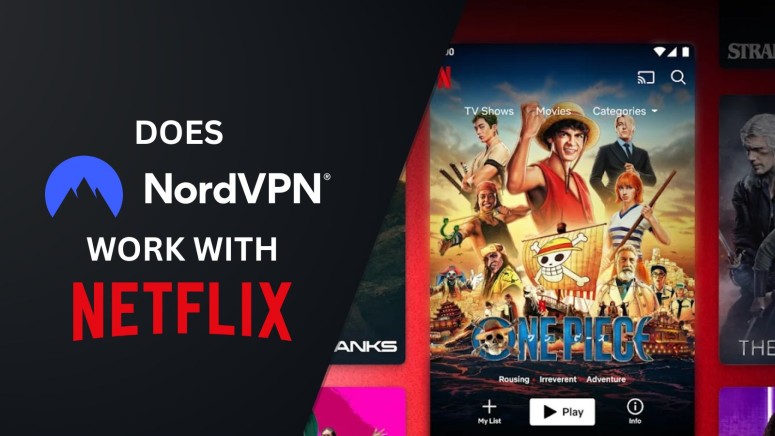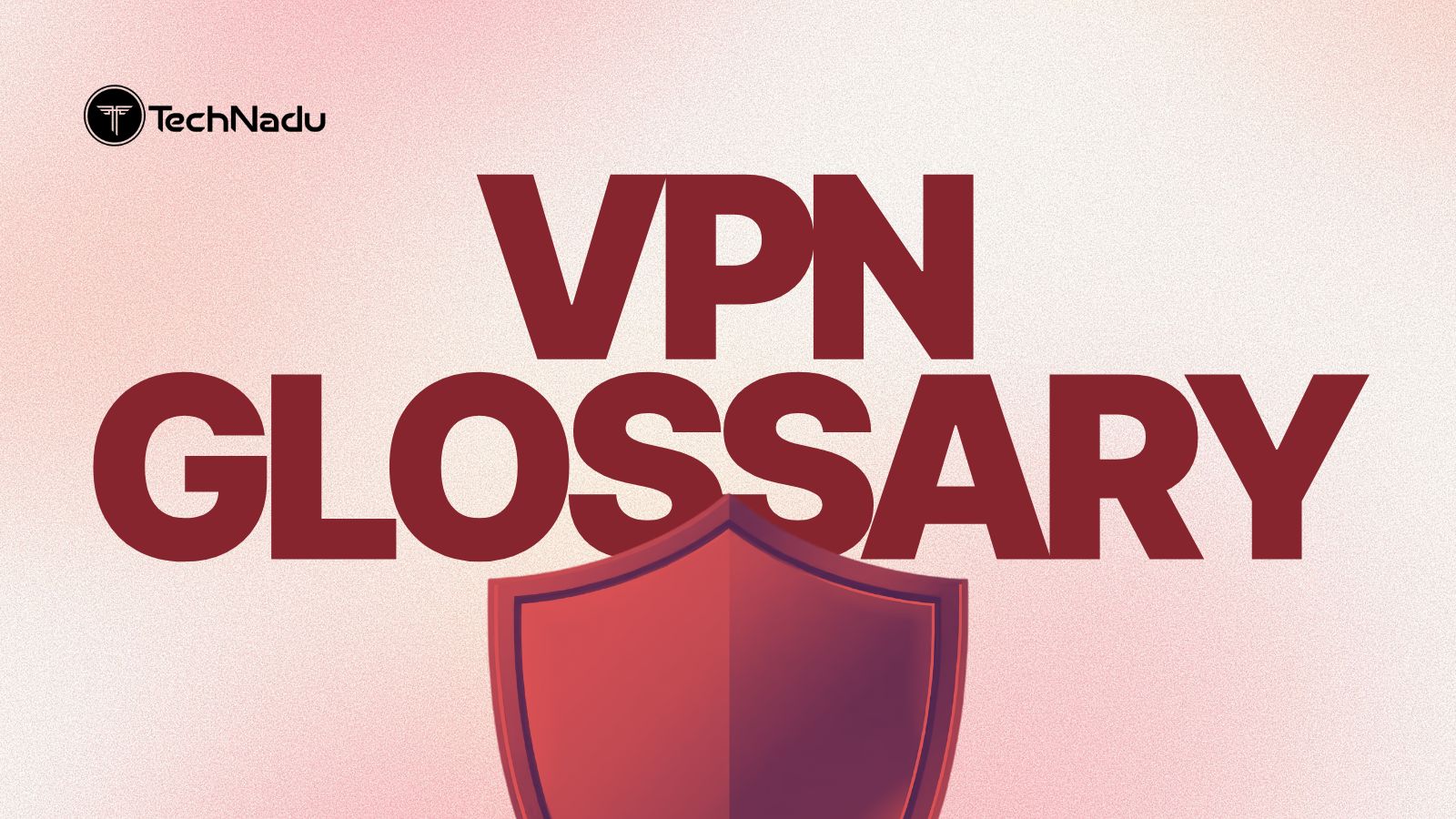When you purchase through links on our site, we may earn an affiliate commission. Here’s how it works.
Does NordVPN Work With Netflix in 2025?
Netflix is known for being very strict about VPN usage on their platform. The streaming platform discourages viewers from accessing geo-restricted Netflix libraries outside their region and actively blocks known VPN servers. Hence, it becomes difficult for viewers to find a VPN that readily unblocks Netflix.
One common question that users ask is if they can watch Netflix with NordVPN. Yes, you can use NordVPN to watch Netflix. In fact, you can unblock any Netflix library of your choice simply by connecting a server in that location.
In this article, we’ll answer all your queries about using NordVPN for Netflix. You’ll learn whether NordVPN works with Netflix, how to watch Netflix with NordVPN, and how to troubleshoot when the VPN doesn’t work with Netflix. We will also talk about different NordVPN servers that work with Netflix. In the end, there is a round of commonly asked questions.
Does NordVPN Work with Netflix?
Yes, NordVPN works seamlessly with Netflix. Based on our tests, NordVPN can access a wide range of Netflix libraries, including those available in the UK, US, Australia, Japan, India, Canada, and more. We tested it on Android, iOS, Windows, macOS, and Linux; on each device, NordVPN managed to unblock Netflix without any issues.
Netflix has been very strict about its regional restrictions in the past. From time to time, it blocks the IP addresses of VPN servers to discourage users from accessing Netflix libraries outside their region. However, these measures don’t affect NordVPN because it continuously updates its servers. This means you can unblock Netflix from anywhere in the world with NordVPN.
In fact, you can even watch Netflix with NordVPN on devices that don’t natively support VPNs, such as PlayStation or Xbox consoles, by installing it on your router.
How to Use NordVPN to Watch Netflix
You can use NordVPN on Netflix by downloading NordVPN’s app, connecting to your preferred virtual location to change your Netflix region, and then signing into your Netflix account. The process is straightforward. Here’s a step-by-step guide.
- Get NordVPN for Netflix from its official website.
- Download and install its application on your device.
- Sign into the app to activate your account.
- Connect to a server based on which Netflix library you wish to unblock.
- Launch Netflix on your device and sign into your account.
- Now you can use NordVPN on Netflix from your preferred location.
Sometimes, you may see a proxy error. This happens when Netflix detects that you are using a VPN. In this scenario, you can unblock Netflix simply by connecting to a different server in the same region or in another region of your choice.
Is NordVPN Good for Netflix?
Yes, NordVPN is great for Netflix because it offers high-speed servers, an extensive network, and responsive customer support. Furthermore, its SmartPlay technology and optional dedicated IP address can be helpful to unblock Netflix. Here’s more info:
- Fast Speeds: NordVPN offers exceptionally fast servers that work with Netflix. If your baseline speed is good, you can stream content in high resolutions. This makes it one of the best VPNs for Netflix, as you don’t get buffering delays on streams.
- Large Server Network: Since it has 6,200+ servers in 111 countries, you can use NordVPN for Netflix to access any content library of your choice, like Netflix US, Canada, UK, Australia, India, and Japanese Netflix.
- SmartPlay Technology: This feature helps bypass DNS blocking employed by streaming services to block VPNs. This makes it less likely for Netflix to detect your actual location and show proxy errors.
- Dedicated IP Address: A dedicated IP address from NordVPN can be from the US, Germany, UK, Japan, and more. Since this IP is unique and unflagged by streaming services, it reduces the chances of VPNs getting blocked.
- Native Apps for Different Devices: You can easily watch Netflix with NordVPN on any device of your choice because it offers apps for all major platforms like Android, macOS, iOS, Windows, Linux, and more.
- Free Trial: Sign up for an account via an Android device to get a free 7-day NordVPN trial, during which you can test the VPN service with Netflix.
- Excellent Customer Support: Lastly, NordVPN’s customer support is responsive and resolves issues quickly. You can reach them out via 24/7 live chat, e-mail, and social media channels.
Why is NordVPN Not Working with Netflix - How to Fix?
NordVPN may not be working with Netflix due to the server’s IP being flagged, your browser cache revealing your location, or because of your custom DNS settings. But don’t worry because you can fix the Netflix proxy error by troubleshooting it via the following steps:
- Switch Servers: Sometimes, Netflix flags the IP addresses of known VPN servers to discourage viewers from using a VPN. That is because Netflix does not officially allow viewers to access content libraries of regions outside of theirs due to licensing agreements. In this scenario, switching the server can be a quick fix.
- Restart NordVPN: Sometimes, you can unblock Netflix simply by restarting NordVPN. If the app is bugged on your device, it will refresh, and you can try to unblock Netflix once again.
- Reset DNS Settings to Default: Sometimes, custom DNS settings can prevent you from accessing Netflix, even with a VPN. To fix this, you can try to reset your DNS settings from your device’s network settings. NordVPN recommends 103.86.96.100 as its preferred DNS address.
- Clean Your Browser’s Cache: Netflix may detect your location if such information is stored in your browser cache. To resolve this, simply clear your browser cache. In Google Chrome, you can do this by going to History > Clear Browsing Data > Advanced > Tick the boxes next to “Cached images and files” and “Cookies and other site data.”
- Turn Off CyberSec on NordVPN: CyberSec is an advanced security feature by NordVPN that protects your PC from getting infected by malware. It does this by routing your Web traffic through different DNS servers, which Netflix can detect more easily. Hence, it can sometimes cause issues with unblocking Netflix. You can turn this off by opening NordVPN’s app > Threat Protection > Uncheck Web Protection.
- Use a Dedicated IP Address: When you connect to a NordVPN server, your IP address changes. It is possible that Netflix may block the server’s IP address, resulting in NordVPN not working with Netflix. While NordVPN is good at Netflix unblocking, some servers may suffer from this. You can avoid issues like these by getting a dedicated IP address that only belongs to you.
- Contact NordVPN Customer Support: If you have tried everything and Netflix blocks NordVPN regardless, you can contact its customer support. We suggest using its 24/7 live chat feature and explaining your issue in detail. An agent will quickly respond to you and help you resolve the issue.
Best NordVPN Servers for Netflix
We at Technadu tested various NordVPN servers with Netflix and created a table to help you choose the best NordVPN servers for Netflix. Here’s a complete table of the servers we tested:
Final Thoughts
NordVPN for Netflix is a great choice, as it will unblock Netflix despite the strict measures that the platform has taken to block VPNs. It uses advanced security, which prevents Netflix from detecting it. Besides, NordVPN routinely updates its servers, which means that any blocked IP addresses get refreshed often, and you can connect to any Netflix library of your choice.
You should also use NordVPN to watch Netflix because it has lightning-fast servers, allowing you to stream in Full HD and QHD without buffering delays. With that, it also has advanced obfuscation to hide your Web traffic and activities from malicious intruders and the government, which means that it takes care of your privacy while streaming.
We hope this article answers all your queries about using NordVPN with Netflix in 2025. Let us know your experience by commenting below.