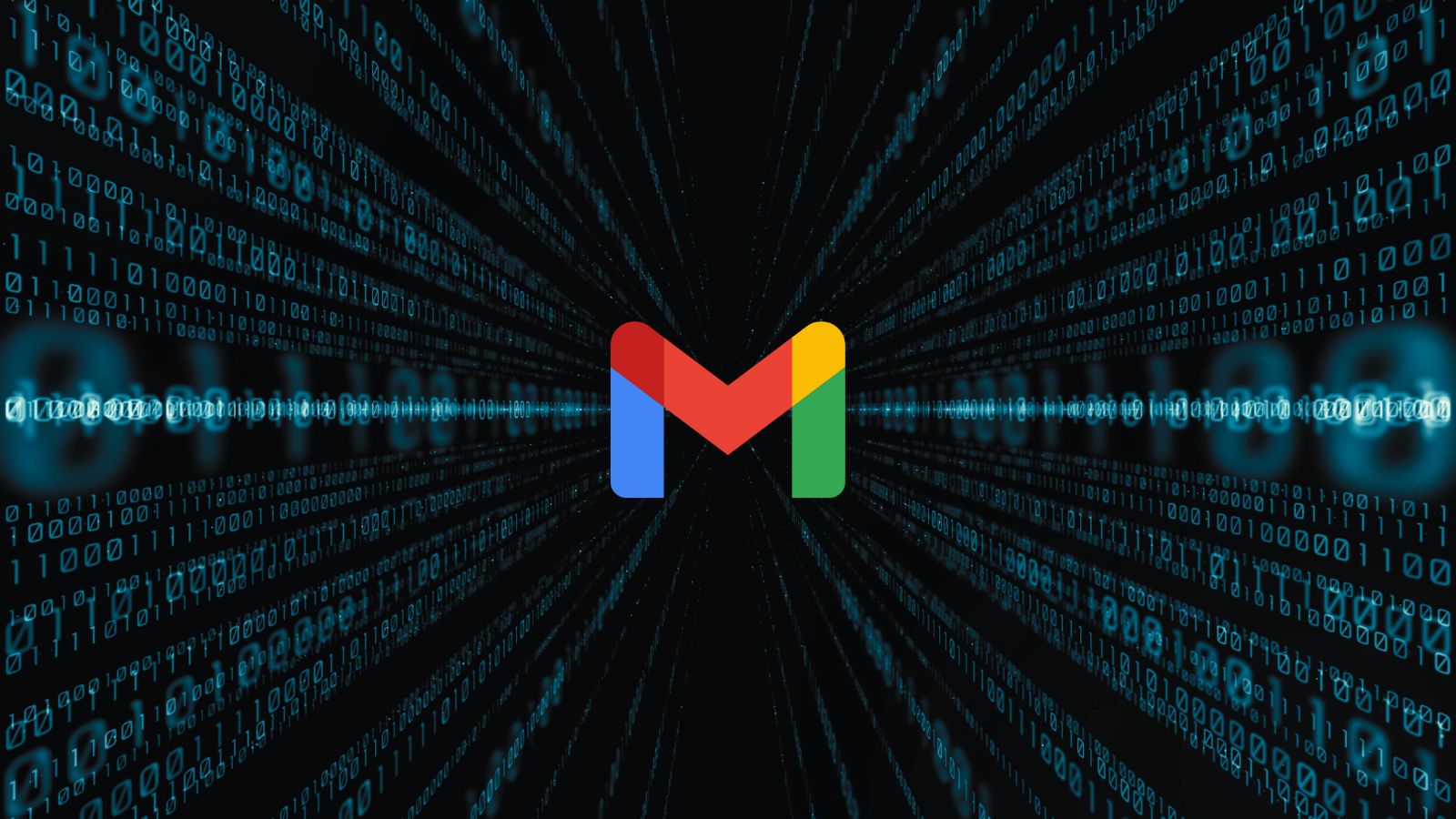Discovery Plus Keeps Buffering / Freezing / Fuzzy Video / Black Screen Issue: Here’s How to Fix It
Discovery Plus has been out a week, and we've already seen people complaining about various things online. One of these problems is that their video playback keeps having issues, whether it's freezing, keeps buffering, the video is fuzzy, or the screen is straight out black. Let's see how we can fix this problem.
For the most part, this issue seems to be one that can be fixed by fixing your own Internet speed problem.
What's Causing Discovery Plus Video Playback Issues?
The problem behind the video playback issues lies with the quality of your Internet connection. Discovery Plus uses adaptive bitrate streaming, which basically means that you'll get the video quality your Internet speed permits.
Discovery Plus doesn't have any speed requirements listed yet, but streaming services generally require at least 5 Mbps for SD streaming.
How to Fix Discovery Plus Video Playback Issues
Therefore, if you experience any video playback issues, you have to first check your WiFi connection. Run a speed test on whatever site you want and see whether you're having any issues.
- Then, you should close the Discovery Plus app or your browser.
- Next up, turn off the device you're using.
- Go ahead and turn off your router by unplugging it, leaving it like that for a minute, and then plugging it back in again.
- Power up your device and open the Discovery Plus app or load the site in your browser.
If the problem still isn't fixed for you, you should contact the Discovery Plus customer support team. They're available around the clock, so you should find it easy to get in touch with someone.
Also, please be mindful that buffering issues and a fuzzy video will usually sort themselves out in a minute or two before HD kicks in.