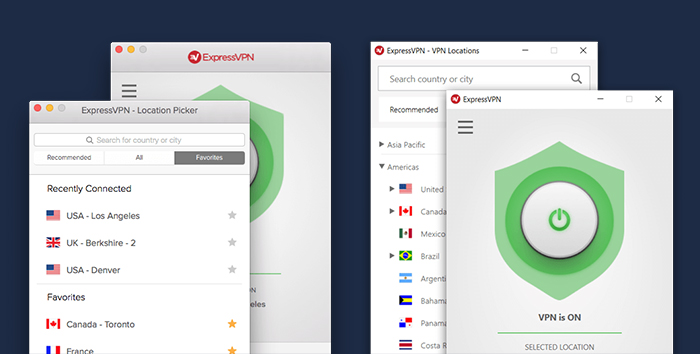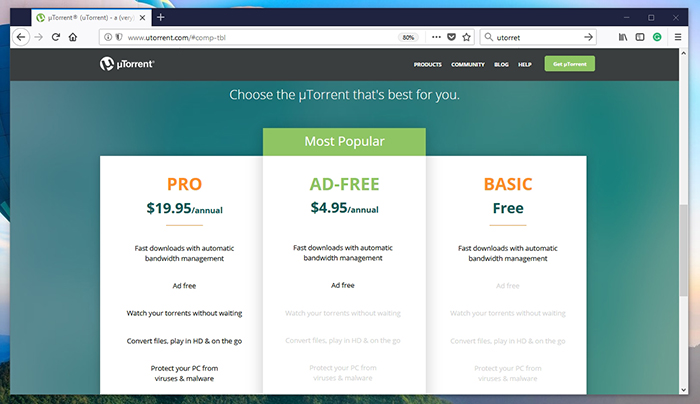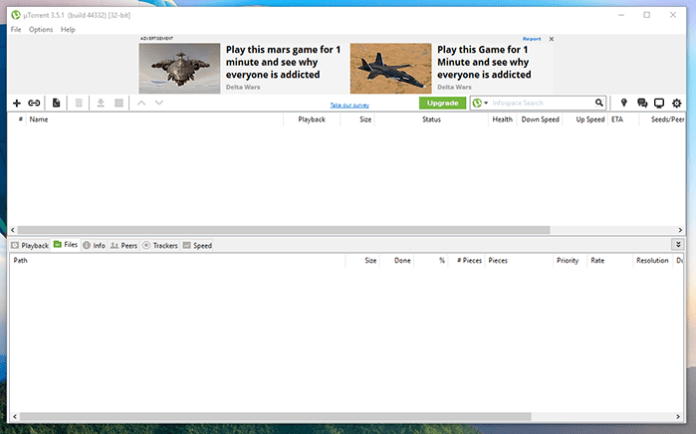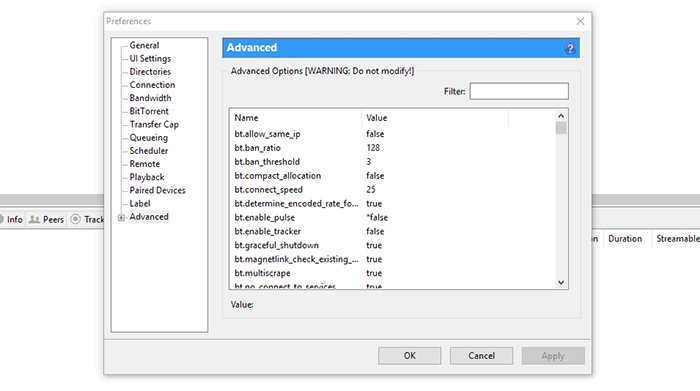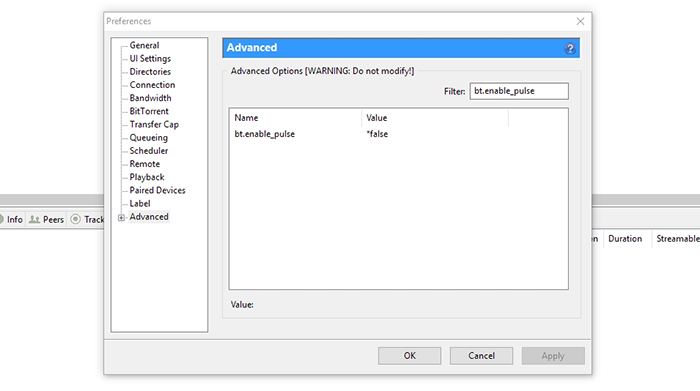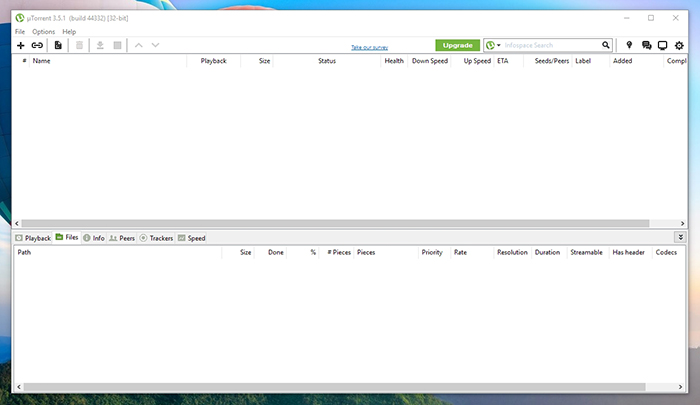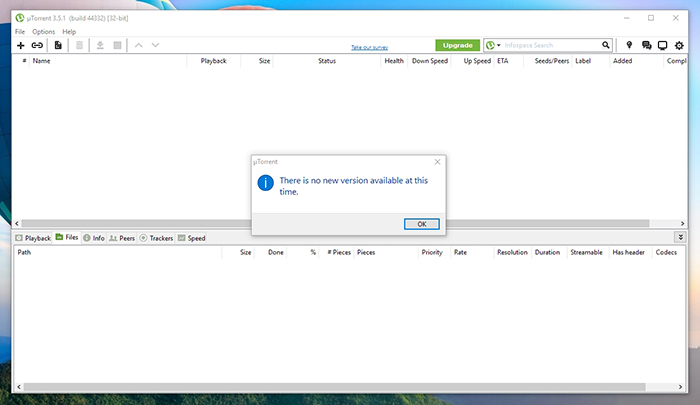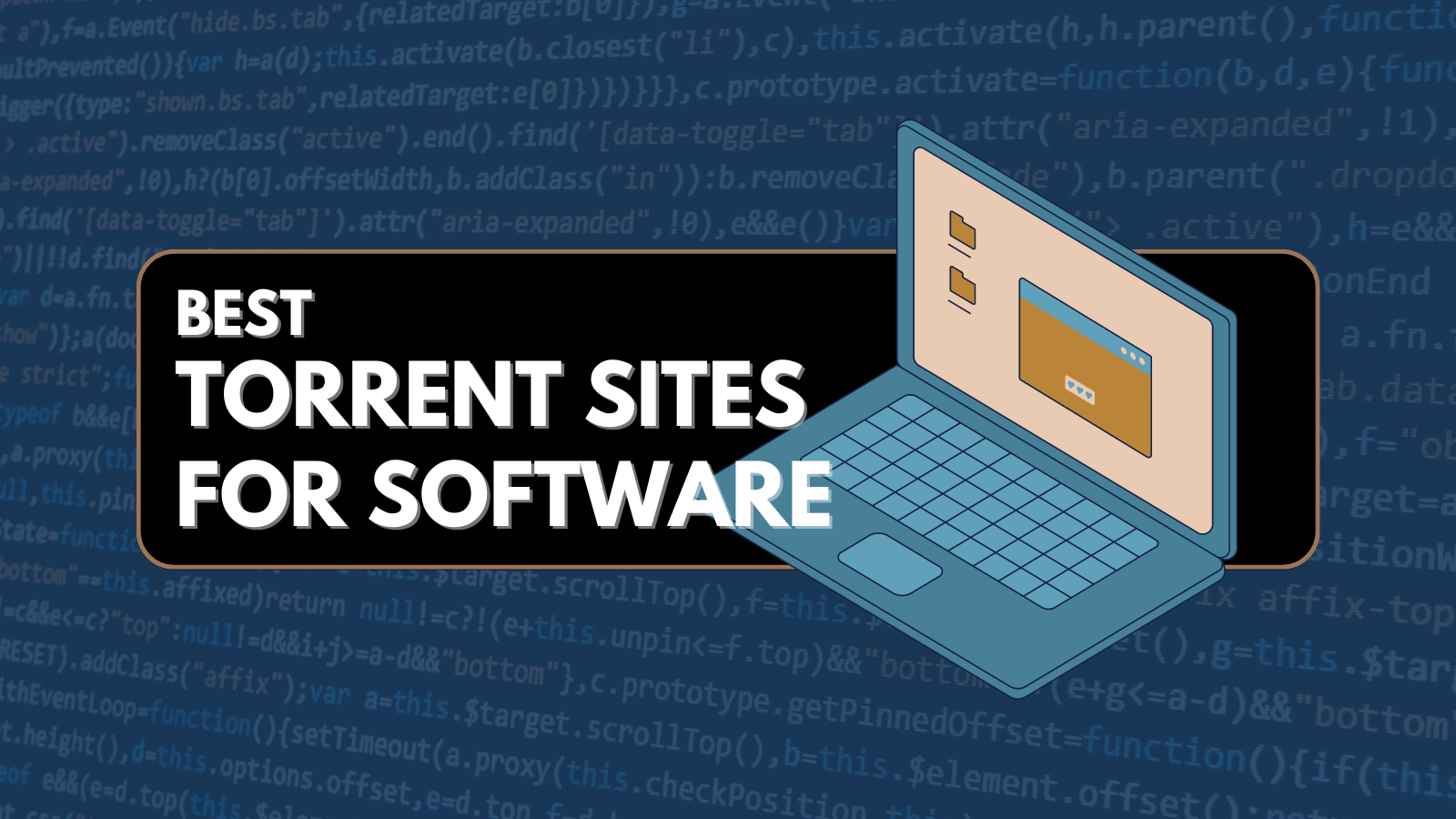When you purchase through links on our site, we may earn an affiliate commission. Here’s how it works.
How to Disable Ads in uTorrent – Create a Distraction-Free Environment
Even though uTorrent is one of the go-to torrent clients for many of us, we can all agree that it has some annoyances. Even though they are not overly aggressive, uTorrent ads aren’t exactly the most attractive thing about this application. However, the good news is that you can get rid of them in a few simple steps. Let’s take a look at how to disable ads in uTorrent.
Disclaimer: TechNadu does not condone illegal file sharing or copyright infringement. Even though P2P file sharing technology is legal, many of the files exchanged via P2P are indeed copyrighted. Uploading these copyrighted files can put you at risk of a civil lawsuit. While these lawsuits are often class-action cases, some have been targeted at individual users in an attempt to make an example of them.
Secure Your Torrent Downloads
Many of you will be surprised to know that your Internet browsing is fully visible by ISPs (Internet Service Providers). These companies have the power to collect your personal data and hand it over to third parties. Therefore, it’s imperative to keep your data protected and inaccessible to anyone who tries to collect it. This is especially important if you plan on downloading and sharing torrent files.
TechNadu strongly recommends using ExpressVPN to encrypt your Internet connection, change your IP, and make your device impenetrable to malware. This particular VPN software scored the highest in our tests, which can be seen in our ExpressVPN review. Use the provided link to read all you need to know about this easy to use and highly powerful application.
Make sure to sign-up for ExpressVPN and enjoy the Internet as it should be – open and without any privacy concerns.
Which uTorrent Version to Choose?
First, you need to know that not every uTorrent version comes with ads. Many of you will be surprised to know that there are three versions of this application – although only one is free of charge.
Even though we will teach you how to disable ads in uTorrent, not all promotional content will disappear. Therefore, upgrading to one of the paid versions is the only way to completely eliminate ads. Here’s what you need to know about different uTorrent versions:
- Basic Version is the one you’re probably using right now. It comes with pretty much everything you need to create, download, and upload torrents. However, it contains ads as well;
- Ad-Free Version, as its name implies, simply eliminates the ads. It is priced at $4.95 per year;
- Pro Version is the top-tier uTorrent version, priced at $19.95 per year. It comes without ads, but also brings a few interesting perks. These include torrent streaming, file conversion, and automatic protection against malware.
In case you’re happy with the current version of uTorrent, keep on reading. We will show you how to dig into the application’s settings and make some useful tweaks.
How to Disable Ads in uTorrent
To be completely honest, disabling ads is not the friendliest thing you can do. After all, uTorrent is being supported via this method. However, this doesn’t come without its problems. For example, this can bog down your computer, especially if you have an older machine. So, here’s what you need to do:
- Launch uTorrent. You will see its standard interface that shows ads at the top of the windows, as shown in the screenshot below;
- Now, click on Options in the top-placed menu bar and select ‘Preferences’;
- One the left-placed sidebar, you will see a bunch of options. Click on ‘Advanced’ at the bottom of the list;
- On the right, you will see a bunch of different commands (strings). All of these can have one of these two values: true or false. We will provide a list of commands and you need to find them on the list. You can do this manually or use the ‘Filter’ field to find them. Finally, make sure to all of the following commands are set to ‘False’.
Here’s the list of commands (strings):
- enable_pulse
- show_notorrents_node
- show_plus_upsell
- content_offer_autoexec
- left_rail_offer_enabled/left_rail_offer
- sponsored_torrent_offer_enabled
- sponsored_torrent_offer_enabled
By setting all of the previously listed commands to ‘False’, you will disable ads in uTorrent. However, they still might pop up in certain places. So, if you wish to become an advanced user, here’s what you need to do. After you exit preferences, hold down Shift + F2 while clicking preferences again. This will bring up a whole new world of commands. Find them and set them to ‘False’:
- show_gate_explaination
- show_gate_notify
- show_plus_av_upsell
- show_plus_conv_upsell
- show_plus_upsell_nodes
- backup_left_rail_offer_enabled
- backup_sponsored_torrent_offer_enabled
- upgrade_panel
- upgrade_toolbar
Additional Tips & Tricks
In case you can’t find some of the commands listed above, you need to make sure that your uTorrent is updated. So, make sure you’re using the latest version and try again. If you don’t know how to update uTorrent, here’s a quick guide:
- Launch uTorrent and wait until it fully loads;
- In the top-placed menu bar, go to Help > Check for Updates;
- Wait for a few moments until uTorrent lets you know if there’s an update available. The application will update on its own.
Final Thoughts
That’s it when it comes to our guide on how to disable ads in uTorrent. In case you have any doubts or questions, don’t hesitate to post them below.
In case this article helped you, why not share it online with the rest of the community? Thanks!