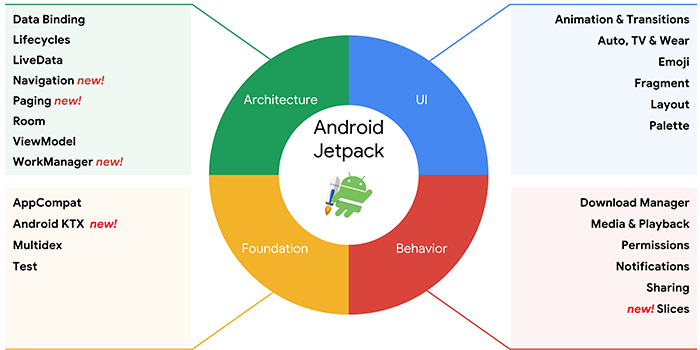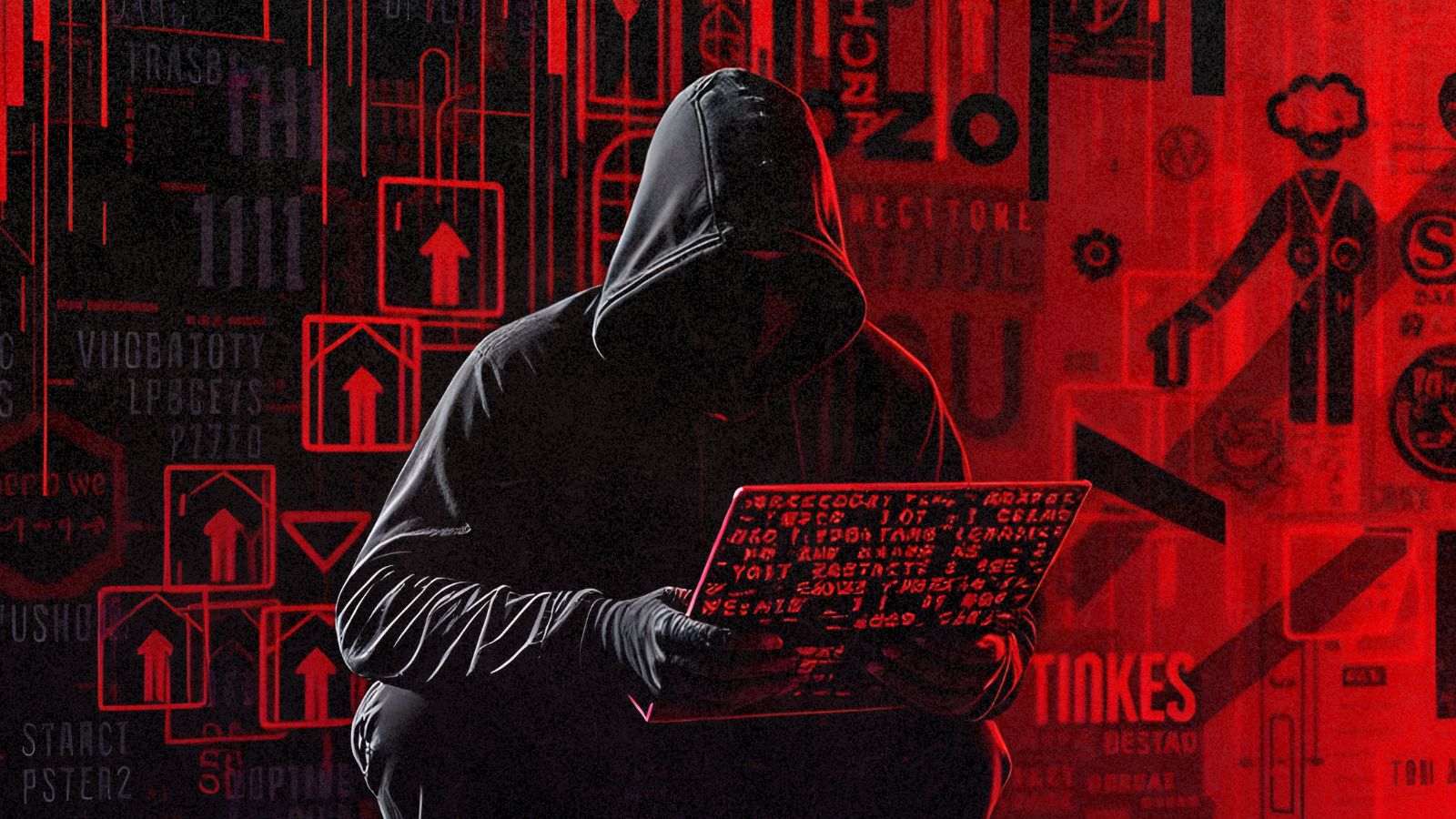Developers Can Now Use Android Jetpack To Accelerate App Development
- Android Jetpack is meant to accelerate and streamline the development process of Android apps.
- Five new components include WorkManager, Navigation, Paging, Slices and Android KTX.
- The developers have everything they need to start working on their projects using Android Jetpack.
After creating the Support Library and introducing the Architecture Components, Google is bringing another set of tool that the Android app developers can use in their everyday work. Android Jetpack is a set of components, tools, and guidance specifically created for developers to make great Android applications. It takes the current Support Library and Architecture Components and divides it into four categories: Architecture, UI, Behavior, and Foundation.
Each component is provided as the "unbundled" library which means that the developer can incorporate newest Android Jetpack functionality into the app and deploy it to the Play Store during a single day. These components are also backward compatible so it doesn't matter on which version of the platform you are applying them. They are also built on modern design practices like separation of concerns and testability but also on productivity features like Kotlin integration.
Image Courtesy Of Google
According to the Android Developers Blog, Android Jetpack comes with five new components. Here's a breakdown of the new app development tool.
- A WorkManager is a powerful library which replaces the need to use tools like jobs and SyncAdapters. It is still an alpha release, so if you have any feedback, you can leave it here.
- The second component is also in the alpha version and it's called Navigation. This new framework for structuring an in-app UI focuses on making the single-Activity app the preferred structure for the developers. There is also a Navigation editor in Android Studio 3.2 which allows you to see and manage the navigation properties easily. Users can also give feedback for the Navigation component here.
- The third component is called Paging and it aims to prevent large and demanding data from presenting in the app at once. Paging presents this data with fast and infinite scrolling and it can load page data from different sources.
- The fourth component is called Slices and it gives you the ability to surface your app's UI inside of the Google Assistant's search result.
- And finally, the fifth component in the Android Jetpack is called Android KTX and it lets you take all the productivity advantages of the Kotlin language by making your code more concise. With Android KTX, you can transform six lines of code into one line very easily.
To get started with Android Jetpack, the developers have everything they need at the official page of this library. There is also a dedicated YouTube playlist for all the relevant information about the library, components, tools, etc.