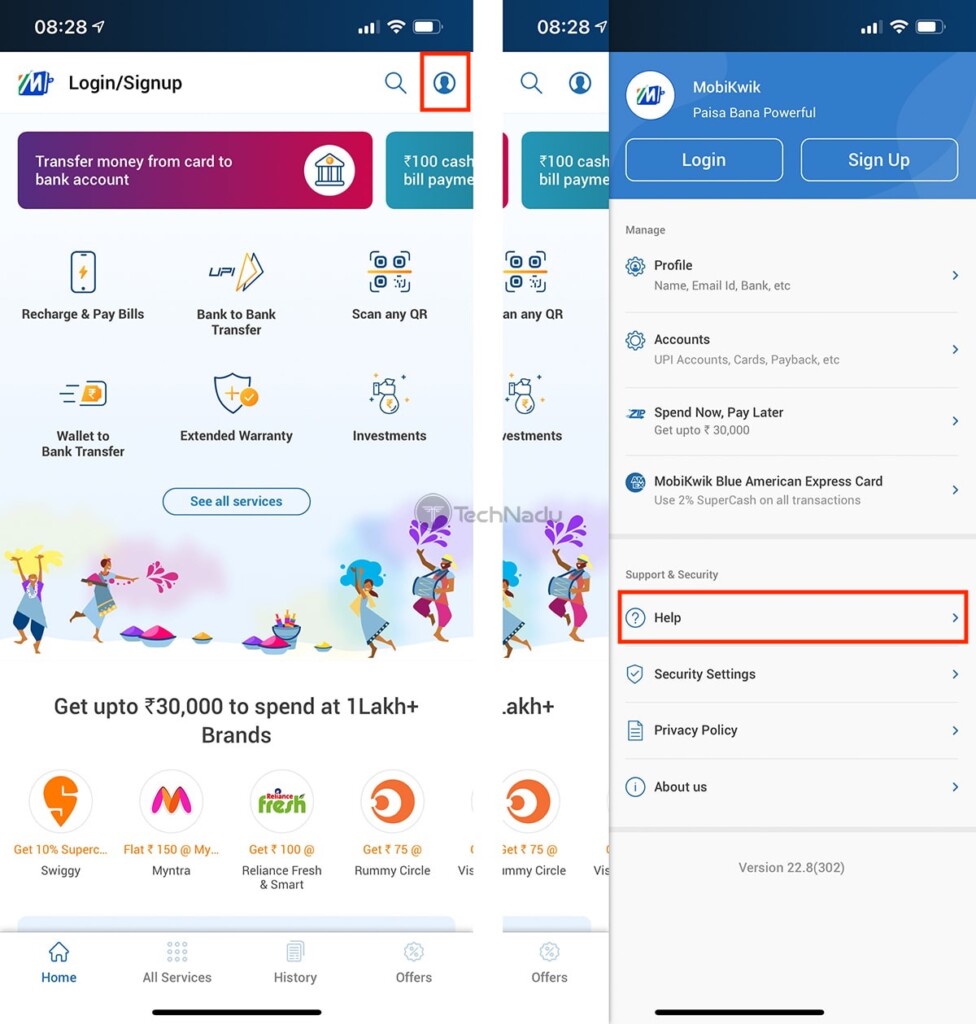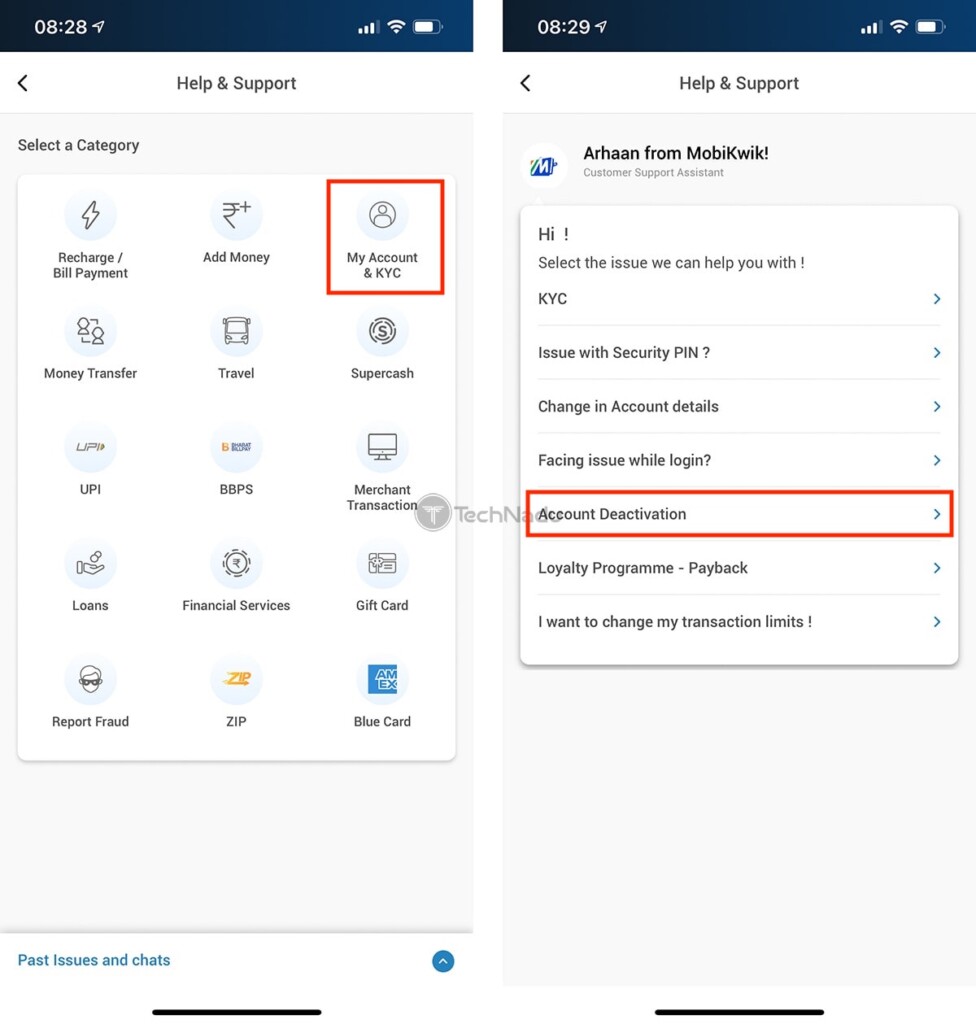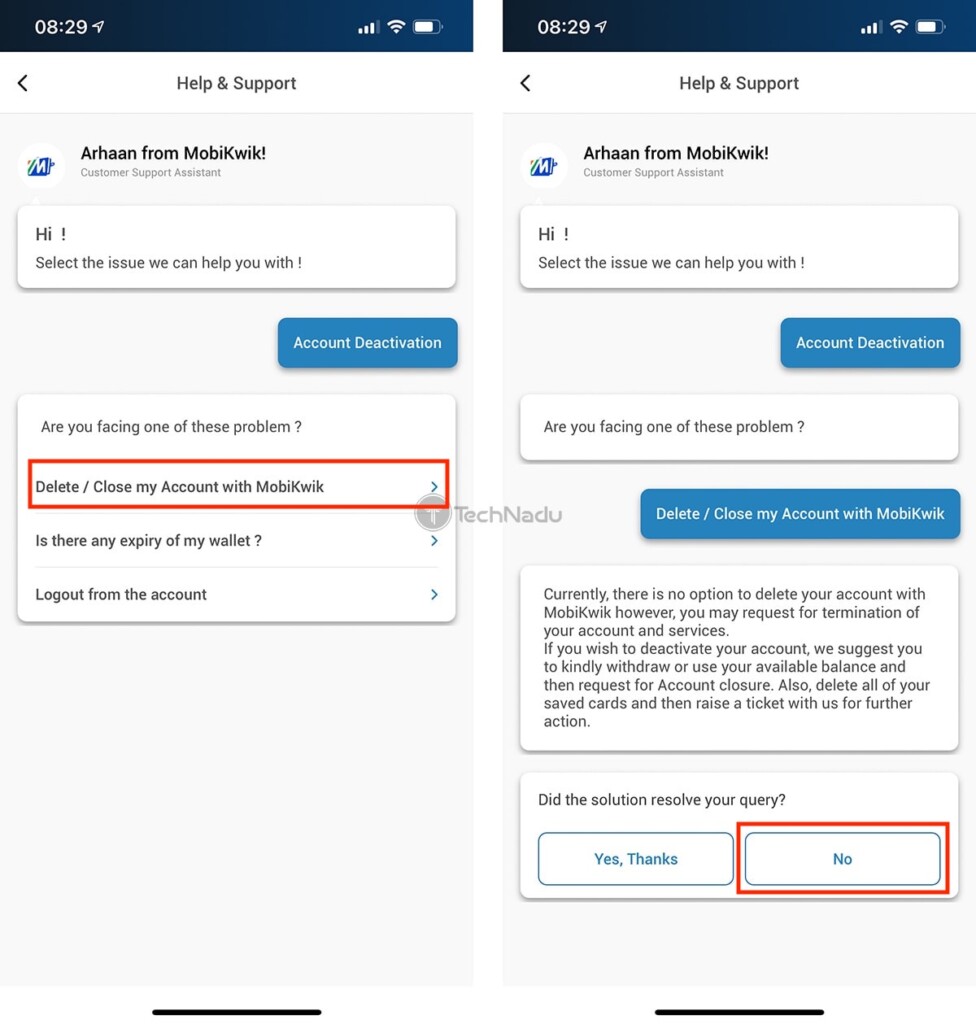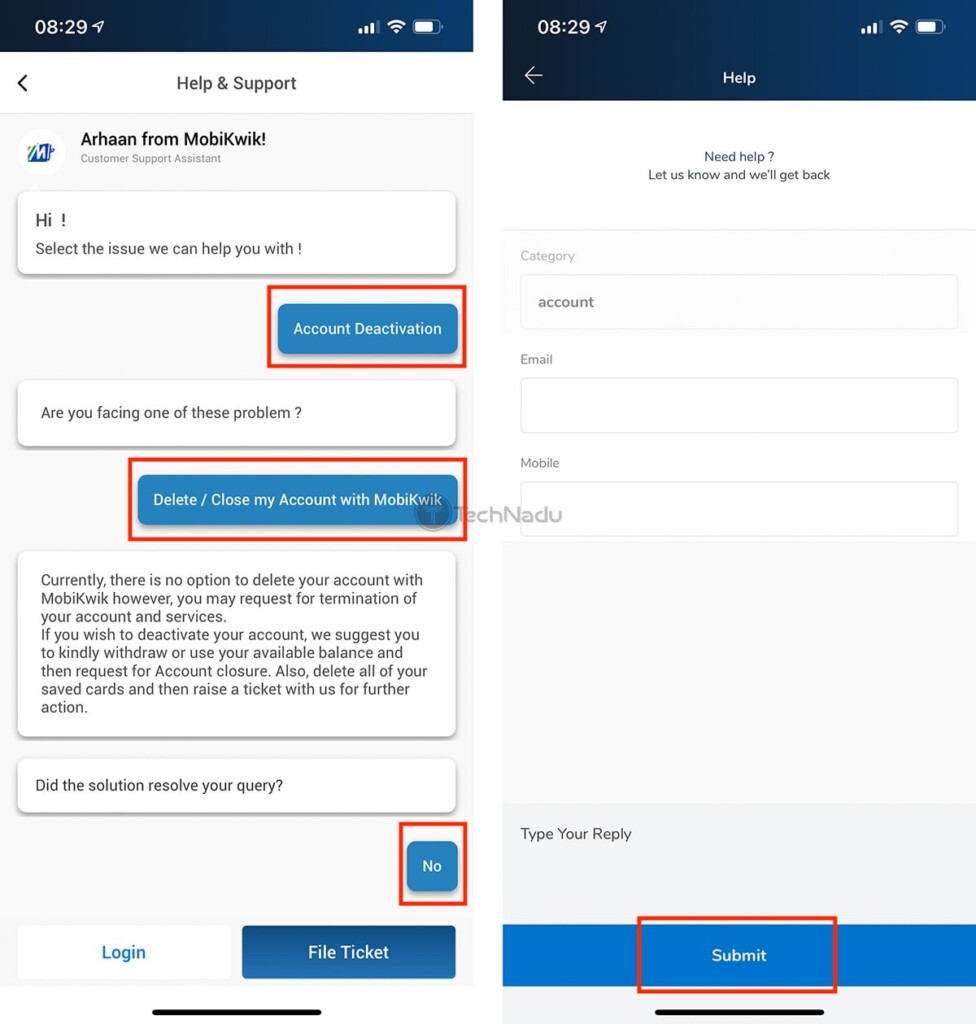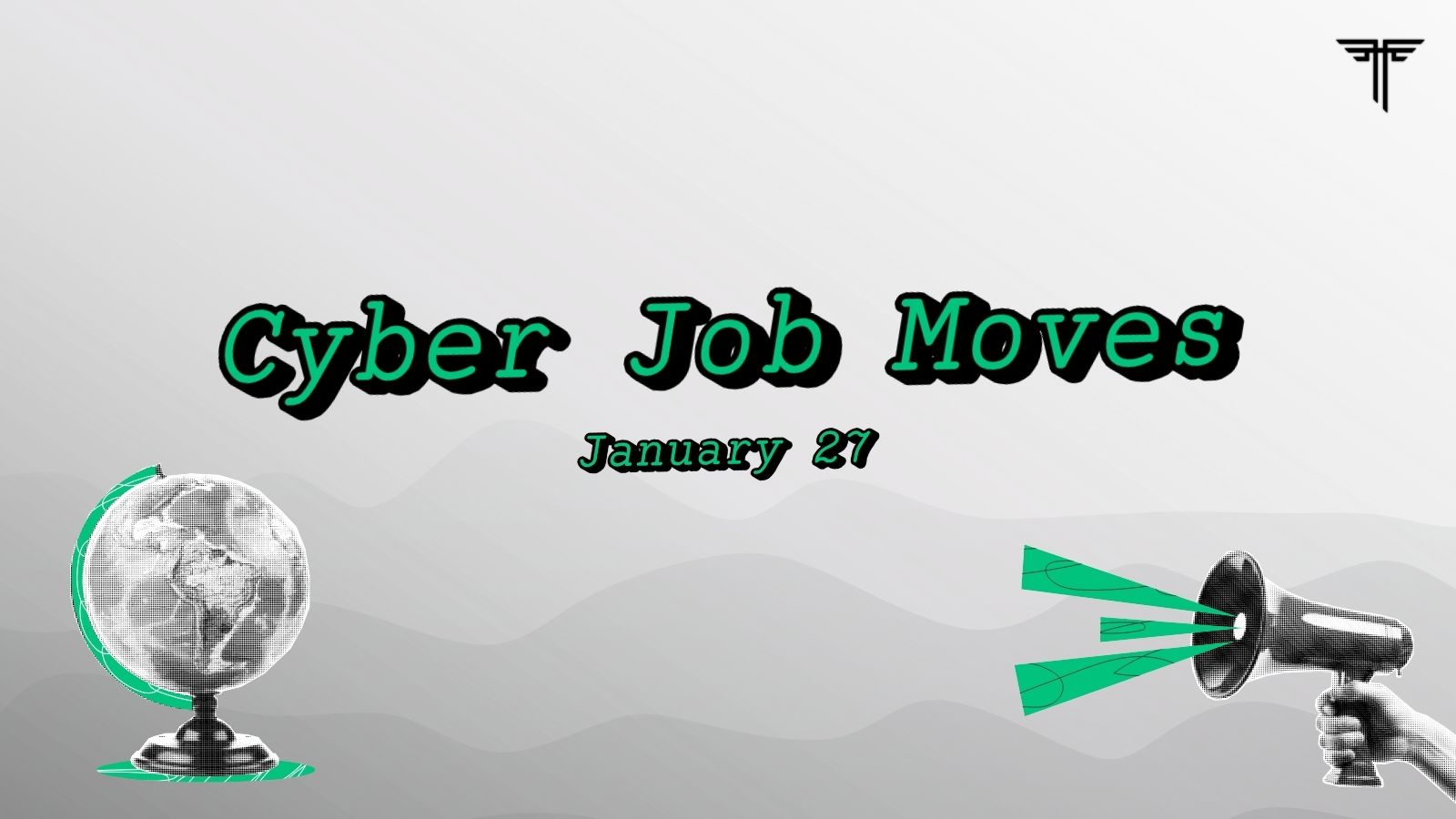How to Delete Your MobiKwik Account Permanently?
Everyone seems to be talking about MobiKwik these days – and not for the right reasons. This digital payment service has suffered a massive data leak, exposing 8.2 TB of highly sensitive data. The full extent of that incident is still unknown, but one thing is sure – many of you will want to know how to delete your MobiKwik account permanently.
As it turns out, deleting your MobiKwik account isn’t a simple one-button task. The app doesn’t provide the most intuitive method of getting rid of your personal information. However, we’re here to guide you through this entire process, one step at a time. So, let's get started!
Delete Your MobiKwik Account Permanently in 3 Steps
Before asking MobiKwik representatives to delete your account, you must delete some of your personal information on your own. In other words, the process of deleting a MobiKwik account consists of the following steps:
- Step #1 – Transfer Your Funds from MobiKwik’s Wallet
- Step #2 – Remove Saved Card Details from MobiKwik
- Step #3 – Ask for Your MobiKwik Account to Be Deleted
Step #1: Withdraw Your Funds From MobiKwik
If you have any money in your MobiKwik wallet, you first need to withdraw those funds to your bank account. If you fail to do so, MobiKwik’s representatives might decline to deactivate your account, often leaving you without an explanation for their decision.
There are different ways to withdraw any available funds in your MobiKwik account, so here’s the fastest available method right now.
- Launch the MobiKwik app on your device.
- Then, tap on 'Pay or Transfer Money.'
- For some users, this option will be called 'Wallet to Bank Transfer.'
- If you see an option labeled 'New Bank Transfer,' tap on it.
- Input the required information.
- Once you submit the required information, tap on 'Continue.'
- If asked for a PIN code, enter it, and tap 'Confirm.'
Step #2: Remove Stored Payment Card Details
If you've stored any payment cards with your MobiKwik account, you need to delete those as well. So, make sure to go through the following steps.
- Launch the MobiKwik app on your device.
- Make sure that you’re logged in to your MobiKwik account.
- Then, click on the 'User' icon in the upper-right corner of the app’s interface.
- Navigate to 'My Wallet,' and select 'Saved Cards.'
- Alternatively, you can tap on 'Accounts' to review your cards.
- Lastly, select 'Remove' for the card(s) you wish to remove.
- Confirm your decision. That’s it!
Step #3: Ask for Your MobiKwik Account to Be Deleted
Finally, you can proceed to delete your MobiKwik account permanently. This is done by asking MobiKwik’s representatives to do that for you in the following way.
- Launch the MobiKwik app on your device.
- Make sure that you're logged in to your account.
- Click on the 'User' icon in the top-right corner of the app’s interface.
- Then, tap on 'Help' and select 'My Account & KYC.'
- Make sure to select 'Account Deactivation.'
- Then, tap on 'Delete / Close My Account with MobiKwik.'
- You’ll see a message that it’s not possible to delete your account - but disregard that message.
- Pick 'No' once asked 'Did the solution resolve your query?'
- And then, select 'File Ticket.'
- A support ticket form should now open, so make sure to fill it out.
- Ask for your account to be deleted and include as much helpful information as possible.
- Finally, hit the 'Submit' button at the bottom of your device's screen.
Keep in mind that your MobiKwik account won’t be deactivated in an instant. Instead, you’ll need to wait a couple of days for MobiKwik to respond (this most often happens via email, which is why you had to provide your email address while submitting your support ticket).
Those would be the steps to delete your MobiKwik account permanently. In case of any questions, let us know by posting your comment below. Lastly, thanks for reading!