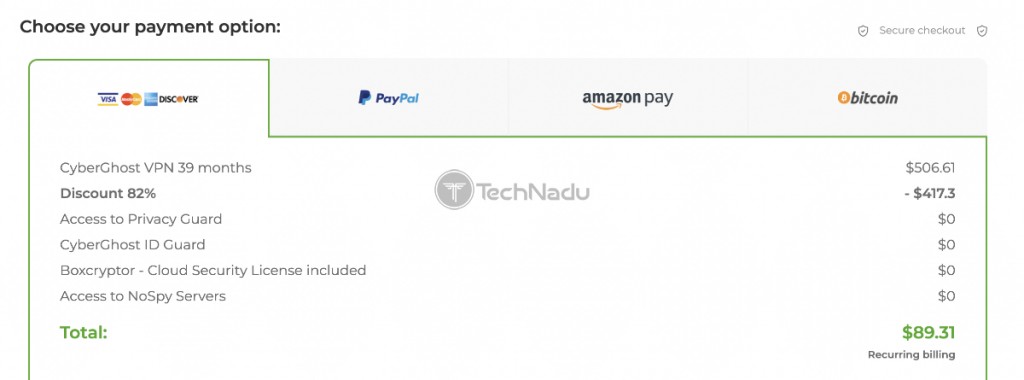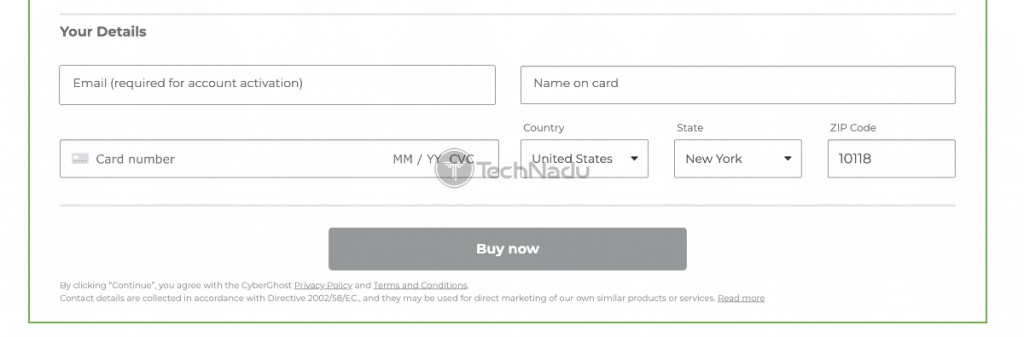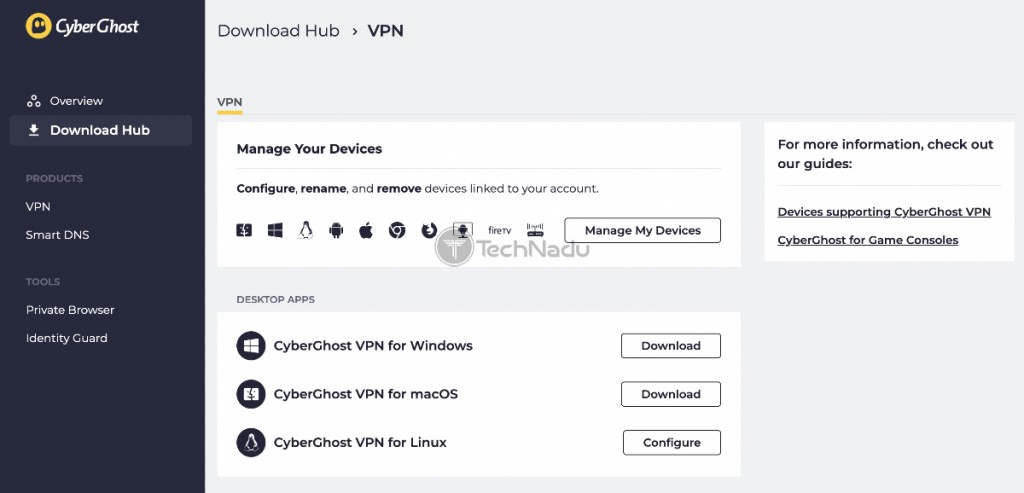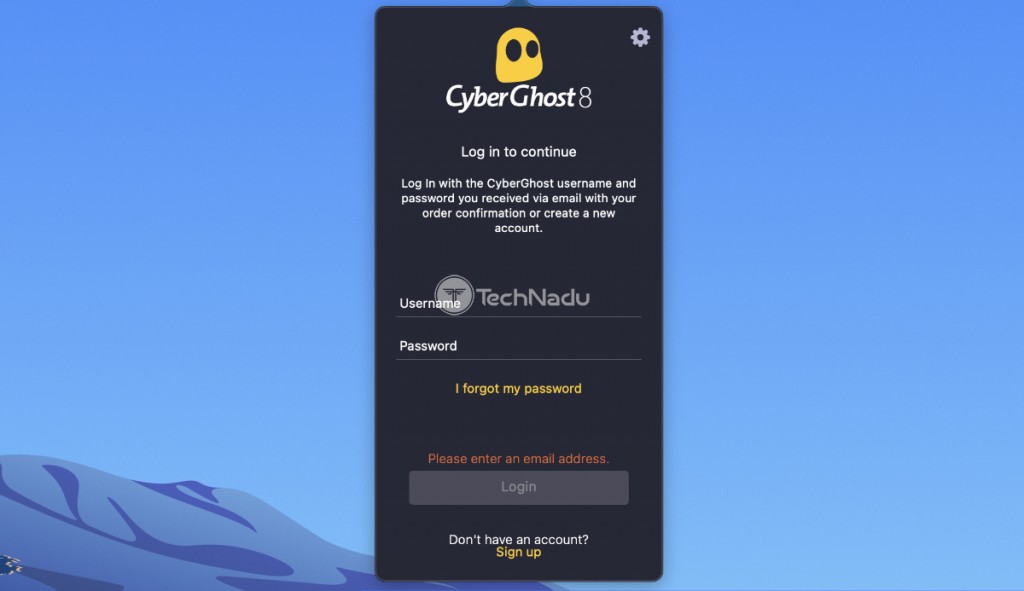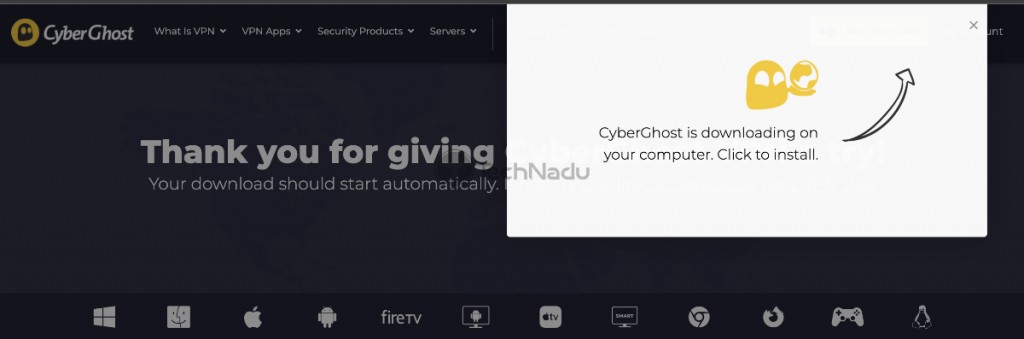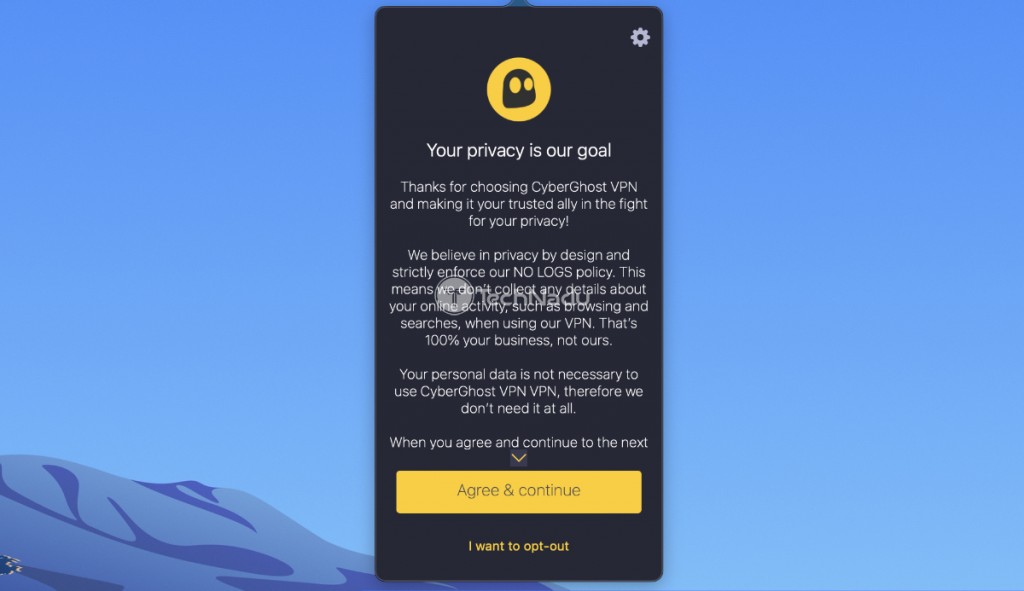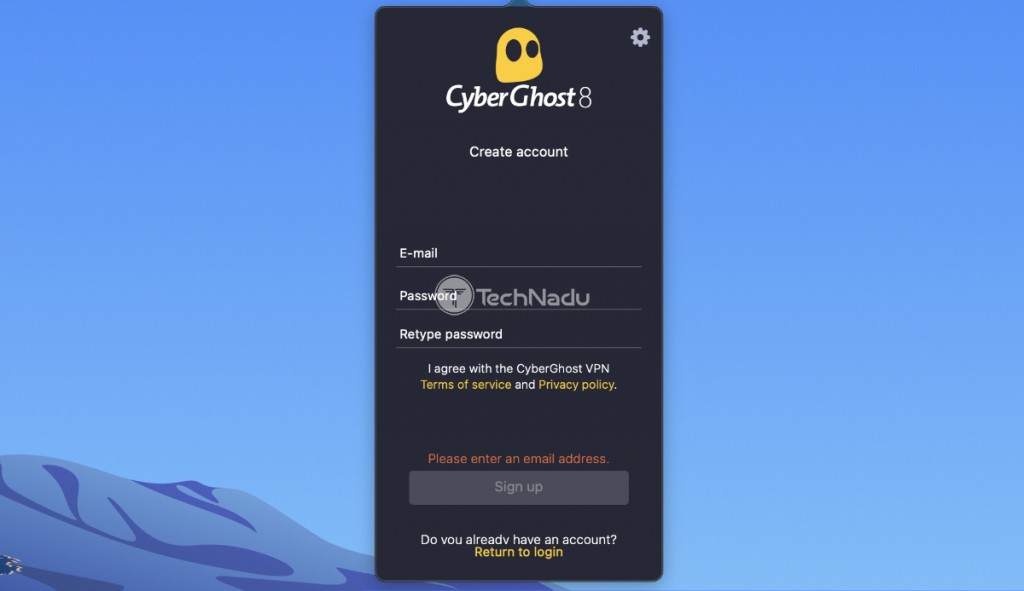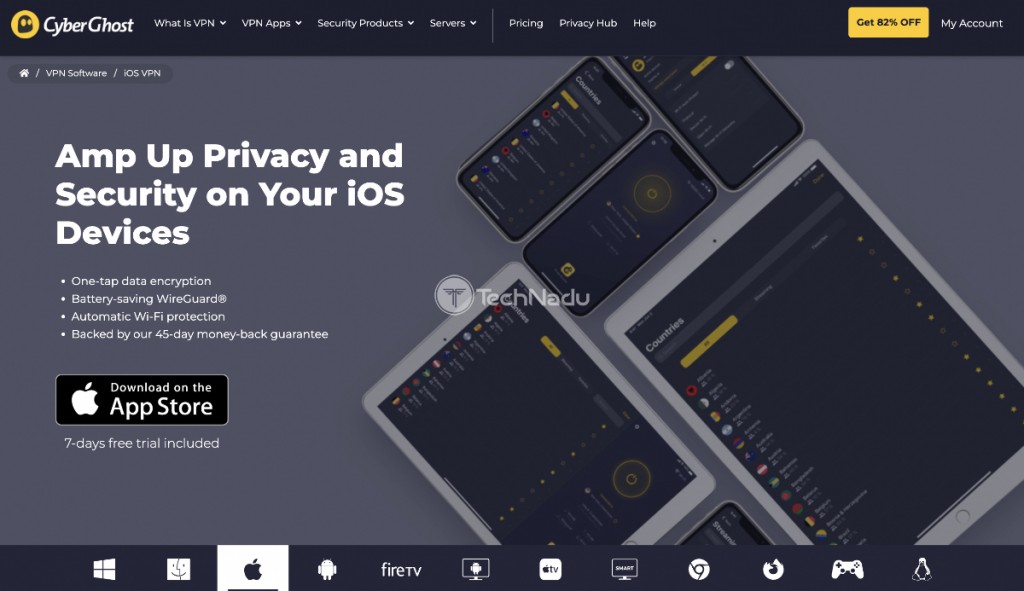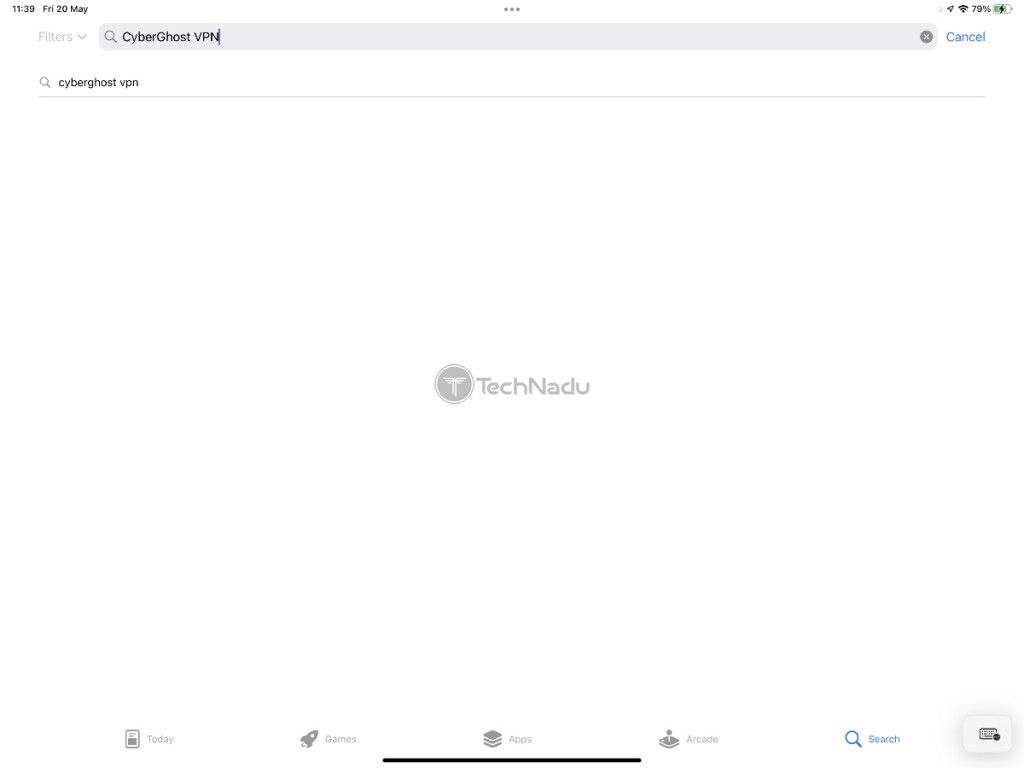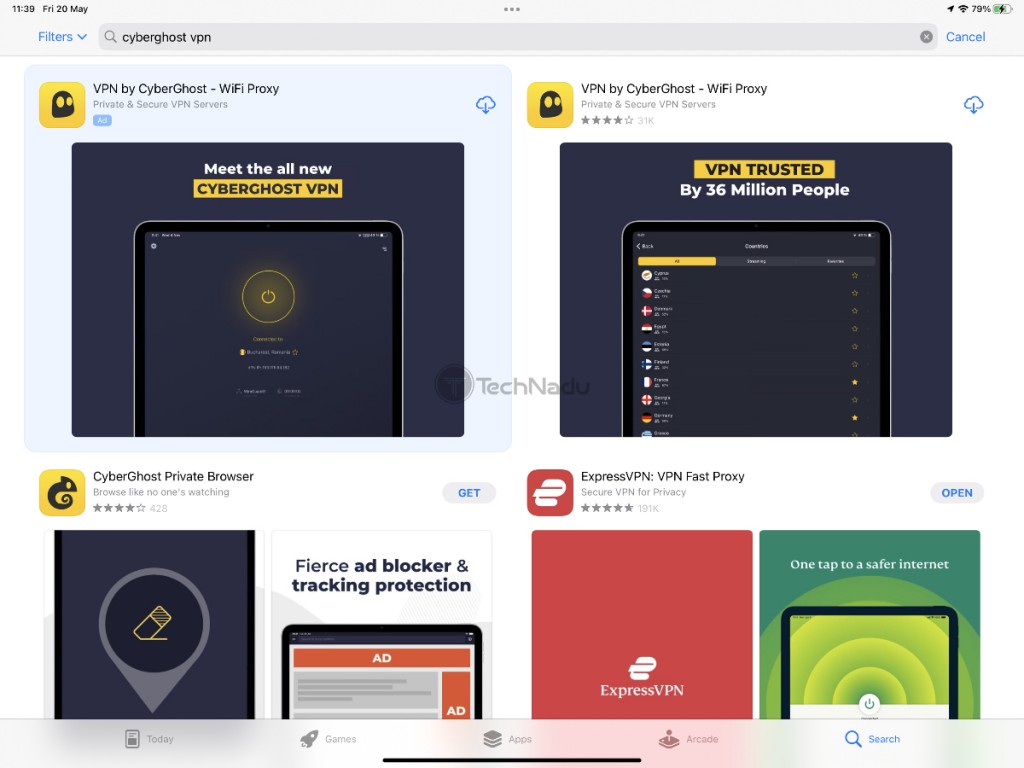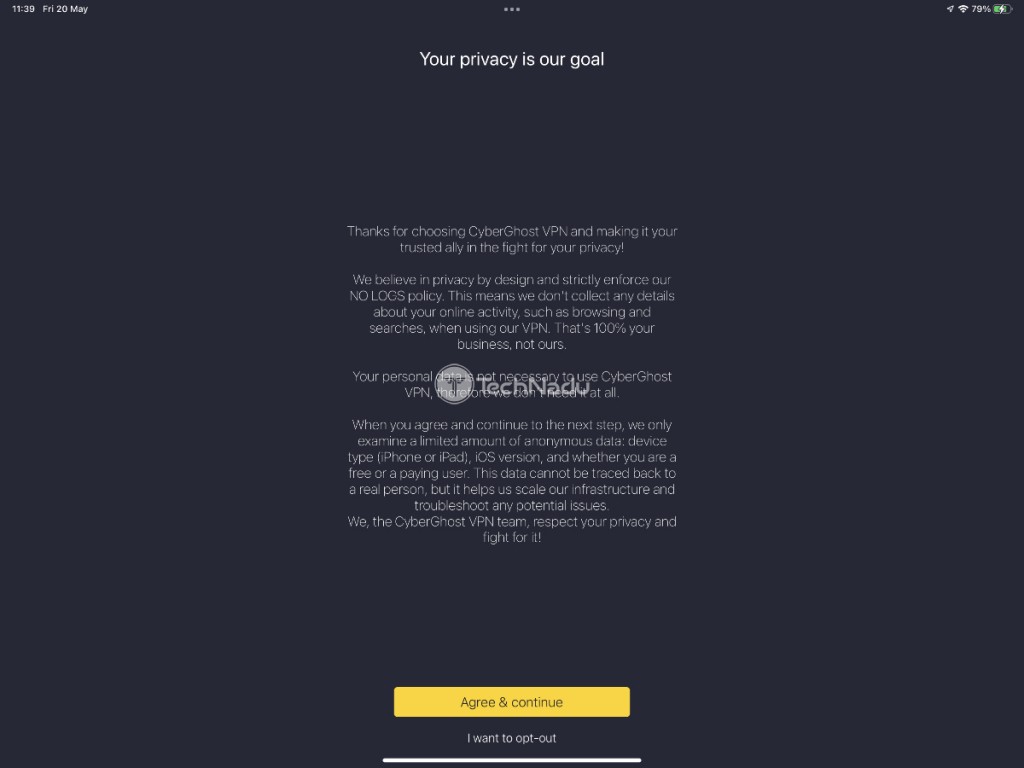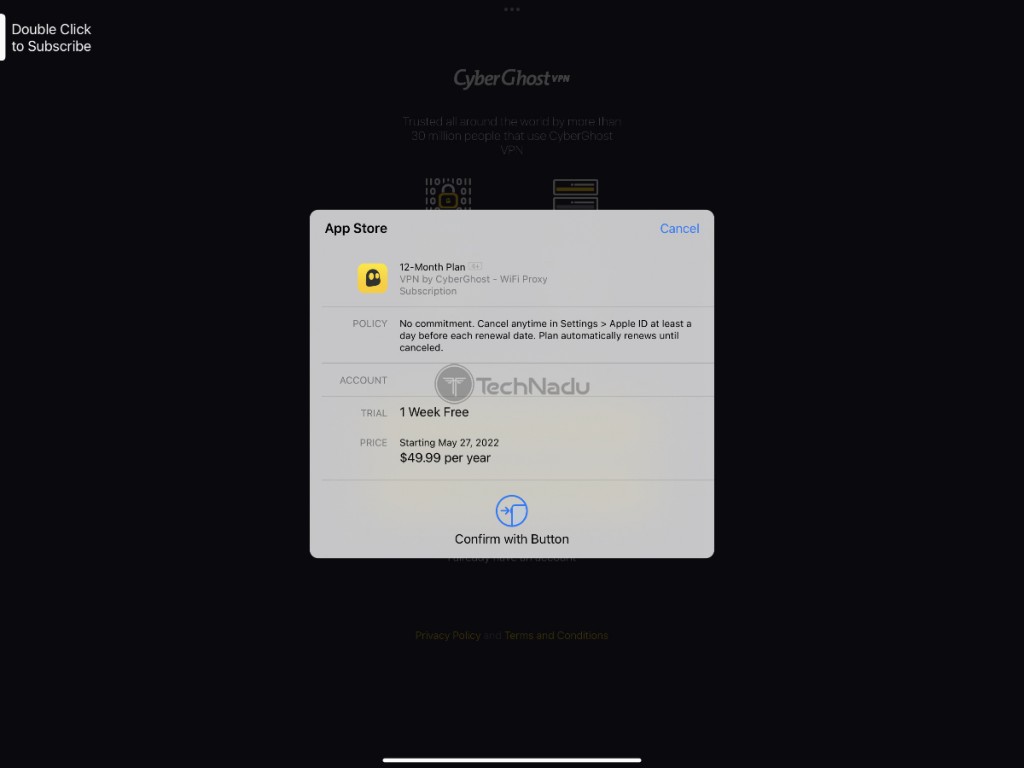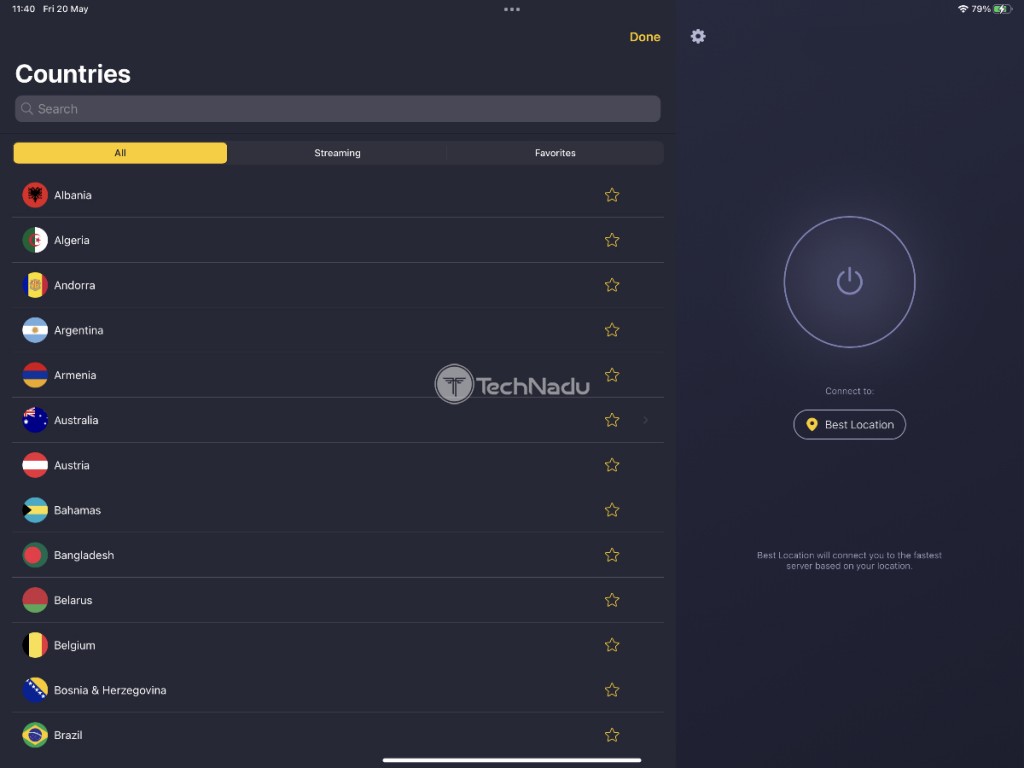When you purchase through links on our site, we may earn an affiliate commission. Here’s how it works.
How to Get CyberGhost VPN Free Trial in 2025
CyberGhost VPN is a fully featured VPN service catering to both first-time users and those looking for in-depth privacy protection. It’s also one of the most transparent VPNs, proving many times in the past that it has nothing to hide. So, it's no surprise that you can test-drive this VPN before paying for its subscription. With that said, if you want to learn how to get CyberGhost VPN’s free trial, know that you’ve come to the right place.
Right off the bat, we’ll tell you that CyberGhost VPN offers 3 types of trial accounts. If you’re on a mobile device (Android, iOS), the VPN gives you a 7-day trial via its app. Even though it’s free, your Apple ID or Google Account must have a payment method linked.
When it comes to platforms like Windows and macOS, there are two ways to proceed. You can get a 1-day CyberGhost VPN trial, which doesn’t require your payment information. Even though that trial comes without any restrictions, the fact is that you’ll get 24 hours to decide whether investing in CyberGhost VPN is a good idea.
Lastly, there’s a CyberGhost VPN free trial hack, letting you use the VPN for up to 45 days without any risk. That’s possible because this VPN has a generous 45-day money-back policy, which we’ll show you how to use.
So, ready to learn more about CyberGhost VPN’s free trials? Want to decide on the best way to test-drive this VPN? Well, keep reading then!
How to Get a CyberGhost VPN 45-Day Risk-Free Trial on Windows & Mac
The best way to test-drive CyberGhost VPN is by taking advantage of its 45-day money-back guarantees. With that said, here’s what you need to do:
1. Using any Web browser, navigate to CyberGhost VPN’s website.
2. Click on the yellow-colored ‘Get CyberGhost VPN’ button.
3. You’ll now see the currently available subscription plans. Pick a long-term one.
4. Pick a payment method and then review your subscription details.
5. Fill out your payment information and click ‘Buy Now.’
6. Once your payment is processed, you’ll be asked to create a password.
7. Return to CyberGhost’s home page and click ‘My Account.’
8. Enter your credentials to access your CyberGhost account dashboard.
9. Using the left-place sidebar, select ‘Download Hub.’
10. Download and then install CyberGhost VPN on your computer or another device.
11. Use your credentials to access the CyberGhost app. That’s it!
CyberGhost VPN gives you 7 simultaneous connections, which means you can connect to its VPN servers from 7 different devices. So, why not try the VPN on more devices? To learn more, check our guide on how to download, install, and use CyberGhost VPN.
How to Get a CyberGhost VPN 1-Day Trial on Windows & Mac
If you wish to avoid paying for CyberGhost VPN, you can still get its 1-day trial available for Windows and macOS. Here’s how you can do that:
1. Go to this CyberGhost VPN website page using any Web browser.
2. Make sure to select your operating system’s icon (Windows or macOS).
3. Click on the link that says: ‘Or try it free for 24h.’
4. CyberGhost’s installation file will now download. Once you get it, open it.
5. Install the VPN like you would install any other software. Then, launch the VPN.
6. Select if you'd like to send anonymous data to CyberGhost or opt out.
7. Then, click ‘Sign Up’ and create your CyberGhost VPN account.
8. If you’re not logged in automatically, do it manually.
9. You should now see CyberGhost VPN’s start screen, letting you pick a server.
10. Feel free to test-drive the VPN without any restrictions. That’s it!
As noted earlier, you now have a 24-hour CyberGhost VPN free trial. The VPN will deactivate once your trial is up, asking you to sign up. You don't have to cancel your trial, as you won't be charged.
Of course, if you wish to continue to use CyberGhost VPN, make sure to visit its website and check if there are any currently active deals. Pay for your subscription, and your VPN app will unlock once again.
How to Get a CyberGhost VPN 7-Day Trial on Mobile Devices
On Android and iOS/iPadOS, CyberGhost VPN offers a free 7-day trial. However, once you get your credentials, you can use them on any other device. Here’s what you need to do:
1. On your Android or iOS device, navigate to CyberGhost’s website.
2. Click on the iOS or Android logo based on the platform you use.
3. You’ll now see a button that takes you to Apple’s App Store or Google’s Play Store.
4. Alternatively, you can launch your device’s app store and look up ‘CyberGhost.’
5. Download the CyberGhost VPN app on your device. Then, launch it.
6. Select if you’d like to send anonymous data to the VPN. You can also opt out.
7. You should now see CyberGhost’s trial offer. Pick ‘Subscribe Now.’
8. Review your payment information and authenticate your purchase.
9. You should now have full access to CyberGhost for 7 days.
It’s important to note that CyberGhost’s 7-day trial is free of charge. However, it still requires your payment information. That’s because CyberGhost VPN will charge you during the last day of your 7-day trial for its annual subscription.
If you don’t want to be charged automatically, cancel your trial account on time. And also, keep in mind that CyberGhost VPN’s 45-day money-back policy doesn’t cover in-app purchases on iOS and Android, so make sure to act on time.
CyberGhost VPN Free Trial vs. Money-Back Guarantee – Which One Should You Pick?
Our strong and honest recommendation is to use CyberGhost’s 45-day money-back policy to test the VPN instead of using its 1-day or 7-day trials. Here's why.
First of all, you’ll get 45 days to test CyberGhost VPN on practically any device. That’s plenty of time to ensure that the VPN is aligned with all your needs and expectations. And if you decide to go with some other VPN in the end, you’ll get your money back with no problems.
When it comes to CyberGhost's 1-day free trial, that option is also interesting. Still, you won't get to test this VPN properly in a single day. For example, its performance can change over time, which happens to any VPN. So, you'll need more than a single day to get a clear sense of whether buying a long-term subscription is worth it.
And when it comes to CyberGhost’s 7-day trial, that one also comes free. However, you’ll need to activate it from your Android or iOS device. On top of that, even though it’s free, it still requires your payment information (as a misuse prevention system).
Therefore, it’s easy to see which option is best. So, once again, we recommend getting a regular CyberGhost VPN subscription, which gives you up to 45 days to test the VPN.
Will I Be Charged After My CyberGhost VPN Free Trial Ends?
That depends on which CyberGhost trial you decide to use. CyberGhost’s 1-day trial won’t charge you anything. However, the situation is different with the 7-day trial.
Since your payment information must be associated with your Apple ID or Google Account, the VPN will charge you for its annual plan. That will happen on the last day of your 7-day trial. So, if you wish to prevent that, make sure to cancel your subscription on time.
Even better, you can cancel your VPN trial as soon as you sign up. That way, your trial account will still be active for the next 7 days. Once that period ends, your account will deactivate on its own (so there’s no way CyberGhost could charge you).
How Much Will CyberGhost VPN Cost After the Free Trial?
It's hard to say how much you'll be charged after CyberGhost's free trial, as the VPN often changes its prices. However, at the moment, that price is $49.99 per year.
What that means is you'll end up with an annual subscription. And, of course, what we said above applies to CyberGhost's 7-day trial, available on Android and iOS/iPadOS devices.
If you pay for CyberGhost through your Android or iOS device, you won’t be eligible for a refund. On top of that, you’ll have a very limited selection of subscription plans. That’s why it’s a better idea to subscribe via CyberGhost’s website.
Does CyberGhost VPN’s Free Trial Require Payment Information?
Yes, CyberGhost’s 7-day trial requires your payment information. More precisely, it requires you to have an Apple ID or Google Account with a linked payment method.
You’ll be happy to know that CyberGhost’s 1-day trial doesn't require your payment info, and it's available 100% free of charge. However, that trial is available on computers only. You'll get to use it on Windows and macOS.
Can I Download & Use a CyberGhost VPN Free Trial MOD APK File Available Online?
It's true that you'll find a lot of so-called CyberGhost VPN MOD APK files promising to crack the VPN and give you access to its premium features for free. However, none of those work.
Unlike most other mobile apps, CyberGhost VPN (just like other VPNs) is a live service. That means your account's validity is checked every time you access the VPN and every time you connect to a VPN server. That system is impossible to crack, which is why not a single of those modded CyberGhost VPN APK files work.
There's also another reason to avoid cracked Android apps, as they're mostly related to APK files infected with malware. In general, Android has a huge problem with malware, which puts your privacy in danger (including your photos, contacts, payment info, and more).
Feel free to learn more about TeaBot, FluBot, and other types of Android malware to get a sense of what to expect from modded APK files.
How Many Times Can I Get a CyberGhost VPN Free Trial?
If you don’t mind jumping through hoops, you can use CyberGhost’s free trial two times – as the VPN offers two different types of trials.
Let’s say you decide to sign up for CyberGhost’s 7-day trial using your Android or iOS device. Then, you can cancel that trial to avoid getting charged. That means you'll use CyberGhost VPN for 7 days before your trial deactivates.
Then, you can get CyberGhost’s 1-day trial on your computer. However, you'll need to create a new account for that one using an email address not associated with your Apple ID or Google Account. Once that trial ends, you'll end up with another inactive CyberGhost account.
That's how you get to use CyberGhost's trial twice. In theory, you could subscribe to CyberGhost's 1-day trial more times using different email addresses, but it would mean you're abusing their system.
Can I Renew My CyberGhost VPN Free Trial Account?
No, it's impossible to renew your CyberGhost VPN trial account, as you'll get to use it only once. To re-activate that account, you'll need to pay for the VPN.
The same applies when using CyberGhost’s 45-day money-back policy. You can get your money back only once and only if you ask for a refund no later than 45 days after your payment.
In other words, you can't sign up for CyberGhost and use it for 45 days and then ask for your money back – and then repeat that entire procedure.
Can I Get a CyberGhost VPN Trial on 2 Devices?
Yes, you can get CyberGhost's free trial on 2 devices. More precisely, you can use your trial account on up to 7 devices simultaneously.
If you have a lot of devices at home, we recommend installing CyberGhost on a router. That’s how only a single slot of your subscription will be taken. In other words, you’ll be left with 6 extra slots, letting you use the VPN on the go.
If you don’t have a VPN-ready router, you can share your VPN connection from your computer. That can be done via Wi-Fi or Ethernet. In that case, you’ll turn your computer into a virtual router, letting you cover multiple devices at once.
Can I Get a CyberGhost VPN Trial Without a Credit Card?
Yes, CyberGhost VPN’s 1-day trial doesn’t require your credit card. You can download the VPN app for free and create a free 24-hour account with ease.
Since no payment information is needed, there's no way for CyberGhost to charge you. As such, it's the safest way to test-drive the VPN with no restrictions.
However, we’d also like to note that CyberGhost VPN supports alternative payment methods. So, if you want to take advantage of its 45-day money-back policy, you can do so without a credit card. That’s because you can pay via PayPal or Bitcoin.
Are There Any Requirements to Qualify for CyberGhost’s 45-Day Refund?
There are no specific requirements to qualify for CyberGhost’s 45-day refund. You just need to initialize your refund request no later than 45 days after your purchase.
CyberGhost VPN comes with a no-questions-asked money-back policy. That means you don’t need a specific reason to change your mind and cancel your subscription. With that said, you can contact CyberGhost’s support and just say that you want your money back.
We’ll remind you that any purchases made using your Apple ID or Google Account are non-refundable. Better said, they’re not covered by the VPN’s 14-day or 45-day money-back policy. Instead, you need to turn to Apple or Google, issued at the sole discretion of those companies.
How to Cancel Your CyberGhost VPN Free Trial
Based on whether you subscribed to CyberGhost’s trial from your iOS or Android device, you need to cancel your in-app purchase in a specific way. Find more information just below.
Cancel a CyberGhost VPN Free Trial on iPhone & iPad
You can cancel your CyberGhost VPN trial on an iPhone or iPad using the Settings app. Here are the steps you need to take:
- Go to the Settings app on your iPhone or iPad.
- Tap on your name, which should be visible right at the top.
- Now, tap on ‘Subscriptions’ and wait until you see your subscriptions.
- Select ‘CyberGhost VPN’ and pick ‘Cancel Subscription.’
- When asked, confirm your decision. That’s it!
If you don't see CyberGhost VPN's trial among your subscriptions, make sure you have the Apple ID used for buying the trial. In other words, you need to be signed in to that Apple ID to reveal its subscriptions.
Cancel a CyberGhost VPN Free Trial on Android
Android users can cancel CyberGhost VPN’s trial using the Play Store app. Just go through the following steps:
- Go to Google’s Play Store on your Android phone or tablet.
- Access your account by tapping on its profile icon (top-right corner).
- Navigate to Payments & Subscriptions > Subscriptions.
- Select ‘CyberGhost VPN’ and pick ‘Cancel Subscription.’
- Finally, confirm when asked to cancel your subscription. That’s it.
If you don’t see your CyberGhost VPN subscription, make sure you’re signed in to the Google Account used to activate CyberGhost’s trial. Alternatively, you can use this Google support page to review and cancel your Android/Google subscriptions.
Final Thoughts
CyberGhost is a rare example of a hugely popular VPN that offers three types of trials, so we hope you now understand how to activate and use all of those. We'll remind you that signing up via CyberGhost VPN’s website will give you 45 days to test the VPN – and have your money returned if you change your mind.
Of course, you can always get CyberGhost VPN’s 1-day and 7-day trials, based on whether you want to test the VPN on your desktop or mobile devices. Just make sure you’re aware of those trials’ limitations.
Lastly, if you're still trying to decide which VPN to use, consult our guide to the best free VPN trials. We made sure to highlight a range of trustworthy and capable VPNs.
So, do you plan on using CyberGhost VPN’s free trial? Which of the trials mentioned in this guide interests you the most? Let us know your thoughts in the comments section below. Lastly, thank you for reading!