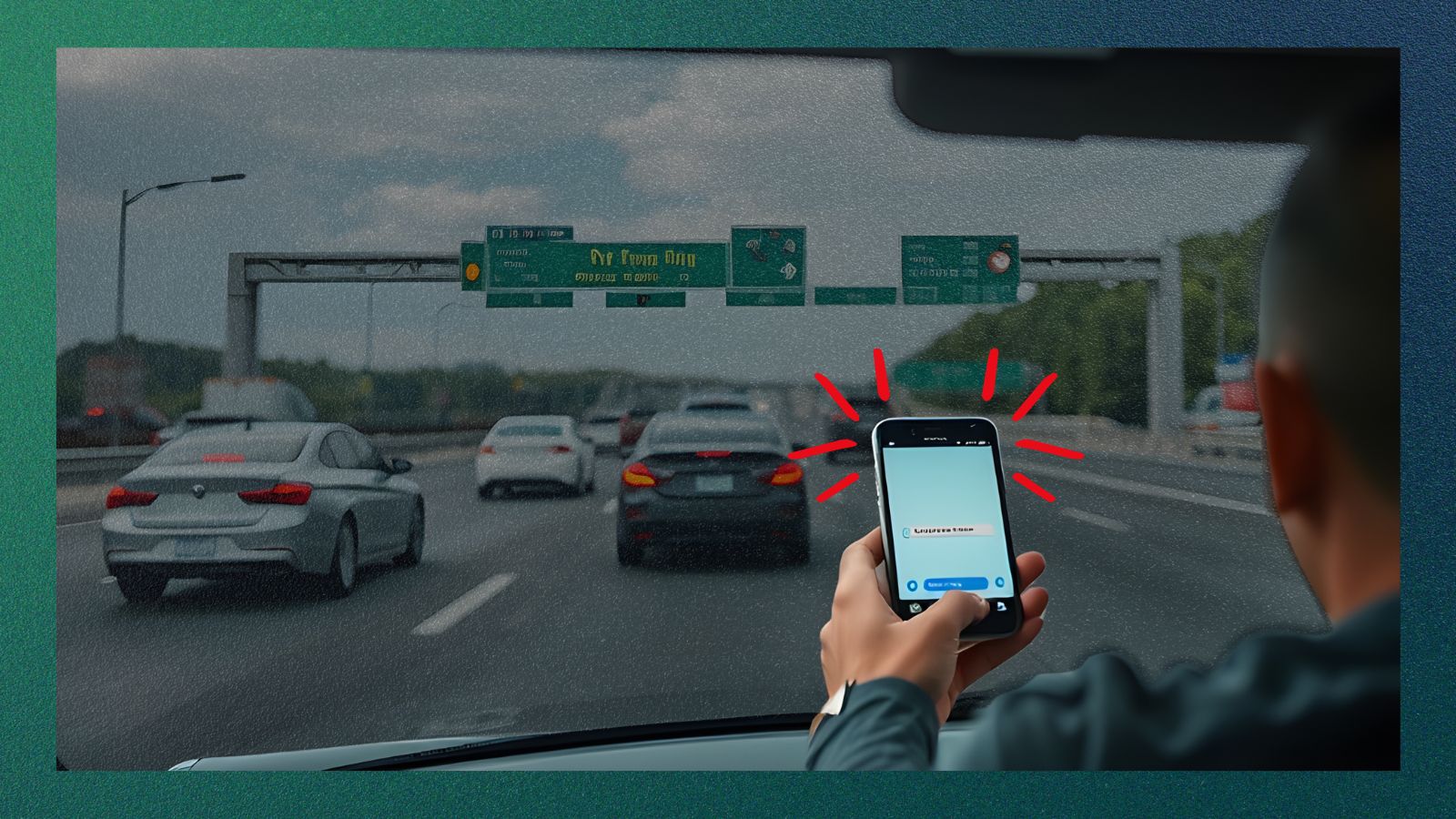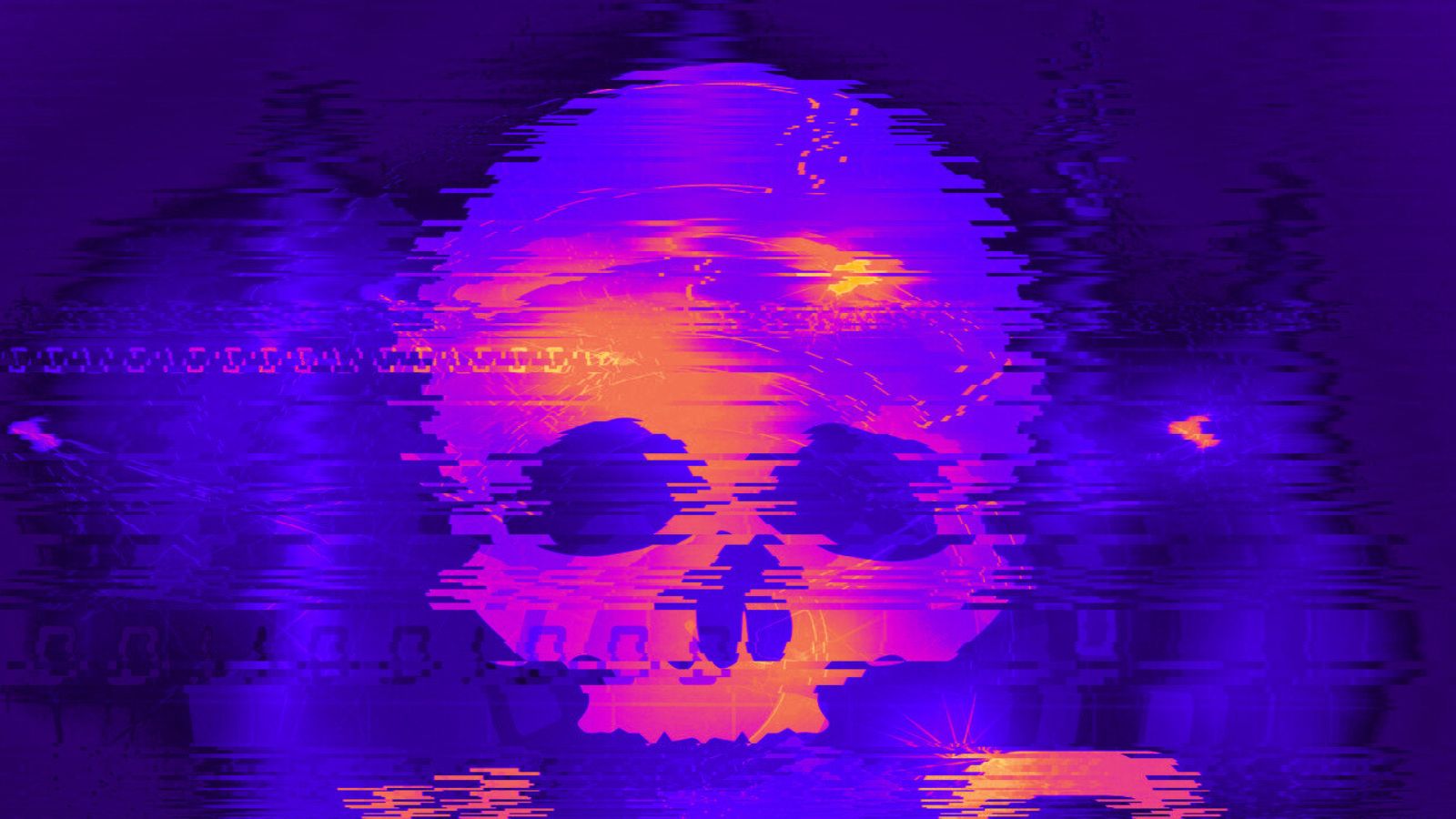A Clipboard Manager Might Be Coming to Google’s Chrome OS
- Newly discovered code points to a clipboard manager for Chrome OS, which is yet to be implemented.
- Triggered by the Search + V buttons, this feature could store up to five recently copied items.
- There's support for copied data that includes (formatted) text, images, Web links, and more.
In the world of today's operating systems, clipboard managers aren't anything new. While some operating systems come with his functionality built-in, others rely on third-party solutions. For example, Windows 10 comes with this functionality, which is initialized by pressing the Windows + V buttons. We've also seen individual apps on Android (like Gboard) to temporarily store data copied to your clipboard. And now, it looks like Google is exploring this feature on Chrome OS, as there are indications that a clipboard manager might be natively integrated.
As per newly posted code changes to Chromium (and reported by 9to5Google), a clipboard manager has been discovered in chrome://flags. There are several references to this functionality, called 'Multipaste' and 'Tote,' both of which are codenames. As you can expect, the description of this code change says that pressing "Search + V" will show a menu that allows you to paste items previously copied. More precisely, we're talking about a clipboard manager here that's capable of storing five most recent items you've copied. This could include text, formatted text, images, Web links (in a bookmark format), as well as something called "Web Smart Paste."
We can see here that Google isn't trying out anything overly innovative this time around. If this feature is implemented into Chrome OS, this operating system will do practically the same as Windows 10. Even the keyboard shortcut used for this tool sounds very similar (Search + V). There’s also a possibility that this tool will have a dedicated button in Chrome OS’ quick setting tray, which means that it’ll always be only a single click away.
It's also important to keep in mind that clipboard managers can pose a privacy risk. If app-level restrictions aren't imposed, any application can read the contents of your stored (copied) data, which is what happened with TikTok on iOS. Previously, critical vulnerabilities were also found in Windows 10 related to its clipboard paste function. Therefore, we hope that Google will approach this problem carefully and protect the privacy of its users.
Finally, we'd like to remind you that Chrome OS comes with plenty of apps and extensions that promise to bring their clipboard managers. Even though some of these can be quite useful, nothing can replace a natively supported clipboard manager. As you can guess, there are no guarantees that Chrome OS will integrate this feature, as Google is known for its somewhat erratic and unpredictable behavior. However, considering that Chrome OS's clipboard manager code is already quite sophisticated, we hope that we'll get our hands on this particular feature in the future.