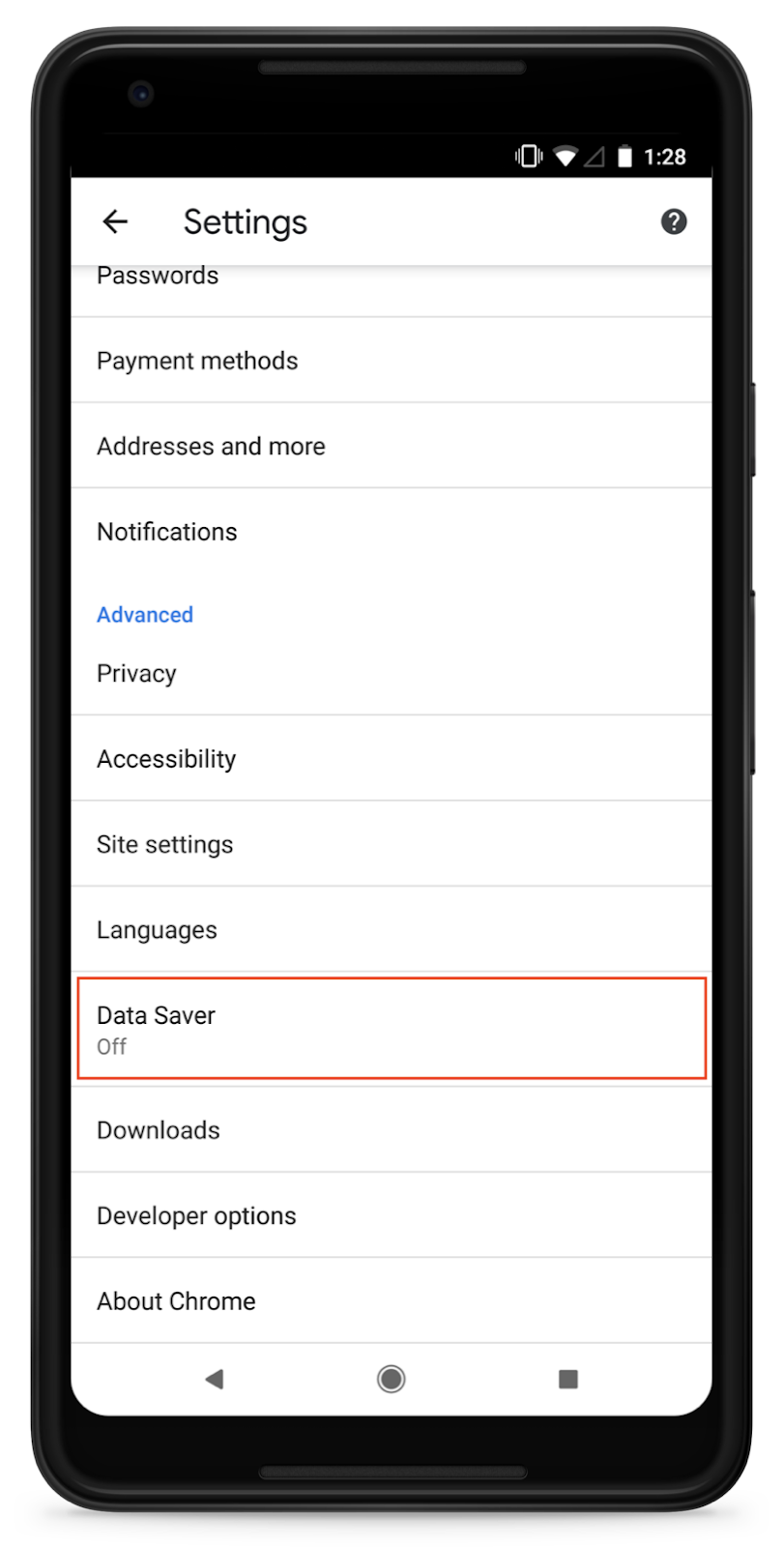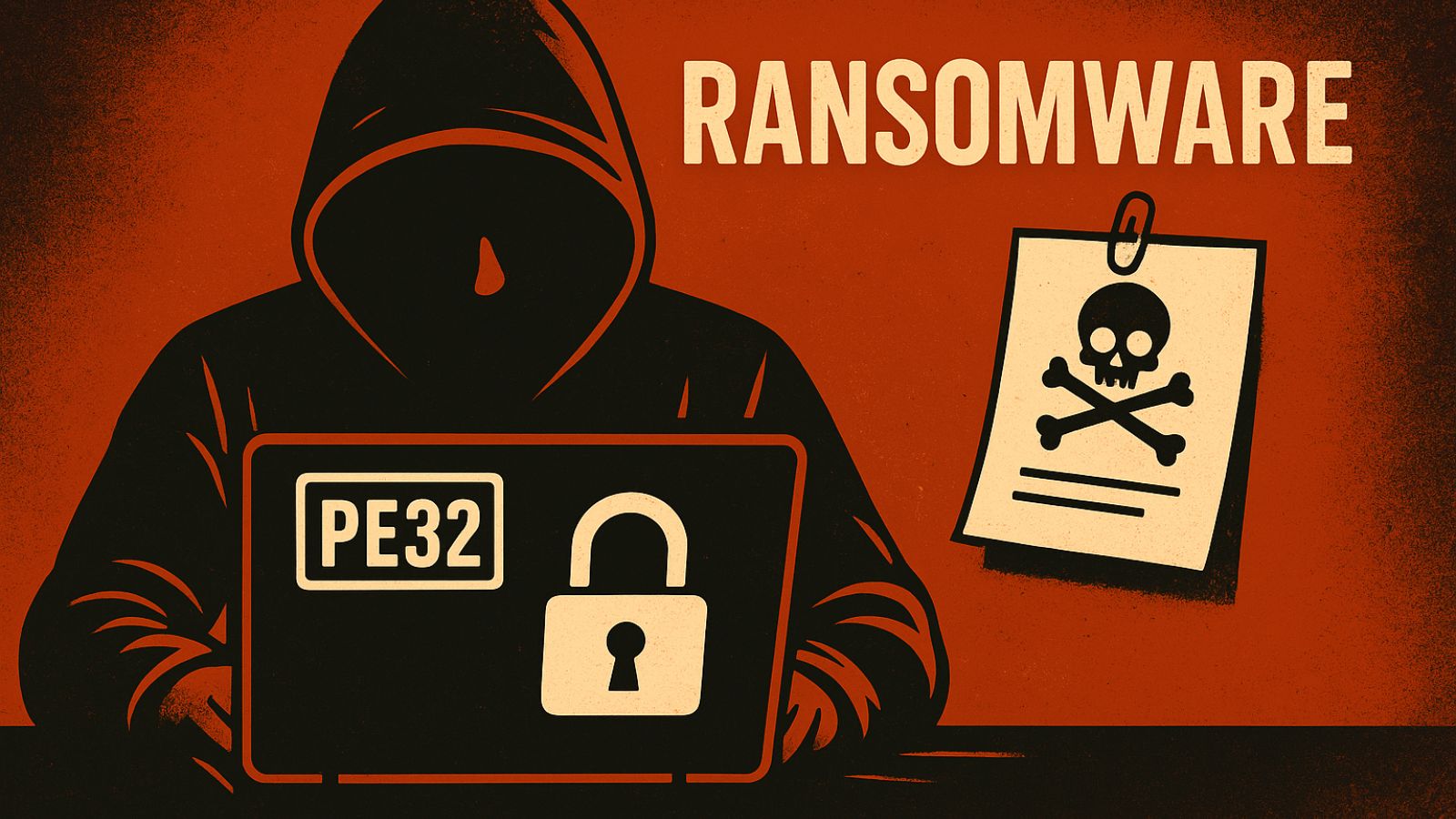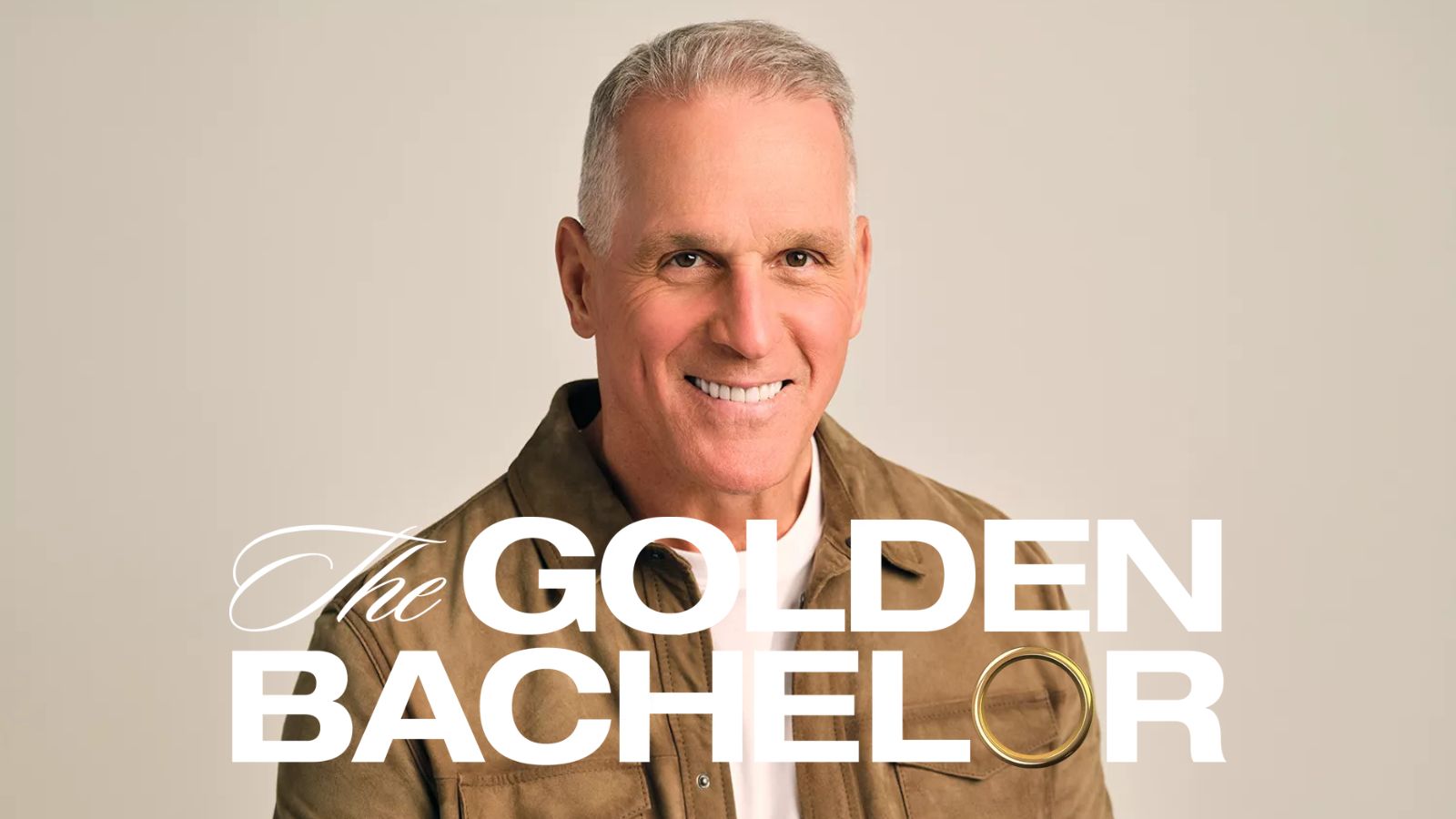Chrome Introduces Lite Pages for Faster Browsing on Android
- Google’s Chrome for Android v72 will bring a new feature that will make browsing on slower connections much faster.
- Chrome Lite Pages will work based on user region and connection speed to optimize pages accordingly.
- Users who are on the latest Chrome for Android beta can test the feature out or wait until the live version of the app receives it.
Chrome had implanted Google AMP pages for mobile users to help users access streamlined versions of pages that load faster. However, AMP pages cut off a lot of content and became text heavy which users did not like. Google seeks to address the issue with the introduction of Lite pages, that automatically optimizes existing web pages. With Lite Pages active, users will be notified whenever a page has been optimized but it is not a replacement to AMP.
When a page has been optimized, Chrome for Android users can simply tap on the new icon to see more information on the page or restore it to the original page. You can also choose to disable Lite pages permanently for certain websites as well. Google has stressed that information like cookies, login information, and personalized page content are not shared.
Image Courtesy of Chromium Blog
According to Google, the new feature takes advantage of browser-based optimizations as well as tweaks to server-end processing to speed up image loading. The optimizations are based on the region; a website is based in as well as a webpage’s coding. Regions with slower internet connectivity are more likely to trigger Chrome Lite while regions with fast internet connectivity are less likely to optimize pages.
To enable the new feature users simply need to enable Data Saver under Google Chrome settings on Android. For developers, you can set the connection to 2G manually using the browser commands #force-effective-connection-type by visiting chrome://flags to see the feature’s maximum effectiveness. The feature will be available from Chrome 72, and it is currently in beta for those interested in trying it out. Google has not specified if the feature will be making it to iOS devices or on PC yet.
What do you think about the new Lite Pages feature for Chrome on Android? Let us know in the comments below. Share your thoughts on our socials Facebook and Twitter.