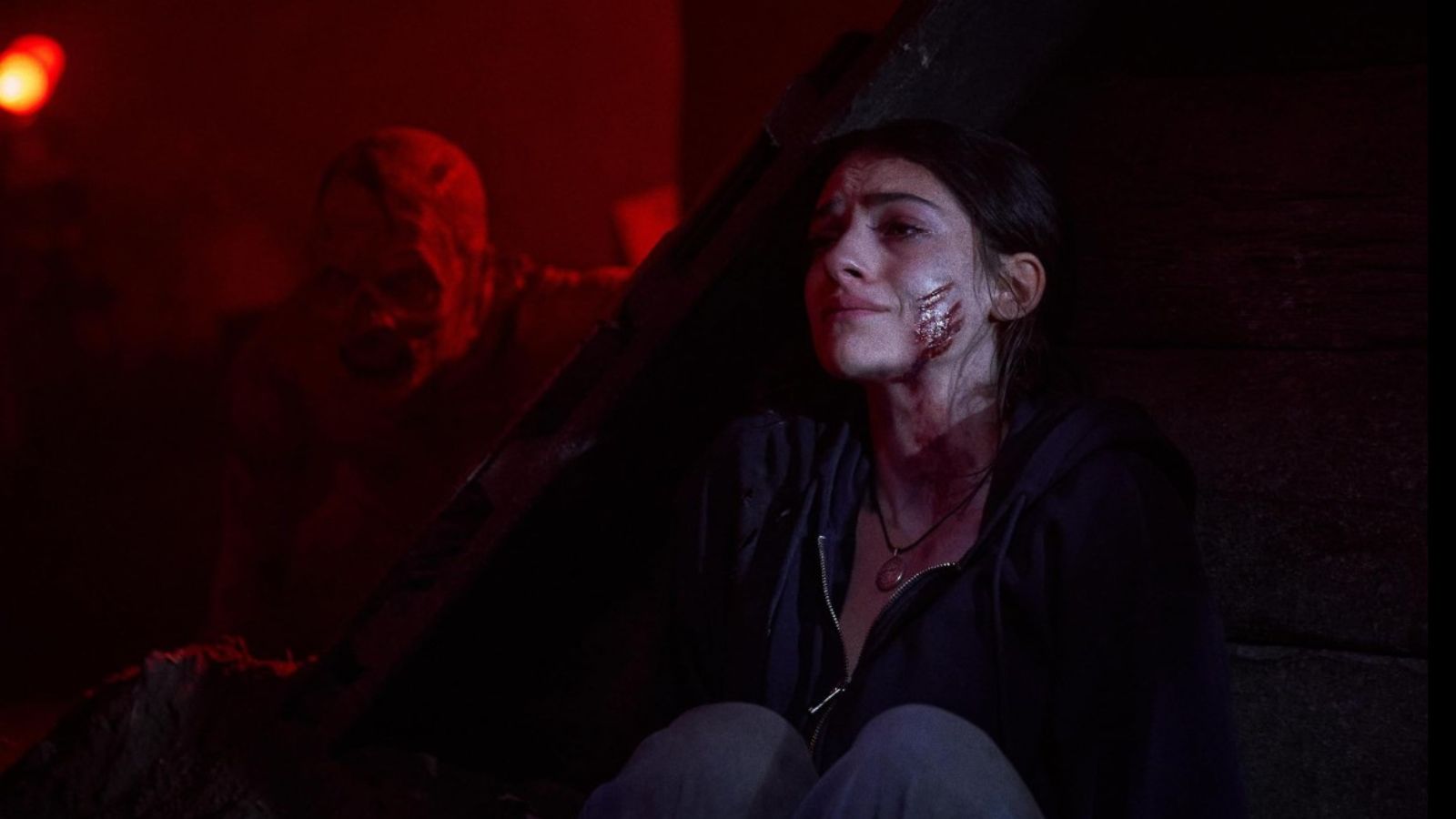When you purchase through links on our site, we may earn an affiliate commission. Here’s how it works.
How to Change Discovery Plus Password Without Accessing Your Email Address?
Discovery Plus is the newest streaming service on the market today, and it is sadly missing some strong security features. Sadly, the service allows you to change the password without involving your email account.
If you're wondering how this works, we're going to tell you. In short, you have to log into the Discovery Plus account and then go to "Account". From the "Your Account" section, you simply have to tap Change Password, and you're good to go.
Fill in the old password, then the new password twice, and you're done!
Discovery Plus does not reach out to you via the email address, doesn't ask for double verification, for a code, for anything. On the one hand, this can be a time-saving feature for you, but it's not necessarily a good feature.
In fact, this can be quite troublesome, especially if you share your account with friends and family. Anyone with ill intent can come along and change the password for you, then remove your device from the list of computers and phones using the platform, and you're locked out.
Well, sort of. If you're the account holder, you can still reset the password from the main screen by saying you've forgotten it. You'll then get an email from Discovery Plus and go through the steps to change the password on your own. It might also be a good idea to lock everyone out of the account if you've reached this step since someone clearly wants to do this to you.
The saving grace for Discovery Plus is that the service doesn't also allow anyone to change the email address attached to the account without asking for a code that's sent to that particular email address. At this point, this is the only thing keeping you away from an account takeover.
Clearly, Discovery Plus has to step up its game in terms of security (and plenty of other aspects). However, until then, please be aware that anyone you share your account with can change your password, but unless they have access to your email address as well, they can't completely lock you out of the service. Be vigilant and use unique passwords!