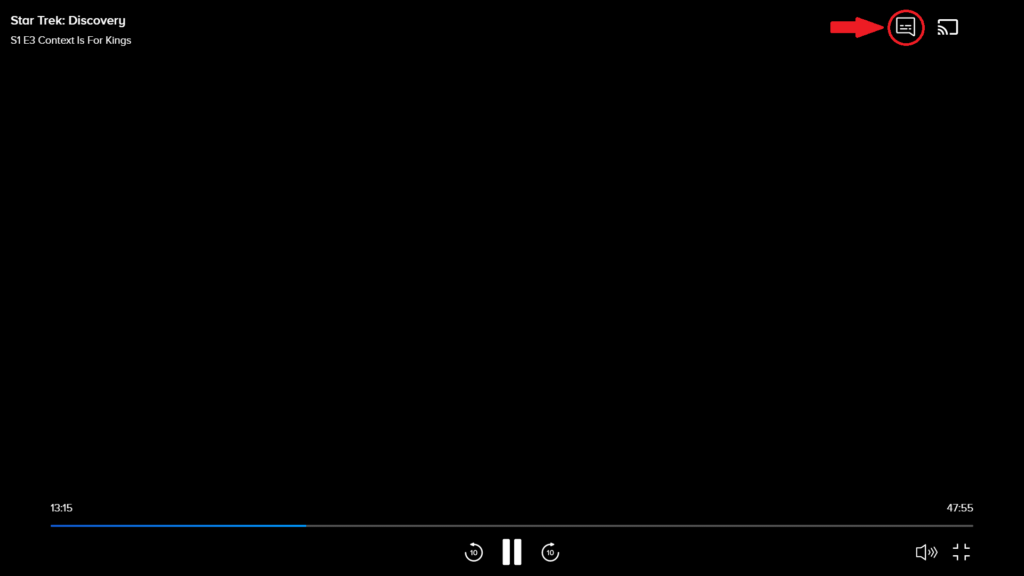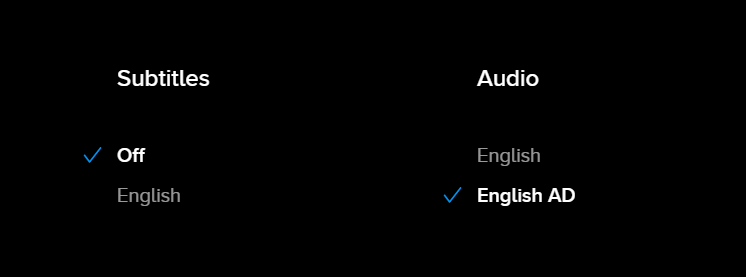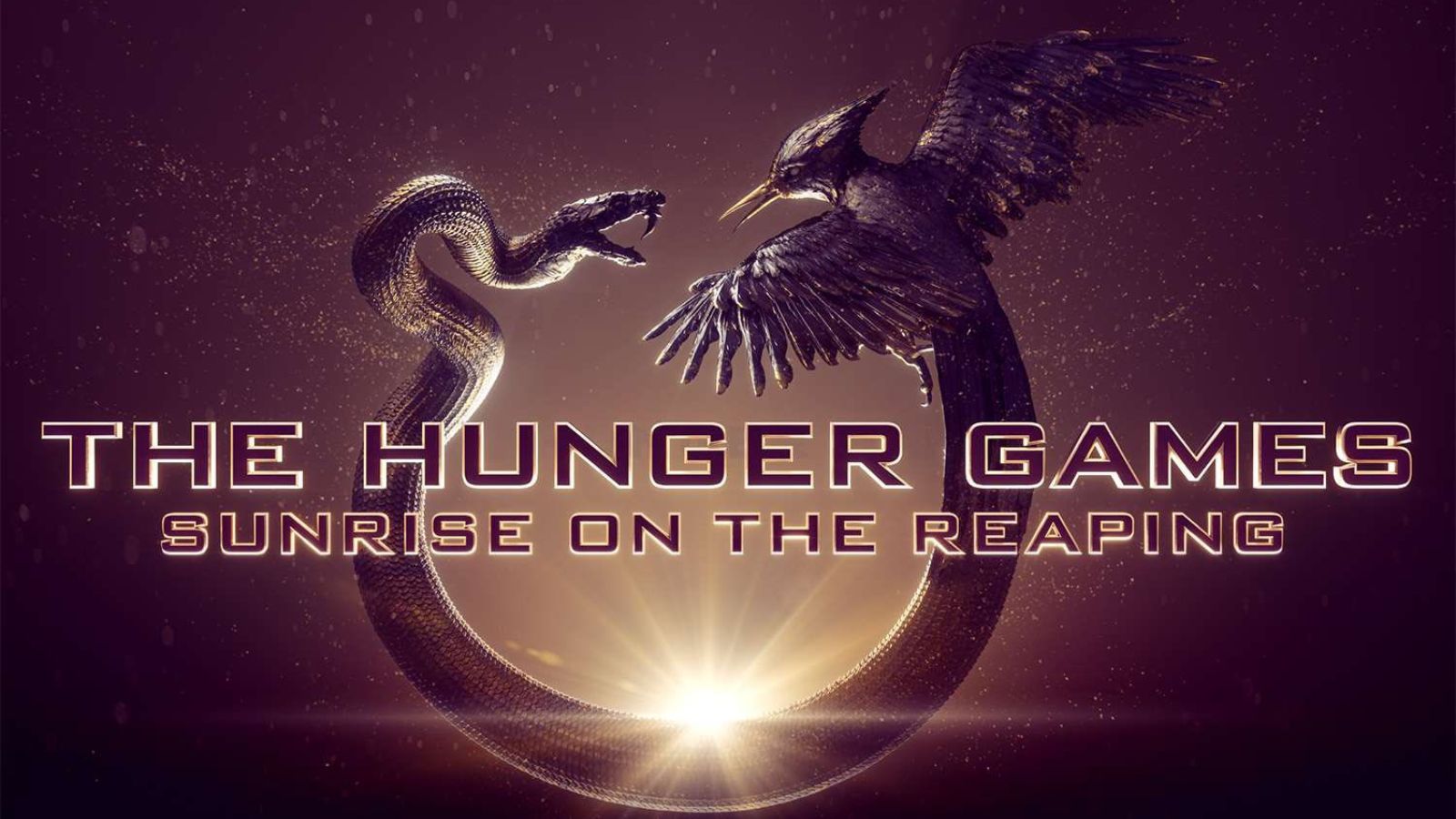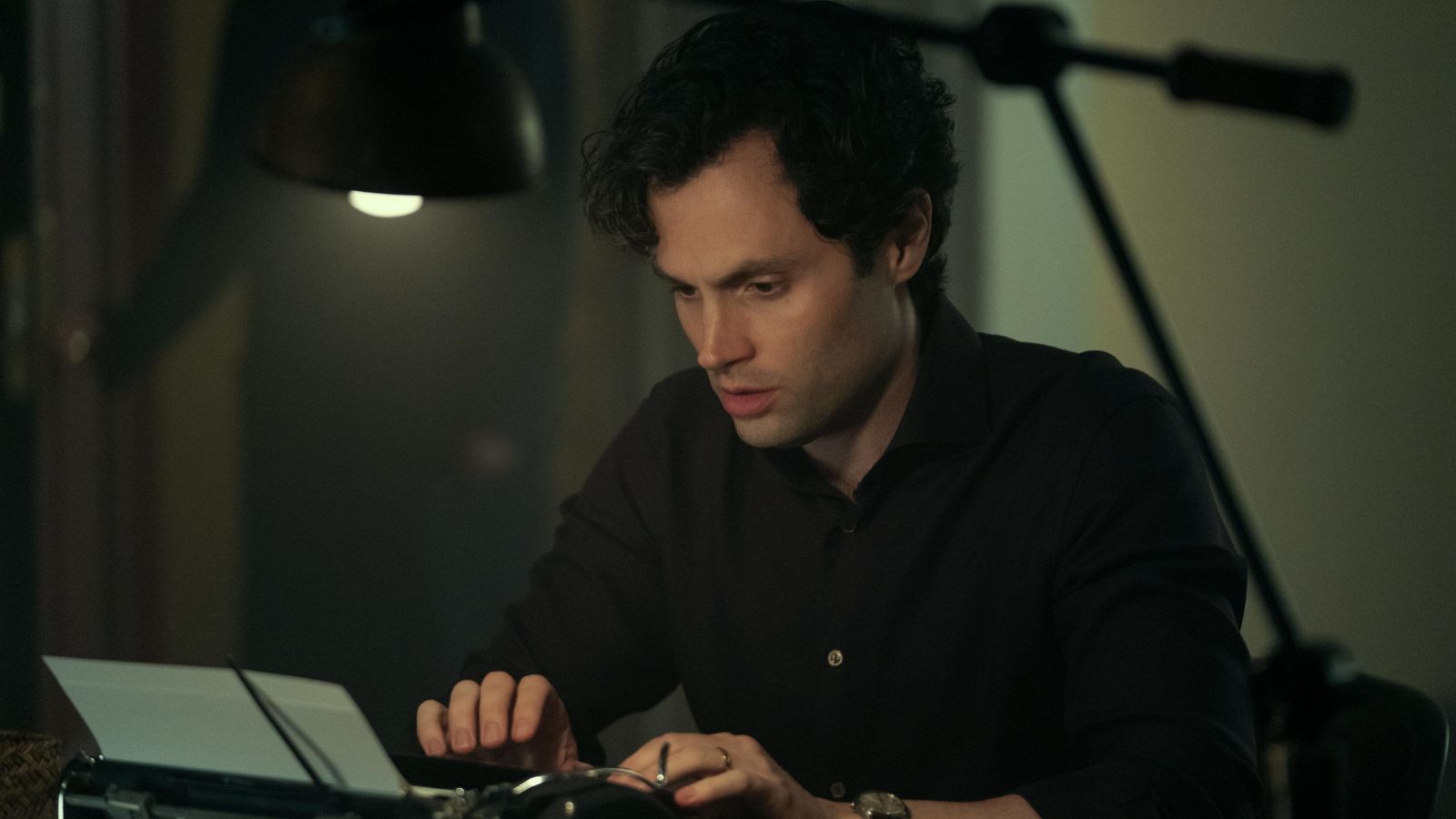When you purchase through links on our site, we may earn an affiliate commission. Here’s how it works.
How to Change Audio on Paramount Plus?
With Paramount Plus out for a couple of weeks now, we're finding out more and more things about the service. Now, we're going to dive in and find out how we can change the audio on Paramount Plus.
One of the questions we frequently found online regards changing audio on Paramount Plus.
As far as we've experienced on Paramount Plus so far, the only way to change the audio on Paramount Plus is to switch to "English AD." English Audio Description is for visually impaired people, and it's a form of narration that provides more details regarding key visual elements in the video.
That being said, not all content on Paramount Plus comes with the ability to enable English AD, much less other audio options. In order to figure out whether the Paramount Plus video you're watching has any audio options, you have to tap the closed captions button that appears on the video. Usually, that button is in the upper right corner.
If the video has any audio options those will appear on the screen. On one side you'll find the closed captions options, and on the other, you'll find the audio ones.
Here's what you have to do change Audio on Paramount Plus:
- Launch Paramount Plus (on your browser or your device).
- Play the TV Show or Movie you're interested in.
- Go to the Closed Captions area. (The below image is from the paramount plus website on a browser)
- If there are any Audio options, choose the one you want - usually, you have to choose between English and English AD. If English AD is not an option, then none will appear.
- Close the menu and get back to watching the content you're interested in.
You can learn more about where to find the closed captions button on each device you can use with Paramount Plus.
That being said, this option is not as rich as it could be as it does not offer any other language changes, like you can see on Disney Plus or Discovery Plus, for instance. With Paramount Plus's expansion in other countries, however, it remains to be seen whether more options will become available as time passes.