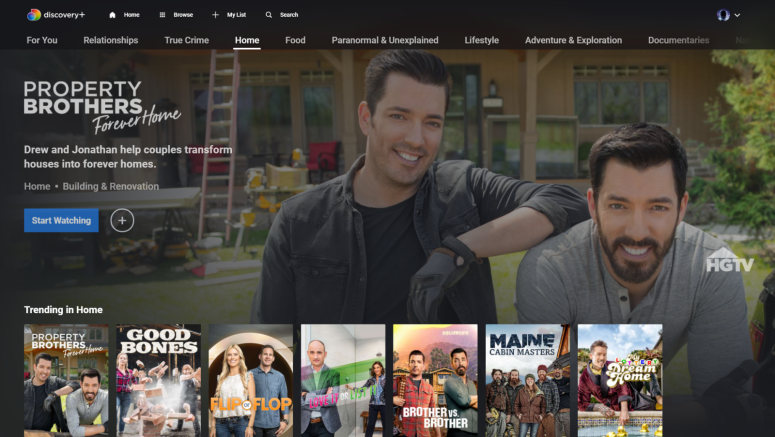When you purchase through links on our site, we may earn an affiliate commission. Here’s how it works.
Discovery Plus Sharing: How to Watch on Multiple Devices
When cool new streaming services are launched, there's always the question of whether or not they allow their content to be watched simultaneously on more than one device. So, let's see if you can share your Discovery Plus subscription on multiple devices.
After a little bit of digging through the documentation of Discovery Plus, we found that the service allows users to watch content on up to four simultaneous streams. Whether that means two smart TVs, a laptop, and a smartphone, that's all up to you. Furthermore, you can create up to five different profiles on Discovery Plus.
How to Watch Discovery+ on Multiple Devices
Here are the steps to follow if you want to stream Discovery+ on multiple devices:
- First, sign into the new device using the credentials of the Discovery Plus account you have access to. On the Discovery Plus website you will find a list of compatible devices right on the homepage.
- If you want to add a smart TV, you might have to activate it first. You will see a code on your TV screen which you need to note down. Then open a web browser on your computer or phone and head to the Discovery Plus activation page to enter the code.
- Once the device/ devices are activated or signed in, head to your Profile on the Discovery Plus website and then choose the Account option.
- Then, head to the Devices section. There under the Manage Devices option, you will be able to check if the devices have been added or not.
Here are the steps to follow if you want to remove devices from your Discovery Plus account:
- First you need to head to discoveryplus.com and sign in using your credentials.
- On the upper right side of your screen, you will find your profile. Click on it and then select the Account option.
- Then head to the Devices section and choose the Manage Devices option.
- If you want to sign out of one device, just choose the Remove option
- If you want to sign out of all devices, then choose the Remove All option.
It’s generally advised that you don't share your account or add devices of other people on it. If you share your account, the other person can change the password or even delete your account. So, there are significant security risks if you share your account.