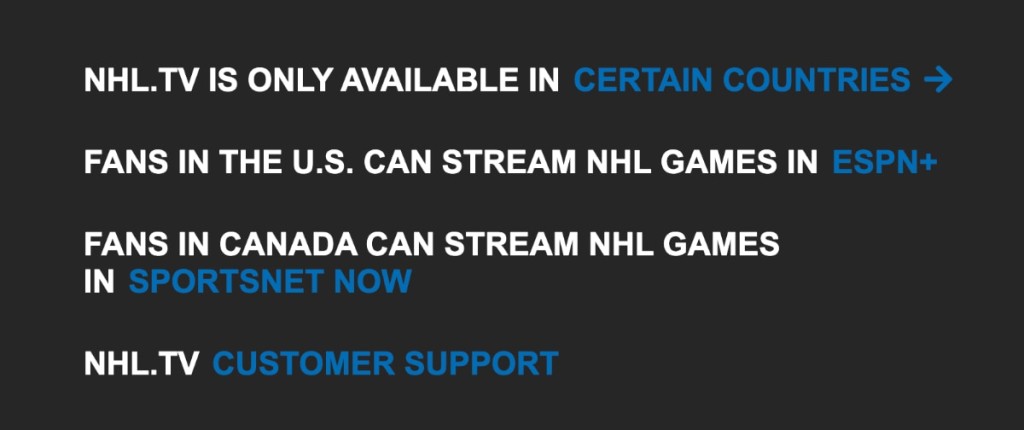When you purchase through links on our site, we may earn an affiliate commission. Here’s how it works.
How to Watch Blackout NHL Games on ESPN+ and NHL.TV
ESPN+ still imposes blackouts in the US, preventing you from watching your local team live. This beats the purpose of streaming, as it forces you to turn to a regional network. Plus, Internet providers in the US are known for selective throttling, which can downgrade your connection's quality when streaming games live.
You can solve both of those issues with a VPN, which gives you an IP from a different state, making it look like you're elsewhere. That'll help you bypass NHL blackouts, but you'll still need to rely on national networks for specific games. That said, the best option is to get a VPN and subscribe to NHL TV, which gives you access to all live NHL games.
In this guide, we'll show you how to bypass NHL blackouts on ESPN+ and NHL.TV, help you pick the best VPN, provide device-specific guides, and explain why the NHL uses blackouts. We'll also provide the currently active NHL blackout map, help with troubleshooting, and finish with some FAQs.
How to Watch Blackout NHL Games on ESPN+ and NHL.TV
You need to use a VPN to obtain an IP address outside of your location. That means you'll need to sign up, download your VPN's software, and connect to a suitable server. Just follow these steps:
- Get an NHL VPN that can bypass blackouts (we recommend NordVPN).
- Download and install the VPN app on your device(s).
- Launch the VPN and log in using your credentials.
- Connect to a VPN server outside the blackout region.
- You can now access ESPN+ or NHL.TV, based on what you use.
If you use ESPN+, you need to pick a VPN server outside your US state. If you use NHL.TV, pick a VPN server outside the United States and Canada (any country will do).
Best NHL VPNs - Our Shortlist
- NordVPN - Our #1-Rated VPN for Watching NHL Blackouts on ESPN+ and NHL.TV
- Surfshark - Privacy-First VPN for Bypassing NHL Blackouts
- ExpressVPN - Streamlined VPN for First-Time Users
- CyberGhost VPN - Get Around NHL Blackout Restrictions in 100 Countries
- Private Internet Access - High-End VPN for More Demanding Users
Why Are NHL Games Blacked Out?
It all comes down to exclusive broadcast rights, which is how the NHL generates revenue. Blackouts happen due to contractual agreements with regional sports networks and national broadcasters. Regional sports networks and national broadcasters pay huge fees to have the rights to broadcast hockey games in specific areas.
This all happens through the detection of your IP address. As soon as your device connects to the Web, it automatically receives an IP that reveals its geo-location. Websites and apps such as ESPN+ and NHL.TV detect your IP, and they can block your access based on that. You can expect the same in the US, as well as from ESPN+ in Canada.
So, if you want to watch your local Bruins, Rangers, Kraken, Wild, Lighting, Sabres, Avalanche, Penguins, Flyers, Red Wings, Kings, or Blues games, you'll need to turn to a regional network available only in your state. Once the game ends, it becomes available on ESPN+ to watch.
If you want to watch your local NHL game live, you need to connect to a VPN server outside of your state, and ESPN+ will think you're not home, which is how you'll bypass NHL blackouts - as easy as that. Of course, only the best VPN services can do that effortlessly, so you'll need to use the right one.
There are also NHL.TV blackouts, but in a different form. NHL.TV is no longer available in the US or Canada, but it's available in other countries. In other words, there's an NHL.TV blackout workaround, which requires you to use a VPN to connect to a server outside the US or Canada, giving you full access to the streaming service.
NHL Blackout Map
The rules surrounding NHL blackouts haven't changed too much recently. You can watch most of the games on ESPN+ in the US, but there are still many games that air on national and regional networks.
By default, your local NHL team's games are broadcast on your local network, and they become available on ESPN+ once they end. When it comes to national networks, they can decide which hockey games they want to broadcast. However, more popular teams will certainly reserve their slots, such as the Bruins, Maple Leafs, and Pittsburgh Penguins. Take a look below.
The map shown above shows the networks that reserve their exclusive broadcast rights across the United States and Canada. In other countries, NHL.TV should air games without blackouts, with Germany and Austria being exceptions.
The Best VPNs to Get Around NHL Blackout Restrictions in 2025
Your search for the best option should be based on a series of strict criteria. That said, perhaps the most important feature is the ability to unblock ESPN+ and NHL.TV. To make that possible, your chosen VPN should offer plenty of servers both in the US and outside the country.
Next, you'll want fast and stable performance. Major slowdowns are not acceptable in this case since we're talking about media streaming here. You'll also want features that prevent your true information from leaking on the Web and let you watch blacked out NHL games with no interruptions, which is where obfuscation and a kill switch come into play.
It's also good to have strong VPN protocols, such as OpenVPN, in the first place. Those should be paired with bulletproof encryption, like AES-256. A no-logs policy should also be in place, an audited one. Also, make sure you get enough simultaneous connections, a wallet-friendly price, and a generous money-back policy. Lastly, live chat support should be on offer as well.
Based on the criteria above, here are the 5 best VPNs for bypassing NHL blackouts:
1. NordVPN - Our #1-Rated VPN for Watching NHL Blackouts on ESPN+ and NHL.TV
NordVPN is a feature-packed VPN that emphasizes digital privacy while also letting you watch NHL blackout games with no restrictions. It has 6,400+ servers in 111 countries and covers 15+ US states, so you get plenty of options overall.
You should know also that NordVPN is among the fastest VPN services available today. You can expect extra-smooth performance whether you connect to nearby or remote servers, which makes NordVPN ideal for streaming. On top of that, you'll find obfuscated servers across most of its US locations, so bypassing geo-blocks should never be an issue.
When it comes to its protocols, this VPN is powered by OpenVPN, IKEv2/IPsec, and NordLynx (based on WireGuard), paired with AES-256 and ChaCha20 encryption. A kill switch lets you shut down specific apps if something happens to your VPN tunnel. There's also a freshly audited no-logs policy, meaning that not even NordVPN will know you're trying to watch NHL blackout games.
A single subscription to NordVPN gives you 10 simultaneous connections, as well as apps for any device imaginable. That includes computers, phones, tablets, dedicated streaming devices, and even routers.
All that is priced at $3.39/month (2-year subscription). You'll also be protected by its 30-day money-back policy, which means getting this VPN subscription comes risk-free. And if any issues arise at any moment, you'll get to resolve them quickly using 24/7-available live chat support.
PROS
- Works great with ESPN+ and NHL.TV.
- Streaming-friendly performance.
- Over 6,400 VPN servers in total.
- 24/7 live chat customer support.
- 30-day money-back guarantee.
CONS
- Pricey month-to-month plans.
2. Surfshark - Privacy-First VPN for Bypassing NHL Blackouts
Surfshark is a great example of a user-friendly VPN that can bypass ESPN+ and NHL.TV blocks with just a click of a button. It offers 3,200+ servers in 100 countries, as well as 25+ US cities. That makes unblocking the Web quite easy, as most countries offer multiple VPN locations.
Another perk is Surfshark's extra-fast performance. This VPN works amazingly well out of the box and without any tinkering. That applies both to its nearby and remote servers. Aside from that, obfuscation is optional, which means you can use it only when needed. If you're not in a restrictive country, Surfshark's standard servers will work just fine.
Then, there are protocols like OpenVPN, IKEv2/IPsec, and WireGuard. They're designed to work with AES-256 and ChaCha20 encryption ciphers, ensuring total privacy. There's also a no-logs policy, which has been audited many times in the past. And, of course, a kill switch is there to plug any potential leaks and ensure your sensitive info doesn't surface on the Web.
Surfshark also gives you unlimited simultaneous connections. In addition, it runs on Windows, macOS, Linux, iOS, Android, and plenty of VPN-ready routers.
Right now, this VPN costs $2.19/month for its 2-year plan. A 30-day money-back policy gives you plenty of time to test-drive this VPN on each of your devices. And if you ever encounter an issue, you can count on the VPN's 24/7 live chat support.
PROS
- Compatible with ESPN+ and NHL.TV.
- Servers in 100 countries.
- Extra-fast performance.
- Suitable for beginners.
- 30-day money-back policy.
- 24/7 live chat support.
CONS
- Can take a few moments to connect.
3. ExpressVPN - Streamlined VPN for First-Time Users
ExpressVPN can unblock ESPN+ and NHL.TV with no effort and without having to tweak or fine-tune its settings. That's because it brings thousands of servers in 105 countries. Also, you'll find hundreds of servers across 15+ US locations.
This is also among the fastest VPNs available today. Whether you connect to nearby or highly remote servers, ExpressVPN will let you live-stream NHL games with no buffering. All ExpressVPN servers are obfuscated, which is why it can bypass NHL blackouts so easily. Of course, it works equally well for any streaming service out there.
Even though it looks simple, this is a highly advanced VPN. You get protocols like OpenVPN, IKEv2/IPsec, and Lightway - paired with AES-256 and WolfSSL encryption. ExpressVPN also has a kill switch across all its supported platforms, making sure your data doesn't leak if you disconnect by accident. And, of course, there's also a recently audited no-logs policy.
If you pick a long-term subscription, this VPN will give you 8 simultaneous connections, which is more than enough to stream ESPN+ and NHL.TV even at the same time. You can also use ExpressVPN's native software on practically any Web-connected device.
ExpressVPN's lowest price is $6.67/month (annual subscription). It also offers 30-day money-back guarantees, proving that it has nothing to hide. Lastly, 24/7 live chat is part of its offer, helping you resolve issues quickly.
PROS
- Can bypass NHL blackouts.
- Unblocks ESPN+ and NHL.TV.
- Servers in 105 countries.
- Extra-fast performance.
- 24/7 live chat support.
- 30-day money-back policy.
CONS
- On the pricier side.
4. CyberGhost VPN - Get Around NHL Blackout Restrictions in 100 Countries
CyberGhost VPN lets you get around NHL blackout rules with ease, as it offers thousands of servers in 100 countries. So, it's no surprise that it covers the US via 10+ locations. Also, it's no wonder that it can unblock ESPN+ and NHL.TV so effortlessly. In fact, you can use this VPN with 50+ streaming services thanks to its streaming-optimized servers.
We'll also add that CyberGhost comes with stable performance and medium-fast speeds. If you plan on bypassing NHL blackouts using this VPN, it's useful to have a relatively fast Web connection. We'll also add that obfuscation is not on offer, which may be a problem in more restrictive countries and networks.
On the plus side, this VPN brings a recently audited no-logs policy. It also uses protocols like OpenVPN, IKEv2/IPsec, and WireGuard, leaving no trace of your online whereabouts. Naturally, those are paired with AES-256 and ChaCha20 encryption. A kill switch also works in the background, protecting you against data leaks at all times.
CyberGhost supports 7 simultaneous connections on all its plans. You'll find its user-friendly and fully automated applications on various desktop and mobile devices. Routers are supported as well.
You can get started for only $2.19/month for CyberGhost's 2-year plan. If you pick a long-term subscription, you'll also get a 45-day money-back guarantee, which seems more than generous. As you'd expect from a powerful VPN, this one also has 24/7 live chat customer support.
PROS
- Unblocks ESPN+ and NHL.TV.
- Works with 50+ streaming services.
- Servers in 100 countries.
- 24/7 live chat support.
- 45-day money-back policy.
CONS
- Medium-fast connection speeds.
- Doesn't support obfuscation.
5. Private Internet Access - High-End VPN for More Demanding Users
Private Internet Access is a dream come true for more experienced VPN users. It comes with plenty of fine-tuning and customization, letting you use ESPN+ and NHL.TV with no limitations and without blackouts. It has thousands of servers in 90+ countries. More importantly, it covers every single US state, which is something you won't find elsewhere.
We'll also praise PIA's performance, as it can be quite fast. However, be prepared to dive deeper into its settings if you're looking for the best possible speeds. Fine-tuning this VPN's protocols and encryption can go a long way. You'll also get obfuscation, breaking down your traffic into even smaller bits of data.
In terms of its primary VPN features, PIA certainly doesn't disappoint. You get protocols like OpenVPN, IKEv2/IPsec, and WireGuard - paired with various levels of encryption. There are two types of kill switches, an anti-tracking feature, and a whole lot of options to keep your privacy intact. All that goes hand-in-hand with creating the safest VPN tunnel possible for bypassing NHL blackouts.
With PIA, you get unlimited simultaneous connections. Its applications are compatible with Windows, macOS, Linux, Android, iOS/iPadOS, streaming devices, and routers.
PIA's 2-year plan costs $2.03/month, making it a very affordable option. And to prove there's nothing to hide, PIA offers a 30-day money-back guarantee. Lastly, should you ever need help, you can count on this VPN's 24/7 live chat support.
PROS
- Great for bypassing NHL blackouts.
- Servers in all 50 US states.
- In-depth fine-tuning.
- 24/7 live chat support.
- 30-day money-back guarantee.
CONS
- Requires some fine-tuning.
- Not the fastest out-of-the-box.
How to Watch Blacked Out NHL Games on Any Device
Your first step is to sign up for a capable VPN. Following that, you'll download your VPN's application on your device, install it, and log in. As soon as you connect to a suitable server, you'll manage to bypass blackouts. Let's see how that's done on various devices.
On PC (Windows, macOS & Linux)
On Windows, macOS, or Linux computers, you can watch NHL blackout games by using a VPN and your Web browser. Go through the following steps:
- Get a VPN suitable for NHL streaming (go for NordVPN).
- Download and install the VPN on your Windows, macOS, or Linux device.
- Open the VPN and complete the initial setup.
- Connect to a server outside your US state or outside the US altogether.
- You can now access ESPN+ or NHL.TV, based on what you use.
On Mobile Devices (iOS, Android)
When it comes to mobile devices, you can bypass NHL blackouts by enabling your VPN before opening the ESPN+ or NHL.TV app, like so:
- Subscribe to a capable VPN service (your best option is NordVPN).
- Use your device's App Store to download the VPN app.
- Open the app, log in, and complete its one-time setup.
- Connect to a server inside or outside the US, based on your goal.
- You can now launch the ESPN or NHL.TV app.
On TVs
Most TVs don't work with VPNs, so you'll need an alternative. So, let's show you how to get around NHL blackout restrictions using a router. Use these steps:
- Get a VPN that works with routers (we recommend picking NordVPN).
- You need to set up the VPN on your router.
- Pick and connect to a VPN server inside or outside the US.
- Make sure your VPN session is now active on your router.
- Connect your TV to your router (you can use Wi-Fi for this).
- Access ESPN or NHL.TV on your TV.
VPN Not Bypassing NHL Blackouts - How to Fix?
If your VPN fails to bypass NHL blackouts, there's a range of actions you can try. For example, try another VPN protocol or another server, remove your device's cache, and more. These are our recommendations:
- Connect Using Another VPN Protocol: Visit your VPN app's settings and switch to OpenVPN or WireGuard, both of which are great for content unblocking.
- Pick a Different VPN Server: If your VPN offers obfuscated servers, try those first. In any case, technical problems may arise if you connect to an overcrowded server. Try to find one lower on the list of available servers, as that one might have more resources available.
- Use a Different ZIP Code: When signing up for NHL.TV, you're asked for a ZIP code. It's best to use one that will match your VPN server's location.
- Delete Cookies & Cache: If you access ESPN+ or NHL.TV using your Web browser, leftover cookies and cache might still contain your location data. So, remove your browser's leftover files, connect to your VPN, and try again.
- Check for IP/DNS Leaks: You can use a website like IPLeak.net to check for any leaks that might reveal your actual location. Turn on leak protection if your VPN offers that option.
- Uninstall Other VPN Apps: Every VPN you install adds new configurations to your device. Our recommendation is to keep and use only a single VPN app and remove the rest.
- Update Your VPN Software: To get the best data protection and the fastest speed, ensure you always use the latest version of your VPN app.
- Check Your Device's Firewall: If you use a Windows PC, your computer's firewall might interfere with your VPN connection. Your device's firewall is important, so our advice is to disable it only temporarily.
- Turn to Your VPN Provider: If you still can't bypass NHL blackouts, contact your VPN and ask for assistance. Hopefully, your chosen VPN will offer 24/7 live chat support.
- Go for Another VPN Provider: It's possible that you use a VPN that's no longer compatible with ESPN+ or NHL.TV. In that case, you have no other option than to switch to a new VPN.
Can You Use a Free VPN to Get Around NHL Blackouts?
Even though you can try using a free VPN to bypass NHL blackouts, you'll most likely encounter a very limited experience. We don't recommend free VPNs as they come with all kinds of restrictions and can be quite dangerous to use.
Free VPNs have limited bandwidth and slow speeds. Plus, they usually offer a handful of servers, low-end protocols, inferior features, and don't support multiple simultaneous connections. What's even more problematic is that free VPNs log sensitive data, which is them sold, and there are malicious free VPNs that can infect your device.
A better option is to test a paid free VPN for free. For example, you can test-drive NordVPN without paying anything on Android for up to 7 days. This VPN has a 30-day money-back policy for other devices.
You'll also want to learn more about the best VPN providers, giving you even more options when looking for a trial. After all, they all allow you to try them for free.
Where to Watch NHL Games?
The best place to watch all NHL games in the US is ESPN+, as it hosts both ESPN and ABC games. However, you'll also want TNT broadcasts, which are available via the TNT (cable) or Max (streaming) apps.
What you're after is a live TV streaming service that offers ESPN, TNT, and ABC, so your options are Hulu + Live TV, DIRECTV, Sling TV, and more. And if you're in Canada, the best place to watch NHL games is the Sportsnet+ app. Learn more in our guide on how to watch hockey without cable, and check the table below for a quick overview.
If you're outside of Canada or the United States, you need to stick to NHL.TV, which became an international streaming service in 2022. The same applies to those in the US or Canada who want to save money, as you can access NHL.TV with a VPN (as explained above).
NHL Schedule
When it comes to this year's NHL schedule, the 2024-25 season begins in October 2024 and is poised to end in April 2025. Until we get the full schedule for this year, here's the information on the most important dates from the 2023-24 season.
If you're looking for a more precise schedule, head over to the NHL website, where you'll find a list of games sorted by dates. You'll also find the full upcoming schedule.
Final Thoughts
ESPN+ is still obligated to employ NHL blackouts across the United States, forcing NHL fans to turn to their regional sports networks. However, the good news is that a VPN can help you bypass NHL blackout games with ease and without leaving ESPN+.
Even better, sports streaming services like NHL.TV work with VPNs as well. They're not available in the US and Canada, so a VPN can help you unblock them at a low monthly cost. Of course, this can happen only if you use a powerful VPN service.
That said, you won't find a better option than NordVPN, which works great for streaming, going around geo-blocks, and bypassing blackout restrictions. On top of that, NordVPN brings high-end privacy, works on any device, and it's suitable even for first-time VPN users.
That's all for our guide on how to watch blackout NHL games. If you have any questions, let us know via the comments section below. Thanks for reading!