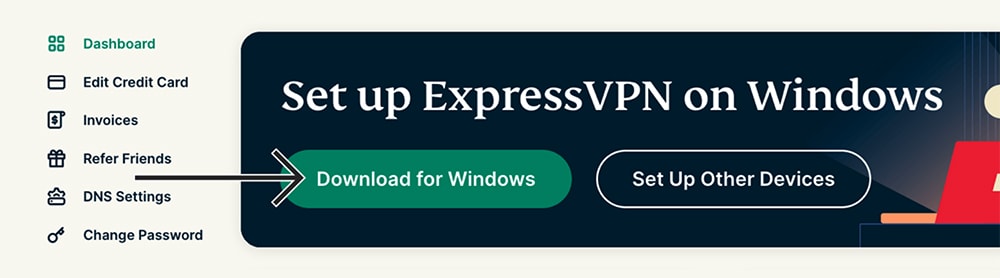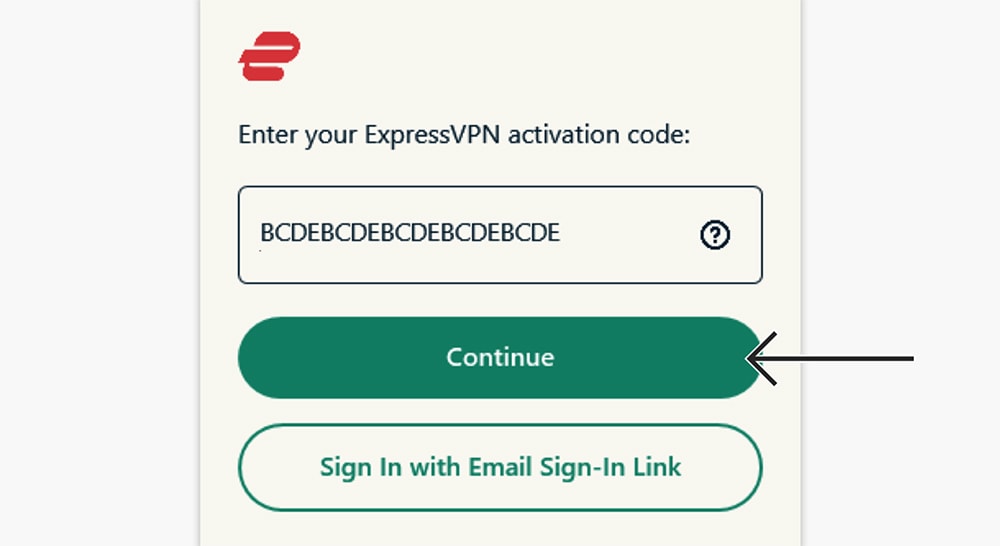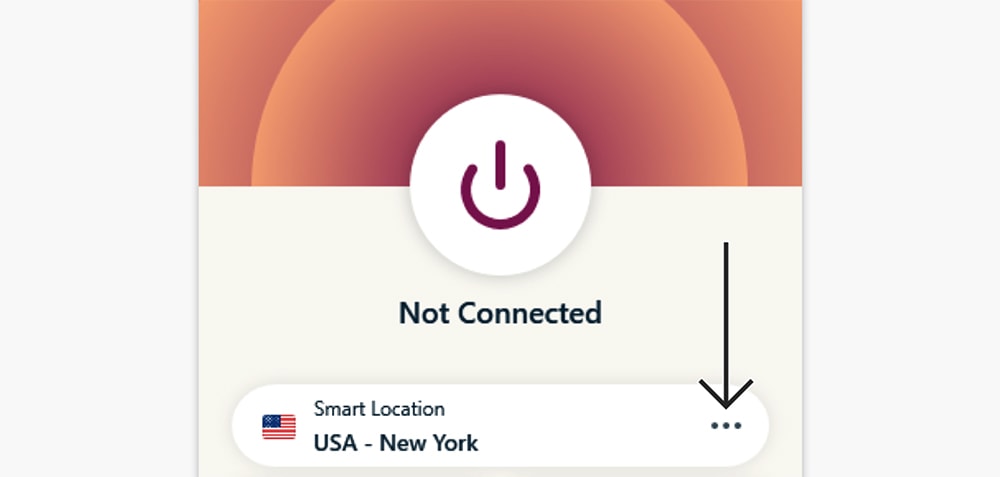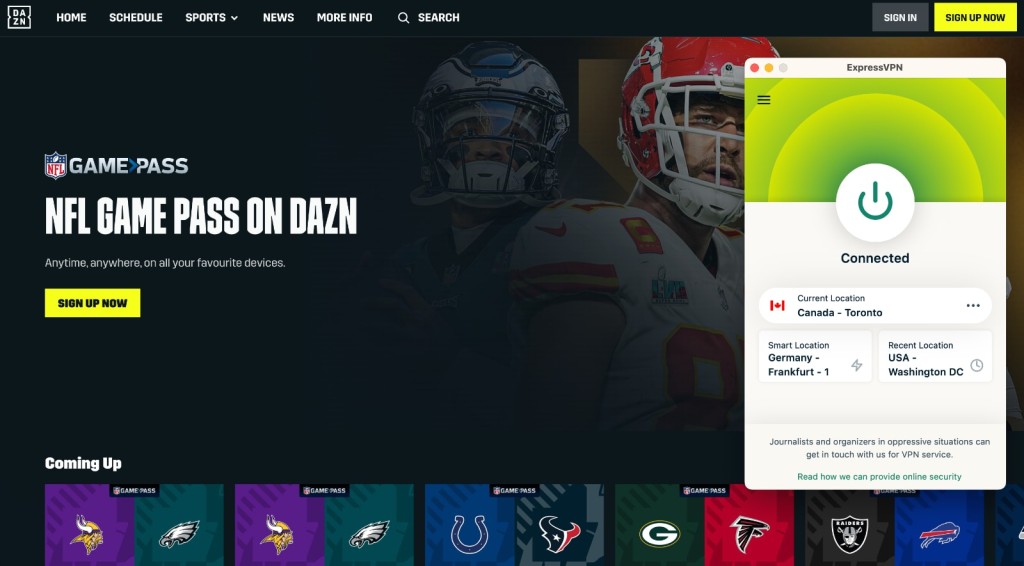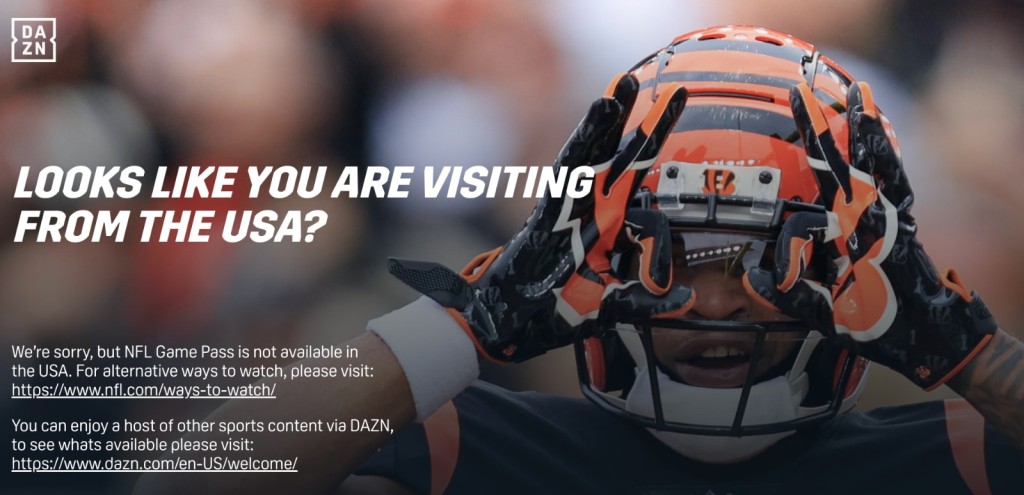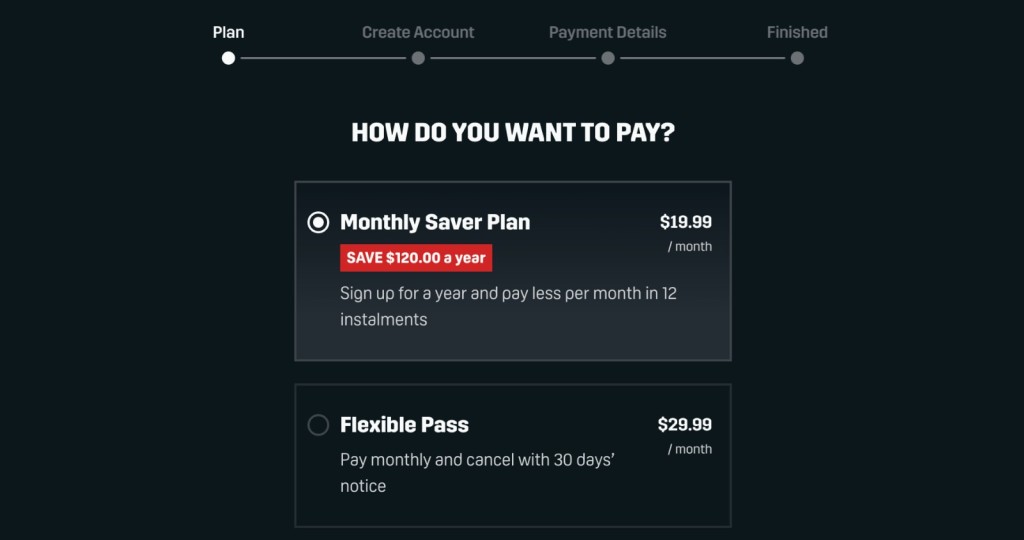When you purchase through links on our site, we may earn an affiliate commission. Here’s how it works.
How to Bypass NFL Game Pass Blackout Restrictions in 2025
NFL Game Pass is being phased out in favor of NFL+ in the United States, but there's still NFL Game Pass International with its many benefits. For a low fee, that streaming service gives you access to 200+ games live and on-demand. More importantly, you can bypass NFL Game Pass blackouts in the US by using NFL Game Pass International.
So, if you've been wondering how to watch blackout NFL games in the US, know that the trick is to use a VPN to access NFL Game Pass International. Of course, you'll want to know how to bypass the service's geo-blocks, which isn't all that difficult if you have the right tool for the job.
In this article, we'll talk about how to bypass NFL Game Pass blackouts, compare the US with the International version in terms of their features and prices, and tell you which VPNs work with the platform. We'll end by sharing answers to some commonly asked questions.
How to Bypass NFL Game Pass Blackout Restrictions
To bypass NFL Game Pass blackouts, you need to use a VPN service to change your digital location. Here's our step-by-step guide on what you need to do.
1. First, you need a capable and fast-performing VPN. Without a single doubt, go for ExpressVPN. Click the provided link to learn more about this VPN, and then start the sign-up procedure on the VPN's website.
2. Fill out the required information, pick a subscription (we recommend getting the annual plan, as it brings three extra months for free), and finalize the process. You’ll receive an email once done, confirming that you've created a new account.
3. Return to the ExpressVPN site (its homepage) and click 'My Account.' Log in to your account. Your OS should be automatically recognized, so you can click on 'Download.' To explore more ExpressVPN apps, select an operating system from the 'Set Up Your Devices' card.
4. Then, install and launch ExpressVPN. Before you get to use it, you'll need to log in to your account. For this purpose, keep in mind that you’ll need your ExpressVPN activation code.
5. You’re now free to pick any server. If you wish to use NFL Game Pass International, pick a non-US server. For example, you can go for one in Canada.
6. From this moment on, you’re free to access NFL Game Pass – no matter what device you’re using. For best results, access Game Pass on your computer. That's it!
For more detailed info on how to install a VPN, you can turn to TechNadu's handy guides. That said, here's how to install ExpressVPN on Windows, macOS, Linux, Android, iOS, and Firestick.
Which VPNs Work Best for Bypassing NFL Game Pass Blackouts?
Based on our experience, ExpressVPN works best with NFL Game Pass. Still, you have other options as well, capable of unblocking NFL Game Pass International. Here's an overview of what to expect from each of our top 3 VPN recommendations.
- ExpressVPN: We’ve tested more than 60 VPNs, and without any doubt, this is the best one you’ll find today. You get easy NFL streaming, the ability to unblock any version of NFL Game Pass International, and more. Plus, you get ultra-fast streaming speeds as well.
- NordVPN: Finally, know that NordVPN will also let you bypass NFL Game Pass blackout restrictions. Again, this is an incredibly secure VPN that works even on the most restricted networks. It's also highly suitable for media streaming.
- CyberGhost VPN: We’ve managed to unblock NFL Game Pass using CyberGhost VPN as well. This VPN comes with servers optimized for media streaming, which is a nice benefit. Besides, it has an army of servers across the entire world.
How to Bypass the NFL Mobile Mirror Block?
To bypass the NFL mobile mirror block, ensure that you're not casting the NFL app from your phone - as you need to mirror your device's entire screen, either wired or wirelessly.
When casting, you open the NFL app, start watching some content, and then choose 'Cast' or 'AirPlay' on your Android device or iPhone. That said, casting won't help you bypass NFL Game Pass blackouts. However, mirroring your device's screen might work.
The problem with mirroring is that iPhones don't support that option unless you rely on AirPlay. So, what you can do is connect your phone to your TV using adapters and a cable, which is a costly and time-consuming option. Android users are in better luck, but they need adapters too.
So, to bypass the NFL mobile mirror block, it's best to abandon the idea of mirroring. Instead, use a dedicated media streaming device, which is how you can install both a VPN app and the NFL app. Or, you can watch blackout NFL games directly on your computer or phone.
Why Does the National Football League Impose Blackout Restrictions?
As a way to generate revenue, the NFL is using different kinds of channels to make agreements with TV networks and media streaming services. In other words, all parties try to earn money by either hosting or broadcasting games, which leads to broadcast exclusivity rights.
This is a highly complex topic, with many reasons why a particular game might be blacked out. Also, different rules apply to different types of games, as explained below.
- Pre-Season Games: In general, certain pre-season NFL games are broadcast exclusively on national TV networks such as CBS and FOX. Other pre-season NFL games are televised via local broadcast TV stations.
- Regular-Season Games: Once again, regular-season games are typically spread across CBS, FOX, and NFL Network. Games where the road team is from the NFC air on FOX, while games where the road team is from the AFC air on CBS.
- Post-Season Games: In general, NFL Playoff games are televised nationally, with certain games being subject to the NFL’s blackout policies in case a game isn’t sold out.
NFL Blackout Rules 2025
As per this year's rules, the NFL says that if a game is shown on a local TV channel, other TV channels within 75 miles are not allowed to broadcast the same game.
In the past, the NFL's blackout rules were focused on ticket sales. More precisely, if a home game failed to sell 85% of tickets 48-72 hours before the kickoff, the game was not allowed to be broadcast in the local market.
The rules above no longer apply as strictly, as they've been substituted by media rights. The NFL now sells exclusive media rights as a way to generate revenue while also trying to sell as many tickets as possible. That's why CBS and FOX, despite having the exclusive rights to show NFL games, must still black out individual local games.
That said, if you're streaming NFL games, there's a way to bypass geo-blocks and make it look like you're somewhere else. Learn more in our full guide on how to watch out-of-market NFL games.
How Do NFL Game Pass Blackouts Work?
Even if you have an NFL Game Pass (NFL+) subscription, all of the previously explained blackouts still apply. That means you actually won't get to watch NFL games live if you're in the USA. Instead, NFL Game Pass makes them available as soon as their live broadcast ends.
So, the question is – how does NFL Game Pass know your location? How does it know which blackout rules apply to your specific location?
Each time you access NFL Game Pass on any device, your IP address will be checked (in addition to other data that your Web connection transmits). This helps the streaming platform pinpoint your exact location, imposing blackouts when applicable.
We'll also remind you that NFL+ has replaced NFL Game Pass in the United States. So, if you're in the country at the moment, NFL Game Pass International (via DAZN) will show you the following error message: "Looks like you are visiting from the USA? We're sorry, but NFL Game Pass is not available in the USA."
As you can see, the trick here is to change your IP address. That's precisely what VPN apps are designed to do. Aside from that, there are plenty of reasons to use this type of software, as VPNs help boost your security and privacy online.
What Games Are Affected by NFL Game Pass Blackouts this Season?
The NFL Game Pass (NFL+) blackouts affect pre-season as well as regular-season games.
NFL's streaming service doesn't offer live streaming of regular season and post-season games in the United States. Instead, games are made available shortly after they conclude.
When it comes to pre-season games, you'll get to watch games live – but only if they don't air nationally or locally within your market. Those games will become available as per local blackout restrictions. That said, you can watch blacked out games with a VPN.
It's clear that NFL Game Pass imposes plenty of restrictions – where the biggest drawback is the inability to watch games live. However, this is precisely why we'd like to show you the differences between the NFL's streaming platform in the USA and the one available in other countries.
NFL Game Pass USA vs. NFL Game Pass International
Compared to any other version of NFL Game Pass, the US version is the most limited one. Here are the most significant differences between NFL Game Pass USA and International.
- NFL Game Pass USA (NFL+): This version of Game Pass doesn’t offer live streaming of regular-season games, which is its biggest downside. Instead, it provides on-demand replays only after each game ends. Even though this is one of the most affordable ways to get your Game Pass, it’s the right solution only for those not interested in watching live games.
- NFL Game Pass International: In most other markets, NFL Game Pass offers an 'International' version, which brings all games (that you can live-stream), including playoffs and Super Bowl. You will also get access to NFL RedZone, the NFL Network, and NFL Films.
How Much Does NFL Game Pass Cost?
In the USA, NFL Game Pass (NFL+) is priced at $6.99 per month. However, the situation is quite different when it comes to NFL Game Pass International.
Depending on which country you come from or which country's VPN server you're using, you'll see different pricing plans. To give you an idea of how much these prices fluctuate, we've accessed several versions of NFL Game Pass International, as you can see below.
How to Purchase NFL Game Pass International?
No matter if you're in the USA or elsewhere, you can purchase NFL Game Pass International. You can even pick a country from where to subscribe, saving plenty of money along the way.
- For this purpose, you’ll need a VPN (we recommend ExpressVPN).
- Once you subscribe, you need to download and install the VPN on your device.
- Open the VPN app and log in to your account.
- Connect to a server where NFL Game Pass International works (like Canada).
- You can now proceed to access NFL Game Pass, available via DAZN outside the US.
- Sign up for a subscription and start streaming. That's it!
Remember to connect to a VPN server before accessing NFL Game Pass International. Also, once you decide to watch a game, connect to a server in the primary country of your NFL Game Pass subscription – and then open the NFL Game Pass website in your Web browser.
Is There a Way to Get Around NFL Game Pass Blackouts Without a VPN?
No, there's no other way to unblock NFL Game Pass or bypass blackouts - if you're not using a VPN app. NFL Game Pass will always be quick to detect your location.
We want to note that you shouldn't trust everything you read online. Some proxy services are promising to let you get around NFL Game Pass blackouts. However, the majority of those don't offer money-back guarantees. As proxies are known for being highly unreliable, you'll most probably waste your money.
Can You Use a Free VPN to Bypass NFL Game Pass Blackouts?
There are no free VPNs that can unblock NFL Game Pass or bypass any sports blackouts. The streaming service will detect your VPN and block your access in an instant.
Free-of-charge VPNs might look enticing - until you start using them. You'll see plenty of marketing tricks here, which typically translate to an overly limited user experience. As free VPNs have incredibly strict bandwidth limitations, they're unusable for media streaming.
To bypass NFL Game Pass blackouts, you have a single option only, and that would be to use a VPN. Our guide to the best VPN services will show you some amazing options.
Final Thoughts
It all comes down to this - to bypass NFL Game Pass blackouts in the US, you need to purchase and then use NFL Game Pass International. If you're after the lowest price available, know that the Canadian version of NFL Game Pass is priced at only $19.99 per month.
Of course, you must use a capable VPN to bypass NFL Game Pass' blocks. However, as long as you remain connected to a Canadian VPN server, you'll gain access to all of the 200+ NFL games that will be played this season - without blackouts!
This brings us to the end of our guide on how to bypass NFL Game Pass blackouts. If you have any questions, make sure to post your comment below. And of course, don't forget to share this article online with your fellow NFL fans. Thanks!