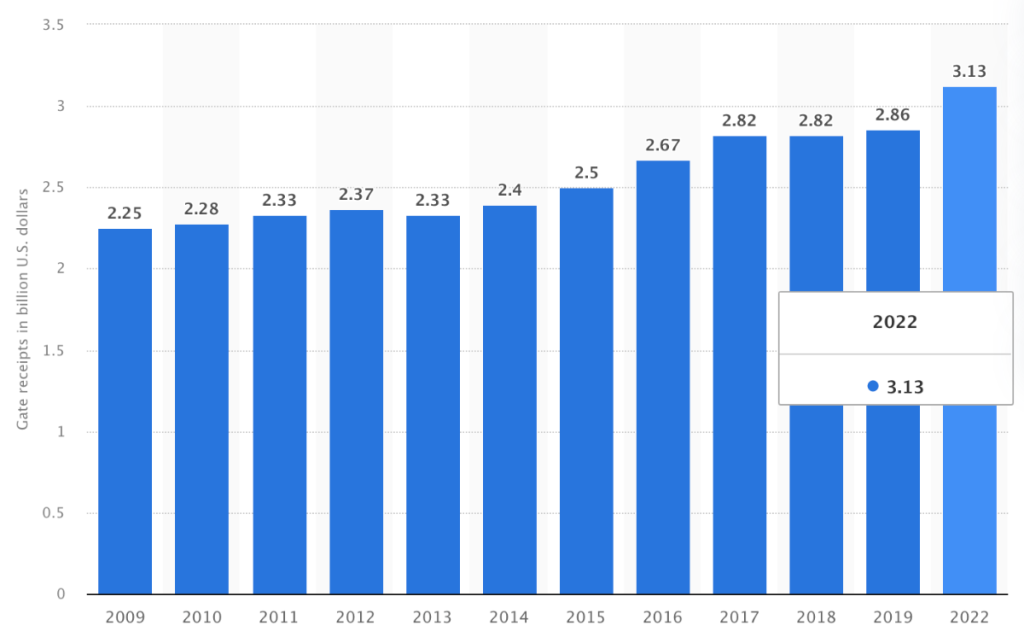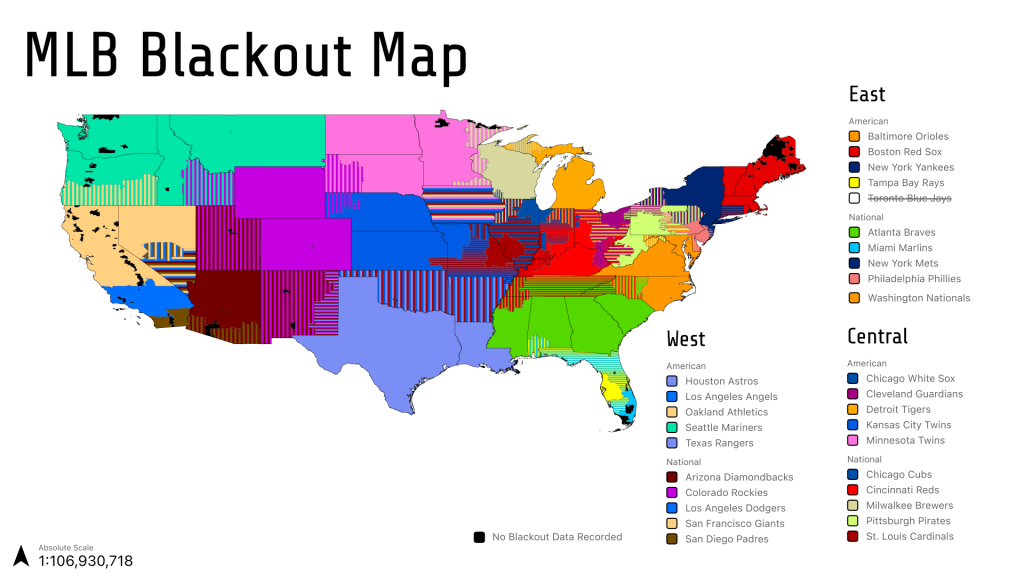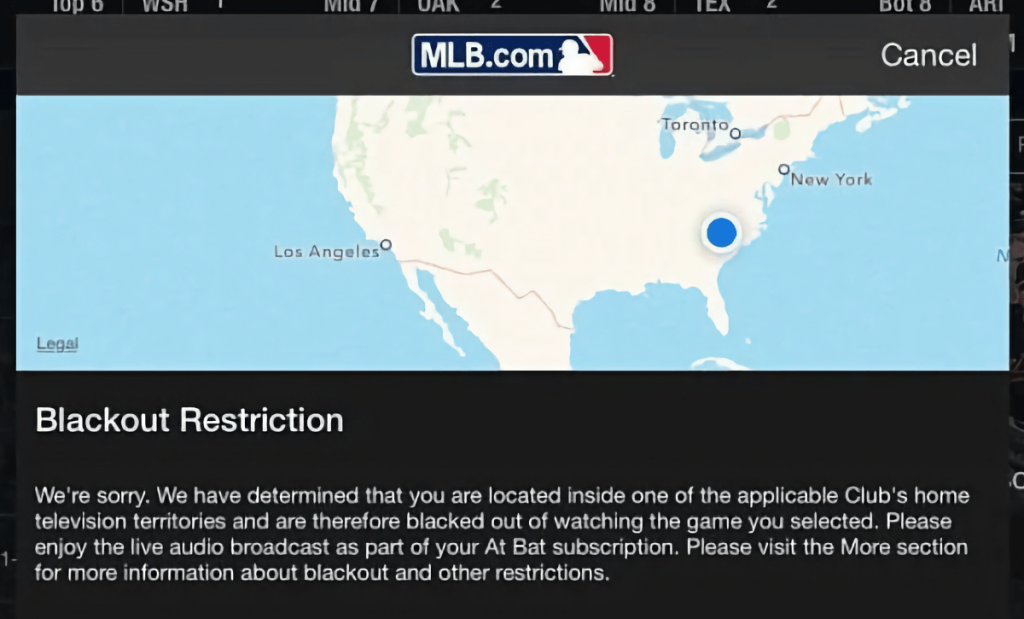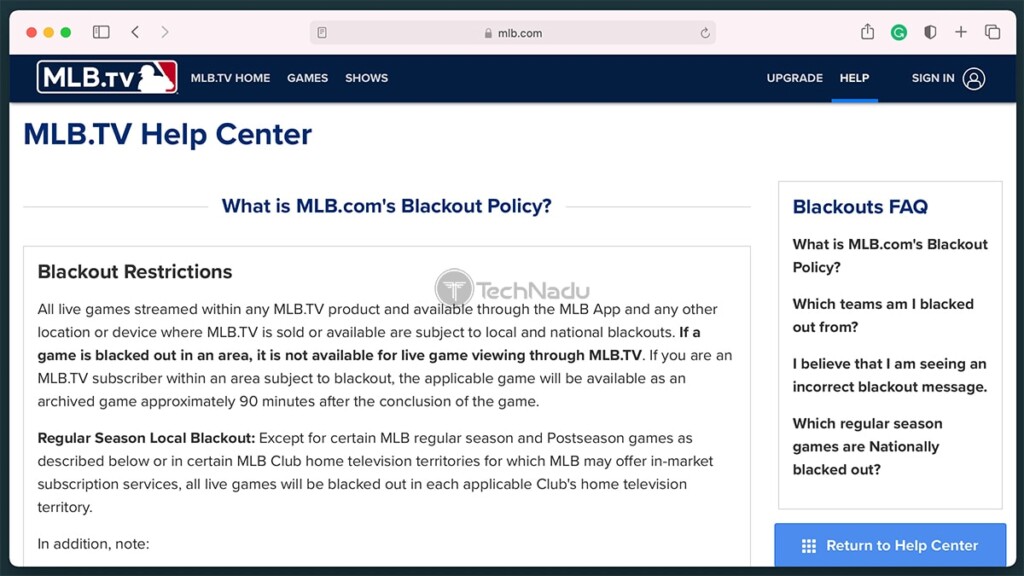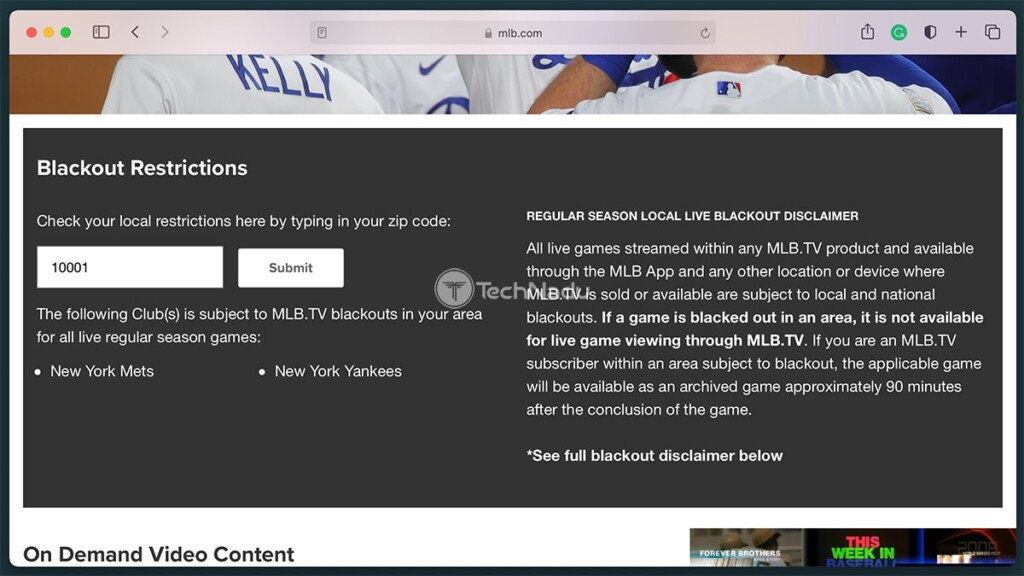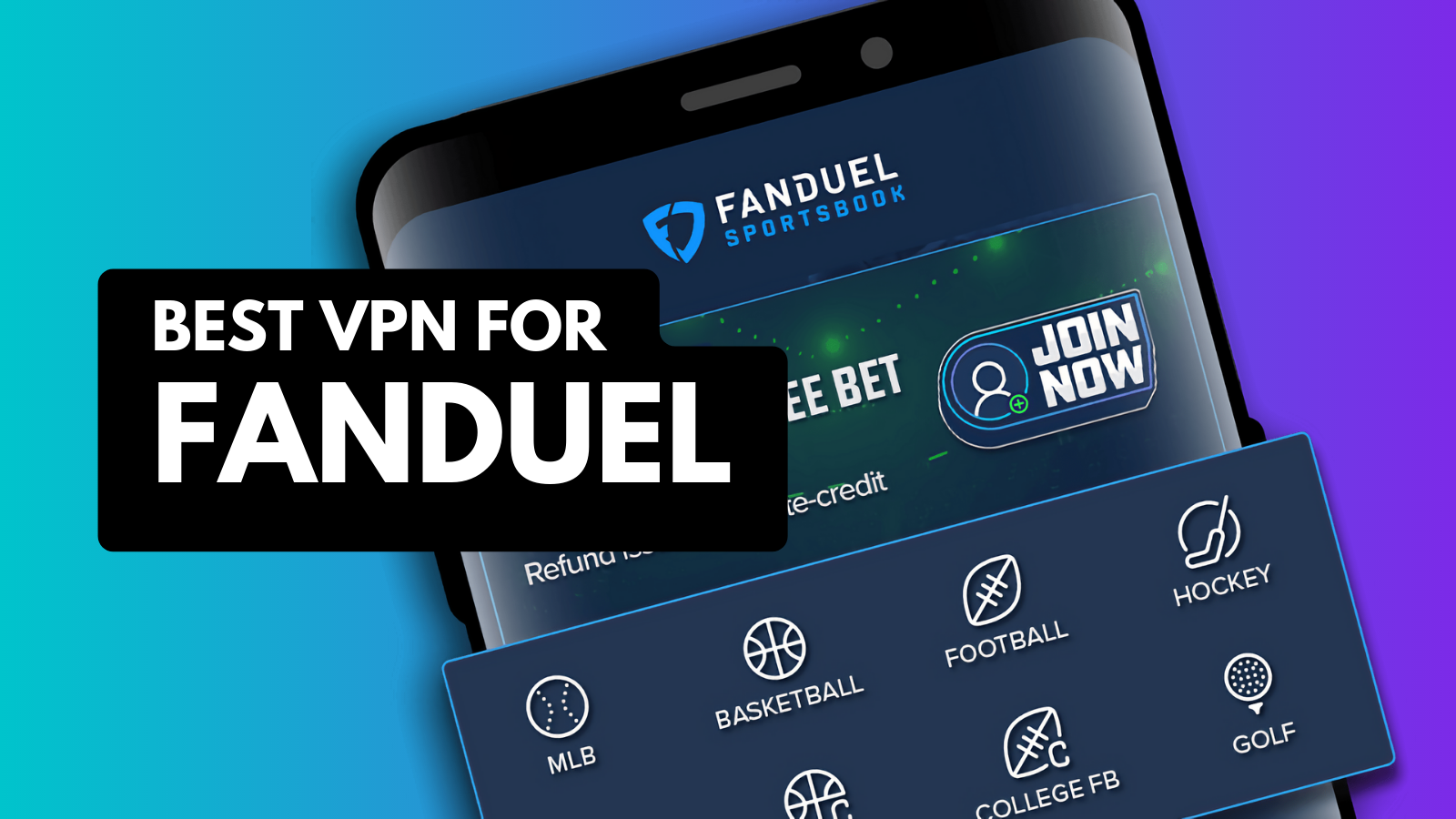When you purchase through links on our site, we may earn an affiliate commission. Here’s how it works.
Best VPNs for MLB.tv: Watch Blackout MLB Games in 2025
Our experts have reviewed 53 VPN providers, which were put through extensive rounds of testing. To learn more about that process, here’s how we review VPNs, where we explain our criteria and our policy of being fully transparent.
MLB.tv is by far the best place to catch every Major League Baseball game. However, due to sports blackout rules, MLB.tv blackouts are imposed on local games. So, even if you're a paying subscriber, you won't be able to watch all the games - unless you use a VPN for MLB.tv.
Let's say you're in NYC. MLB.tv will check your location upon accessing its site or apps, so you won't be able to watch the in-market games of the New York Yankees and New York Mets. So, the trick is to get an IP address from a different US state, which is precisely what VPNs can do. That's how you'll trick the streaming service and watch MLB games with no restrictions.
Want to learn more about this MLB.tv blackout workaround? Well, keep reading, as we'll show you the best VPN for MLB.tv, how to bypass MLB.tv blackouts on multiple devices, as well as explain more about MLB blackouts, why they happen, how they work, and we'll explain the latest MLB blackout rules. Lastly, we'll answer some commonly asked questions as well.
Best MLB.tv VPNs - Our Shortlist
- NordVPN - Our #1-Rated Best VPN to Watch Blackout MLB Games
- Surfshark - User-Friendly MLB.tv VPN to Get Around Blackouts
- ExpressVPN - High-End VPN That Works with MLB.tv
- CyberGhost VPN - One-Click VPN to Trick MLB.tv Location
- PIA VPN - Budget-Friendly Option to Stream Blackout MLB Games
How to Watch Blackout MLB Games With a VPN
To watch blackout MLB games, you must use a VPN and obtain an IP address from a different US state. That's done by connecting to a specific VPN server in the following way:
- Sign up for a VPN that works with MLB.tv (we recommend NordVPN).
- Download and install the VPN on the device(s) you'll use for streaming.
- Open the VPN, log in with your credentials, and finalize the initial setup.
- Connect to a VPN server in a US state where blackouts aren't imposed.
- Access MLB.tv and stream local games without blackouts. That's it!
If you plan to bypass MLB.tv blackouts on a mobile device (such as an iPhone or Android phone), we recommend disabling location services for the MLB app.
The Best VPNs for MLB.tv to Get Around Blackout Games in 2025
To find the best MLB.tv VPN, you need to follow specific criteria. That said, the most crucial thing is to pick a VPN that can bypass MLB.tv blackout restrictions. In other words, you need a VPN with many servers across different US states. Next, ensure your chosen VPN has fast performance, as we're talking about streaming here, after all.
We also recommend looking for obfuscated servers to help you hide your VPN traffic. That goes hand in hand with a kill switch, preventing data leaks at all times. Don't forget about security and privacy, which means you need an MLB.tv VPN with a no-logs policy, solid protocols (OpenVPN, WireGuard), and bulletproof encryption (AES-256).
Lastly, ensure you get enough simultaneous connections and apps that cover all your devices. And to future-proof your purchase, you'll want a VPN with a solid money-back guarantee and reliable (24/7) customer support. Of course, don't forget that you'll want an affordable VPN with good prices and plenty of value overall.
Following the criteria established above, here are the 5 best VPNs to bypass MLB.tv blackouts in 2025:
1. NordVPN - Our #1-Rated Best VPN to Watch Blackout MLB Games
NordVPN is the best VPN for MLB.TV to watch blackout games. It comes with close to 2,000 servers in the US across 15+ locations and 8 US states. More precisely, this VPN offers servers in Texas, California, Florida, Arizona, Colorado, Utah, Illinois, and Virginia. Also, this VPN has 6,000+ servers in 60+ countries in total.
We'll also mention that NordVPN can be extremely fast, especially if you connect to nearby servers. In other words, you can connect to another US state (if you already reside in the US) and expect streaming-friendly speeds and fluid performance.
Then, this MLB.tv VPN has specialized servers on offer, among which is a group of obfuscated servers, useful when you need to avoid blackouts on MLB.tv on more restricted networks. There's also a kill switch, which comes with a high level of customization.
As you'd expect from any capable VPN for MLB.tv, this one has an audited no-logs policy, robust protocols (like OpenVPN and NordLynx), and AES-256 encryption. So, your privacy and safety should be covered well. You also get 6 simultaneous connections and apps for practically any type of computer, mobile device, and media streaming gadget.
Also, 30-day money-back guarantees are there as well, accompanied by handy 24/7 live chat customer support. So, you get all you need to stream MLB games with ease and without any hassle. Plus, all that is available for $3.39/month, which is how much NordVPN's 2-year subscription costs.
PROS
- Bypasses MLB.tv's blocks easily.
- Servers in 15+ US locations.
- Works with any MLB.tv app/device.
- Special obfuscated servers.
- 24/7 live chat support.
- 30-day money-back guarantee.
CONS
- Not all servers are obfuscated.
2. Surfshark - User-Friendly MLB.tv VPN to Get Around Blackouts
Surfshark is a user-friendly MLB.tv VPN that allows you to bypass MLB.tv blackouts on any device, and it does that with ease. That's because this VPN has 600+ servers across 25+ US cities, all of which come with surprisingly good performance. Just launch Surfshark, pick a server, and access MLB.tv. In total, you get 3,200+ servers in 100+ countries.
As mentioned in our initial criteria, you need one with high-end privacy and security. Surfshark meets that by offering an audited no-logs policy and high-end obfuscation (called Camouflage Mode, in this case). Also, it's powered by protocols like OpenVPN and WireGuard, coupled with AES-256 encryption and a capable kill switch.
What's interesting about this ultra-fast VPN is that it offers unlimited simultaneous connections. Also, it has apps for any computer, handheld, streaming device, and more. On Android, you even get GPS spoofing, which is a very handy feature for tricking MLB.tv into thinking you're somewhere else. We'll also add that Surfshark's mobile apps are among the most polished out there.
Not sure if this VPN is the right pick for you? Well, have no worries, as you'll get to count on its 30-day money-back guarantee. If any questions arise, turn to Surfshark's 24/7 live chat customer support. Finally, know that you can become a Surfshark subscriber for only $1.99 per month, based on the current price of the VPN's 2-year plan.
PROS
- Great for bypassing MLB.tv's blocks.
- 600+ servers in the US.
- Buffer-free MLB.tv streaming.
- Highly polished VPN apps.
- 24/7 live chat support.
- 30-day money-back guarantee.
CONS
- Can take a while to connect.
3. ExpressVPN - High-End VPN That Works with MLB.tv
ExpressVPN has always been known for bypassing geo-blocks, especially when it comes to US-based streaming services, such as MLB.tv. That's because this VPN has servers across 15+ US states, covering 25+ locations. On top of that, it has over 3,000 servers in 100+ countries, giving you access to one of the most expansive server networks.
As per our tests, you can expect outstanding performance and high speeds, which is crucial when streaming MLB games, even without tinkering with this VPN's settings. So, if your Web connection is on the slower side, this is the easiest way to bypass MLB.tv blackouts.
In terms of privacy and security, ExpressVPN has an audited no-logs policy. There's also a range of VPN protocols led by OpenVPN and Lightway (found here only). And yes, there's also AES-256 encryption.
All those features go hand in hand with ExpressVPN's obfuscated servers (all 3,000 of its servers are obfuscated) and a kill switch that keeps data leaks away. So, you can get around MLB TV blackouts with ease and without worrying whether your actual location will leak at any point.
ExpressVPN brings support for 8 simultaneous connections, which should be enough for the majority of users. There's also a 30-day money-back policy on all plans, in addition to 24/7 live chat customer support (with highly knowledgeable agents, by the way). To gain access to all those features, you'll need to pay $6.67/month for ExpressVPN's annual plan.
PROS
- Bypasses MLB.tv blackouts with ease.
- Ultra-fast servers in 15+ US states.
- Works on any MLB.tv-supported device.
- 24/7 live chat support.
- 30-day money-back policy.
CONS
- Limited customization.
4. CyberGhost VPN - One-Click VPN to Trick MLB.tv Location
CyberGhost is one of the most well-equipped VPNs when it comes to streaming. So, it's no surprise that it can get around MLB.tv blackouts, and it can unblock 50+ streaming services in total. Also, when it comes to MLB.tv and other US platforms, you'll get 2,000+ servers across the US (Atlanta, Chicago, Dallas, Las Vegas, LA, Miami, NYC, Phoenix, SF, Seattle, and Washington). In total, this VPN has 11,500+ servers in 100+ countries.
This is also an ultra-secure VPN as it features protocols like OpenVPN and WireGuard, and it also has AES-256 encryption. On top of that, its no-logs policy has been recently audited, verifying the fact that CyberGhost has RAM-only servers. So, there really is no data logging involved.
Still, keep in mind that CyberGhost has no obfuscation. Still, that should not be a big issue for streaming, as it can bypass MLB.tv blackouts on most devices. Also, we recommend this VPN to those with a fast Web connection, as it's not the fastest option around.
On the plus side, you get 7 simultaneous connections. You also get a 45-day money-back policy on long-term plans, which is a rare benefit. Of course, this VPN for MLB.tv has 24/7 live chat support, always waiting for your questions and queries. We'll also add that CyberGhost is priced at $2.19 per month for its 2-year subscription plan.
PROS
- Specialized servers for MLB.tv.
- 1,400+ servers in the US.
- High-end privacy protection.
- Works on any MLB.tv device/app.
- 24/7 live chat support.
- 45-day money-back policy.
CONS
- No obfuscation.
- Slower than its competitors.
5. PIA VPN - Budget-Friendly Option to Stream Blackout MLB Games
Private Internet Access is the only VPN to offer servers in all 50 US states. That means you don't have to use remote VPN connections to unblock MLB.tv. This VPN will help you do that by connecting to a neighboring US state, guaranteeing fast and fluid performance. Aside from covering the US, this VPN offers thousands of servers in 90+ countries.
When it comes to its privacy and security features, this VPN for MLB.tv doesn't disappoint. It has open-source apps coupled with a no-logs policy. And yes, it has been audited recently, which means you can rest assured that your data stays away from third parties. There are also protocols like OpenVPN and WireGuard, as well as AES-128 and AES-256 encryption.
And yes, there's obfuscation as well, in the form of Shadowsocks. So, you can count on PIA to help you bypass MLB.tv blackout restrictions even on ultra-tough networks. There are also two types of kill switches, letting you decide how PIA behaves when your connection drops.
Without any surprise, this VPN for MLB.tv has apps for any device imaginable - and it also comes with unlimited simultaneous connections. You can count on its 30-day money-back policy and 24/7 live chat customer support as well. Speaking of payments, PIA's prices start at $2.19 per month for its 2-year subscription.
PROS
- Servers in 50 US states.
- Easy MLB.tv unblocking.
- Works with MLB.tv's apps and site.
- 24/7 live chat support.
- 30-day money-back policy.
CONS
- Best for more advanced users.
Best MLB.tv VPNs: Compared
How to Get Around MLB.tv Blackouts on Your Devices
To get around MLB.tv blackouts, you need to install a VPN on your device and route your traffic through a server in a different US state. Let's talk about what that process entails on platforms such as Windows, Mac, Android, iOS, and more.
How to Avoid MLB.tv Blackouts on Windows and Mac
It's pretty easy to get around MLB.tv blackouts on your computer, as you can use a native VPN app for that. These are the steps you need to take:
- Get a VPN that works on Windows/macOS (we recommend NordVPN).
- Download and install the VPN on your computer.
- Open the VPN, log in, and complete the initial (one-time) setup.
- Connect to a VPN server in a suitable US state (away from your location).
- Access MLB.tv through its website or app.
How to Avoid MLB.tv Blackouts on Android
As mentioned above, the best VPN for MLB.tv must offer polished mobile apps. So, if you pick the right VPN, you'll get to download it from the Play Store, in the following way:
- Sign up for an Android VPN that works with MLB.tv (we recommend NordVPN).
- Visit the Google Play Store and download the VPN app on your handheld.
- Launch the VPN and use your credentials to log in.
- Connect to a VPN server in a US state that lets you watch MLB.tv out-of-market games.
- You can now open the MLB.tv app. That's it!
How to Avoid MLB.tv Blackouts on iOS (iPhone & iPad)
As long as your chosen MLB.tv VPN app is present on the iOS App Store, the process of getting your VPN to work will be an easy one. Just go through the following steps:
- Sign up for an iOS VPN that unblocks MLB.tv (we recommend NordVPN).
- Use the App Store to download and install your chosen VPN app.
- Open the app and log in using your credentials.
- Establish a VPN connection to a server in a different US state to unblock MLB.tv.
- You can now open the MLB.tv app on your iPhone or iPad. That's it!
How to Avoid MLB.tv Blackouts on Roku
Since Roku devices don't support VPNs, you'll need to install one on your router. Then, you'll join your VPN-enabled connection from your Roku like this:
- Get a VPN that works on routers (we recommend NordVPN).
- Use your provider's instructions to set up the VPN on your router.
- Make sure to set up a connection to a US-based VPN server.
- Connect to the Web (to your VPN Wi-Fi connection) from your Roku.
- Access the MLB.tv channel on your streaming device.
How to Avoid MLB.tv Blackouts on Apple TV
Apple TV devices don't support VPN apps, so you'll need to rely on a workaround that requires you to use a VPN router. Here's what you need to do:
- Subscribe to a VPN that supports routers (we recommend NordVPN).
- Follow the VPN's instructions on how to set it up on a router.
- Connect from your router to a server in a different US state than your own.
- Connect your Apple TV to your VPN-enabled Wi-Fi network.
- Access the MLB.tv app, and you'll get to stream blackouts on MLB games.
How to Avoid MLB.tv Blackouts on Amazon Fire TV Stick
Amazon's App Store is filled with VPN apps, making it easy to watch MLB games on your Fire TV Stick as well as bypass blackouts. Go through these steps:
- Sign up for a VPN that works on FireOS (we recommend NordVPN).
- Visit the App Store on your Fire TV Stick and download your VPN app.
- Open it and complete the initial setup.
- Pick a server away from your location (in another US state).
- Open the MLB.tv app and start streaming.
How to Avoid MLB.tv Blackouts on Kodi
We recommend using Kodi and a VPN side-by-side, as that's the best way to unblock Kodi add-ons. Here's how to get around MLB.tv blackouts on your Kodi:
- Subscribe to a Kodi-friendly VPN service (we recommend NordVPN).
- Download your VPN app on your device (computer, handheld, streaming device).
- Launch the app and use your credentials to reach its home screen.
- Pick a server in a US state where your desired MLB.tv games are available.
- You can now access Kodi and use any MLB-related add-on.
What Are MLB Blackouts?
MLB blackouts are a consequence of cable providers' fight for exclusive broadcasting rights in their local networks. As you can understand, exclusive broadcasting rights present a considerable revenue stream for the MLB, so it all comes down to profits in the end.
Another reason why MLB blackouts exist is MLB's strategy to get you into the stadium. So, unless you buy a ticket, you'll need to turn to a specific cable channel to watch the game. In other words, if you don't have the ticket and you no longer use cable, you won't even get to use MLB.tv to see what's happening live.
As explained in this article, the only reliable way to avoid MLB.tv blackouts is to use a VPN. You'll get to change your digital location that way, giving you access to the games played by your local team(s).
Why Does MLB Blackout Games?
MLB imposes blackouts for two reasons: to earn money from exclusive broadcasting deals with cable providers, as well as to earn from ticket sales by ensuring every game has the highest possible attendance.
Unlike other sports leagues, MLB is backed by numerous Regional Sports Networks (RSNs), where practically every team is backed by a local RSN. As such, MLB protects the rights of local broadcasters and tries to prevent them from losing viewership and advertising revenue.
In other words, baseball fans in those areas are forced to subscribe to local cable or satellite servers to watch games, which ultimately benefits the broadcasters and the team. Or, they can sign up for MLB.TV, which is presented as a cord-cutting solution but comes with blackouts.
As noted above, another reason for MLB’s decision to stick to blackouts is to earn from ticket sales. It’s in the MLB’s interest to make sure every game is packed, which generates significant revenue. In 2022 alone, MLB earned 3.13 billion dollars from gate receipts only.
MLB Blackout Map
Most MLB blackouts span entire US states, but there are also states that are affected by very complex geo-restricted zones. For example, Iowa is in the worst position in that aspect, as its blackout rules affect six teams. Check out the following MLB blackout map for more info.
You can use the map above to determine how to use your VPN, as that's the best way to get around MLB.tv blackouts. Just connect to a US state that doesn't place restrictions on your favorite team(s), and you'll make MLB blackouts a thing of the past.
Why Do You Need a VPN to Watch MLB.tv Games?
You need a VPN to watch MLB.tv games if you wish to bypass MLB blackouts and gain access to every single baseball game included with your subscription.
Without a VPN, MLB.tv will take only a fraction of a second to determine your location. That's when you'll see an error message like this one: "Blackout Restriction - We're sorry. We have determined that you are located inside of the applicable Club's home television territories and are therefore blacked out of watching the game you selected."
A VPN plays a crucial role in changing your digital location, giving you access to any MLB game not available in your region. That said, there are even more reasons to use a VPN:
- Bypass MLB Blackouts: As explained throughout this guide, the best way to gain access to every single MLB game is to use a VPN. That's because a VPN changes your virtual location as you connect to a server in a different US state. MLB.tv will read your new location and give you access as if you were somewhere else, letting you bypass blackouts.
- Bypass Bandwidth Throttling: Chances are that your Internet provider throttles the speed of your connection when you stream media. That's a common practice, especially in the US. A VPN puts your traffic through an encrypted tunnel, making it invisible to your ISP. So, no selective throttling can be implemented.
- Watch MLB While Traveling: MLB.tv is available in the United States only. So, your access to the service will be blocked when you travel abroad. Once again, a VPN can place you anywhere in the US, hiding the fact that you're outside the US borders, so you can continue to stream MLB.tv even while traveling.
- Block Ads and Trackers While Streaming: Aside from serving ads, streaming services use trackers to analyze what you watch. That's not something you can prevent unless you use a VPN, as most VPNs come with specialized tools that prevent trackers from working. So, you'll regain your privacy while using MLB.tv and other services.
- Connect Safely on Public Wi-Fi: Most public Wi-Fi networks are designed to collect your sensitive information, and they can also be set to track your Web browsing history. With a VPN, you'll encrypt your incoming and outgoing data, which means you'll get to secure any type of network, including public Wi-Fi networks.
- Hide Your Browsing History: Your Internet provider can see everything you do online, and that includes the websites you visit. In some countries, ISPs are even forced to log and retain their users' sensitive information for up to 6 months. However, you can stop that by using your VPN's encryption to hide your data.
- Hide Your IP Address: Streaming services (MLB.tv included) and other digital services use your IP address to track your location, as your IP address can reveal your precise physical location. To hide your location and prevent trackers from using your IP, simply connect to a VPN server. Once you do so, you'll gain a new IP address.
MLB Blackout Rules Explained
Before each MLB season, TV networks bid for exclusivity rights. In general, regional TV affiliates (such as your local FOX, NBC, or ABC station) obtain exclusive rights to broadcast games played by the local teams. These games can't be streamed live, which is the reason why MLB.tv keeps them blacked out, even on the Internet.
In simple terms, there are two primary reasons why MLB blackouts exist. First, they allow the MLB to generate revenue by selling exclusive broadcast rights. And then, TV channels also get to generate income as baseball games attract their viewership.
Also, by allowing its games to be blacked out, MLB hopes to persuade fans to buy tickets. As you can see, this is a highly developed system that revolves around money – with numerous parties trying to make a profit by organizing, hosting, or sponsoring baseball games.
What Types of MLB Blackout Restrictions Are There?
Surprisingly enough, there are several types of MLB.tv blackouts. These can be complicated to comprehend, so let's give you a handy overview.
- Regular Season Local Blackouts: Based on your location, you'll encounter local blackouts that apply regardless of whether a team is home or away. If there are multiple baseball teams in your region, this blackout rule applies to all those teams.
- Regular Season National Blackouts: Due to MLB exclusivities, live national broadcasts and streaming of MLB events can be blocked across the United States. To watch those games, your best bet is to use a sports OTT streaming service.
- "Authenticated Access" Blackouts: Certain MLB games and events, such as the All-Star Game or MLB Postseason games, are broadcast nationally. These are often available on MLB.tv, but only if you are a customer of a participating cable or OTT service provider. That means you'll need to authenticate your access to live-stream those MLB games.
- Postseason Blackouts: Once again, due to MLB exclusivities, all live games during MLB's post-season are blacked out in the United States. Therefore, you will need to rely on cable TV or use a sports-centric OTT service to stream those games online.
How Does MLB.tv Determine My Location?
MLB.tv determines your location by checking your device's data or checking your IP address. This depends on which device you use to access MLB.tv, as explained below.
- If You Access MLB.tv via Android or iOS: The MLB app for phones and tablets checks your device’s GPS information. This is precisely what makes it impossible to bypass MLB blackouts on mobile devices, as altering your GPS data requires you to have a rooted device (which goes against your device’s warranty as well).
- If You Access MLB.tv via a Web Browser (Computer): MLB's website is designed to determine your location based on your IP address (supplied by your Internet provider). VPNs help you change your IP address by replacing it with a new one. That's how you can trick MLB's website into thinking you're located somewhere else, which allows you to get around MLB blackouts with ease.
How Can I Check MLB.tv’s Blackout Rules for My Area?
There's a way easy way to check MLB.tv's blackout restrictions for your location. This will help you plan your strategy in advance, which is handy when using VPNs to get around blackouts. So, here's what you need to do.
- Use any Web browser to visit the official MLB.tv website.
- You should see a gray box labeled 'Blackout Restrictions,' asking for your ZIP code.
- Once you input the required information, click on 'Submit' on the right side.
- After a few seconds, you will see a list of the baseball teams that are subject to MLB.tv blackouts (for all regular-season games), based on your location.
Can You Use VPNs to Bypass MLB Blackouts on Android & iOS Devices?
You can use a VPN for MLB.tv to bypass sports blackouts on Android and iOS. However, when it comes to streaming baseball games on mobile devices, things aren't straightforward.
Here's what you need to know.
- If You Use MLB’s App on Android & iOS: Know that MLB’s app checks your GPS data when using mobile devices. With that said, know that only some VPNs let you change your GPS data. Also, altering GPS information is possible on rooted devices only.
- If You Use a Sports OTT App on Android & iOS: If you use an app such as FuboTV, Sling TV, or a similar OTT app that lets you stream baseball games, chances are that you'll get to use a VPN to get around MLB blackout. These apps work by checking your IP address, which VPN apps have the power to change.
Do VPNs Only Work as MLB.tv Blackout Workarounds?
No, VPNs aren't only used to bypass blackouts. That is certainly a nice benefit to being a VPN user – but these apps have many advantages. Here are some of the most prominent ones.
- They Keep You Safe & Sound Online: VPNs work by encrypting your Web data and keeping it within their VPN tunnel. In other words, they prevent any third party from reading your data or checking what you do online.
- They Help You Overcome Web Censorship: As you surely know, plenty of websites serve region- or country-based versions. Depending on where you are, you might find plenty of websites to be censored as well. By changing your IP address and keeping your Web data secure within their tunnel, you can avoid any geo-restrictions or censorship.
- They Help You Save Money: If you like to shop online, know that VPNs help you save money. This goes for websites that check your Web browsing history and your geo-location data. By hiding that data, online marketplaces will be prevented from showing higher prices applicable to individual cities, regions, or countries.
Check out our common guide to bypass sports blackouts or our dedicated guides on NHL, NBA, or NFL.
Is There a Way to Bypass MLB.tv Blackouts Without Using a VPN App?
You'll indeed find plenty of services online promising to unlock and bypass MLB blackouts. However, we're going to give you sincere advice here. Currently, the only reliable tool to get the job done is a VPN. Any other tool will be a waste of time and money.
That said, non-VPN solutions rely on changing your DNS, which can work for a while. Still, websites such as MLB.tv has robust mechanisms for detecting third-party tools that tamper with your geo-location data. That's why any other solution to bypassing baseball-streaming blackouts is short-lived.
On the other hand, VPNs aren't only designed to unblock geo-restricted online content. They're designed to encrypt your Web traffic, making you anonymous on the Internet. They can be tough to battle against, which is why they still work with websites such as MLB.tv.
MLB.tv Not Working With a VPN - How to Fix?
If MLB.tv refuses to work with your VPN, you can try a range of things - like using a different protocol, connecting to another server, or making sure your browser has no leftover cookies. Here's more info on what you can do:
- Check Your Internet Connection: You should first check if your Web connection works as it should. So, disconnect from your VPN and try browsing the Web. If sites are difficult to open, you'll want to contact your Internet provider or try the steps just below.
- Restart Your Device / Restart the VPN: By restarting your device, you'll restart your VPN as well. Also, we highly recommend restarting your modem/router. Keep it unplugged for around 30 seconds, and then wait for a couple of minutes until it boots up.
- Switch to "Incognito" Mode: If you accessed MLB.tv without a VPN, the website has your location based on cookie files that are stored on your device. We recommend using your browser's Incognito/Private mode, as that'll force MLB.tv to re-read your location.
- Clear the Cache and Cookies: Websites such as MLB.tv store cache and cookies. So, if you tried accessing it without a VPN, the website still sees your old location through the cache. Remove it from your Web browser, enable your VPN, and try again.
- Try Another VPN Server Location: To bypass MLB.tv blackout restrictions, you should pick a VPN location outside of your US state. However, perhaps not all locations provided by your VPN work, so why not try another location/US state?
- Use an Obfuscated Server: Obfuscation is used by VPNs to transmit your data via smaller data packets, which are harder to detect. So, obfuscated servers have a higher success rate when it comes to bypassing geo-blocks.
- Use Another VPN Protocol: The best VPN protocols to get around MLB.tv blackouts are OpenVPN and WireGuard. Visit your VPN app's settings, where you can switch between different protocols. After each switch, re-connect to your VPN.
- Ensure There Are No Data Leaks: To prevent data leaks, enable your VPN's Kill Switch. That's an effective tool that shuts down your Web connection between sudden VPN disconnects. Even a split-second leak can reveal your actual location to MLB.tv.
- Update Your VPN Application: VPN applications typically receive new updates every couple of weeks, which helps them stay on top of the latest anti-VPN measures. If you haven't updated your VPN in a while, you should if there's a newer version to install.
- Temporarily Disable Your Device's Firewall: Windows PCs use a built-in firewall, which can be overly aggressive towards VPNs. To see if that's the case, try disabling the firewall, at least temporarily. That can be done using the Settings app on your PC.
- Temporarily Disable Your Device's GPS Location: If you use a mobile device to access MLB.tv, your GPS data is what reveals your information. You should disable your device's GPS to force MLB.tv to turn to your IP address instead.
- Turn to Customer Support: If nothing else helps, visit the website of your chosen VPN and see if there's live chat support available. Then, launch that option and ask what you need to do to watch blackout MLB games and bypass MLB.tv blackouts.
Can You Use a Free VPN to Bypass MLB.tv Blackouts?
No, you can't use a free VPN to avoid MLB.tv blackouts because free VPNs are not suitable for media streaming. They impose bandwidth and speed limitations, making them suitable only for quick Web browsing sessions, and even that can be a problem.
As said above, you need a VPN with multiple locations in the US to avoid MLB.tv blackouts. In the best possible case, a free VPN will give you a single location. Aside from that, free VPNs can log your sensitive data, inject ads into the pages you visit, and can even endanger your privacy.
That said, we strongly recommend you stick to a premium VPN for MLB.tv, as that's the only reliable and stress-free way. If you'd like a safe option, you should go for a VPN free trial. That said, NordVPN's free trial can be activated on Android and lasts for 7 days. You can also count on this VPN's 30-day money-back policy, which applies to all its supported devices.
Once you go through your trial, you can check our guide to the best VPN providers - based on our hands-on tests. That's where you'll find plenty of bulletproof options that you can use in the long term.
Final Thoughts
As you're aware by now, MLB.tv imposes geo-blocks and blackouts, preventing you from live-streaming certain games. However, you can watch blackout MLB games without much hassle, but only if you go with an ultra-capable VPN service. Keep in mind that MLB.tv indeed has unbelievably strong geo-blocks, which is why articles like this one can be beneficial.
We'll remind you that our recommendation is to use NordVPN. This truly is the best VPN for MLB.TV that works every time and covers more than a dozen US locations, all while providing fast speeds. So, you'll get everything you need to stream MLB.tv games and trick your location easily on any device you use to watch MLB games.
You've reached the end of our guide on how to bypass MLB.tv blackouts. If you have any questions, don't hesitate to post a comment below. And lastly, thanks for reading!