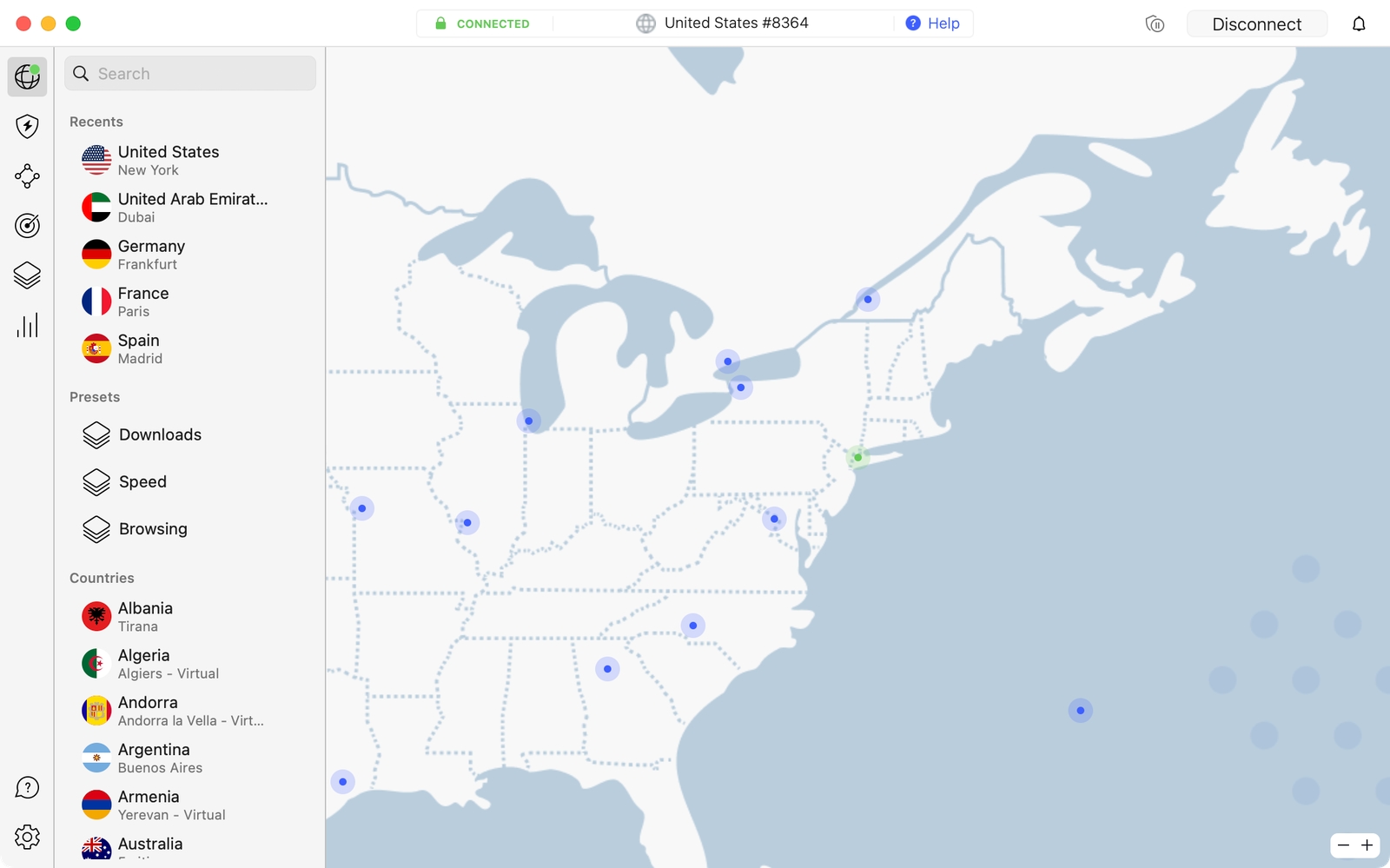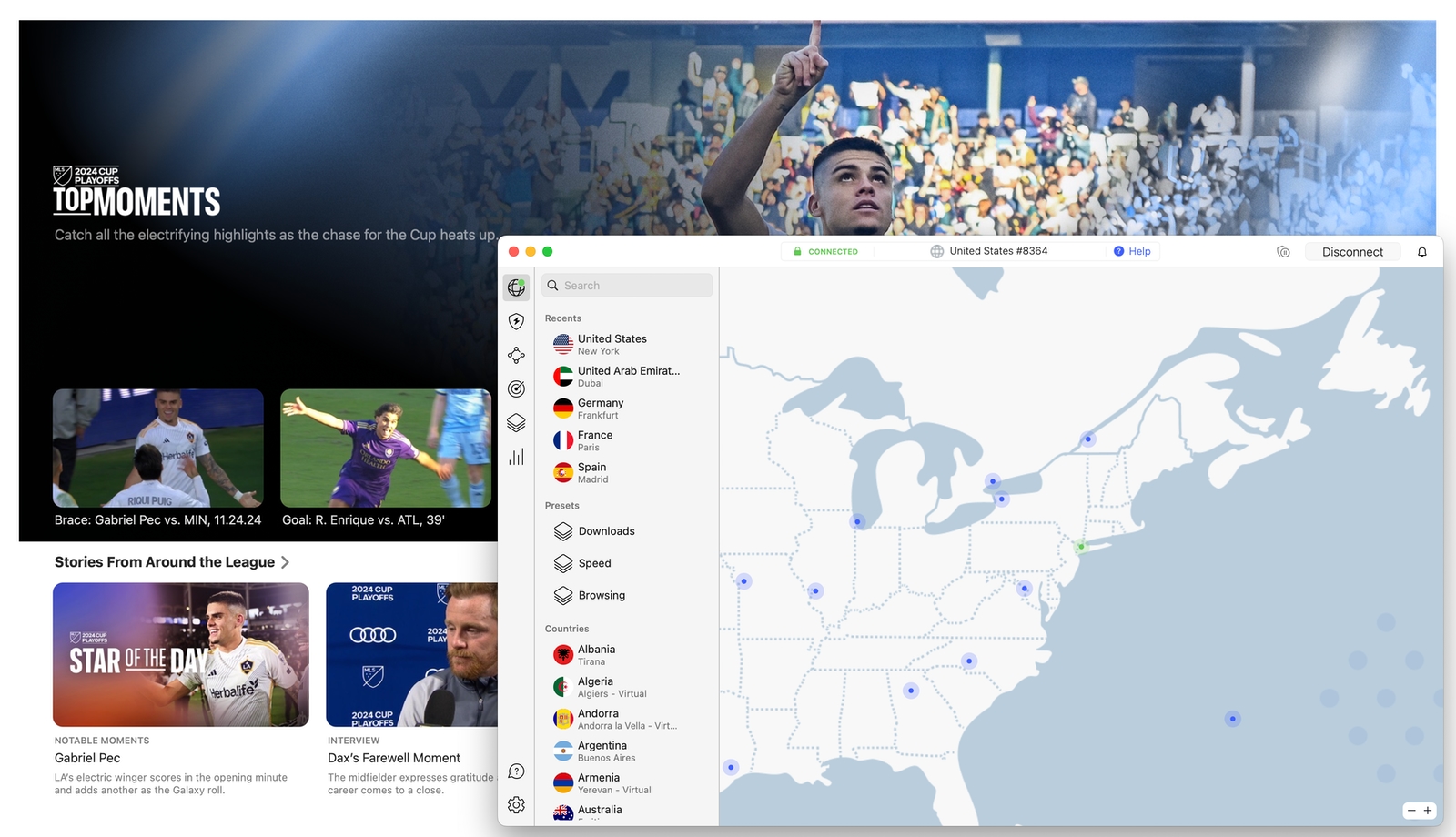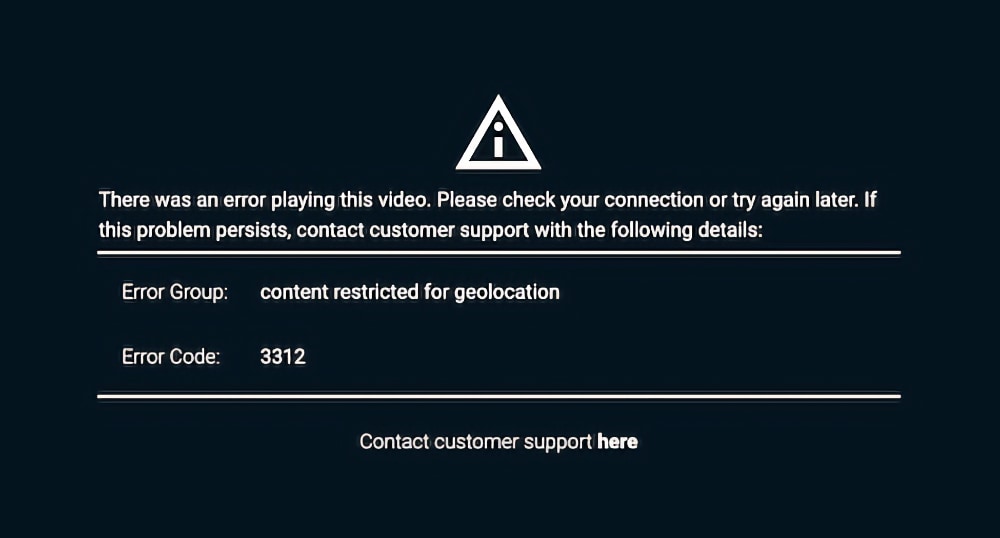When you purchase through links on our site, we may earn an affiliate commission. Here’s how it works.
How to Get Around Blackout Restrictions in 2025
Sports fans from the US, Canada, and the UK are no strangers to blackout policies. This measure was put in place to force people to buy tickets for sports events or watch them via cable TV channels. This is also an issue for cord-cutters, as streaming services also impose viewing restrictions - but the good news is that you can bypass blackout restrictions with a VPN.
Sports streaming services check your location mainly through your IP address. So, for example, if your IP says that you come from New York, you won't be able to follow the Jets, Yankees, and Mets games live. That said, a VPN allows you to connect to a server in some other US state, which is how you'll trick streaming services and get around the restrictions on any device.
In this guide, we'll explain how to get around blackout restrictions by recommending a range of tested VPN providers. We'll also explain the system behind sports blackouts, discuss bypassing blackouts on computers and mobile devices, and finalize with a round of FAQs.
How to Get Around Blackout Restrictions with a VPN
To get around blackout restrictions with a VPN, you need to pick and install a VPN app on your device. Once you connect to a server in another state, you'll get to bypass blackouts - like so:
- Sign up for a capable VPN to avoid blackouts (we recommend NordVPN).
- Download and install the VPN on your computer, handheld, or streaming device.
- Open the VPN app and access your account using your credentials.
- Connect to a VPN server outside of the US state where you reside.
- You can now access your favorite streaming services. That's it!
Why Are Sports Games Blacked Out?
Sports games are blacked out primarily due to exclusivity rights. More precisely, sports networks pay for exclusivity rights to become the only place to broadcast specific games.
For example, if a national TV network (such as ABC, NBC, CBS, or FOX) obtains the rights for a specific game, those who live in the sports team's local area won't be able to watch the game on their local channel. That way, sports leagues generate revenue based on broadcast rights while ensuring tickets are sold in the sports team's local area.
The same can happen with streaming services as well. For example, Apple TV+ has exclusive rights to Friday Night MLB games, while YouTube TV does the same with NFL Sunday Ticket. Those are not traditional TV networks, but they can still obtain exclusive rights, preventing national and regional TV networks and local broadcasters from showing specific games.
As you can see above, streaming services can display generic error codes, which might mention "geolocation" at some point. That said, know that your geolocation is mostly read through your IP address, which is where VPNs come into play. To bypass those blocks, you do need the best VPN you can find (our recommendation is NordVPN).
We offer a range of guides based on specific sports leagues, showing you how to bypass geo-blocks and which sports streaming services to use. So, go ahead and read more about how to bypass NFL Game Pass, MLB.tv, NBA League Pass, and NHL blackouts, as well as how to watch out-of-market NFL games.
The Best VPNs for Bypassing Sports Blackout Restrictions
Following the criteria established in our guide to the best VPNs for streaming live sports will help you find providers with high-end content-unblocking abilities and fast performance. But, first and foremost, your chosen VPN must be capable of unblocking any streaming platform by offering a range of servers in the US and across the world.
Next, you should count on fast speeds and stable performance. It would also help to have access to obfuscated servers for those services with high-end VPN blocks. In addition, you need powerful VPN protocols and strong encryption. And, to ensure your privacy is well taken care of, go for a VPN with an audited no-logs policy.
Based on your sports streaming habits, get a VPN with a sufficient number of simultaneous connections as well as native apps for all your devices (including computers, phones, tablets, streaming devices, and more). It would also be a good idea to seek a VPN with 24/7 live chat customer support and generous (30-day) money-back guarantees.
Based on the criteria explained above, here are the two best VPNs for bypassing sports blackout restrictions in 2025.
1. NordVPN - Our #1-Rated VPN to Get Around Blackout Restrictions
NordVPN is the best VPN to get around blackout restrictions, thanks to its comprehensive set of features. It allows you to bypass geo-blocks imposed by FuboTV, Sling TV, YouTube TV, DAZN, DirectTV Stream, and plenty more streaming sites. On top of that, it brings 6,800+ servers in 111 countries in total, as well as close to 2,000 servers in 17 US cities.
What we love about NordVPN is its performance. This VPN brings high-end speeds and reliable performance whether you connect to a nearby or remote server. Also, it has a group of obfuscated servers and a kill switch across all its supported platforms.
As you can expect, NordVPN is an audited no-logs provider. It's based on time-proven protocols like OpenVPN and NordLynx, paired with AES-256 and ChaCha20 encryption ciphers. In other words, you can be 100% sure you'll get the safest VPN tunnel available without any risk of your data (and your original IP address) leaking on the Web.
NordVPN works on any device imaginable, and that includes computers, phones, tablets, streaming devices, and more. It gives you 10 simultaneous connections as well. And let's not forget to mention that there are 30-day money-back guarantees, as well as 24/7 live chat customer support, supplemented by other support channels.
PROS
- Can bypass blackouts with ease.
- Works on any device.
- 6,800+ servers in total.
- Optional data obfuscation.
- 24/7 live chat support.
- 30-day money-back policy.
CONS
- Pricey monthly plans.
2. Surfshark - User-Friendly VPN to Bypass Sports Blackout
Surfshark is a highly user-friendly VPN that can bypass any type of sports blackout. No matter which sports streaming service you use, Surfshark will be there to support you thanks to its 3,200+ servers in 100 countries. It also has 600+ servers across 15+ US states, allowing you to watch your local team's games live.
We'll also praise this VPN's performance. Whether you use a nearby or remote server, you can be sure that Surfshark will provide speedy and stable performance. It also offers obfuscation, which you can enable on-demand. And, of course, a powerful kill switch allows you to protect your IP address even if your VPN connection drops.
Next, Surfshark is based on OpenVPN and WireGuard protocols. Those are combined with AES-256 and ChaCha20, eliminating any risk of data leaks. It's also good to know that Surfshark is an audited no-logs VPN provider. That means your personal data will never end up on this VPN's servers, ensuring your privacy on the Web.
Let's not forget to mention that Surfshark brings unlimited simultaneous connections. It also has apps for Windows, macOS, Linux, iOS, Android, streaming devices, and even routers. Lastly, 24/7 live chat support and a 30-day money-back policy are there as well. If you decide to spend your money on this VPN, you'll be making a risk-free decision.
PROS
- Can bypass blackouts with ease.
- Unlimited simultaneous connections.
- Servers in 15+ US states.
- Simple to set up and use.
- 24/7 live chat support.
- 30-day money-back policy.
CONS
- Can take a while to connect.
How to Bypass Blackout Restrictions on Any Device
To get around blackout restrictions on any device, install a VPN application and connect to a server in a region where the game you want to watch is available. Find more info below.
How to Get Around Blackouts on PC
To watch blacked-out games on a PC, use a VPN to connect to a server outside of your region and then use a Web browser to access your favorite sports streaming service, like so:
- Subscribe to a VPN that can bypass these restrictions (we recommend NordVPN).
- Download and install the VPN app on your desktop system (Windows, macOS, Linux).
- Launch the VPN app and access your account using your credentials.
- Connect to a VPN server outside of your region.
- You can now access any streaming service. That's it!
How to Get Around Blackouts on Mobile
To watch blacked-out games on a mobile device, use a VPN app to change your address by connecting to a VPN server. You need to go through the following steps:
- Get a VPN that can avoid restrictions (we recommend NordVPN).
- Download and install the VPN app using the iOS App Store/Google Play Store.
- Launch the VPN app and log in using your credentials.
- Connect to a VPN server outside of your state/region.
- You can now stream any sports event without blackouts.
Can You Use Free VPNs to Bypass Blackouts?
No, you can't use a free VPN to get around blackout restrictions. That's because there's no free VPN capable enough to hide your IP address while being strong enough to trick sports streaming services into thinking you're elsewhere.
On top of that, free VPNs come with limited bandwidth and restricted speed. So, streaming over free VPNs will always be an issue. Also, they typically generate revenue by collecting your data and selling it to advertising agencies, putting your privacy and security at risk.
That said, there's really no alternative to premium VPN services. However, if you're worried about the cost, know that reputable VPNs offer trials and money-back guarantees. That said, we recommend NordVPN's trial and 30-day money-back policy, giving you a lot of time to test-drive the VPN without any risk.
Final Thoughts
Some of the top sports in the US, like the NFL, NBA, NHL, and MLB, are all subjected to blackouts in a particular region. Access outside their regions is restricted, so you require a VPN to gain access to servers outside your location, which can change your IP address. Ultimately, your favorite streaming service will think you're located elsewhere, which helps you evade blackouts and watch any game.
Aside from changing your virtual location, a robust VPN will also help you unblock foreign streaming services, giving you access to more sports events. Still, not every VPN is good enough.
It would help if you had a strong VPN to stream games live without any drops in video quality, and we highly recommend NordVPN, which comes with everything you'll ever need. This VPN has a sizable server fleet, apps for any device, ultra-fast speeds, and more. The best of all is that NordVPN has no issue accessing any streaming platform.
That's all for our guide on how to get around blackout restrictions. If you have any questions, make sure to post a comment below. And finally - thanks for reading!