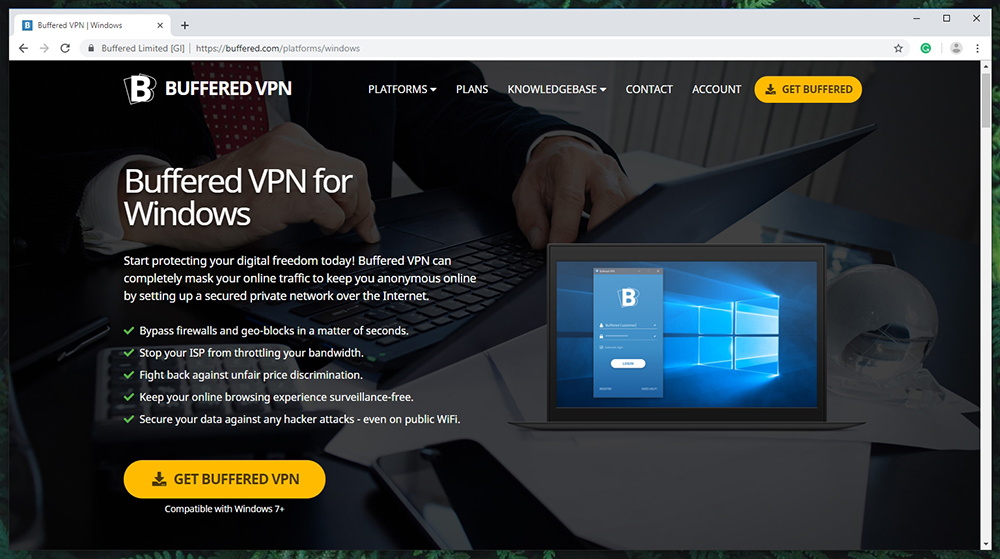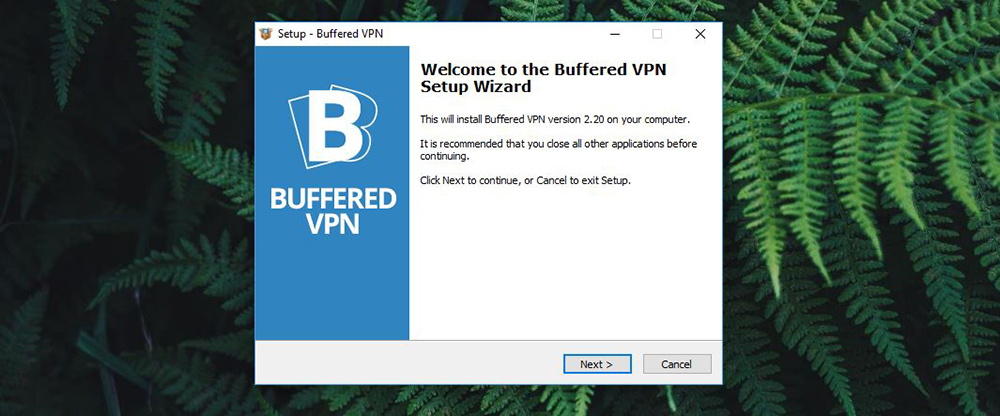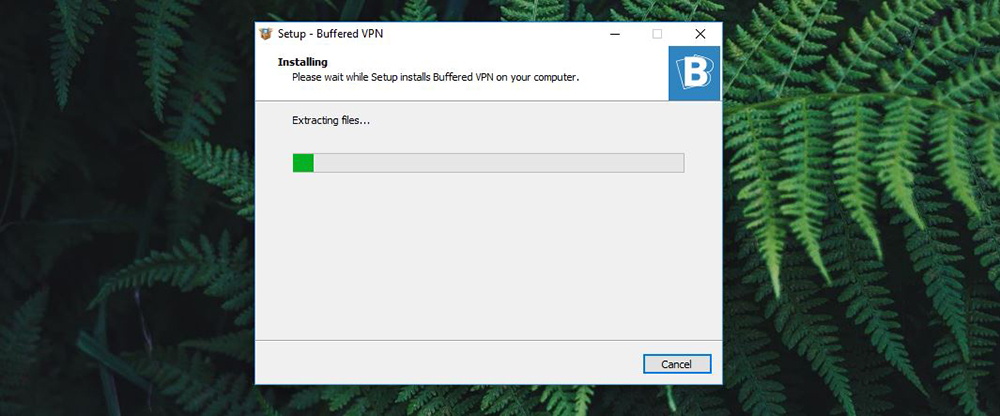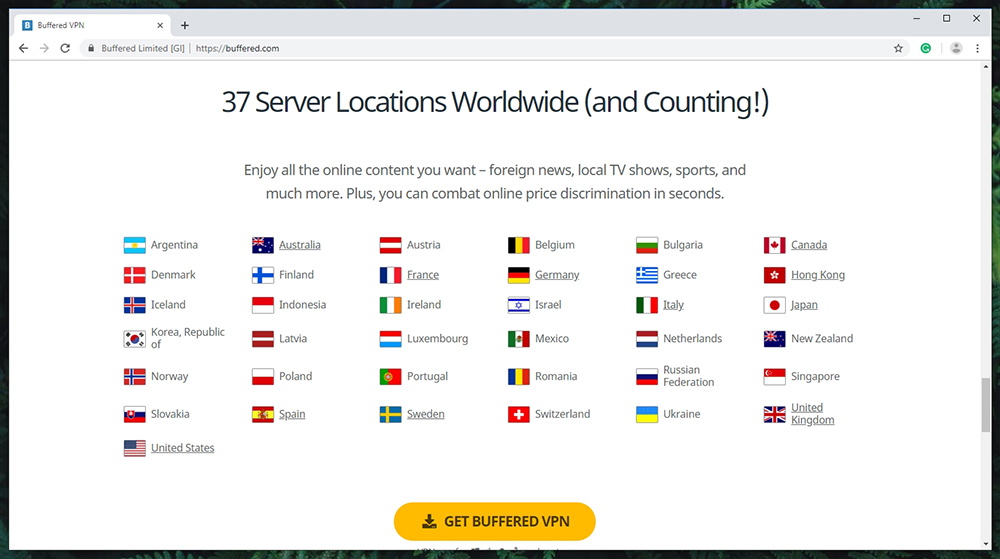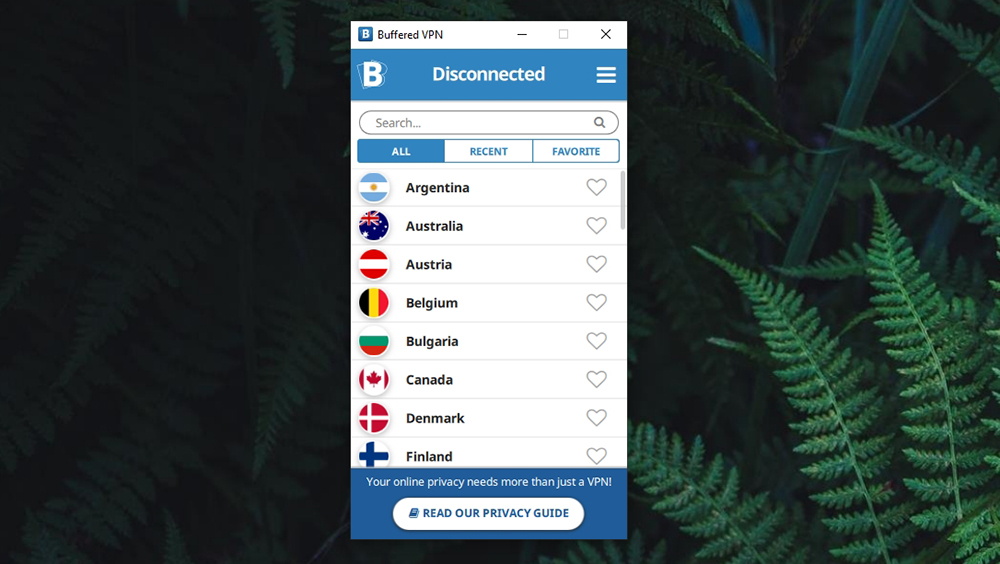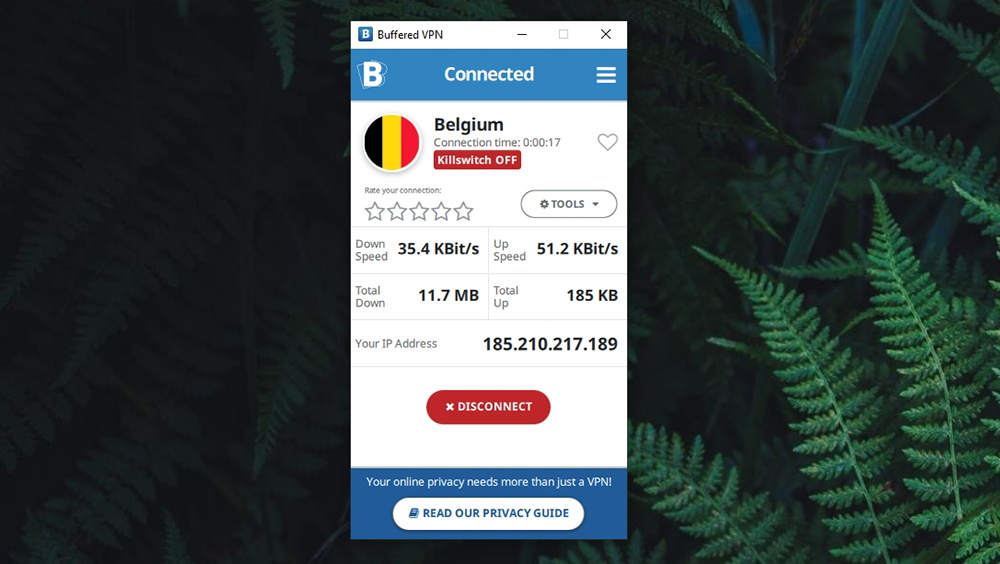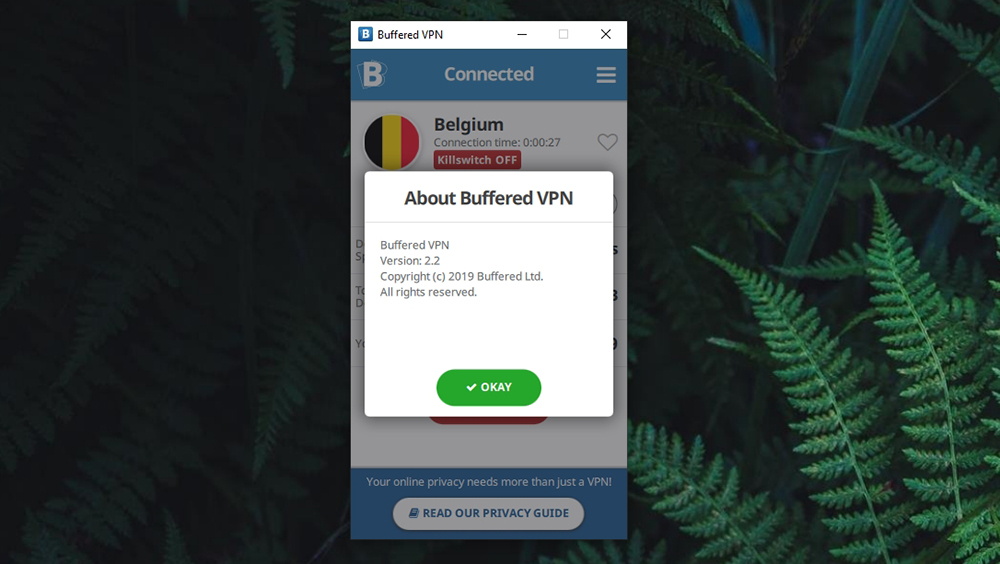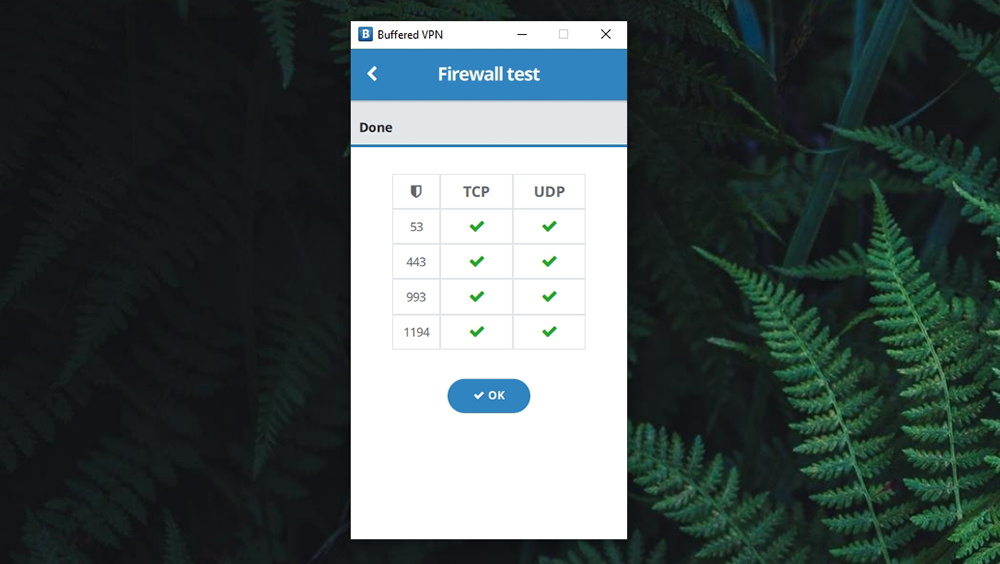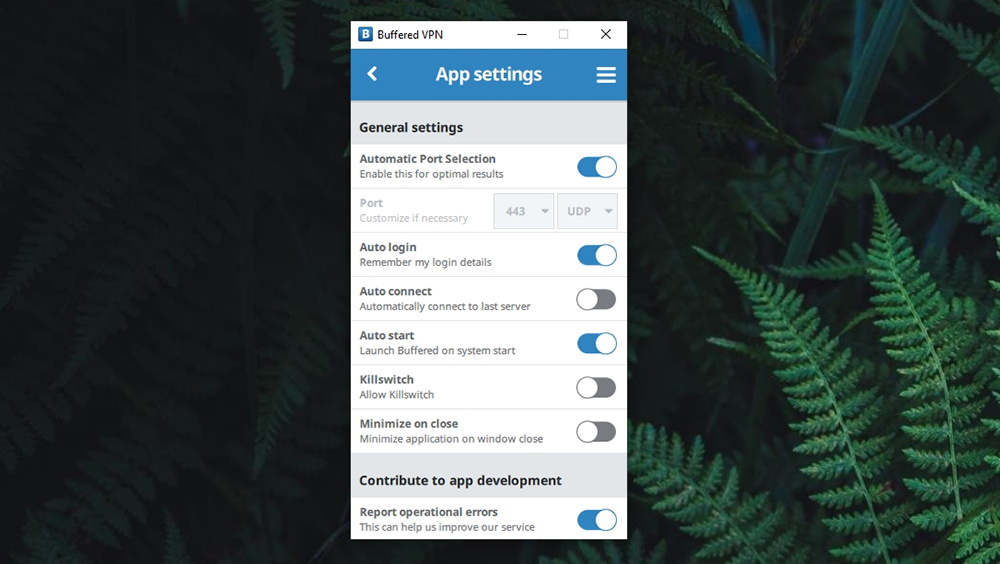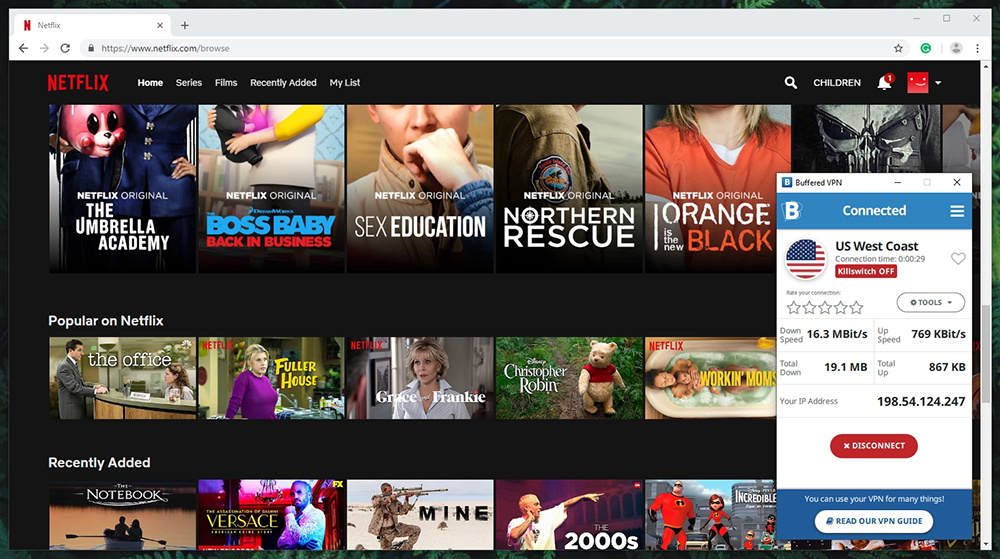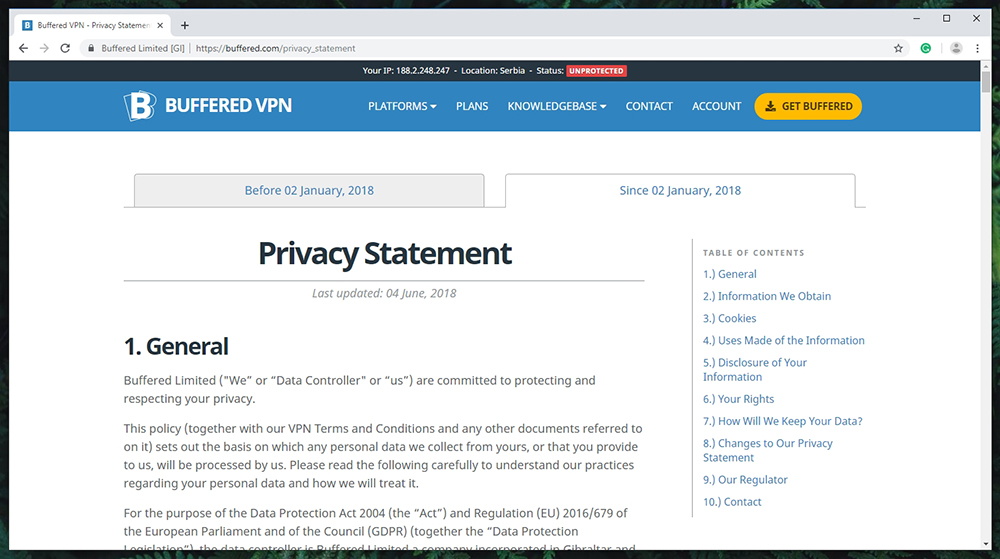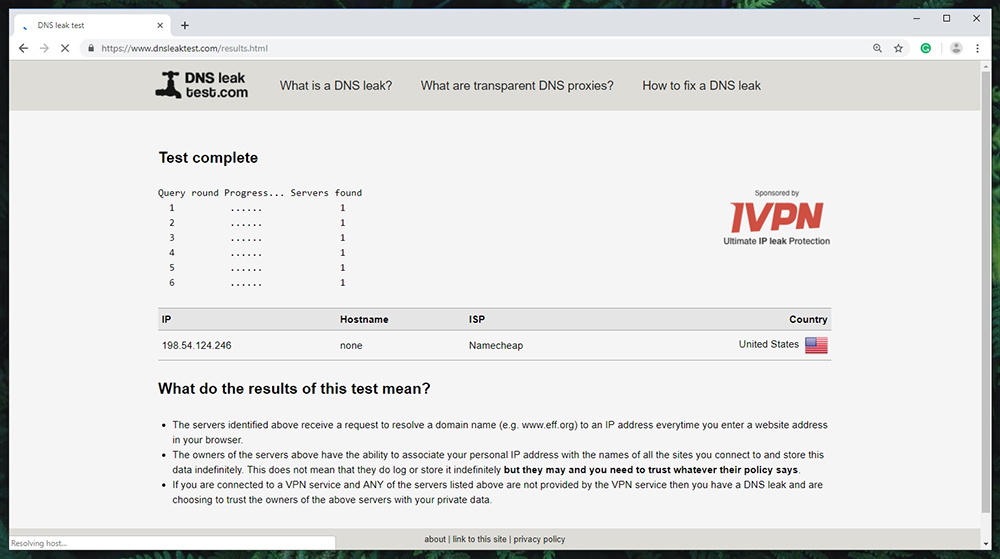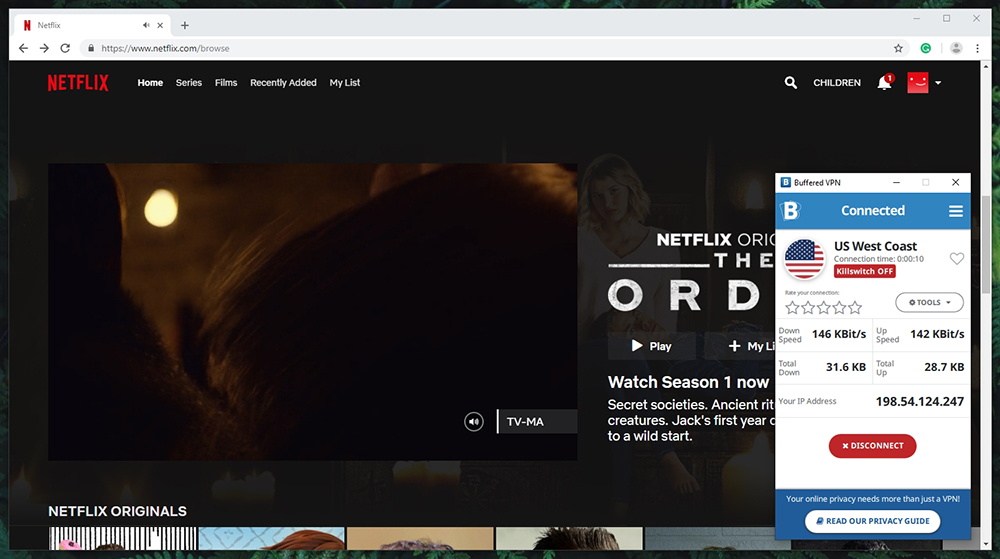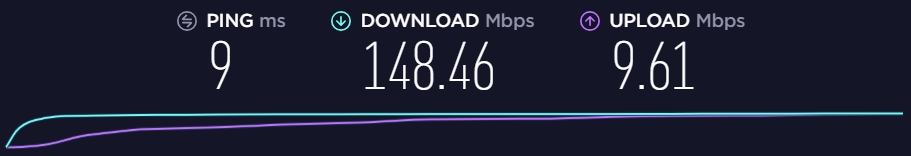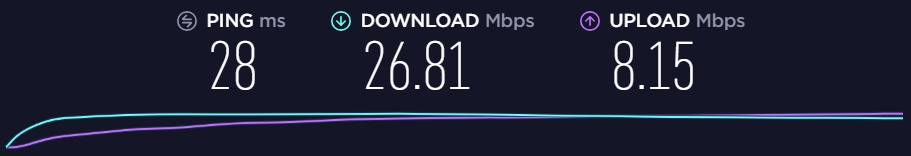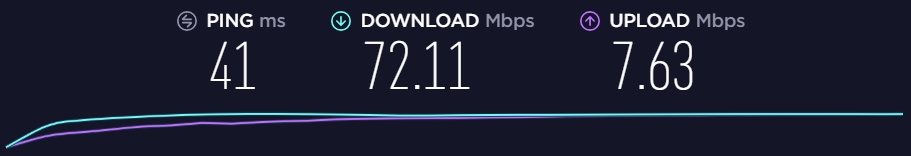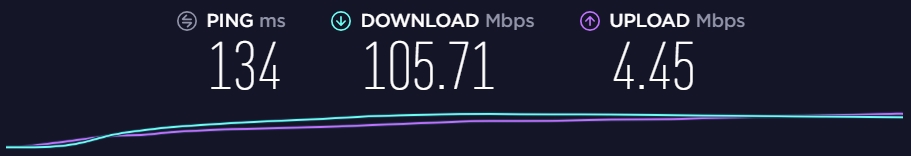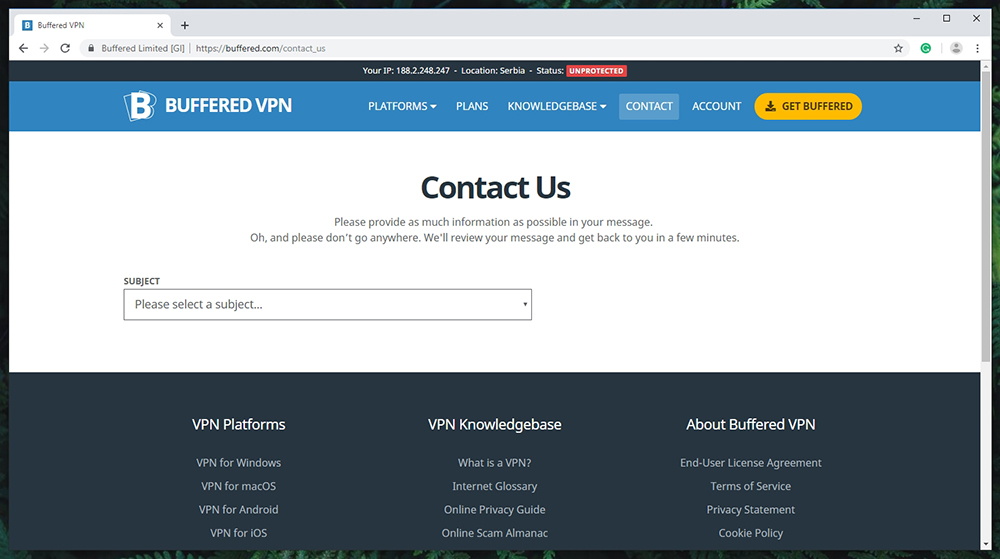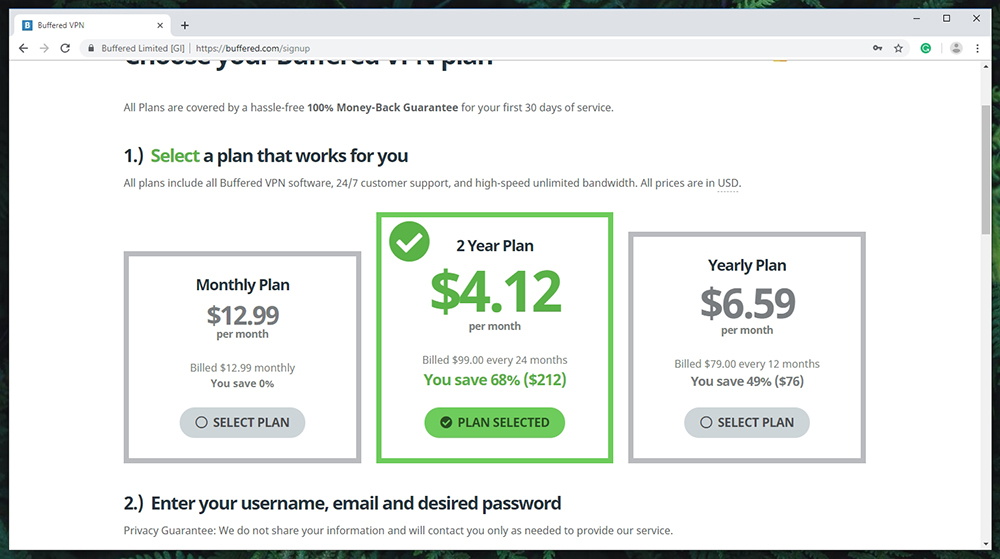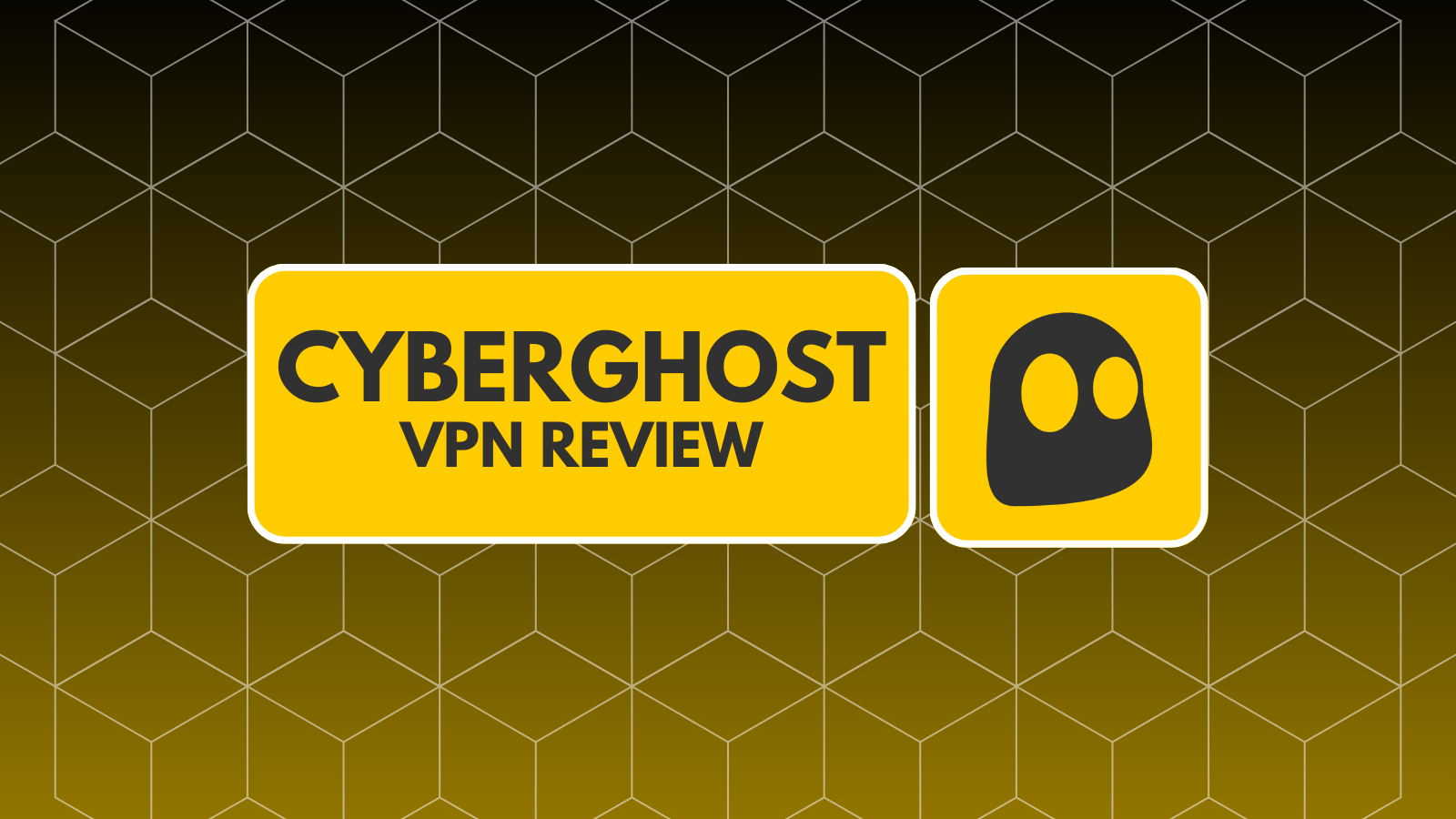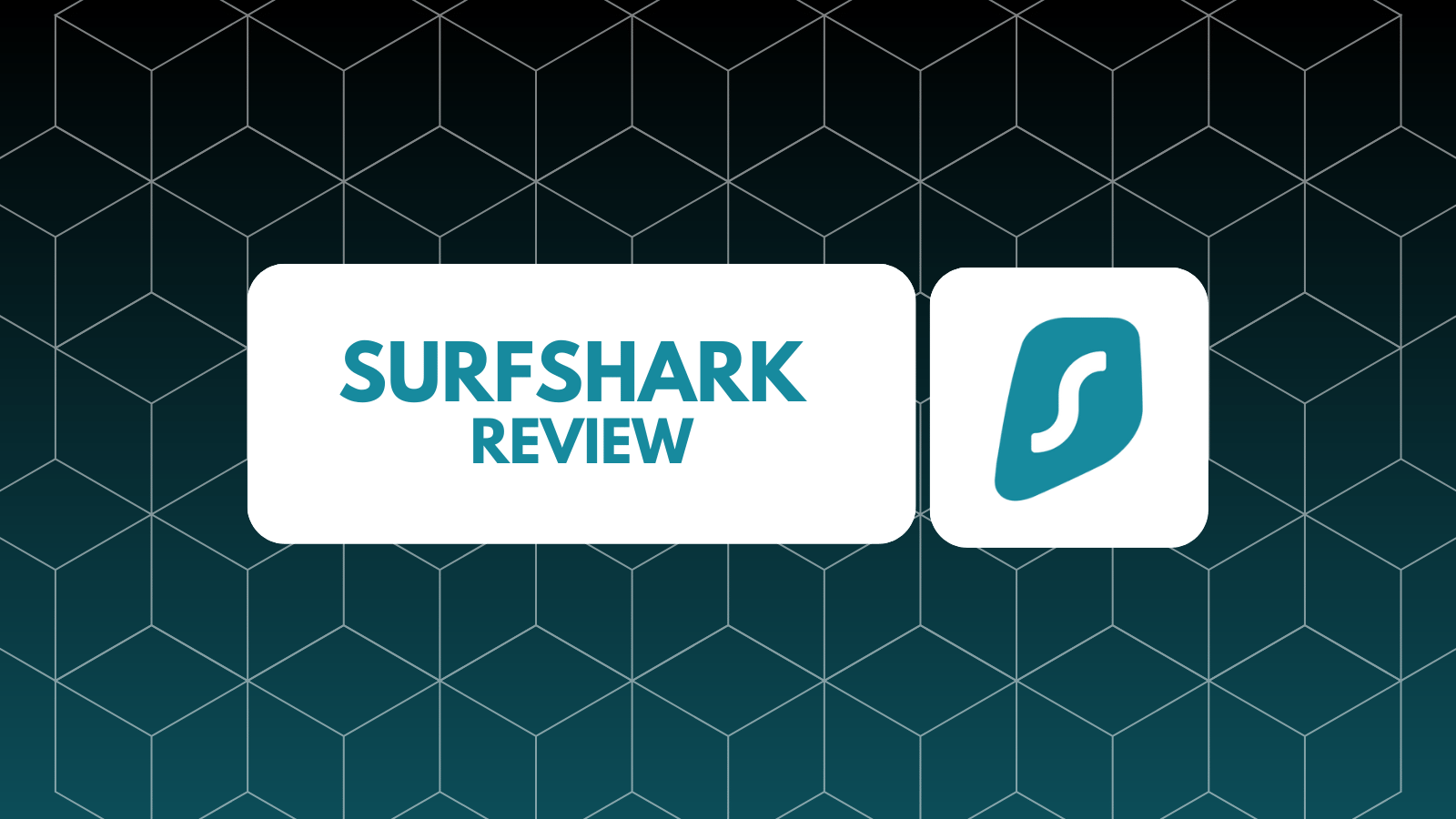When you purchase through links on our site, we may earn an affiliate commission. Here’s how it works.
Buffered VPN Review (No Longer Operational)
Our experts have reviewed 53 VPN providers, which were put through extensive rounds of testing. To learn more about that process, here’s how we review VPNs, where we explain our criteria and our policy of being fully transparent.
Finding your way through numerous VPNs can be a daunting task. On the outside, they all look the same – offering a similar set of features and coming with plenty of promises. However, when you dig into what’s on the inside, you’ll see that not many are worth your time. With this said, we’ve been hearing about Buffered for a while now, which can often be found among recommended VPNs. Therefore, we felt excited to finally have our hands on this VPN and test it for ourselves. So, welcome to our full review of Buffered VPN!
We will kick things off slowly, by introducing you to this VPN first. We’ve prepared three tables, filled with plenty of useful and on-point information. The first table serves as this VPN’s ID card, where you can check out some of the most important information. So, take a look.
Now, we are going to tell you what to expect from Buffered, in terms of media streaming. We’ve tested this VPN with a number of hugely popular media streaming websites, so here are the results.
Before getting started with our review, we have one more table for you (the last one, we promise). If you don’t have the time to read this entire article, check out the following table. This one contains our findings, letting you know if Buffered VPN is worth your time and money.
With the introduction behind us, we can finally dive into our hands-on review. So, keep on reading and you’ll get to know Buffered from both inside and out.
Buffered VPN – TechNadu’s Hand-On Review
After testing dozens of VPNs, we know how to get ‘behind the scenes.’ We’ll start by checking the background and reputation of Buffered, and then we’ll talk about the software itself. If you’d like to know more about how we review VPN services, click on the provided link.
Background, Jurisdiction & Reputation
This VPN comes from Gibraltar. And even though it comes with a solid reputation, not everything is as straightforward as we liked it to be. Our Score: 6/10.
Buffered is based in Gibraltar. To learn what this means for you and this VPN’s subscribers, keep on reading this segment of our review.
Jurisdiction & Applicable Laws
Buffered doesn’t hide where it comes from. In fact, it proudly displays this information on its website, reassuring you that there’s nothing to be worried about. However, is Gibraltar truly a safe location for a VPN-related business? Let’s find out.
You might be surprised to know that Gibraltar is a British overseas territory. However, this doesn’t mean that the UK imposes its laws. Gibraltar has complete autonomy and it has its own laws, which applies to data collection as well. This is why data controllers (lie ISPs and VPN providers, for example) need consent from users before they can collect any data. And most importantly, companies are not required by law to provide personal information to the authorities.
Still, it’s worth noting that in terms of Buffered, the situation isn’t that simple. Even though it’s registered in Gibraltar, this company operates from Hungary. And to make things even more complicated, user data is actually stored in the Netherlands. Both of those countries are members of the European Union, with complex laws surround data collection. In addition, the Netherlands is actively cooperating with the 14-Eyes Alliance, which means that it exchanges data with the USA.
The bottom line is – can you trust Buffered with your private data? Well, that question is close to impossible to answer. Still, if you’re not doing anything illegal online, there’s nothing to be worried about.
Previous Data Leaks
We’re happy to say that Buffered was never linked to any data leak in the past. In addition, there’s no evidence that this VPN has ever provided personal information of its users to the authorities. This certainly puts Buffered in a good position.
With everything said so far, we can say that Buffered has proven to be a trustworthy VPN. Even though not everything is clear about how it handles data, there’s no reason not to trust it (based on its past, at least).
Supported Platforms & Devices
Buffered VPN covers the most popular platforms. However, you won’t get to count on using a native app in all cases. Our Score: 6/10.
When choosing a VPN, you absolutely want to make sure that you can use it on all your devices. Today’s VPNs can be generally used on computers, handheld devices, and more.
As you can see from the table above, Buffered comes with a handful of native apps. You can install it on Windows, MacOS, and Linux – which means that you can protect your computer in an easy way. Then, there are native apps for Android and iOS, which is also a good thing. And finally, you can install it on a number of routers, with manual configuration involved.
You might think that Buffered has done a wonderful job of covering different platforms. However, it falls short in comparison to top-rated VPNs. These days, you can find native VPN apps for Amazon FireOS, Windows Phone, Android TV, and plenty more. However, Buffered offers none of those. Still, you can install this VPN on those devices with third-party OpenVPN applications (which complicates the installation).
Installation & Initial Configuration
Buffered comes with a very simple installation method. It takes only a few moments of your time, and it’s suitable for first-timers as well. Our Score: 10/10.
The only way to use this VPN is by having an active user account. This means that you first need to subscribe to Buffered VPN. Then, access your user account from the official website of this VPN. This is where you’ll find its native apps, so you can download the one for your platform of choice.
We’ve tested this VPN on Windows, where its installation file comes in at around 40MB (so, it’s pretty lightweight). Double-click on its icon to start the installation and you’ll be greeted by a familiar Installation Wizard UI. Choose where to install the application, and that’s about it. After a few moments, you’ll be asked whether you want to launch the VPN.
The first time you launch the application, you’ll be asked for your username and password. You can save your credentials to avoid typing them every time you log-in. And that’s it. With everything set, you can connect to a remote server, set up a secure connection, and enjoy all the benefits this VPN offers.
Prominent Features
Buffered VPN covers the basics in an adequate way. However, it falls short when it comes to more advanced features. Our Score: 5/10.
We’ll use this segment to talk about the prominent features of Buffered. We want to make sure that it covers the basics well, and whether it hides some advanced features as well.
In terms of protecting your data, Buffered VPN includes a DNS leak protection. Sadly, IPv6 is still not supported by this VPN, which means that disabling this protocol is the best next thing. And also, there’s a built-in kill-switch which prevents your data from leaking if a secure connection becomes unstable.
When it comes to more advanced features, Buffered leaves plenty to be desired. There’s no split-tunneling support, and this VPN can’t help you with ad-blocking. On the plus side, Buffered doesn’t impose any limitations. Unlimited server switching, bandwidth, and data are included in the cost of its subscription.
We conclude that Buffered might work for average home users, who don’t care about all the bells and whistles. Advanced users who want cutting edge features will be left wanting for more.
Server Count
Buffered comes with the smallest server network we’ve encountered yet. And it also doesn’t let you connect to specific cities or regions. Our Score: 1/10.
Knowing how many servers you’ll get to use is an important piece of information. You want a VPN with servers all around the world, with groups in strategic locations.
As you can see, Buffered disappoints when it comes to its server network. With only around 45 servers on offer, it leaves plenty to be desired. In fact, this is the smallest server network we’ve encountered so far (and we’ve tested a huge number of VPNs).
This VPN will allow you to connect to 37 countries, and there’s no option of connecting to specific cities or regions. This could be an issue if you want to access a website like YouTube TV, available in specific cities only. On a positive side, you are free to jump between servers as many times as you want.
To put everything in perspective, top-rated VPNs bring anywhere from 3,000 to 5,000 servers. As you can see, Buffered is nowhere near those numbers.
Ease of Use
Thanks to a mobile-like UI, Buffered VPN is one of the simplest VPNs right now. That’s great for average users who want to avoid any kind of complexity. Our Score: 9/10.
These days, we have numerous VPNs that bring mobile-like interface – and Buffered VPN is one of those. In general, this application is made for average users who don’t want any complications. With this said, you’ll spend the majority of your time on the Home Screen.
Upon launching Buffered VPN, you’ll see a list of available countries (servers). Clicking on any of those entries will force Buffered to make a secure connection. Once you begin using the software and selecting some locations as your personal favorites, two other tabs will populate with items. And finally, there’s a search bar at the top, allowing you to find something manually. All in all, quite simple.
To check out additional options, take a look at the ‘hamburger-style’ button, in the top-right corner. This is where you’ll see a nice list of additional options, so let’s go through those, one-by-one.
- About: This button lets you check the current version of Buffered VPN. Interestingly, it doesn’t let you update the application, which would certainly be convenient.
- Refer a Friend: Now, prepare for some marketing. You can send your referral link and ask other people to sign-up for the service. If that happens, you and the person who signed up will receive 30 additional days of service, each.
- Account: This is where you can check out your subscription plan, how much it costs, as well as when it’s due to expire. You can’t make any changes, which is again a missed opportunity.
- Notifications: During our time with this VPN, we haven’t received a single notification. However, we believe this option is a way for the company to communicate with its users.
- Open Log Directory: Clicking on this button will open a File Explorer directory. When contacting customer support, you’ll often be asked to supply a log file – and this is where you can find it.
- Test Firewall: To make sure that your Firewall is working in combination with a series of protocols (OpenVPN / TCP-UDP), Buffered is offering a simple and fully-automated check-up tool.
- Settings: Now, we’ve come to the application’s settings. As you can see from the screenshots, there isn’t plenty here. You can choose to open the application on startup, auto-connected, enable the kill-switch functionality, and that’s about it. This means that fine-tuning this application is very limited.
- Contact Us: This button opens your Web browser. You’ll see a customer support page, from where you can send an official inquiry.
- Log Out: The name says it all – you can log out from Buffered VPN using this button.
We conclude that Buffered VPN is an unbelievably simple application. If you want something like that, you’ll hardly find a better option. However, when it comes to more advanced users who want to tinker with their VPN – this one will hardly meet their needs.
Media Streaming & Torrenting Support
Buffered can be of help to Netflix subscribers. And also, it fully supports torrenting. Other services are out of this VPN’s reach. Our Score: 4/10.
Buffered VPN doesn’t have any specialized servers, which isn’t a good sign. However, we’ll let the following test results to do all the talking. Here’s how this VPN ranks in terms of unblocking media streaming services.
If you’re checking other sources on the Web, you’ll see that many of them say that Buffered isn’t working with Netflix. However, our experience tells a different story, and we managed to unblock the US version of this service. For this purpose, you just have to use the ‘USA West Coast’ server.
Unfortunately, services like BBC iPlayer, Hulu, and Amazon Prime Video are out of this VPN’s reach. We’ve tried to access all of those, and they quickly realized that we were using a VPN. Therefore, we can say that Buffered isn't the best option for media streaming. However, it’s a big benefit that it unblocks Netflix.
Lastly, this VPN imposes no limitations on torrenting. Even though they don’t have P2P-optimized servers, they aren’t throttling or blocking it either. You are free to connect to any server and download torrent files (however, make sure you’re not going against any international copyright-related laws).
Security & Privacy
On the security front, Buffered VPN is doing a good job. It doesn’t collect personal data and it also doesn’t have any leaks. Our Score: 10/10.
We’ll now take a look into security and privacy-related features of Buffered VPN. We want to make sure that this VPN can keep all its users safe, and we’ll do that by checking its encryption, VPN protocols, logging policy, and more.
Supported Encryption Protocols
Buffered is offering 256-bit Blowfish encryption, which is considered to be a military-grade standard. This type of encryption is impossible to break, which makes your private data highly secured. In other words, there’s nothing to be worried about even if someone actually gets to your data (which is unlikely to happen).
When it comes to VPN protocols, you’ll find only one. This VPN is offering the OpenVPN (TCP/UDP) protocol, which is compatible with a sizeable list of devices. Even though OpenVPN should answer all your needs, it would have been good to have a few more at your disposal. This would let you pick between performance and security, covering a larger group of potential users.
Logging Policy
Buffered VPN has always been a 'no-logs' VPN. This means that it doesn’t collect any data that can verify what you do online. However, just like the majority of VPNs, it might collect information for diagnostic purposes such as your OS information, network device identifiers, IP address, and more. Still, this information is anonymized and can’t be tied to a specific person.
DNS Leak Test
We’ll conclude this segment of our Buffered VPN review by doing a DNS leak test. We want to see what third-parties on the Web can see about you and whether any of your personal information is visible.
It’s evident that Buffered is doing a good job of keeping you safe online. When browsing the Web, third-parties will only see your virtual IP address, along with a virtual ISP. All in all, this VPN seems to be capable of hiding your real identity.
Speed & Performance
Based on our speed tests, Buffered made our Web connection slowed by 54%, on average. You can certainly find a sizeable list of VPNs that perform better. Our Score: 5/10.
Telling you what kind of performance to expect from a VPN can be difficult. That’s because this depends on a wide variety of factors. However, we’ll run speed tests based on our physical location, which should give you a general idea of what to expect.
First, we want to establish some baseline data. For this purpose, we’ve tested the speed of our Web connection, prior to using Buffered VPN. We got 148.46 Mbps for downloads and 9.61 Mbps for uploads. We’ll use those numbers to calculate by how much this VPN throttles our Web connection.
Now, let’s start with a nearby server. We’re located in Europe, and we’ve found a server in a neighboring country. This got us 26.81 Mbps for downloads and 8.15 Mbps for uploads. This is a pretty bad result, even for VPNs that are far from being top-rated. That’s why we gave Buffered VPN a second chance and connected to another nearby router.
We’ve connected to a server in Italy, which is close to our physical location. This time around, we managed to get somewhat better results. We got 72.11 Mbps for downloads and 7.63 Mbps for uploads.
Finally, we’ve also tested the speed of a remote connection. After connecting to a server found in the USA (on the East Coast), we got 105.71 Mbps for downloads and 4.45 Mbps for uploads.
After taking a look at the results, we can say that Buffered throttled the speed of our Web connection by 54% on average. This isn’t a terrible result, but it’s also far from being close to what top-rated VPNs offer.
Customer Support
There are plenty of ways that Buffered VPN could be improved (in terms of customer support). Some help is available, but live-chat is missing. Our Score: 4/10.
When something goes wrong, you’ll be happy to have a team that will answer your questions. So, let’s see what kind of customer support this VPN offers.
- Self-Help Material: There’s a sizeable selection of troubleshooting guides, installation guides, and frequently asked questions. If you’re ready to spend some time searching for an answer, you might be able to resolve your question this way.
- Contact Form: On the official website of Buffered VPN, you’ll find a contact form. Select what your message is about, fill out your personal details, and write a message explaining your problem. In general, it takes around 24 hours for the support team to respond to you.
As you can see, Buffered doesn’t offer live-chat on its website, which is a major downside. There’s no way to have your issue resolved quickly. If there’s something preventing you from using this VPN, all you can do is wait. We sincerely hope to see this aspect of Buffered VPN improved in the future.
Pricing
Buffered’s monthly plan is quite expensive. However, its long-term plans bring the price down – while increasing this VPN’s overall value. Our Score: 8/10.
At the moment, Buffered VPN is offering three pricing plans. All of those are the same in terms of their feature sets. What’s different is their price and their period of duration. Take a look.
Priced at $12.99, Buffered is not the most affordable VPN. You can find much better alternatives out there – and many of these are more affordable. However, this situation changes if you take a look at its long-term plans.
You can buy Buffered VPN for $6.57 per month by choosing its 12-month plan. This means that you’ll save 49% if you for its annual plan. Or even better, you can save 68% on Buffered VPN and pay only $4.12 per month via its 24-month plan. With this price, this VPN gets plenty of value and we can easily recommend it to our readers.
What important to note is that you’ll get a 30-day money-back guarantee. You can pay with credit cards and PayPal. And also, Bitcoin in on the offer for those who seek complete anonymity.
Do We Recommend Buffered VPN?
Yes – we can easily recommend Buffered VPN, but only to a specific group of users. If you need something simple (yet highly effective) that works on its own, and if you want to unblock Netflix outside the USA – this one should be your pick. With this said, highly demanding users who want several VPN protocols and plenty of fine-tuning will need to check out this VPN’s competitors.
- PROS: Very easy to install; Incredibly simple UI; Good privacy policy; Unblocks Netflix; Tough encryption; Secure VPN protocol.
- CONS: Average speeds; Might be overly simple for some; Limited server network; Limited customer support.
- OUR SCORE: 6.2 out of 10!
If this VPN sounds like a good solution, don’t hesitate to subscribe to Buffered VPN today! This is an incredibly simple VPN with strong security-related features, which can really make you anonymous online. With this said, it gives you much-needed protection against today’s digital threats.
We’d like to ask you to share this article online. And to stay on top of the latest VPN-related news, you can follow us on Facebook and Twitter. Thanks!
| Review Summary Buffered VPN certainly seems like an interesting pick - even though it has numerous drawbacks. We feel that average home users, who don't want any complications, will benefit the most out of this VPN service. | 6.2 Overall Score | ||
| Background, Jurisdiction & Reputation | 6 | ||
| Supported Platforms & Devices | 6 | ||
| Installation & Initial Configuration | 10 | ||
| Prominent Features | 5 | ||
| Server Count | 1 | ||
| Ease of Use | 9 | ||
| Media Streaming & Torrenting Support | 4 | ||
| Security & Privacy | 10 | ||
| Speed & Performance | 5 | ||
| Customer Support | 4 | ||
| Pricing | 8 | ||