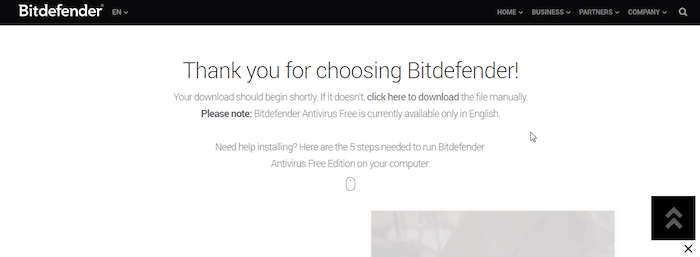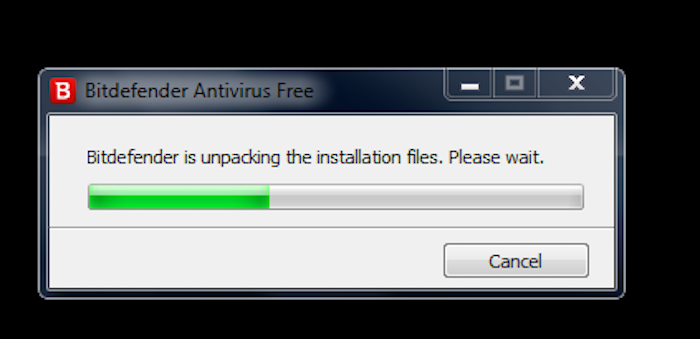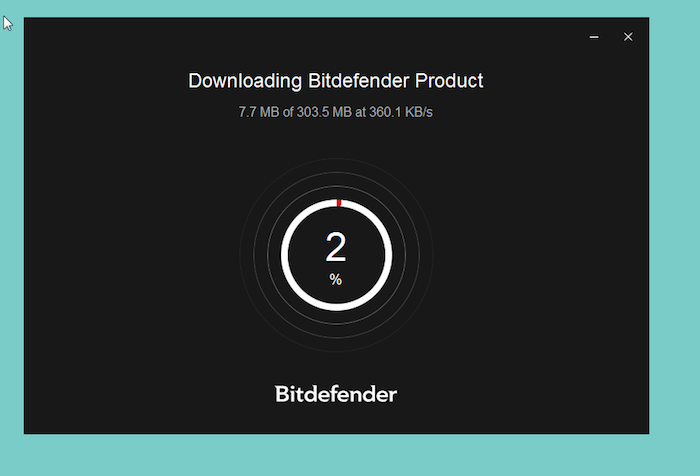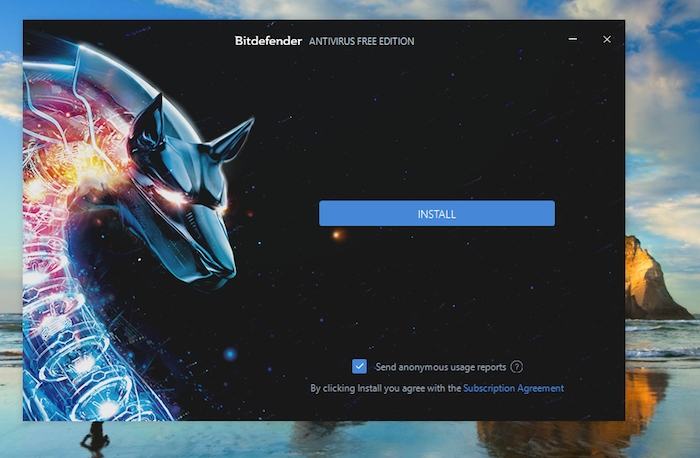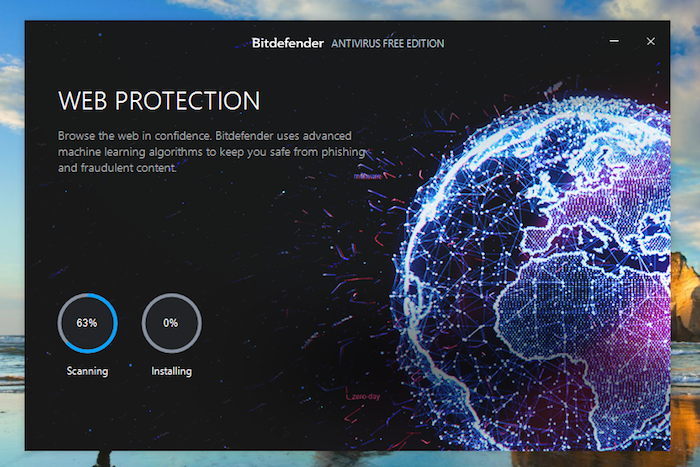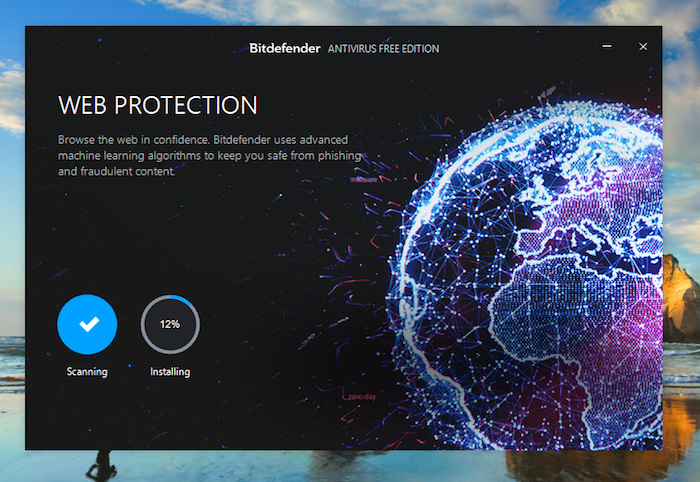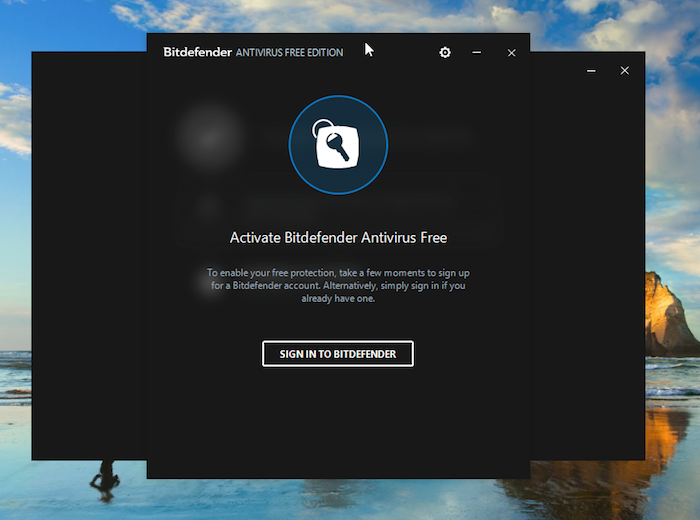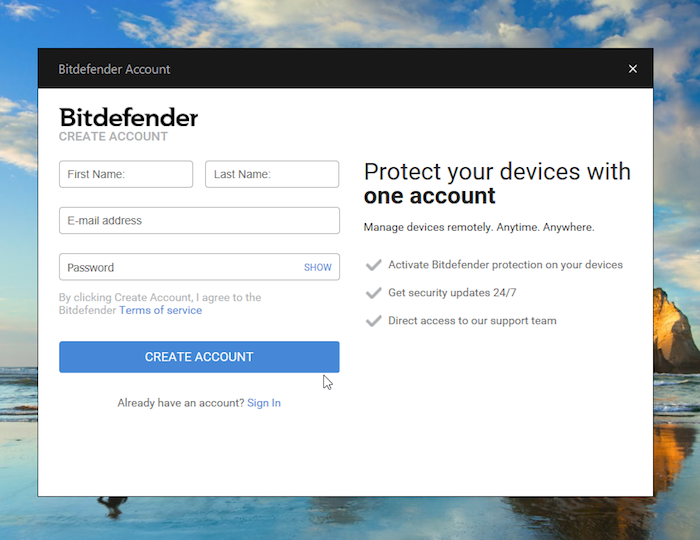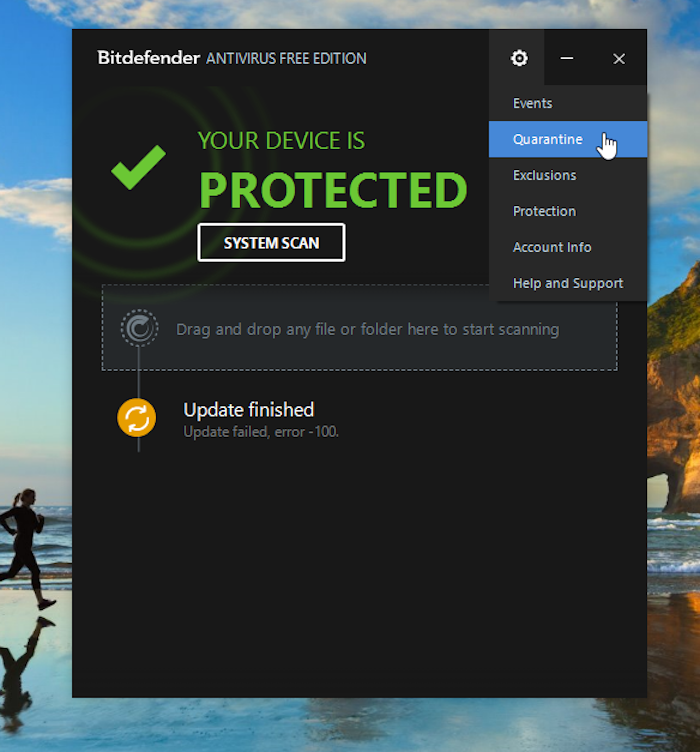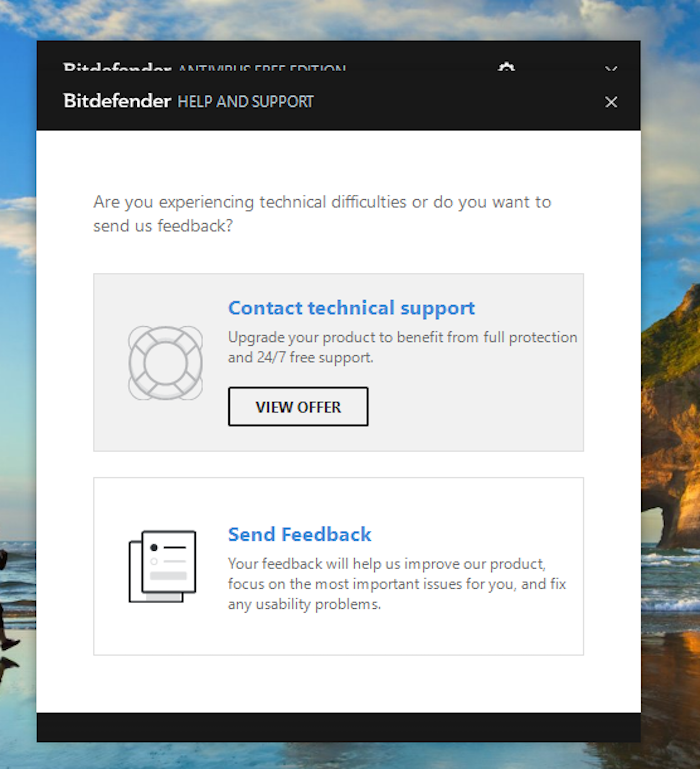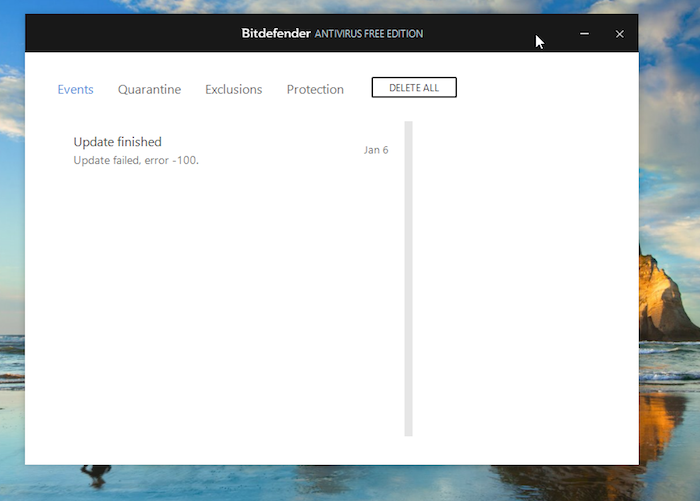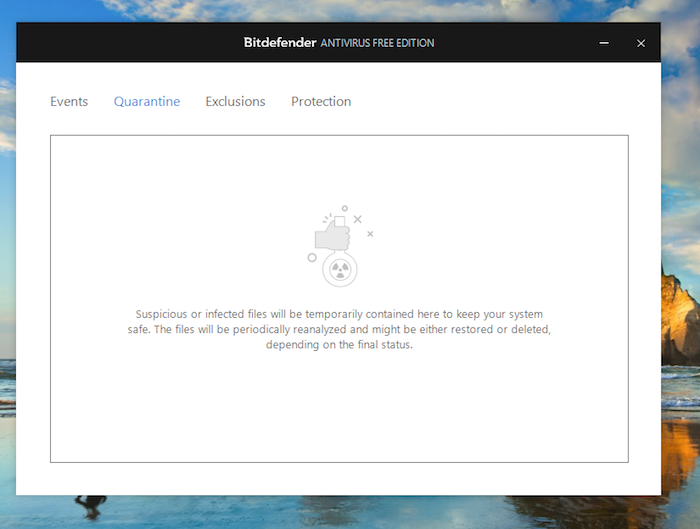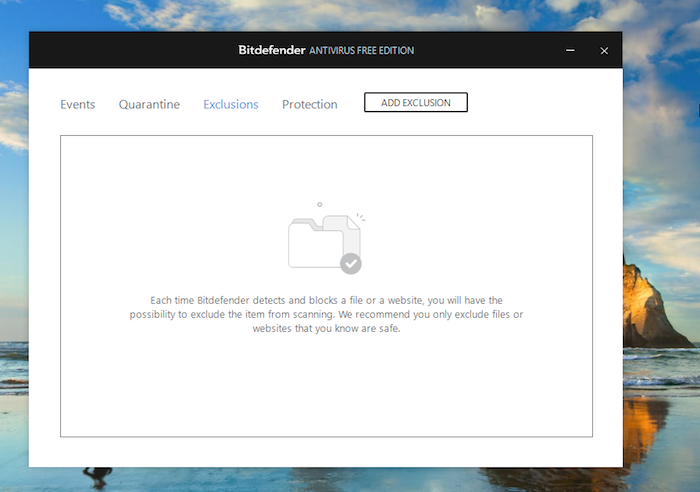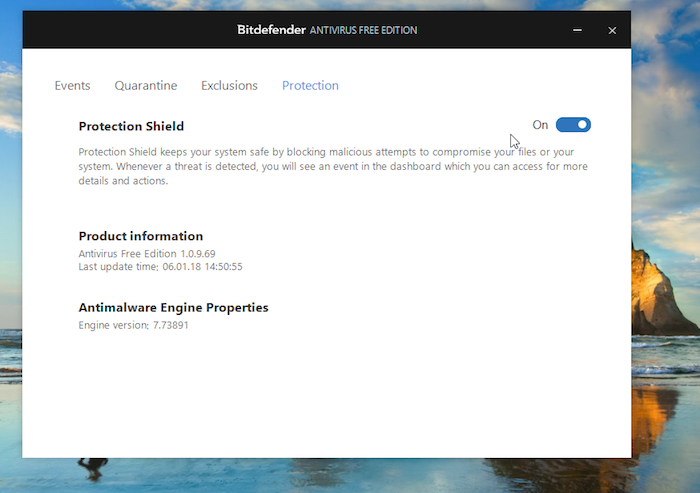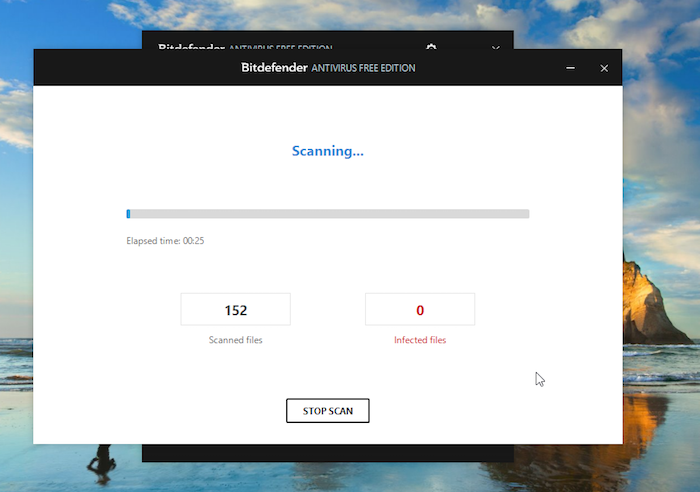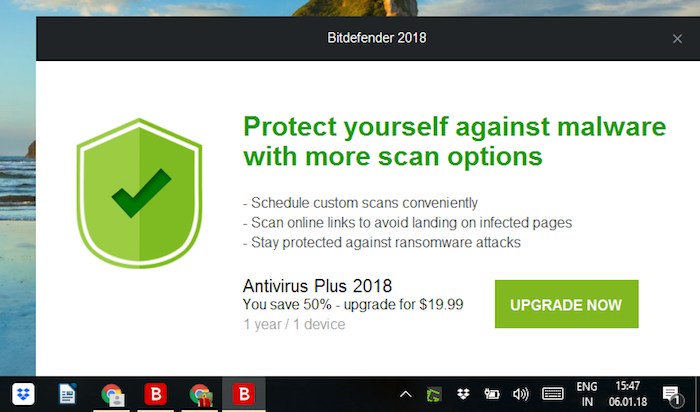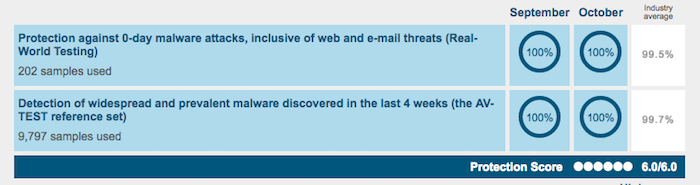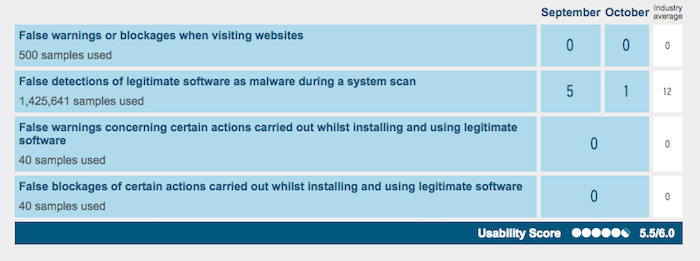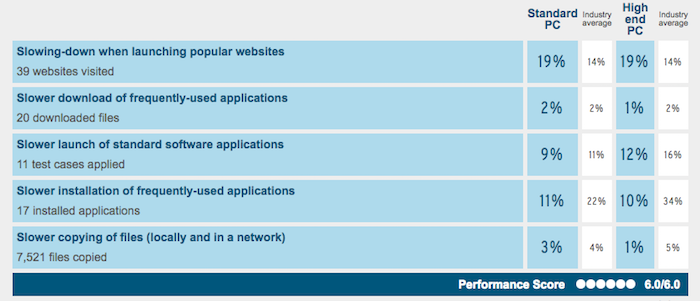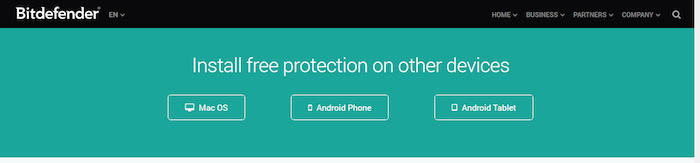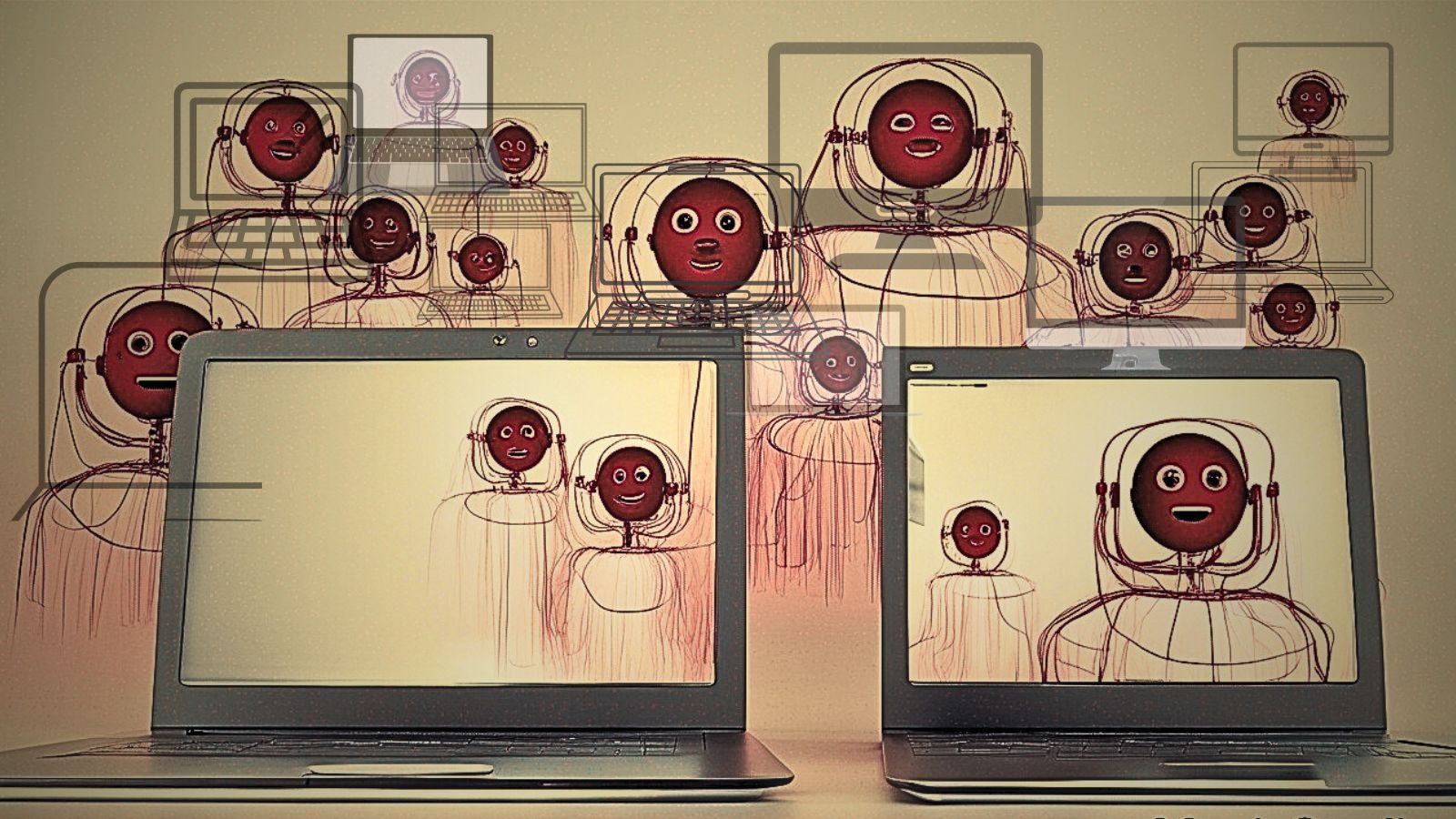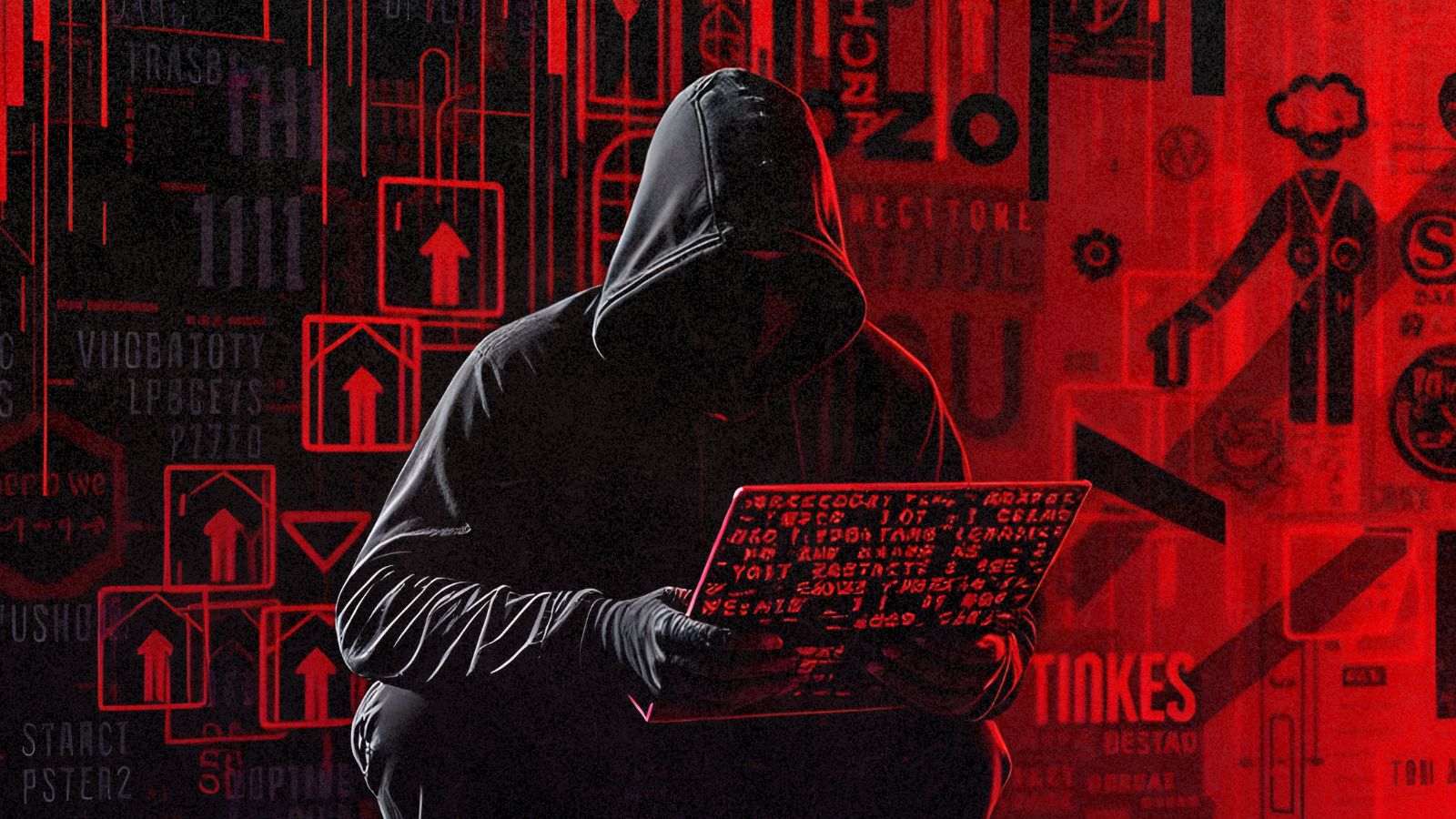Bitdefender Free Antivirus Review 2018: The Power of Minimalism
The fundamental question we'll address in this article is whether the Bitdefender Free Antivirus is the ideal choice for you. Antivirus software come in numerous shapes and sizes, no doubt. Most antivirus giants provide free versions of their software as well, which adds to the complexity of the scenario: which antivirus software must you choose? Actually, if you look deeper, you'll find each antivirus software caters to a different set of users. It fulfills varying requirements. It accomplishes specific requirements and addresses specific concerns. In this review, we'll explore in detail the Bitdefender Antivirus Free Edition.
Bitdefender holds a big reputation in the antivirus industry. It has been one of the top scorers in antivirus independent lab tests, thanks to its ingenious design that combats the most deadly malware, which other antivirus software might have trouble dealing with. One of the best things we liked about this software is the minimalistic approach it takes to software design: be it the UI design, the scan options offered or the additional features inculcated within. But, the question is, is the Bitdefender Free Antivirus the right choice for you? Read on through this review to know the verdict!
Before we dive deeper into the review, let's first take a look at the basic pros and cons of the Bitdefender Free Antivirus:
Now that you're aware of the basics of the Bitdefender Free Antivirus, let's go over our final verdict on this software based on our review and analysis:
This completes the basic overview of this powerful antivirus software. What follows is our in-depth review and analysis of this tool, which will help you decide if it is the right fit for your PC. The question largely boils down to what features you're looking out for in the antivirus software. Throughout the various sections of this review, we'll list its essential features and characteristics, which will help you make the final decision. Continue reading to know more about this amazing software.
Bitdefender Free Antivirus Review
So, let's get started with the installation of Bitdefender Free Antivirus. For our analysis and review of this software, we proceeded with the official free version and evaluated its function. Follow all steps as outlined in the installation process to get yourself a functional copy of this amazing software. Once we're through with the installation, we'll step ahead with the testing and performance aspects, evaluating the software every step along the way with our test scores.
Installation Process
The installation procedure is fairly simple for Bitdefender Free Antivirus, and the procedure is also well documented on the download screen. Our Score: 9/10.
You can visit the official website Bitdefender to download the installer exe file. Click on the 'Download Now' button.Double-click the file to begin installation once the download completes. We recommend running the installation as an administrator since this ensures the necessary privileges required by the installer.
It must be noted that the installation can take a long time owing to a number of reasons, which include a slow internet connection as well as an infected host PC. Malware, if already present on your system, can try to slow down the installation of the Bitdefender Free Antivirus.
We recommend closing all running apps to speed up installation. We also found that the download files are pretty hefty in size; make sure you have a stable and fast internet connection to speed up the download process as much as possible. In case your internet connection breaks midway, however, there's no need to worry about the software nicely resumes from the point where it left off!
Once the download is complete, the software will begin executing installing. Click 'Install' to proceed further. The installation requires minimal input from the end user and is very straightforward. There is minimal user input needed too, in stark contrast to other antivirus software, which throws prompts at the user every now and then. It seems the developers had minimalism as a core design philosophy when they designed the Bitdefender software. Everything, including the installation phases, has been kept at a powerful, bare minimum.
We really liked an active scan feature built-in into the installer itself. As highlighted above, the presence of active malware on the system can interfere with the installation. Unlike most antivirus software, which seems to ignore the presence of malware at the time of installation, the Bitdefender Free Antivirus proactively scans the system even at the time of installation! So, while the installation is progressing, the system continuously scans the computer as well to keep interfering viruses at bay.
Make no mistake though; this is no ordinary feature. It's great that the antivirus actually begins scanning the system right from the point installation even begins. This will come in handy when your PC is infected by deadly malware hiding in the corners. When such is the case, there's no need to keep the malware rooted in your system until the antivirus installs itself completely on your system. With Bitdefender, scanning begins right away.
We found that this initial scan takes only minutes to complete and is a must to finish the installation. Once the scan completes, the installation proceeds to the last phase.
Finally, the user is faced with the activation screen, which allows him to activate the product online by signing into his Bitdefender account. If you are using this software for the first time, you can sign up for a new account as well. Make sure you have a stable internet connection at the time of activation, for, the software does not accept the login credentials otherwise. We also found that the software keeps asking for activation if this option is skipped in the beginning. Click 'Sign In To Bitdefender' to begin using the software.
Enter your login credentials or create a new account and click on 'Create Account' button. We recommend creating an account if you also wish to use Bitdefender on all your devices. This is also a great way to get updates, which are essential for overall security.
We highly recommend restarting your PC after installation completes. This is a great way to ensure all settings take effect and the system is ready to host the antivirus software. An important thing to keep in mind is that if your PC already has another antivirus installed, you'll need to uninstall it first before being able to use the Bitdefender Free Antivirus. The ideal way to deal with this situation is to first uninstall the previous antivirus software, restart the system, and then proceed with the new Bitdefender installation.
Ease of Use
If there's one thing Bitdefender excels in the most, it has to be its minimalistic user interface, which is almost magically minimal. Our Rating: 10/10
It's hard to believe how the developers have packed such a powerful software in an incredibly small UI package. Once you're on the home screen or dashboard, you'll see no complicated menus, multiple options or distracting cogwheels that take you on an endless tour. All you see is a simple screen with the system status displayed prominently, alongside the essential functions.
Below the system status is a 'System Scan' option, which we'll have a look at in greater detail in just a moment, and beneath the button is a functionality that allows you to simply drag and drop files into the interface. This is an incredibly fast way to quickly scan a file or folder you think might be infected.
Moreover, below this functionality is a tree-diagram like structure, which represents the past statuses of the system and the events important to the antivirus in real-time, such as failed or successful updates.
Click on the cogwheel icon in the top right corner of the screen to open up the settings menu. Apart from the main system scan option on the home screen, this is where the remaining controls reside.
The 'Help and Support' option is also located towards the bottom of the menu.
The 'Help and Support' option takes you to the Help screen, which is a great way to find useful information quickly. You will need to upgrade your subscription, however, to be able to contact support 24/7. On this screen, you will also be able to send feedback to the developers.
Antivirus Protection
The Bitdefender Free Antivirus is exceptional as far as its core antivirus functionality is concerned. Our Score: 10/10
Almost all antivirus software provide dual protection to users: there's an automated protection, which monitors the system continuously without any intervention on the part of the user, and then, there's also a manual protection mechanism under which the user can schedule scans as per his specific preferences.
The Bitdefender Free Antivirus, however, takes a different approach altogether and somewhat integrates the two in a coherent interface. Let's take a look at the two mechanisms in greater detail.
Automated Protection
The automated protection built-in into the Bitdefender Free Antivirus takes several forms. Although the user interface does a commendable job of abstracting all layers behind an easy-to-use UI, the various options can be easily accessed with a click of the mouse. Here they are:
Events
The 'Events' displays the most important events, as the name suggests, pertaining to the antivirus operation. This includes recent update notifications, update statuses, scan status, and results, etc. This is the go-to place should you wish to explore the antivirus status and activities over the past few hours in detail. This is also where identified threats in the course of real-time monitoring by the Protection Shield will appear. We'll discuss more about this latter feature soon.
Quarantine
The Quarantine is where suspected files are vaulted. What's unique about Bitdefender is that it periodically reanalyses the quarantined files to ensure no false alarms are triggered, and only the infected files are removed from the system.
Exclusions
This is where users can exclude a blocked file or website from being identified as such. If you're sure a blocked website or file is genuine, click on the 'Add Exclusion' option on the top right to create an exception.
We highly recommend taking great care when executing this operation and adding an exception, though, for, you should only add exceptions you trust are really safe and secure.
Protection
Click on the 'Protection' option to open the Protection screen. This is where you can find information about the Antimalware Engine installed on your PC along with the option to turn the 'Protection Shield' on or off. We recommend leaving this option set to 'On' for the safety of your PC. The Protection Shield blocks attacks and attempts by malicious apps and programs, which can otherwise compromise the integrity of your files and the PC as a whole.
Unlike other antivirus software, which categorizes shields into several different types, the Bitdefender unites all real-time protection shields under one name. All the user needs to do is to ensure it is active, and everything is automatically taken care of by the antivirus software. This is automated protection at its best for the everyday user.
Manual Protection
If you wish to schedule a scan at a particular point of time, all you need to do is click on the 'System Scan' button on the home screen.
We really liked the fact that the software does not complicate design with multiple scan types- there's just one single System Scan option, which thoroughly scans the system for malware. Custom and scheduled scans, though, are missing from the feature set of the Bitdefender Free Antivirus, which some users might consider essential features.
Additional Features
Though the Bitdefender Free Antivirus lacks the common additional features found in some of its peers and requires an upgrade for more functionality, we feel this also keeps the free software minimal and light, which adds to its strengths. Our Score: 10/10
While on one hand, most antivirus software in the market includes a host of 'additional features', they are largely useless, for, firstly, they are merely placeholders on the UI and require the users to upgrade to be able to take any use of those. Secondly, those that are implemented in the free version (such as password manager) are largely redundant, for, that functionality is already available to the user in some other form.
The Bitdefender Free Antivirus takes a different approach altogether in that it requires the user to upgrade for all additional features and only provides the very core antivirus in the free version, which keeps it free of the baggage of bloatware so common amongst antivirus software.
Antivirus Performance
The Bitdefender Free Antivirus excels in its core antivirus functionality, which puts most competitors to dust. Our Score: 10/10
One of the best ways to actually judge the performance of an antivirus software is to examine the test reports of independent lab tests conducted on the software. When it comes to Bitdefender Free Antivirus, the software certainly stands a class apart. It scores exceptionally well in lab reports, as is evident from the test reports of AV-TEST, one of the most reputed German labs:
- The software scores 100% in protection against 0-day malware attacks, which includes web and email threats (industry average: 99.5%)
- The antivirus detects 100% in protection against widespread malware (industry average: 99.7%)
- The software gave 1 false warning against the average industry value of 12.
As is clearly evident, Bitdefender Free Antivirus scores above its peers and ranks high thanks to its excellent performance, which has stayed consistent with time.
In fact, if we observe the September and October AV-TEST reports, it is clear that the number of false warnings has been reduced from 5 to 1.
System Performance
In our tests of this software, we found that it functions without lag and does not burden the CPU much, running silently in the background. Our Rating: 10/10.
While antivirus software does inevitably affect system performance, Bitdefender runs smoothly without altering system behavior drastically.
- Bitdefender slows the download of commonly used apps by 2% (industry average: 2%)
- The software slows down the launch of popular websites by 19% (industry average: 14%)
- Bitdefender Free Antivirus slows down the launch of common software apps by 9% (industry average: 11%)
- The software slows the installation of common apps by only 11% (industry average: 22%)
- Bitdefender slows down file copying operations by 3% (industry average: 4%)
All in all, the Bitdefender Free Antivirus is a light app that doesn't bog the system down. It owes this, in large part, to its minimalistic design, which ensures the app retains only the bare essential antivirus functionality monitoring the system in real-time without needless embellishments.
Supported Devices
Many antivirus software only supports popular OS platforms such as Windows. The Bitdefender Free Antivirus, however, provides versions for Windows, Mac, Android, and iOS. Our Score: 9/10.
The fact that the Bitdefender Free Antivirus is available for download on all popular platforms ensures you'll have a version for your favorite device, whatever it might be. However, the lack of a Linux version might be a disappointment for some. The following are the minimum system requirements of the Bitdefender Free Antivirus:
- Windows 7 SP1/9/8.1/10
- 2 GB free hard disk space
- 1.5 GB RAM
- Intel Core Duo (2 GHz) processor
- IE 10 or higher
Pricing
Bitdefender Antivirus comes in a free as well as a paid version. While the free version inculcates all core antivirus functionality, the paid version includes some additional features as well. Our Score: 9/10.
The Bitdefender Free Antivirus is completely free of charge and does not have any hidden costs at all. However, the plus version is available as an upgrade for a price and provides several additional features and customization options to users.
Customer Service
The Bitdefender website has a comprehensive support section that also comprises of How-To videos and online guides, which prove immensely useful. Our Rating: 10/10.
The software itself comprises of a 'Help and Support' section built into the interface. Users can also benefit from the extensive online resources on the Bitdefender website. We also found that the website provides a 'Live Chat' utility, in addition to technical support over email and phone, which adds to the versatility and flexibility.
The Bottom Line
If rock-solid malware protection against new and widespread threats is what you're after, without needless bloatware and the so-called 'additional features,' look no further than the Bitdefender Free Antivirus. You won't regret your decision.
The software packs in a powerful punch with its minimalistic design and ranks consistently high in lab tests.
PROS: Minimalistic UI design with only the essential features; No bloatware; Almost zero advertising in the free version; Powerful malware protection; Impressive lab test reports
CONS: Lack of additional features found in other software; Lack of deeper customization options; Heavy installation files
Final Score: 9.7 out of 10!
Final Thoughts
With this, we complete our review of the Bitdefender Free Antivirus based on our extensive tests and in-depth analysis of this software. This detailed review is based on first-hand testing and operation of this software- we've gone down the nitty-gritty details to bring you the pearls of wisdom. If there's anything you need to know, please feel free to leave us a comment below!
There are so many options available to the user when it comes to downloading the free software. You might find our detailed reviews of the AVG Free Antivirus, the COMODO Free Antivirus, the Panda Antivirus, and the Avast Antivirus useful too, so do give them a reading!
We hope you found this article useful- please feel free to share this article widely with your friends and family in your social circles so it might benefit them too.
| Review Summary Bitdefender Free Antivirus excels with its minimalistic design and a solid malware protection performance. Give it a try! | 9.7 Overall Score | ||
| Installation Process | 9 | ||
| Ease of Use | 10 | ||
| Antivirus Protection | 10 | ||
| Additional Features | 10 | ||
| Antivirus Performance | 10 | ||
| System Performance | 10 | ||
| Supported Devices | 9 | ||
| Pricing | 9 | ||
| Customer Service | 10 | ||