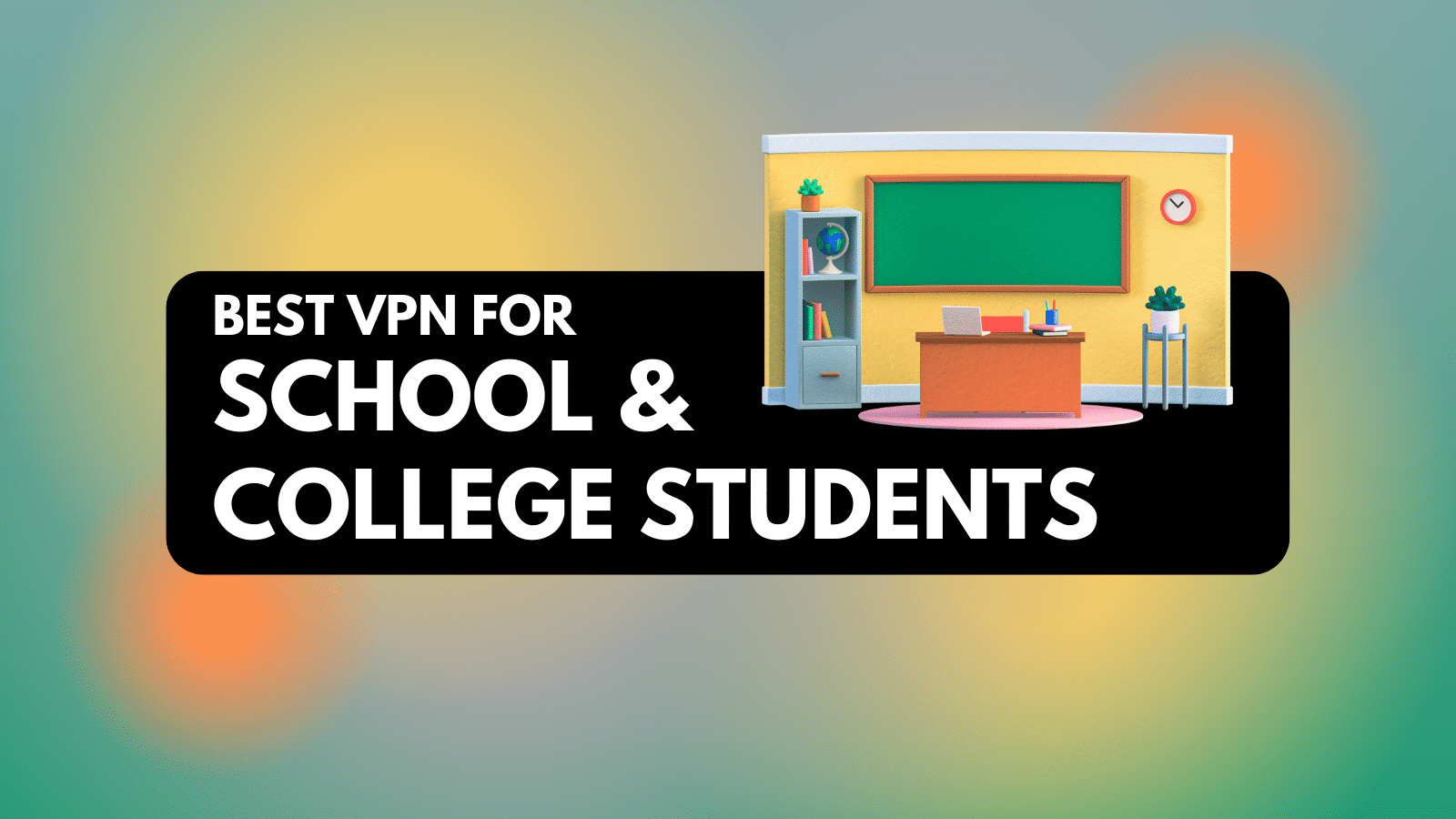When you purchase through links on our site, we may earn an affiliate commission. Here’s how it works.
5 Best VPNs for Xbox in 2025
Our experts have reviewed 53 VPN providers, which were put through extensive rounds of testing. To learn more about that process, here’s how we review VPNs, where we explain our criteria and our policy of being fully transparent.
Xbox consoles are excellent systems for gaming and streaming, but they have limitations. Geo-restrictions make it difficult to access certain games and streaming services. Moreover, some users want to connect to international gaming servers to play with their friends and access exclusive in-game content.
Gamers also want to protect their activities, data, and communications from surveillance and potential threats like DDoS attacks. All these problems can be solved with the best VPN for Xbox. However, VPNs can't be installed directly on Xbox One, Xbox Series X, Xbox Series S, or Xbox 360. To put a VPN on Xbox, you will need to manually install it on your router.
This guide will recommend the 5 best Xbox VPNs and teach you how to use a VPN on Xbox. We will also go through all the reasons why you need a VPN and explain how to choose one. Finally, we'll answer some frequently asked questions.
Best Xbox VPNs - Our Shortlist
- ExpressVPN – Our #1-Rated Best VPN for Xbox in 2025
- NordVPN – Best Xbox VPN with Strong Security Protocols
- CyberGhost VPN – Provider with Servers Optimized for Gaming
- Private Internet Access – Budget VPN with Unlimited Connections
- Surfshark – Affordable VPN That Reduces Ping and Latency Issues
How to Use a VPN on Xbox
To use a VPN on Xbox, you will have to manually install it on your router first. Then you can connect your console to the Wi-Fi network it generates. Follow these steps to make things simple:
- Sign up for a VPN that works on Xbox consoles (we recommend ExpressVPN).
- Log in to your router's control panel (the process varies based on OS and router).
- Follow the router installation guide available on your chosen VPN’s website.
- Connect your console to the router’s Wi-Fi network to get a VPN on Xbox.
- That’s it! Enjoy your optimized, secure, and private gaming sessions.
Don't worry if your router is not compatible with VPN installation. Here are some alternative ways to set up a VPN on Xbox consoles.
The Best VPNs for Xbox in 2025
To find the best VPN for Xbox, we'll follow the criteria from our guide on the best VPN for multiple devices. You will need a VPN that is compatible with many Xbox consoles either via router installation or Smart DNS. It should be able to create many simultaneous connections and offer high speeds and consistent performance for low ping and stable latency.
An ideal VPN will follow a no-logs policy, have elite AES 256-bit encryption, and employ strong VPN protocols like WireGuard and OpenVPN. Other important features include split tunneling, a kill switch, an ad-blocker, obfuscation, and leak protection (WebRTC, DNS, and IPv6).
You'll also want a VPN with strong unblocking capabilities, so you can access any websites, gaming content, and streaming services around the world. Having a large global server network is crucial for optimized performance and access to geo-restricted titles. Moreover, it should have 24/7 live chat support and a refund policy in case you aren’t satisfied.
Based on the above criteria, here are the 5 best VPNs for Xbox:
1. ExpressVPN – Our #1-Rated Best VPN for Xbox in 2025
ExpressVPN is the best VPN for Xbox because you can install it on a lot of different routers, making it compatible with Xbox One and other models. It also works with consoles via Smart DNS. This VPN is available on many other devices like computers, smartphones, Smart TVs, and more. Luckily, it lets you connect up to 8 devices simultaneously.
This VPN offers 3,000+ servers in 94 countries worldwide, so you will always be able to find ideal gaming servers. It has advanced VPN protocols like Lightway that offer consistent performance, instant connection, and the fastest speeds available. You can also use split tunneling to make an exclusive tunnel for gaming and further optimize your performance.
ExpressVPN has very strong unblocking capabilities and can give you access to any streaming platform and website. In case your router doesn't support VPNs, you can use the MediaStreamer Smart DNS service to access online games and streaming services. This is why we recommend for anyone to use ExpressVPN on Xbox.
This service implements a strict no-logs policy and AES 256 encryption to make your outgoing data unreadable. There is also DNS, WebRTC, and IPv6 leak protection, as well as obfuscation. Its kill switch will disable your Wi-Fi before your security is breached, while Threat Manager protects you from trackers and malicious sites.
ExpressVPN offers a 30-day refund policy and 24/7 live chat support to handle all your problems. With its plethora of features, high speeds, and unblocking capabilities, you should definitely get ExpressVPN.
PROS
- Compatible with various Xbox models
- Military-grade AES encryption
- Fastest VPN for gaming
- 30-day money-back guarantee
- DDoS attack protection
CONS
- Pricier than other VPNs
2. NordVPN – Best Xbox VPN with Strong Security Protocols
NordVPN is a premium Xbox VPN that supports many router models, making it compatible with any Xbox device. It also has SmartPlay (its Smart DNS feature) in case you don’t have a VPN-friendly router. Its app is available on many other platforms, from computers and smartphones to tablets. Moreover, you can connect up to 6 devices simultaneously.
This service lets you access 5,800+ servers in 60 countries around the world. It has multiple VPN protocols, including NordLynx, and provides fast speeds needed for gaming. Overall, NordVPN offers decent performance, but it doesn't quite measure up to ExpressVPN.
You can use NordVPN on Xbox to unblock many websites and streaming services or access exclusive gaming content. It also has obfuscation, which helps with unblocking content. As a nice bonus, if you want to have LAN parties, you can use Meshnet to conveniently and safely connect multiple consoles and start gaming.
Since this is a no-logs VPN, none of your information will be stored on the servers. To stop DDoS attacks and leaks happening in real-time, NordVPN uses AES 256-bit encryption, a kill switch, split tunneling, and many other leak protection features. There's also Threat Protection, which blocks ads and scans your device for malware.
For any questions and problems, you can contact their 24/7 live chat support. If NordVPN doesn't impress you, its 30-day refund guarantee lets you back out anytime. This is why if you want to get a VPN on Xbox, NordVPN is a great choice.
PROS
- Works with Xbox
- Plenty of fast servers
- Quickly bypasses geo-restrictions
- Protection against DDoS attacks
- 30-day refund policy
CONS
- Remote servers are slow
3. CyberGhost VPN – Provider with Servers Optimized for Gaming
CyberGhost supports router installation, meaning that it is available on any Xbox consoles compatible with Wi-Fi. It also offers Smart DNS, if you’d rather go that route. Additionally, there are apps for most modern devices, like smartphones, PCs, and tablets. With one subscription, this VPN lets you protect up to 7 devices simultaneously.
With a network of 9,300+ servers in 100 countries worldwide, CyberGhost can easily unblock any site or streaming service and access regionally-restricted games. While they are not obfuscated, many of its servers are optimized for gaming and run on advanced protocols like IKEv2 and WireGuard.
CyberGhost offers moderately fast connections with low ping and stable latency, but it can't match ExpressVPN in terms of performance. This VPN for Xbox One employs a strict no-logs policy and uses AES-256 encryption to scramble your sensitive information, making it indecipherable to outsiders. There's also DNS, IPv6, and WebRTC leak protection.
Plus, CyberGhost’s kill switch will disable your Wi-Fi in the event of a VPN issue. Its split tunneling feature allows you to manage which apps can use the VPN, so you can create a secure connection exclusively for gaming. You'll also get an ad-blocker and a scanner tool, which is useful against malware.
Of course, its customer service is available 24/7 through live chat and is very useful for troubleshooting. Due to its gracious refund policy, you can use CyberGhost VPN on Xbox for 45 days before committing.
PROS
- Specialized gaming servers
- 45-day money-back guarantee
- Strong Xbox support
- Huge worldwide server network
- 24/7 live chat customer service
CONS
- No obfuscated servers
4. Private Internet Access – Budget VPN with Unlimited Connections
Private Internet Access (PIA) is an affordable VPN that allows unlimited simultaneous connections. It can be manually installed on a router, making it compatible with every Xbox console that has WiFi. There's also Smart DNS capability and strong cross-platform support, so you can also install it on your smartphone, computer, tablet, and more.
This Xbox One VPN has thousands of servers in 84 countries around the world. They can easily bypass geo-restrictions to unblock streaming platforms, websites, and game content. PIA uses OpenVPN and WireGuard protocols that offer reliable performance on remote and close servers. However, it is still the slowest VPN on our list.
PIA is a no-logs VPN with AES-256 encryption, so your outgoing data is protected and won't be stored long-term. There's also obfuscation, DNS leak protection, MACE ad-blocker, and split tunneling, which lets you make an exclusive tunnel for gaming. PIA's kill switch will cut off your Wi-Fi in case something goes wrong.
If you have any trouble with setting up, PIA's 24/7 live chat support will gladly help you out. Finally, with this provider, you can use a VPN on Xbox that has a 30-day money-back guarantee, giving you plenty of time for testing.
PROS
- Unlimited simultaneous connections
- Compatible with Xbox
- 30-day refund period
- Vast network of servers
- Unblocks games and streaming services
CONS
- Slowest VPN on the list
5. Surfshark – Affordable VPN That Reduces Ping and Latency Issues
Surfshark is also compatible with Xbox consoles as it supports manual router installation and Smart DNS. This budget VPN is also available on most other devices, like computers, smartphones, and tablets. Moreover, you can create unlimited simultaneous connections, which lets you protect your whole home network.
Surfshark has 3,200 servers in 100 countries, so you can easily find low-latency servers close to your location. There are three protocols to choose from: IKEv2, OpenVPN, and WireGuard. They provide Surfshark with consistent and reliable performance on close and remote servers. While it's slower than ExpressVPN, it’s still the second-fastest on our list.
This VPN follows a no-logs policy and doesn't store any user data. Your sensitive information will be secured by AES-256 encryption, along with DNS, WebRTC, and IPv6 leak protection. There is also obfuscation, split tunneling (via which you can create an exclusive connection to gaming servers), and a premium ad-blocker.
Surfshark uses Nexus technology to rotate your IP and prevent swatting and DDoS attacks. It will reliably unblock streaming platforms and websites, as well as give you early access to new games.
Setting up a VPN on Xbox can be tricky, but rest assured that Surfshark's 24/7 live chat customer support has got your back. There's also a 30-day refund policy, so you can test it out in a few gaming sessions before fully committing.
PROS
- 24/7 chat support
- Unlimited simultaneous connections allowed
- Budget no-logs VPN app
- 30-day money-back period
- Available on most modern platforms
CONS
- Kill switch unavailable on Xbox
Best VPNs for Xbox: Compared
Why Do You Need a VPN for Xbox?
You need a VPN for Xbox to enhance your gaming experience, secure your connection, and bypass regional restrictions. Of course, there are many more reasons why having an Xbox VPN is essential:
- Hide Your Browsing Activity – A VPN encrypts your gaming traffic, which keeps your data and activities hidden from your ISP, government agencies, and potential hackers.
- Mask Your IP Address – With a VPN, your real IP address is masked by the server’s IP, making it nearly impossible for anyone to trace your online activities back to you. This means that your identity will remain protected.
- Bypass Bandwidth Throttling – ISPs will often throttle your Internet speed if they notice that you consume a lot of bandwidth for activities like downloading and playing games. By using a VPN, your provider won't be aware of how much data you spend, so your connection will remain fast.
- Avoid Local Censorship – In some countries, certain games, websites, content, and services may be banned due to censorship. You can quickly bypass these restrictions with a VPN.
- Unblock Global Content – Premium VPNs enable you to connect to servers worldwide, granting you earlier access to new games and unlocking region-restricted titles.
- Access Local Content When Traveling – If you are going abroad, you can use a VPN to connect to a server in your home country. This way, you can unblock content that is typically accessible only to local residents.
- Connect Safely to Public Wi-Fi – Public Wi-Fi networks have a lot of vulnerabilities that can be exploited by hackers. A VPN with high-end encryption and other security measures will keep you protected even in these less-than-ideal conditions.
- Enhance Gaming Experience – VPNs can reduce ping and stabilize latency, which leads to smoother gameplay. Plus, they allow you to connect to game servers in different countries, so you can play with players there.
- Avoid Price Discrimination – Online stores and gaming platforms may adjust their prices based on your location. A VPN can help you get better deals by connecting you to servers in regions with lower pricing.
- Shop Safely Online – Protect your payment information and other personal data with a VPN while making in-game purchases on your Xbox.
How to Choose the Best Xbox VPN?
To choose the best Xbox VPN, evaluate potential providers based on specific criteria such as support for different Xbox systems, a wide server network, and high speeds. Here’s a complete list of what to look for:
- Support for Xbox – An ideal VPN must be compatible with many Xbox consoles, so it should support numerous different routers and offer Smart DNS.
- Support for Other Platforms – A suitable VPN will also be available on other platforms, including computers, smartphones, tablets, Smart TVs, and more. This way, you can enjoy its benefits even when you're not gaming.
- Simultaneous Connections – Look for a VPN for Xbox that allows you to establish multiple connections simultaneously. This lets you protect all your devices with a single subscription.
- Server Network Size – A VPN with a large global network and many server locations can easily unblock geo-restricted games and give you early access to new releases. It will also allow you to quickly hop between servers to find the one with the best performance.
- No-Logs Policy – No-logs VPNs don't store or share sensitive user information, which guarantees your privacy.
- VPN Protocols and Encryption – Choose a service that uses high-end AES encryption. This will make your outgoing data unreadable and protect you from DDoS attacks. Advanced protocols like Lightway will minimize your ping and stabilize latency, which will give you an edge while gaming.
- Advanced VPN Features – Look for features like a kill switch, which automatically disconnects your Internet to protect your identity if the VPN connection drops. Split tunneling allows you to choose what traffic goes through the VPN, optimizing performance. A solid service will also have an ad blocker to eliminate intrusive ads.
- Website Unblocking Capabilities – A good VPN should effortlessly bypass geo-blocks, enabling you to access games and servers in different regions without restrictions.
- Performance and Speed – A fast and consistent connection is crucial when gaming. So, you'll want a VPN with high-speed servers and reliable performance.
- Money-Back Policy – A solid refund policy will allow you to test the service without any risk and get your money back if your expectations aren't met.
- Customer Support – The best VPN for Xbox One should have 24/7 live chat support in case you need help with troubleshooting.
Can You Use a Free VPN for Xbox?
Yes, you can use free VPNs for Xbox, although we wouldn't recommend you to do this. Free VPNs have far too many limits, including poor connections, and are notoriously unsafe.
Free Xbox VPNs will cost you your privacy, as they extract and store user data before selling it to ad agencies. This is how they generate profits to maintain their servers. The worst of them won't even have encryption but will just be malware in disguise.
You can also expect fewer servers which can easily get overcrowded. To prevent this from happening, a free VPN for Xbox will have a monthly bandwidth limit that is easily exceeded when playing games. It will also likely lack simultaneous connections, obfuscated servers, split tunneling, and a kill switch.
This is why we highly advise you to use a premium VPN for Xbox. You can look through more alternatives by checking out our article on the best VPN services.
Final Thoughts
As a gamer, you'll want to protect yourself from DDoS attacks and other threats, as well as keep your information secure. You also don't want to be limited when accessing games or streaming services due to regional restrictions. With an Xbox VPN, you won't have to worry about such issues.
We recommend ExpressVPN as the best VPN for Xbox because it offers the lowest ping and most stable latency. It can also unblock popular streaming services and games from anywhere. Lastly, its combination of AES encryption and secure protocols will ensure that you're always protected from swatting and DDoS attacks.
We have come to the end of our guide on the best VPN for Xbox. Please leave comments below if you have any remaining questions. Thank you for reading!