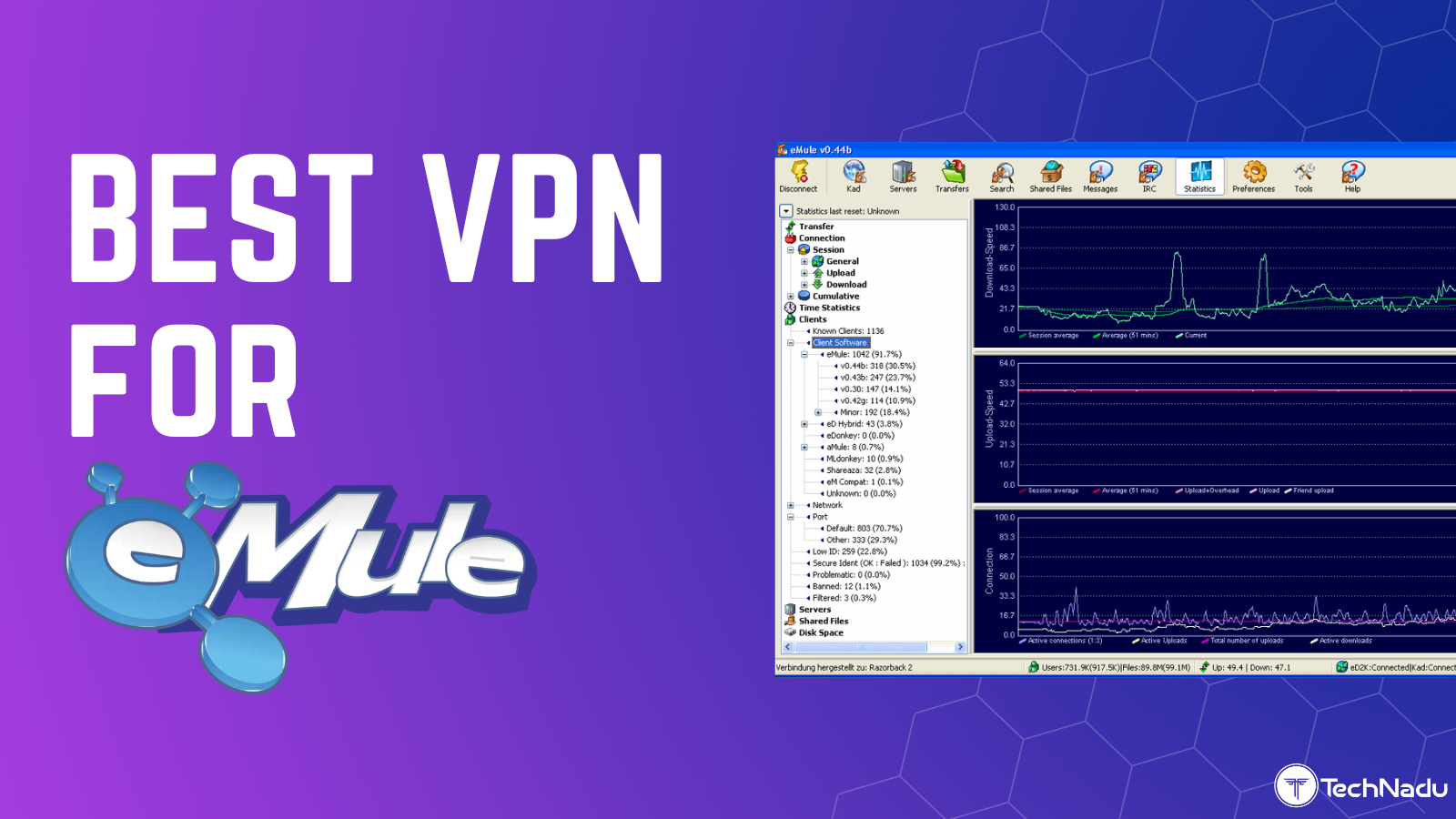When you purchase through links on our site, we may earn an affiliate commission. Here’s how it works.
5 Best Vodafone VPNs in 2025
Our experts have reviewed 53 VPN providers, which were put through extensive rounds of testing. To learn more about that process, here’s how we review VPNs, where we explain our criteria and our policy of being fully transparent.
Vodafone is the third-largest mobile network operator in the UK and one of the largest telecom operators in Europe. However, Vodafone customers often experience bandwidth throttling on their 4G and broadband connections. It can also impose surveillance on its users and share their online activities with authorities.
Plus, if your messaging apps don’t use end-to-end encryption, Vodafone can see all your texts and media files. Lastly, you won’t be able to access geo-blocked content on its networks. You can solve all these issues by using the best Vodafone VPN. It can bypass throttling and geo-restrictions, plus protects your data with encryption and other security features.
This article lists the criteria that you should follow to choose your VPN for Vodafone. Plus, we include 5 VPN providers that our experts have shortlisted. You’ll also learn how to set up a VPN on a Vodafone router. We’ll wrap things up with answers to some FAQs.
Best VPNs for Vodafone - Our Shortlist
- NordVPN – Our #1-Rated Best Vodafone VPN
- Surfshark – VPN for Vodafone with Strong Privacy Features
- ExpressVPN – Super-Fast and User-Friendly VPN
- CyberGhost VPN – Affordable VPN with Optimized Servers
- Private Internet Access – Customizable VPN with the Most Servers
How to Set Up a VPN on Vodafone Router
To set up a VPN on Vodafone router, you must first find a VPN compatible with most routers. After this, configure the VPN settings to work with your Vodafone router. Follow these steps for easy setup:
- Sign up for a VPN compatible with Vodafone routers (we recommend NordVPN).
- Open the VPN website and find the appropriate router installation guide.
- Configure your VPN on the router (likely via the OpenVPN client).
- Connect the router to a UK server (or any other country where Vodafone operates).
- That’s it! You can now use your Vodafone Internet securely and without throttling.
If you still face any difficulty, you can consult our detailed guide to set up a VPN on a router for help. Our guide offers easy instructions for how to make sure your VPN is compatible with routers and how to configure it on almost all popular routers.
The Best Vodafone VPNs in 2025
To choose the best Vodafone VPN, you can follow our criteria for shortlisting the best paid VPN service. First, your VPN should have a large global server network, including servers in the UK and Germany, where Vodafone is the most popular. It must allow multiple simultaneous connections and support devices like routers, computers, smartphones, and more.
Next, look for a VPN that can reliably offer fast speeds and consistent overall performance. Make sure the provider can safeguard your online data with military-grade encryption and a kill switch. It should also adhere to a no-logs policy and offer multiple VPN protocols. Moreover, look for advanced features like split tunneling to encrypt selective online traffic.
Obfuscation is very important to mask your online traffic as regular HTTPS traffic on restrictive networks. Ensure the VPN you choose can reliably unblock geo-restricted content from anywhere. Lastly, your VPN must offer 24/7 customer support and a trustworthy money-back guarantee to test the VPN risk-free.
Here are the 5 contenders for the title of best VPN for Vodafone, based on the aforementioned criteria:
1. NordVPN – Our #1-Rated Best Vodafone VPN
NordVPN is the best Vodafone VPN and offers 6,000+ servers in 60 countries worldwide. It also includes 440+ UK servers at 4 locations and 240+ in 2 German cities to bypass bandwidth throttling. These servers can reliably unblock geo-restricted content from anywhere and deliver high-speed connections with reliable performance.
In addition, it allows 6 simultaneous device connections, and you can easily use it on routers, computers, tablets, smartphones, and more. NordVPN can safeguard your Internet security with features like military-grade encryption and a highly efficient automatic kill switch. You can choose between OpenVPN, IKEv2/IPsec, and NordLynx protocols for safe data transmission.
NordVPN protects your online privacy by adhering to a strict no-logs policy. It even offers obfuscated servers to bypass VPN-blocking firewalls or restrictive networks like the ones at schools or offices. You can also use its Double VPN feature to pass your online traffic through 2 VPN servers, which will double your Internet security.
If you want to encrypt selective online traffic, you can do so easily with NordVPN’s split tunneling feature. Moreover, Threat Protection, its ad-blocker, will block all malicious domains, trackers, and annoying pop-up ads.
You can contact its 24/7 customer support in case you need any assistance. Lastly, you’ll be able to test all its features without any financial risk with its solid 30-day money-back guarantee.
PROS
- Eliminates Vodafone throttling
- Dedicated servers for obfuscation
- Threat Protection to block malware
- Double VPN for increased security
- 30-day money-back policy
CONS
- Only 6 simultaneous connections
2. Surfshark – VPN for Vodafone with Strong Privacy Features
Surfshark is another very good VPN for Vodafone. It can reliably bypass bandwidth throttling and access geo-restricted content with its global network of 3,200 servers in 100 countries. This network also includes 212 servers in 4 locations in the UK and multiple servers in 2 locations inside Germany. Plus, it has very fast speeds with stable overall performance.
This VPN can protect unlimited simultaneous devices, making it a very good option for large households. You can easily set it up on a Vodafone router or other daily-use devices like computers, tablets, and smartphones. In addition, it protects your online security with AES 256-bit encryption (the strongest type available for VPNs) and an automatic kill switch.
On top of that, Surfshark adheres to a strict no-logs policy and offers Wireguard, OpenVPN, and IKEv2 protocols. Its Camouflage Mode obfuscates your online data automatically whenever it detects any network restrictions. It also displays a list of servers that would perform the best under restrictions in areas with strict Internet censorship.
In addition, it can prevent malware, adware, and trackers with its CleanWeb feature. Surfshark even has advanced features like split tunneling and dynamic MultiHop (to double your encryption) for increased security. Lastly, it offers round-the-clock customer support to help you anytime you need assistance and a 30-day money-back guarantee to test it risk-free.
PROS
- Secures all your Vodafone data
- Camouflage Mode for obfuscation
- Unlimited simultaneous connections
- CleanWeb to block ads/malware
- 30-day money-back guarantee
CONS
- Sometimes slow to connect initially
3. ExpressVPN – Super-Fast and User-Friendly VPN
ExpressVPN is another impressive and easy-to-use Vodafone VPN. It has 3,000 servers in 105 countries, including multiple servers at 4 UK locations and 3 locations in Germany. These servers assign you a new IP address while masking your real one, allowing you to bypass throttling and access geo-blocked content from anywhere.
You can use ExpressVPN on up to 8 devices at the same time. It supports all popular devices like routers, computers, tablets, and mobiles. You can choose between OpenVPN, L2TP/IPsec, Lightway, and IKEv2 protocols. Lightway is a self-developed proprietary protocol optimized to deliver fast speeds and dependable performance.
In addition to reliable protocols, it has military-grade encryption, an automatic kill switch, and leak protection to secure your data. ExpressVPN follows a no-logs policy and does not record any of your browsing activity. You can use its split tunneling feature to funnel selective traffic through the VPN while continuing to use your regular Internet for all other activities.
ExpressVPN also offers automatic obfuscation for networks with restrictive firewalls. Plus, its Threat Manager feature can block ads, malware, and trackers. This provider has very knowledgeable 24/7 customer support. Lastly, it comes with a 30-day money-back guarantee to test all its features risk-free.
PROS
- Bypasses throttling on Vodafone easily
- Lightway for very stable connections
- Automatic obfuscation
- Threat Manager to block malware
- 30-day refund guarantee
CONS
- A bit expensive
4. CyberGhost VPN – Affordable VPN with Optimized Servers
CyberGhost has more than 10,000 servers in 100+ countries to unblock geo-restricted content from anywhere. It also includes 1,134 servers in 3 UK cities and 1,521 in 4 cities in Germany, with every server being able to bypass bandwidth throttling reliably. Its server network even includes optimized servers for streaming, torrenting, and gaming.
It has medium-fast speeds, which is still more than enough to support 7 simultaneous connections without any interruptions. You can connect your devices like routers, computers, tablets, mobiles, and more. Plus, it can protect your data with the strongest type of VPN encryption (AES 256-bit) and an automatic kill switch.
CyberGhost has a strict no-logs policy and allows you to choose between Wireguard, OpenVPN, and IKEv2/IPsec protocols. Although it lacks obfuscation, it has optimized servers for various activities like streaming or gaming. You can use split tunneling for traffic control. Moreover, it has your security covered on unsecured networks with automatic Wi-Fi protection.
In addition, it can block malware, ads, and trackers with its Content Blocker. All these features allow CyberGhost to deliver stellar performance. It beats its contemporaries by offering an extended 45-day money-back policy as opposed to the more common 30-day money-back guarantee. Lastly, it has 24/7 customer support to assist you around the clock.
PROS
- Improves Vodafone-throttled speeds
- Optimized servers for streaming
- Automatic Wi-Fi protection
- Malware, adware, and tracker blocker
- Extended 45-day refund guarantee
CONS
- Lacks obfuscation
5. Private Internet Access – Customizable VPN with the Most Servers
Private Internet Access (PIA) has the largest server network on this list. It offers tons of reliable servers at 3 UK locations and 2 locations in Germany. Overall, it has thousands of servers in 91 countries globally. You can easily bypass geo-blocks and throttling issues with this fleet. In addition, PIA allows unlimited simultaneous connections.
You can use PIA on all your popular devices like routers, computers, tablets, smartphones, and more. It has average speeds but offers customizable VPN settings like 2 levels of encryption to improve speeds. For example, choosing AES 128-bit encryption will provide better speeds compared to AES 256-bit.
In addition, PIA offers OpenVPN, Wireguard, or IKEv2/IPsec protocols, with Wireguard being the best in terms of speed. Plus, you can choose between a regular or an advanced kill switch which blocks your Internet connection until you connect the VPN first. Plus, it adheres to a strict no-logs policy. These features allow PIA to deliver impressive overall performance.
It has advanced features like split tunneling and a Multi-Hop mode for obfuscation with the Shadowsocks proxy. On top of that, PIA’s MACE feature can effectively prevent ads, malware, and trackers. It also has 24/7 customer support and a very extensive database of support articles. Lastly, it comes with a 30-day money-back guarantee.
PROS
- Protects your privacy on Vodafone
- Multi-Hop feature for obfuscation
- MACE to prevent ads and malware
- Connect unlimited devices simultaneously
- 30-day refund policy
CONS
- Slowest VPN on our list
Final Thoughts
Vodafone is a very popular telecom operator in Europe, particularly because of its mobile network and wireline services. However, customers have regularly complained about bandwidth throttling. Plus, it uses geoblocks to block user content based on location. In addition, users want to safeguard their data. A Vodafone VPN can solve all these problems.
We recommend NordVPN as the best VPN for Vodafone. It has multiple servers across Europe to bypass throttling. In addition, it has fast speeds and very stable connections. It can also reliably unblock geo-restricted content from anywhere with its extensive worldwide server network.
That's all for our guide on choosing a Vodafone VPN. Please feel free to leave a comment below in the comment section if you have any questions. Thank you for reading!