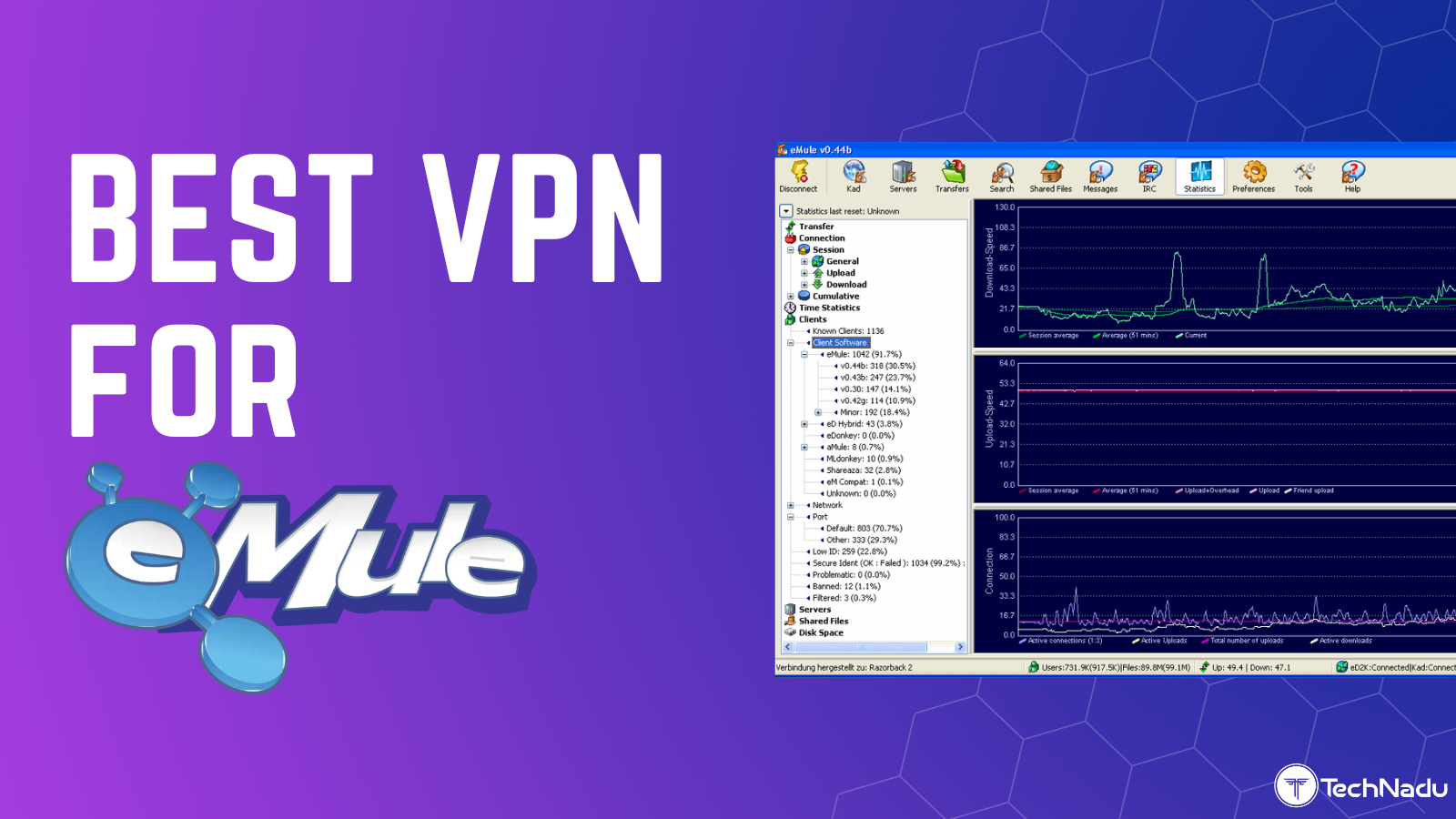When you purchase through links on our site, we may earn an affiliate commission. Here’s how it works.
5 Best VPNs for Verizon Fios in 2026
Our experts have reviewed 53 VPN providers, which were put through extensive rounds of testing. To learn more about that process, here’s how we review VPNs, where we explain our criteria and our policy of being fully transparent.
It's common knowledge that Verizon throttles your connection and tracks your activities. Also, you might not be aware that US Internet providers are legally required to log their users' online behavior. They're even allowed to sell those logs to third-party advertisers. On top of that, ISPs like Verizon throttle your speed based on the traffic congestion on their network.
To take back control of your data, we recommend combining your connection with the best VPN, which we're here to help you find. You can also put a pause on Verizon's forced throttling by connecting to a VPN. Additionally, a VPN provides you with privacy protection, optimized servers for anonymous browsing, and advanced security features.
In this guide, we'll talk about the best Verizon Fios VPN providers. We'll also explain why you need a VPN if you're a Verizon Fios user, how to choose the best VPN based on your priorities, how to prevent the ISP from throttling your speed, answer a round of FAQs, and more.
Best Verizon VPNs - Our Shortlist
- NordVPN - Our #1-Rated Best VPN for Verizon Fios
- Surfshark - Speedy Verizon Fios VPN with Lots of Servers
- ExpressVPN - Obfuscated VPN That Prioritizes Privacy
- CyberGhost VPN - User-Friendly VPN with Specialized Servers
- Private Internet Access - High-End VPN for Advanced Users
How to Setup a VPN on Verizon Fios Router?
Verizon Fios routers don't support VPNs, which means you can't set up a VPN directly on your router. Instead, you'll need to install it on each separate device, like so:
- Subscribe to a VPN that works with Fios (we recommend NordVPN).
- Download and install the VPN app on all your devices.
- Launch the VPN app, and when prompted, log in using your credentials.
- Select a US server and connect.
- That's it! You can now use your Verizon Fios connection like you normally would.
The Best VPNs for Verizon Fios in 2026
To find the best VPN, you need to base your search on specific criteria. That said, the most important thing is to find a VPN with a sizable server network. More precisely, you'll want plenty of servers in the US as well as across the world. That should also translate to the ability to unblock censored content and bypass geo-blocks.
You shouldn't forget about the basics, either. Your chosen VPN should bring solid protocols like OpenVPN and WireGuard, as well as encryption ciphers like AES-256 and ChaCha20. There should also be a no-logs policy, obfuscated servers, a kill switch that prevents accidental data leaks, and split tunneling that lets you set up a non-VPN data tunnel.
You should also ensure that you're getting fast speed and fluid performance. There should also be support for many simultaneous connections and numerous supported devices. Lastly, we'll also add generous money-back guarantees and 24/7 live chat support.
Based on the mentioned criteria, here is our list of 5 best VPNs for Verizon Fios:
1. NordVPN – Our #1-Rated Best VPN for Verizon Fios
NordVPN offering an endless set of features presented through highly polished apps. This VPN offers 7,400+ servers in 177 countries, which includes close to 2,000 servers across 16 US cities.
This VPN is moving from rented to owned servers, giving it more control over how its servers work. As a result, its performance is ultra-fast. You also get NordLynx (WireGuard-based), OpenVPN, IKEv2/IPsec, and NordWhisper protocols, paired with AES-256-GCM, ChaCha20, and Post-Quantum Encryption (NordLynx Protocol) encryption. Aside from that, there's a kill switch and split tunneling, so even advanced users are covered well.
We'll also mention that NordVPN is an audited no-logs provider, so you won't have to worry about this VPN logging your sensitive information. It also offers obfuscated servers across the United States and other popular "VPN destinations." That's one of the reasons why it can unblock content easily, as well as bypass geo-blocks.
With NordVPN, you get 10 simultaneous connections. It also offers a whole range of apps for practically any device or platform. You'll get to use NordVPN on your computer, phone, tablet, and streaming device, and it also supports a range of routers.
We'll also mention that NordVPN comes with impeccable customer support. You can chat with its agents live, which are available 24/7. There are also plenty of guides, tutorials, and other types of useful resources. Lastly, expect a 30-day money-back guarantee as well.
PROS
- 7,000+ servers in total.
- High-end privacy and security features.
- Compatible with various devices.
- Incredibly fast performance.
- 24/7 live chat support.
- 30-day money-back policy.
CONS
- Not all servers are obfuscated.
2. Surfshark – Speedy Verizon Fios VPN with Lots of Servers
If you're after a simple Verizon VPN that doesn't skimp on its security features, we recommend Surfshark, which comes with 4,500+ servers in 100 countries in total. That includes around 600+ servers across 20+ US states. Aside from that, a big standout here is Surshark's support for unlimited simultaneous connections and various devices.
Surfshark is among the youngest VPNs around, but that's not a downside. This VPN comes with many unique features, putting it ahead of its competition. For example, it can unblock practically any website or app, as geo-blocks are not an obstacle for this VPN.
Surfshark can encrypt your data using the latest protocols (like WireGuard, IKEv2, and OpenVPN) and high-end encryption (AES-256-GCM (OpenVPN and IKEv2), ChaCha20 (WireGuard), and Post-Quantum Encryption (WireGuard)). It can also eliminate trackers, block ads, and even help you rotate your IP address every couple of minutes. There's also a kill switch and split tunneling, and you can also expect an audited no-logs policy.
Despite its long list of advanced features, Surfshark is still one of the fastest VPNs available. And most importantly, all of those advanced features are automated, making this VPN an excellent pick for first-time VPN users.
You also get a 30-day money-back guarantee without any questions asked if you decide to get a refund. Aside from that, Surfshark's team is available 24/7 via live chat and through on-demand written material on its website.
PROS
- Unblocks practically any website.
- Advanced security and privacy features.
- Unlimited simultaneous connections.
- 24/7 live chat support.
- 30-day money-back guarantee.
CONS
- Can take a while to connect.
3. ExpressVPN – Obfuscated VPN That Prioritizes Privacy
ExpressVPN is a highly capable VPN that puts a heavy emphasis on digital privacy. That said, it has an undisclosed number of servers in 105 countries and offers servers in 24 US cities. All those servers come with automatic obfuscation, and they're optimized for streaming, gaming, and torrenting.
Thanks to ExpressVPN's obfuscation, Verizon won't see what you do online, as your data will use smaller packets than usual. That's also why you'll get to bypass geo-blocks in an instant, which is where ExpressVPN excels. There are also protocols like OpenVPN, Lightway, and IKEv2, which come paired with AES-256 and ChaCha20/Poly1305 encryption.
Next, this VPN comes with a capable kill switch, split tunneling, and a no-logs policy. We're talking about a VPN whose policies and infrastructure have been audited many times in the past. It also uses RAM-only servers, ensuring the privacy of your data. On top of that, you can expect high-end speeds and smooth performance.
If you wish to protect your household on a per-device basis, know that ExpressVPN offers apps for practically any device. And if you have a bundle of Verizon Fios services, you can install this VPN on a router (you'll need one that works with VPNs). On top of that, you get 8 simultaneous connections, which seems generous enough.
Like other reputable VPNs, ExpressVPN brings 24/7 live chat support. Other support channels exist as well, such as email support and customer support tickets. You can also count on 30-day money-back guarantee, showing you that ExpressVPN has nothing to hide.
PROS
- Ultra-powerful VPN service.
- Keeps no logs whatsoever.
- Helps with throttling on Fios.
- 24/7 live chat support.
- 30-day money-back guarantee.
CONS
- Limited fine-tuning.
4. CyberGhost VPN – User-Friendly VPN with Specialized Servers
CyberGhost is an all-in-one VPN solution that promises to protect your privacy while offering several unique features. However, the basics are there as well. This VPN has an undisclosed number of servers in 100 countries, which includes 11 US cities.
On top of that, it offers various specialized servers. You can use those to unblock streaming platforms, download torrents, and even play online games. That's because CyberGhost supports OpenVPN, IKEv2, and WireGuard, paired with AES-256-GCM and ChaCha20 encryption ciphers. There's also a kill switch, as well as split tunneling and a no-logs policy.
We also have to note that CyberGhost isn't the fastest option around. However, since you probably already have a fast Verizon Fios connection, that should not be an issue. On the other hand, you'll get the highest possible level of data protection, even though there's no obfuscation here. Still, that doesn't hinder the VPN's ability to unblock websites.
You'll be happy to know that CyberGhost gives you 7 simultaneous connections. You won't have a hard time reaching that limit, as CyberGhost works on any device. It also supports routers, and it comes with a simple installation method for all kinds of stock router firmware types (it also supports DD-WRT, like all our other recommendations).
In terms of its support, you can count on its 24/7 live chat. There's also plenty to check regarding tutorials, installation guides, and more. And on top of all that, this VPN has a generous 45-day money-back guarantee, which you won't find elsewhere.
PROS
- Servers in 100 countries.
- Works on any device.
- Advanced data protection.
- 24/7 live chat support.
- 45-day money-back guarantee.
CONS
- No obfuscation.
- Not the fastest option.
5. Private Internet Access – High-End VPN for Advanced Users
Private Internet Access is known for its high level of customization, allowing you to dive deep into your VPN connection. It offers an undisclosed number of servers in 91 countries and is the only VPN provider with servers in all 50 US states.
PIA's servers are backed by protocols like WireGuard, OpenVPN, and IPsec (IKEv2), paired with AES-128-GCM, AES-256-GCM, AES-128-CBC, AES-256-CBC, and ChaCha20, all of which are highly secure. That's one of the reasons why it works so well for bypassing geo-blocks. Also, this VPN comes with a strict no-logs policy, which was proven true in court more than once.
The true power of PIA lies in its customization. You can fine-tune your VPN tunnel by tweaking individual protocols, choosing a custom level of encryption, using two types of kill switches, and creating custom tunnels for your data (split tunneling). As a result, you can expect relatively medium speeds.
In terms of its software, PIA doesn't disappoint. It offers apps for any platform, which have been redesigned lately. They now look very modern, and they're easier to use. On top of that, PIA works with a wide range of routers. It also supports unlimited simultaneous connections.
We'll also add that PIA requires you to optimize the VPN as per your needs. It's not the fastest option out of the box, so don't be afraid to dive into its settings. In case of any questions, you can always turn to PIA's 24/7-available customer support. There's also a 30-day money-back guarantee in place.
PROS
- High level of customization.
- Flexible encryption options.
- Massive server fleet.
- 24/7 live chat support.
- 30-day money-back policy.
CONS
- Requires some optimization.
- Best for more advanced users.
Why Do You Need a VPN for Verizon Fios?
You need a Verizon Fios VPN to protect your privacy, make your Web connection more stable, and reach new digital services. Find more information just below.
- Access Geo-Blocked Services: Verizon's Fios gives you access to all kinds of services like Disney+, Max, Pluto TV, and more. However, you'll still face roadblocks when accessing services not available in the US (or in your specific region). Since a VPN makes you look like you're elsewhere, it's a handy tool for bypassing geo-restrictions.
- Browse Home Sites While Traveling: When traveling outside the US, you'll encounter a whole slate of geo-blocks. For example, you won't be able to use online banking sites or other apps/sites that require an American IP address. That's something you can obtain with a VPN, so you can browse the Web as if you're back home.
- Connect Safely on Public Wi-Fi: In general, public Wi-Fi networks are designed to log all kinds of information. They're also used by malicious actors quite often, as they provide a way to tap into a network of devices instead of targeting devices. To access any public Wi-Fi securely, just connect to a VPN server.
- Bypass Censorship: While censorship isn't as prevalent in the US as in other countries, you still need a VPN to access foreign websites. That means you'll open up new sources of information, allowing you to stay on top of the latest events by opening up the Web and fighting against digital censorship.
- Bypass Bandwidth Throttling: Even though a VPN will slow you down (which you can negate by optimizing your VPN application), it makes your Web connection more stable. Verizon was caught throttling its customers in the past, making their connections slower on purpose. Since a VPN hides your data, it also prevents ISP-induced throttling.
- Hide Your Browsing Activity: Like other Internet providers in the US, Verizon is obligated to filter and collect your personal data. No one has privacy on the Web anymore, making VPNs necessary. They can protect you from many online threats, allowing you to interact with the digital realm without worrying if trackers are following you around.
- Hide Your IP Address: Have you ever wondered how websites know your location? Well, that happens due to your IP address, which reveals your precise geo-coordinates. This is a clear privacy intrusion, which you can bypass using a VPN. That's because a VPN will give you a new IP address every time you connect to a server.
- Bypass School/Office Restrictions: If your school or office network imposes firewall-based content blocks, you're limited by what you can do online. A VPN helps by hiding your data, which is how you can bypass firewall restrictions. In other words, you'll get to visit the sites that were unavailable in the past.
- Secure Torrent Downloads: If you like to download torrents, you already know that Verizon is on the lookout for copyright infringement. Your IP can get flagged even if you download legal P2P files, which is why it's crucial to hide your P2P data. A VPN with servers optimized for torrenting can help you avoid being targeted by your ISP.
- Get a Better Gaming Experience: Since it re-routes your data, a VPN can create better connections to game servers than what you'd normally get. Such connections come with lower ping and minimal latency, which gives you a better gaming experience.
- Save Money When Shopping Online: Online marketplaces typically offer per-country or per-region prices, which can also change based on your shopping habits. Since a VPN hides your IP and your Internet data, it also helps you bypass price discrimination.
How to Choose the Best VPN for Verizon Fios?
To choose the best VPN, ensure that it offers plenty of servers, a solid set of security and privacy features, as well as fast speeds. Here's more information:
- Sizable Server Network: Your chosen VPN should offer a range of servers across the US so that you can use the Web like you're used to. However, you'll also want servers across the world to help you unblock new digital services.
- Ability to Bypass Geo-Blocks: Like other Internet providers, Verizon imposes various kinds of digital roadblocks. That's why you need a VPN with a proven track record of being able to access websites and apps without any restrictions.
- No-Logs Policy: There's no reason to allow anyone to track your location and your sensitive information. That means you'll want a VPN with an audited no-logs policy so that not even your VPN won't know what you do online.
- Strong Protocols and Encryption: Our strong recommendation is to pick a VPN that supports OpenVPN and WireGuard, which are the strongest protocols available today. They should be paired with AES-256 and ChaCha20 encryption ciphers.
- Obfuscated Servers: Obfuscated servers will allow you to use smaller data packets, which are easier to avoid detection. They're also a better option if you don't wish to be tracked, as obfuscation works great for fighting against Internet trackers.
- Kill Switch and Split Tunneling: You need a kill switch to prevent data leaks if something unexpected happens with your connection. Split tunneling allows you to create a safe tunnel for your data as well as a non-VPN tunnel for your regular traffic.
- Performance and Speed: Pay attention to the level of performance you'll get, as less capable VPNs can slow you down quite a bit. The best VPNs, like the ones recommended above, can slow you down by only around 10-15%, which isn't much.
- Simultaneous Connections: You'll use your VPN at home and on the go. That's what makes it important to get a VPN provider with a sufficient number of simultaneous connections. You'll also want apps for all your devices.
- Money-Back Policy: Any reputable VPN will offer a generous money-back guarantee, giving you plenty of time to test-drive its features. Most of the VPNs recommended above give you up to 30 days to change your mind, with no questions asked.
- Customer Support: VPNs are highly technical digital services, so something can go wrong at times. To fix issues (if they're found on your end, of course), you'll want a VPN with 24/7 live chat customer support.
Can You Install a VPN on a Verizon Fios Router?
No, it's not possible to install and run a VPN directly on a Verizon Fios router. That's because those devices don't support VPNs natively.
The simplest method is to set up a VPN on each device you use at home. Having a VPN router setup is another effective option to protect your entire household at once.
If you have a Verizon Fios bundle with Fios TV, proceed in the following way:
- Connect your Fios router to your TV (using an Ethernet cable).
- Turn off your router's Wi-Fi functionality as well as DHCP.
- Get a router that supports VPNs and install your chosen VPN on that device.
- Make sure that your VPN router runs your home Wi-Fi network.
- Connect your Fios and VPN router using an Ethernet cable.
- Connect to your Wi-Fi network (which now comes from your VPN router).
How to Stop Verizon Fios from Throttling My Data?
To stop Verizon from throttling your data, you need to connect to a VPN server. Doing so will hide your data from the ISP, so selective throttling won't be possible. Do the following:
- Get a VPN that hides your data securely (we recommend NordVPN).
- Download and install the VPN on your device.
- Open the app and log in to your VPN account.
- Connect to any server and initialize your connection.
- You can now start using the Web. That's it!
If you want the fastest speed possible (while avoiding throttling, of course), pick a nearby VPN server. Connecting to a remote VPN server will slow you down a bit in most cases.
Final Thoughts
Despite offering fast speeds and stable connections, Verizon Fios isn't the most privacy-friendly way to connect to the Web. Your Internet provider will see everything you do online and collect your sensitive information, and you'll also face geo-blocks. However, you can fix that by using a VPN, which will optimize your Web connection and make you anonymous online.
We recommend NordVPN because it offers top-rated security, privacy features, and high-end protocols - it's the best choice available on the market. On top of that, it lets you unthrottle your connection and unblock websites unavailable in your area.
That said, there are also other VPN alternatives you can use. If you want to link up a lot of devices, Surfshark is a really good option. But if speed is what you care about, then go for ExpressVPN. CyberGhost VPN offers special servers that improve performance across various online activities, while PIA has servers in every US state, giving you plenty of choices to enhance your Fios experience.
That's it for our guide! If you have any questions or doubts, share them via the comments section below. Thank you for reading!