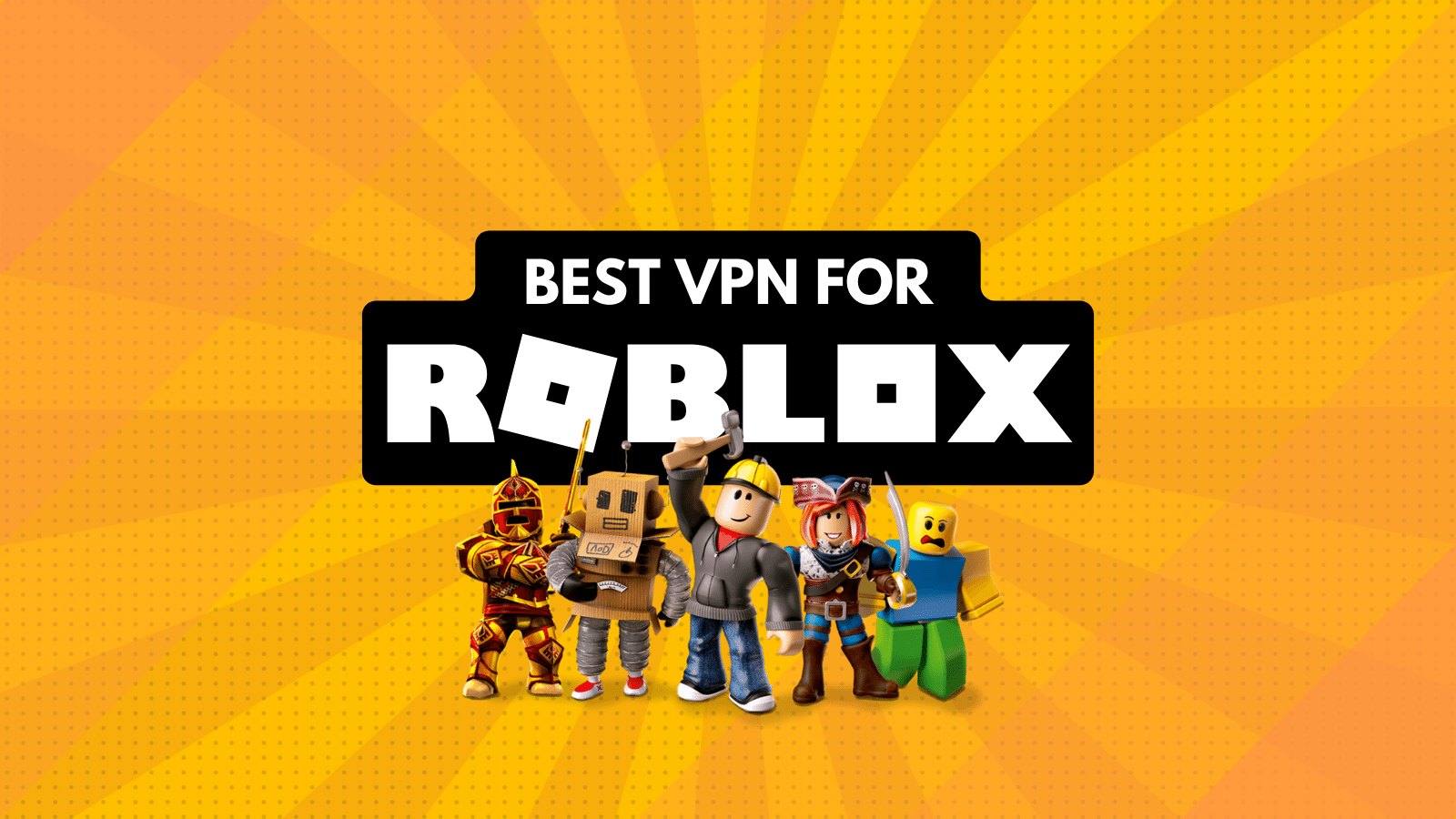When you purchase through links on our site, we may earn an affiliate commission. Here’s how it works.
5 Best VPN for Valorant in 2025
Our experts have reviewed 53 VPN providers, which were put through extensive rounds of testing. To learn more about that process, here’s how we review VPNs, where we explain our criteria and our policy of being fully transparent.
On average, 5.5 million people play Valorant every single day. So, it’s not that surprising that many are complaining about frequent lags and high ping. Also, Valorant players face voice chat blocks, IP bans, high ping issues, as well as DDoS attacks.
However, there’s a solution for that – and it comes in the form of a VPN for Valorant. A VPN re-routes your Web traffic, sending it to the nearest Valorant server while keeping your ping and latency in check. Plus, you'll get to unblock the game in restricted regions and on restricted networks, as well as bypass any throttling imposed by your ISP.
In this guide, we'll share the best VPNs for Valorant, show you how to use one, compare the best options, and explain why a VPN is needed. Then, we'll discuss the best VPN locations for Valorant, how to change in-game servers, how to lower your ping, change your location, avoid bans, and more.
Best Valorant VPNs - Our Shortlist
- NordVPN - Our #1-Rated VPN for Valorant in 2025
- Surfshark - User-Friendly VPN for Valorant with Lots of Servers
- ExpressVPN - Fully Automated Valorant VPN for First-Time Users
- CyberGhost VPN - Polished Valorant VPN with Special Gaming Servers
- Private Internet Access - High-End VPN for Valorant for Hardcore Gamers
How to Play Valorant with a VPN?
Your goal is to optimize your gaming traffic through a VPN, so you'll need to sign up for a VPN provider and download its app. You'll then connect to a suitable server, done in the following way:
- Sign up for a VPN that works with Valorant (we recommend NordVPN).
- Download the VPN app on your computer.
- Install and open the VPN app, and then log in to access its home screen.
- Connect to a VPN server by picking a suitable location.
- Create a Riot account in your chosen VPN region.
- Finally, launch Valorant. That's it!
Before using a VPN on Valorant, ensure that your chosen server matches the 'Region of Residence' of your Riot account. You can create a new Riot account or change your existing account's region. And, as for the best VPN location for Valorant, pick one in the US if you want highly skilled players or in Brazil if you want more varied opponents.
The Best VPNs for Valorant in 2025
Hundreds of VPNs are out there, but not all of them work equally well with Valorant. What you're after should be the best gaming VPN with server locations suitable for the game. That said, your chosen VPN should have an extensive server network. What's even more important is that those servers should be distributed evenly across the world. That's because you should be after a VPN that can minimize your ping and latency.
Aside from fast speed and fluid performance, your chosen VPN must have certain privacy and security features. For example, a kill switch will ensure there are no disruptions to your gaming sessions. Also, you'll want protocols like OpenVPN and WireGuard, as well as AES-256 encryption, which hides your data even from your Internet provider.
Valorant is exclusive to PCs, so ensure your VPN has a stellar Windows app. Also, future-proof your purchase by getting a VPN with enough simultaneous connections. Lastly, ensure you get a fair price, generous money-back guarantees, as well as 24/7 live chat support (so that your gaming sessions don't suffer if technical problems arise).
Keeping the above criteria in mind, these are the 5 top VPNs for playing Valorant in 2025:
1. NordVPN - Our #1-Rated VPN for Valorant in 2025
NordVPN is a fantastic Valorant VPN and a go-to choice for privacy-conscious players. This VPN has 6,400+ servers in 111 countries, many of which are specialized in privacy-related digital tasks. So, aside from using this VPN to optimize your gameplay and change your Valorant server, it's a fantastic option for digital security.
This VPN offers a specialized service called Meshnet that lets you form encrypted private networks and turn multiple devices into VPN endpoints. So, you can play Valorant with friends using a single VPN subscription and expect fantastic speeds on all connected devices.
From specialty servers to military-grade encryption (AES-256/ChaCha20), all security measures are there to provide anonymity, as reported in our comprehensive review of NordVPN. Needless to say, this VPN can easily keep your ping and latency in check.
In addition, NordVPN comes with an easy-to-set-up kill switch, letting you add Valorant to the list of apps that shut down if your VPN connection drops. However, don't expect that to happen often, as OpenVPN, NordLynx, and IKEv2/IPsec power NordVPN. You also get 10 simultaneous devices and a great-looking app for Windows, macOS, Linux, Android, iOS, routers, and more.
All that is available at $3.09/month (2-year plan). Like any reputable VPN, NordVPN gives you 30 days to request a refund. However, if you face any issues, make sure to first contact this VPN's support through live chat, which is available 24/7.
PROS
- Plays well with Valorant.
- Incredibly simple to use.
- High-end privacy.
- Keeps ping and latency in check.
- 24/7 live chat support.
- 30-day money-back policy.
CONS
- Partially obfuscated network.
2. Surfshark - User-Friendly VPN for Valorant with Lots of Servers
Surfshark is a well-known VPN provider that serves a global user base. It comes with high-speed servers in all countries where Valorant is available. More precisely, you'll find 3,200+ servers in 100 countries, which makes Surfshark one of the most expansive gaming VPN services.
All its servers are bare metal and RAM-only, so your complete activity gets removed after your VPN session ends. They're also strong enough to protect your device from any DDoS attack that pro players and streamers often face. And, of course, Surfshark is an ultra-fast VPN service that has no problem minimizing your latency and ping.
You get complete security from the hackers, your network admin, and your ISP as your data gets encrypted with AES-256 and ChaCha20 encryption. In addition, the OpenVPN, WireGuard, and IKEv2/IPsec protocols offer a safe route to your gaming traffic. A kill switch is included as well.
Surfshark allows unlimited parallel connections. Hence, you can play Valorant on the go with complete security while simultaneously protecting your home gadgets. This VPN works on practically any device or platform, and yes, it has a user-centric Windows app.
Surfshark is available at $2.19/month (2-year plan) and has a 30-day money-back policy. It's also no surprise that 24/7 live chat support is there, alongside a rich library of customer support resources.
PROS
- Keeps your ping and latency in check.
- Highly suitable for gaming.
- Incredibly simple to use.
- Unlimited simultaneous connections.
- 24/7 live chat support.
- 30-day money-back policy.
CONS
- Slower to connect on OpenVPN.
3. ExpressVPN - Fully Automated Valorant VPN for First-Time Users
ExpressVPN is another gaming VPN that brings thousands of servers across 105 countries. That means you'll always find a way to re-route your traffic flowing to and from Valorant servers, resulting in the lowest possible ping and latency.
All its servers provide unlimited bandwidth with fast connections, ensuring smooth gameplay and longer gaming sessions over any network, as you can read in our full analysis of ExpressVPN.
In terms of security, ExpressVPN uses AES-256-bit and WolfSSL encryption. Not to forget, the advanced VPN tunneling protocols, including OpenVPN, Lightway, and IKEv2/IPsec, also route your incoming and outgoing traffic through a safe passage only.
Worried about leaking your sensitive data while playing Valorant? There's no need for that in this case; ExpressVPN has a system-level kill switch. If something unexpected happens to your VPN connection, this VPN will prevent data leaks by shutting down your Web connection.
This VPN supports up to 8 simultaneous connections and offers apps for any platform. Without any surprise, its Windows app is highly polished, straightforward to use, and pairs well with any PC game.
You can sign up for $6.67/month (1-year plan). We'll also mention that ExpressVPN comes with 30-day money-back guarantees, allowing you to get your money back with no questions asked. On top of that, 24/7 live chat support is there to help you with any issues or questions.
PROS
- Highly polished Windows app.
- Gaming-ready servers.
- Bulletproof VPN protocols.
- Minimizes your ping and latency.
- 30-day money-back policy.
- 24/7 live chat support.
CONS
- Not the most affordable pick.
4. CyberGhost VPN - Polished Valorant VPN with Special Gaming Servers
CyberGhost is known for offering a very smooth gaming experience on all servers. And speaking of its network, this VPN has thousands of servers in 100 countries. CyberGhost's servers are spread evenly worldwide, giving you many options when creating low-ping connections to Valorant servers.
Another fantastic feature of this VPN is something available on Windows only. We're talking about gaming-ready servers optimized for the fastest possible performance and the lowest possible ping. You can also sort those servers by distance, load, and ping, helping you minimize packet loss when playing Valorant. You can learn more in our ultimate CyberGhost VPN review.
This isn't just a gaming-first VPN, though. It covers the basics well, using strong protocols (OpenVPN, WireGuard, and IKEv2/IPsec), AES-256 and ChaCha20 encryption, and a system-level kill switch.
Moreover, CyberGhost's servers offer dedicated IPs to ensure you can access your Valorant account on any device without getting banned. Also, it supports 7 simultaneous connections, which seems quite generous. And, yes, there are apps for any platform, and that includes support for Windows.
Right now, this VPN is priced at $2.19/month. Also, this provider has a 45-day money-back policy, which applies to its long-term plans. And aside from installation guides, FAQs, and an often-updated blog, this VPN also comes with 24/7 live chat support.
PROS
- Gaming-ready VPN servers on PC.
- Ultra-secure VPN protocols.
- Extra-wide server network.
- 24/7 live chat support.
- 45-day money-back policy.
CONS
- Lacks in-depth customization.
5. Private Internet Access - High-End VPN for Valorant for Hardcore Gamers
Private Internet Access is a US-based VPN provider. It is one of those advanced VPNs with a large, low-latency server network connecting all the countries with the most Valorant players. It has thousands of servers in 90+ countries, including every single US state.
All these servers offer unlimited bandwidth and ultra-fast performance. So, you get the best reach when bypassing the overcrowded game servers during busy hours and accessing one in a different location when it’s early morning or late night to have the lowest ping time (<15ms).
Also, this VPN uses AES-128, 256-bit, and ChaCha20 encryption keys to safeguard your traffic and personal details. You can change the security level depending on your requirements.
There are also two types of kill switches, letting you decide how the VPN behaves when you lose your connectivity. Regarding its protocols, you can use OpenVPN, WireGuard, and IKEv2/IPsec. As you can see, PIA is a highly advanced VPN with lots to customize.
This provider comes with unlimited simultaneous connections and can be installed on all widely used platforms, and that includes support for Windows PCs.
PIA's 2-year plan is priced at $2.19/month. If you decide that PIA isn't a good option for you, there's a 30-day money-back policy that comes with no questions asked. Lastly, to master PIA's in-depth customization, you can turn to its 24/7 live chat support.
PROS
- Low ping on distant servers.
- Servers in 90+ countries.
- High-end VPN protocols.
- 24/7 live chat support.
- 30-day money-back guarantee.
CONS
- Relies on VPN terminology heavily.
Comparing the 5 Best Valorant VPNs
Why Should You Use a VPN for Valorant?
A VPN can reduce your ping and latency, prevent DDoS attacks, get around IP bans, and get around ISP throttling. Here's more info:
- Meet Players from a Different Country: If you wish to play with new types of players and change your server, a VPN will force Valorant to connect you to servers from other continents.
- Bypass Voice Chat Blocks: Countries like Egypt and the UAE ban VoIP. The only way to unblock this functionality is to use a VPN on Valorant.
- Decrease Your Ping and Latency: By using an optimized VPN, you can decide how your data is routed. Pick a VPN server near your local Valorant server, and you'll minimize your ping.
- Get Around Overcrowded Servers: Based on where you live, you might often encounter overly crowded Valorant servers. A VPN will help you avoid that.
- Avert DDoS Attacks: DDoS attacks aim to disrupt your connectivity by targeting your IP address. Once you hide behind a VPN server, those attacks become futile.
- Push Back Against IP Bans: Valorant issues temporary bans based on IP addresses. Connecting to a VPN allows you to change your IP, so you can get around IP bans.
- Evade ISP Throttling: It's no secret that many ISPs throttle their customers' connections during peak hours. When you use a VPN, you'll hide what you do online and bypass throttling.
- Access Blocked & Restricted Games: If you live in a country known for censorship and imposing bans on video games, a VPN will help you bypass that obstacle.
- Play Valorant Even on Public Wi-Fi: Public Wi-FI networks are used by malicious actors to implant trackers that steal your data. A VPN is the only way to play games safely and securely.
- Get Better Deals on Gaming: Valorant is free of charge, but its add-ons and skins cost money. With a VPN, you can connect to a region with lower prices, helping you buy add-ons for cheap.
- Get In-Game Cosmetics for Free: A VPN will help you access regions where Valorant is known to run promotional campaigns, using which you can obtain skins and weapons for free.
How to Select the Best VPN for Valorant?
You need to know exactly what you get in terms of the server size, speed and performance, and the gaming-friendly VPN features on offer. Here's a list of things to keep in mind:
- Access to a Gaming-Freindly Server Network: A VPN must offer plenty of servers in as many locations as possible, allowing you to easily change Valorant servers. Nearby servers will improve your ping, while remote servers will let you connect with new players.
- Stable and Gaming-Friendly Performance: Go for a VPN that can minimize your ping and latency without slowing you down. The best VPNs will slow you down by 10-15% only, which means you don't even need a fast baseline connection.
- Kill Switch: You don't want Valorant to discover that you use a VPN. A kill switch will prevent data leaks if your connection drops, making sure your original IP doesn't surface.
- Robust VPN Protocols & Data Encryption: Go for OpenVPN or WireGuard, as those VPN protocols are both fast and secure when paired with AES-256 and ChaCha20 encryption. Also, IKEv2 is a good option if you wish to maintain the speed of your connection.
- Native VPN Applications for Your Devices: Of course, you'll want a native Windows PC app. But also make sure your VPN supports your other devices (phones, tablets, and even routers). That way, you can protect your sensitive data even outside your home.
- Plenty of Simultaneous Connections: The most reliable VPNs will give you 5+ simultaneous connections, while a few VPNs also offer unlimited connections. So, think about how many devices you want to protect using a single VPN subscription.
- Affordable Pricing Plans: Long-term subscriptions typically come with steep discounts, so we highly recommend getting a multi-year plan. Plus, you'll probably get some extra time added to your first billing period.
- Liberal Money-Back Policy: In most cases, you'll have 30 days to change your mind and ask for your money back. Some VPNs even come with 45-day money-back policies.
- (Live Chat) Customer Support: Don't lose any of your gaming time by having to wait on your VPN to fix technical problems. To avoid that, pick a VPN with 24/7 live chat support.
Which VPN Server Location Is Best for Valorant?
The best Valorant regions when using a VPN are - Asia Pacific, Brazil, Europe, Korea, and America. Therefore, you must pick a VPN with multiple servers in most of these locations.
Then, connect to the server near your physical location to ensure low ping and high-speed gameplay. You can also connect to any server in these locations during the morning or late at night to get bot lobbies in Valorant.
We have provided a table mentioning all the best server locations to connect to for playing Valorant. So, check it out just below.
No matter what VPN you’re using, test your connection speed on these servers with a speed test tool and connect to the one with the fastest speed. That said, we'll add that NordVPN has the most streamlined performance, with servers from all of the regions listed above.
How to Change Servers in Valorant with a VPN?
Once you reroute your traffic through the VPN server, the game will see your new location and you'll get to play on different Valorant servers automatically. Do the following:
- Get a VPN that works with Valorant (we recommend NordVPN).
- Download and install the VPN on your Windows PC.
- Open the VPN app and log in to your account.
- Create a new Riot Account with the VPN running in the background.
- You can now log in to the game and start playing.
Valorant doesn't allow you to change servers on the fly. That's why you need to create a new Riot Account and then always connect to the same VPN server before you launch the game.
Why Is My Ping So High in Valorant?
Your ping is high in Valorant due to Internet connectivity issues. Ping, also known as latency, is the time it takes for a data packet (your gaming input) to go between its origin (your computer) and its destination (the game server) and vice versa.
High ping causes your game to lag. To fix it, you need to restart your router or switch to a faster Internet connection if you can.
Another reason you might have high ping in Valorant is that you’re too far away from your router. If your device and your router are separated by a few walls, doors, or floors, your Wi-Fi will be slower because the signal is weaker.
You could also be experiencing high ping issues related to your ISP (Internet Service Provider). ISPs can see when you’re using large amounts of data and slow down your Internet, also known as throttling. You can avoid this problem with a VPN.
The game server you’re playing on could also be experiencing technical difficulties. A VPN will solve this issue, as you’ll be able to change your location by choosing a server in a different area. This will adjust the game server you connect to as well.
Can I Change My Location on Valorant?
You have two options when it comes to changing your Valorant location. You can use a VPN to obtain a new IP and then create a new Riot Account (with a new location assigned). If you don't wish to use a VPN, you can submit a request to change your region of residence manually./
Changing Valorant Location with a VPN
By using a VPN, you can change your device's virtual location by connecting to a server in a specific location. With your new IP, you'll proceed to create a new account - like so:
- Get a VPN that has plenty of server locations (we recommend NordVPN).
- Download and install the VPN on your Windows PC.
- Connect to any VPN server based on your desired location.
- Create a new Riot Account and match the location of the VPN server.
- Launch Valorant, login, and start playing.
Changing Valorant Location Manually
If you want to change your in-game location manually, you must reach the Valorant support team and change the "Region of Residence" listed on your Riot Account. Follow these steps:
- Visit this Valorant support page and log in with your credentials.
- Your current region will be displayed; Change it to your preferred location.
- You'll get a confirmation from the support team as they'll match your IP with the region you're changing to (use this option only after you move).
- Once they confirm, you're all set to play from the new location.
Can You Get Banned for Using a VPN on Valorant?
You won't be banned for using a VPN when playing Valorant as long as you don't break the game's rules. That said, if your goal is to optimize your Web connection, reduce your ping, improve your latency, and keep yourself safe from DDoS attacks, you won't risk having your Riot Account banned.
Of course, if you do something against the game's rules, like harassing other players or using software designed to cheat, there is a chance that your account will be banned. Using a VPN is a good way to hide your identity, but Riot Games can still identify your account.
What to Do When a Valorant VPN Is Not Working?
There can be different reasons why your VPN might be having technical difficulties, such as the wrong VPN server, wrong VPN protocol, etc. Go through the following troubleshooting steps:
- Inspect your Internet connection: Before you do anything else, check if your connection works the way it should. Disconnect from your VPN, launch a Web browser, and try visiting a few websites to see if everything works properly.
- Use another VPN server: If Valorant has already blacklisted the server IP you're using, you won't be able to access the game. You need to connect to a different VPN server, in this case, to log in and play Valorant smoothly.
- Utilize another VPN protocol: We recommend switching between OpenVPN and WireGuard when playing games. However, if those protocols cause an issue on your device, you can go with a lower-end one, like IKEv2, for example.
- Turn off your VPN's firewall: In many cases, Windows' firewall can interfere with VPNs. To see if that's happening in your case, disable the firewall and reconnect to your VPN. Still, we don't recommend keeping the firewall off at all times.
- Update your VPN: In case you haven't updated your VPN app in a while, now's the time to check if there are new updates. VPN providers usually release updates every couple of weeks, optimizing the performance of their service.
- Remove additional VPN apps: It's never a good idea to have multiple VPN apps installed, as that creates a software conflict. So, stick to a single VPN application and make sure that any extra apps are removed from your system properly.
- Restart your devices: You can also try restarting your router. Turn it off and then keep it off for around 30 seconds. Then, power the device back on and wait until it connects to the Web. Open your VPN again and try connecting to a server.
- Contact your VPN's support: If nothing else helps, you should turn to your VPN's support. If you picked one of our Valorant VPN recommendations, you can count on 24/7 live chat support available on your chosen VPN's website.
Is Using a Free VPN for Valorant Safe?
Even though you can use a free Valorant VPN, know that free VPNs aren't safe in general. That's because, with a free VPN, you will experience many limitations that will make your gaming experience quite frustrating.
Free VPNs don't have many servers, resulting in high ping and lots of lagging. They also have strict data caps, which you will surpass within a few hours.
If you want a streamlined gaming experience, your only option is a premium VPN, so visit our guide to the top VPN providers for extra options. Another great option is to get a trial version of a VPN.
For example, a NordVPN free trial is available on Android for 7 days. This VPN also offers a 30-day money-back policy, which applies to all of its supported devices.
If you're set on trying to find the best free VPN for Valorant, you can go with Proton VPN. You'll end up with 5 server locations only, but you'll also have unlimited bandwidth.
Final Thoughts
Without a VPN, your Valorant gameplay experience will most likely suffer, and you'll also risk IP bans, DDoS attacks, and problems with your ping. Not to mention overcrowded servers, ISP throttling, and the inability to access ther game in restricted regions. However, all those issues can be resolved with a VPN - but not just about any.
There's no better option than NordVPN because it has the fastest performance and advanced security - while enabling you to bypass geo-restrictions and play Valorant in different regions. Also, this is the best VPN for Valorant because it allows you to get the smoothest possible Valorant sessions with low ping and minimal latency.
That’s all! Now you know all about using VPN services to optimize your Valorant sessions. If you have further queries, drop us a comment through the below button. Thanks for reading!