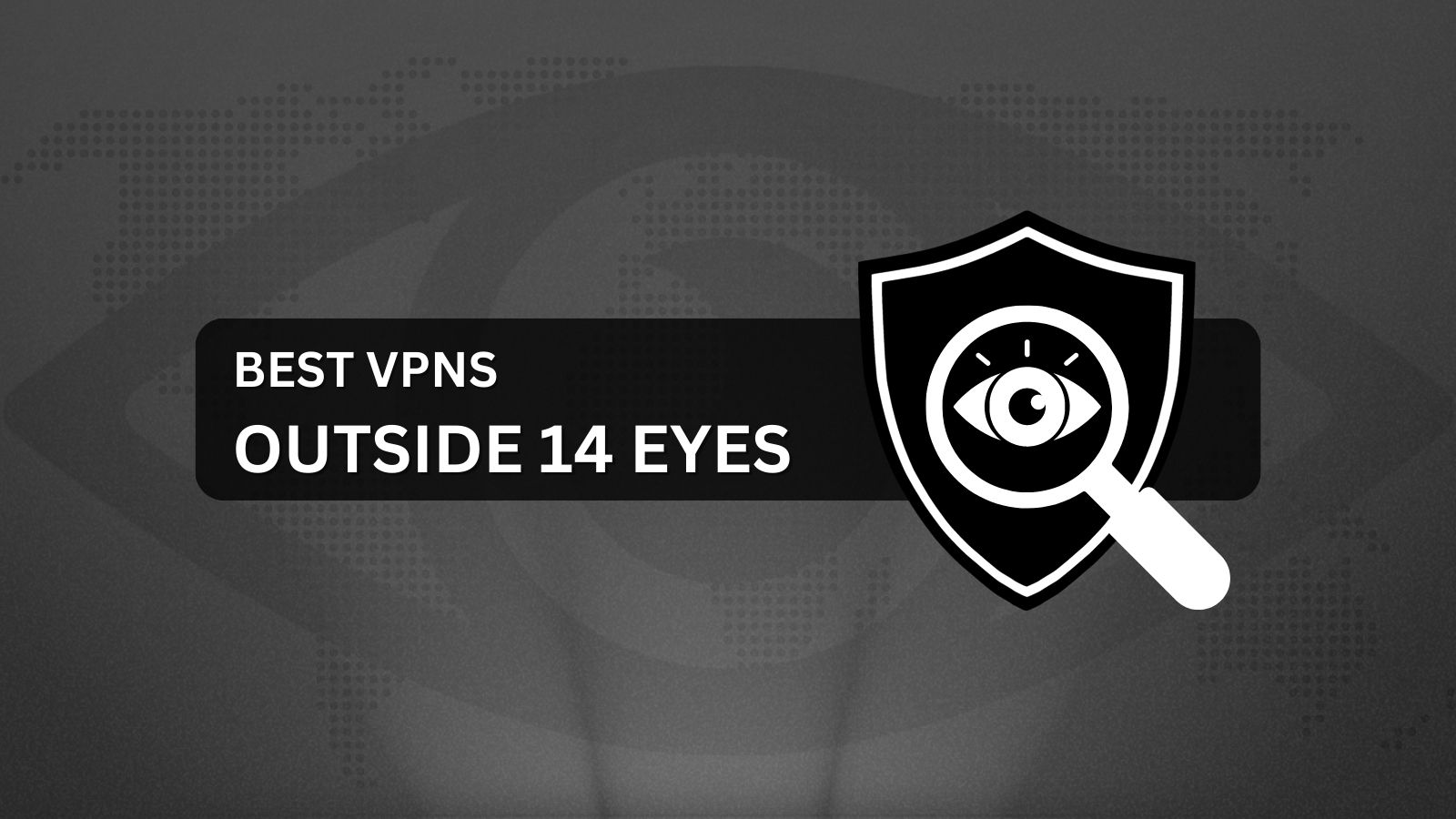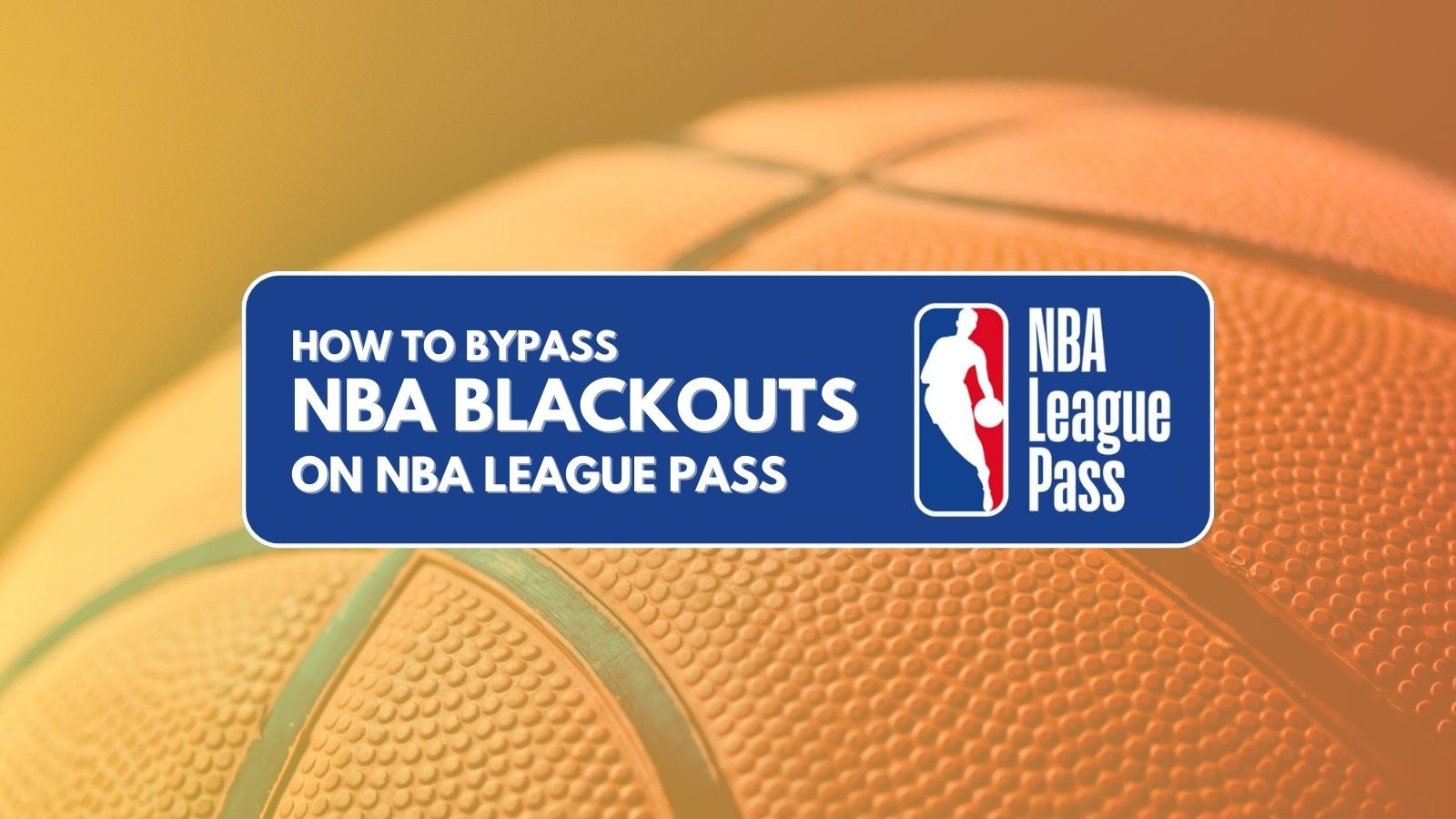When you purchase through links on our site, we may earn an affiliate commission. Here’s how it works.
5 Best VPNs for T-Mobile in 2025
Our experts have reviewed 53 VPN providers, which were put through extensive rounds of testing. To learn more about that process, here’s how we review VPNs, where we explain our criteria and our policy of being fully transparent.
T-Mobile is one of the largest wireless operators in the US, with very extensive home Internet and 5G coverage. However, users have regularly blamed T-Mobile for throttling Internet speed. In addition, it has had a data breach in the past and is a popular target for cybercriminals.
Keep in mind that large telecom companies often impose regular surveillance, so many users want to protect their privacy. Plus, geo-restrictions are a common frustration. You can solve all these issues by using a VPN. The best VPN for T-Mobile can reliably bypass throttling and geo-blocks, as well as protect your data with strong encryption and a no-logs policy.
This article lists the top 5 VPN providers for T-Mobile and our criteria for testing and ranking them. We also teach you how to set up a VPN on T-Mobile, how to choose the right VPN, why you need VPN protection, and much more. To wrap things up, we'll answer some FAQs.
Best T-Mobile VPNs - Our Shortlist
- NordVPN – Our Best-Rated VPN for T-Mobile in 2025
- Surfshark – T-Mobile Home Internet VPN with Full Obfuscation
- ExpressVPN – Very Fast and Easy-to-Use T-Mobile VPN
- CyberGhost VPN – Budget-Friendly VPN for T-Mobile
- Private Internet Access – VPN for T-Mobile for Advanced Users
How to Set Up a VPN on T-Mobile
To use a VPN with your T-Mobile device, you first need to subscribe to a provider that can reliably bypass throttling and protect your online privacy. After this, install it and connect to a server in a country where the content you want to access is accessible. Follow these simplified steps to use a VPN easily:
- Sign up for a VPN compatible with T-Mobile Internet (we recommend NordVPN).
- Download and install the VPN on your device.
- Launch the VPN app and log in with your credentials.
- Keep the default VPN settings if you’re not sure what else to choose.
- Connect to a server where your desired content is available to bypass any geoblocks.
- That’s it! You can now use T-Mobile without any throttling.
The Best VPNs for T-Mobile in 2025
Our criteria for evaluating the top VPN services can help you choose the best VPN. The first thing to look for is an extensive global server network with US coverage to bypass throttling. Opt for a VPN that you can use on multiple devices simultaneously, and it needs to have support for numerous devices like computers, tablets, and smartphones.
Your VPN should be able to deliver fast speeds and reliable overall performance while protecting your online data with robust security features like military-grade encryption, a no-logs policy, and a kill switch. Plus, it must offer multiple VPN protocols. Select a VPN with advanced features like obfuscation that can mask your VPN traffic as regular HTTPS traffic.
You should look for a VPN with split tunneling if you want to protect selective Internet traffic. In addition, always choose a VPN that can bypass geo-restrictions easily. Make sure that your VPN offers reliable 24/7 customer support to help you anytime. Lastly, choose a VPN that offers affordable prices and a reliable money-back guarantee to test all its features without any financial risk.
Based on these criteria, our team has shortlisted the top 5 VPN services suitable for T-Mobile in 2025:
1. NordVPN – Our Best-Rated VPN for T-Mobile in 2025
NordVPN is our top choice as it has 6,400+ servers in 111 countries, including 1,970+ servers in 16 locations in the US. It allows 10 simultaneous device connections, and you can use it to protect any of your devices that are facing throttling issues, including computers, tablets, and mobiles.
In terms of Internet speed, NordVPN can deliver consistently fast connections with stable performance. It offers OpenVPN, IKEv2/IPsec, and NordLynx protocols, with NordLynx being the best option for high speeds and performance. Other than this, it protects all your online data with robust security features like military-grade encryption (AES-256-GCM and ChaCha20), leak protection, and a kill switch.
In addition, NordVPN adheres to a strict no-logs policy. You also get dedicated obfuscated servers to access unfiltered Internet on networks with restrictive firewalls. You can use its Double VPN to reroute your data through 2 VPN servers to double your security.
You can also choose to encrypt selective traffic with split tunneling. Moreover, NordVPN can unblock geo-restricted and censored content from other countries, so you can watch any international content from anywhere.
This VPN offers customer support around the clock to assist you anytime you face a problem. It's also quite affordable, with a 2-year plan for only $3.39 per month. Lastly, NordVPN comes with a solid 30-day money-back guarantee to test all its features risk free. See our full NordVPN review to learn more.
PROS
- Easily bypasses T-Mobile throttling
- NordLynx protocol for fast speeds
- Obfuscated servers in many countries
- Robust security features
- 30-day money-back guarantee
CONS
- Obfuscation not available on all servers
2. Surfshark – T-Mobile Home Internet VPN with Full Obfuscation
Surfshark is another excellent choice. You can connect to any of its 600+ servers in 25 US locations to bypass throttling and watch US-exclusive content in 4k without buffering. In addition, with its global server network of 3,200+ servers in 100 countries, your connection choices are endless.
You can protect any household devices like computers, tablets, and mobiles with Surfshark all at the same time as it allows unlimited simultaneous connections. It also has very fast speeds and reliably delivers outstanding performance, no matter what server you connect to.
Surfshark allows you to choose between WireGuard, OpenVPN, and IKEv2 protocols. In terms of Internet security, it has AES-256-GCM and ChaCha20 encryption options, leak protection, and a kill switch. Plus, it does not record any of your online data and follows a no-logs policy.
Moreover, whenever it detects any VPN-blocking firewalls, it automatically obfuscates your online traffic with its Camouflage Mode. This will also help you easily access all global geo-blocked content otherwise unavailable in your region. On top of that, you’ll get split tunneling.
Surfshark's round-the-clock customer support is very responsive. It's great if you're budget-conscious because it's only $2.19 monthly for 2 years. Finally, there is a 30-day money-back policy to test Surfshark without any financial risk. Check out our comprehensive review of Surfshark for a more detailed breakdown of all its features.
PROS
- Secures your T-Mobile data
- Consistently high speeds
- Camouflage Mode for restrictive networks
- Unlimited simultaneous connections
- 30-day money-back policy
CONS
- iOS app can be glitchy
3. ExpressVPN – Very Fast and Easy-to-Use T-Mobile VPN
ExpressVPN is a very reliable VPN. It offers multiple servers in 24 US locations and a network of thousands of servers in 105 countries overall. Plus, it offers support for any popular devices connected to the T-Mobile network, such as mobiles, computers, and tablets. You only need to connect to a suitable VPN server to bypass throttling.
You can connect up to 8 of your devices simultaneously. ExpressVPN has very fast speeds and can deliver consistent overall performance. This is partly because of its proprietary Lightway protocol that is optimized to deliver the best possible speeds and security. In addition, it also offers OpenVPN and IKEv2 protocols.
ExpressVPN protects your online privacy by following an iron-clad no-logs policy. Plus, it safeguards your online data with the strongest type of encryption (AES-256, as well as WolfSSL), leak protection, and a kill switch. Its Threat Manager feature was initially introduced as a malware blocker but has now been upgraded to block ads and trackers as well. Plus, it also has split tunneling.
In addition, ExpressVPN can easily bypass geo-restrictions as it offers automatic obfuscation. One downside, though, is it's one of the more expensive VPNs, with an annual plan that costs $6.67 a month. Luckily, it has customer support available 24/7 and also offers a 30-day money-back guarantee to test it risk-free.
PROS
- Bypasses T-Mobile bandwidth throttling
- Super-fast speeds
- Automatic obfuscation
- Unblocks geo-restricted content
- 30-day refund guarantee
CONS
- On the expensive side.
4. CyberGhost VPN – Budget-Friendly VPN for T-Mobile
CyberGhost can easily bypass throttling with its global network of thousands of servers in 100 countries. This includes plenty of servers in 11 locations inside the US. You can simultaneously connect 7 of your devices, and it protects all daily-use devices like computers, tablets, mobiles, and more.
Although it only has medium-fast speeds, it can still support bufferless HD streaming. It has dependable performance with robust security features like AES-256-GCM and ChaCha20 encryption, leak protection, a kill switch, and an audited no-logs policy. Moreover, it allows you to choose between WireGuard, OpenVPN, and IKEv2/IPsec protocols.
CyberGhost has automatic Wi-Fi protection to secure your data on unsecured networks like public Wi-Fi. Plus, you won’t be seeing any ads as its Content Blocker can prevent all annoying ads, malware, and trackers. Although it doesn’t offer obfuscation, it is a very reliable option to access geo-blocked content with streaming-optimized servers.
It also offers specialized servers for gaming and torrenting, plus a split tunneling feature. CyberGhost has super cheap plans (as low as $2.03 per month for 2 years) and an extended 45-day money-back policy, which is generous compared to the usual 30-day ones. Lastly, it has 24/7 customer support to assist you every time you face an issue.
PROS
- Bypasses throttling imposed by T-Mobile
- Streaming/gaming/torrenting-optimized servers
- Automatic Wi-Fi protection
- Content Blocker
- 45-day money-back guarantee
CONS
- No obfuscation available
5. Private Internet Access – VPN for T-Mobile for Advanced Users
Private Internet Access (PIA) has one of the largest server networks, with thousands of servers in 91 countries. You’ll get servers in every US state to bypass ISP-imposed bandwidth throttling. It can support many devices like computers, tablets, and smartphones, and even better, it allows unlimited simultaneous connections.
PIA has average speeds but can still deliver reliable performance with features like a kill switch, a strict no logs policy, and leak protection. In addition, it allows you to customize various VPN settings like encryption. You can choose between super-secure AES-256-GCM encryption or the less secure but faster AES-128-GCM. Protocol options are OpenVPN, WireGuard, or IKEv2/IPsec.
The Shadowsocks proxy can be used to obfuscate your online traffic with its MultiHop mode. It also offers streaming-optimized servers that you can use to unblock geo-restricted content easily. Moreover, it has a very efficient ad and malware blocker called MACE, which is equally good at blocking harmful trackers. Plus, it offers split tunneling.
If you are looking to use a VPN on a tight budget, then PIA is an excellent option because it costs as little as $2.03 monthly for a 2-year plan. Plus, it offers an extensive database of support articles in addition to 24/7 live chat customer support and a 30-day money-back guarantee.
PROS
- Secures T-Mobile Internet connections
- Shadowsocks proxy for obfuscation
- MACE to block ads
- Unlimited simultaneous connections
- 30-day refund period
CONS
- Average speeds only
Should You Use a T-Mobile VPN?
You need a VPN to easily bypass throttling issues that T-Mobile users complain about regularly. In addition, a VPN can safeguard your Internet security with features like strong encryption and a no-logs policy. Following are the most important reasons to use a VPN:
- Avoid Bandwidth Throttling – Some ISPs like T-Mobile are notorious for slowing down the Internet speeds of users who consume a lot of data. T-Mobile can also throttle speeds for users sharing data via their device's hotspot. You can avoid these issues by using a VPN.
- Unblock Geo-Restricted Services – A VPN can access geo-restricted content from other regions or unblock your home content while traveling abroad.
- Mask Your Data – VPNs protect your sensitive data with features like strong encryption, a kill switch, a no-logs policy, and secure VPN protocols.
- Conceal Your Browsing Activity – ISPs can monitor and record your online activity and share it with governments. This data can also compromise your online security if it falls into the wrong hands. A VPN protects you from all this by hiding your browsing activity.
- Eliminate Censorship – Using a VPN can help you access the unfiltered Web in areas with strict Internet censorship.
- Secure Torrent Downloads – Your IP address reveals your location and is therefore used by ISPs to track illegal torrenting of copyrighted materials. A VPN can mask your IP address to help you download anything you want safely and privately.
- Get a Better Gaming Experience – A VPN will allow you to access game features that are only available in certain regions (like bot lobbies) and play on game servers in other countries.
Tips on Choosing the Best VPN for T-Mobile
To choose the best VPN, the first thing the first thing you should look for is its ability to bypass throttling. Below are all the other important points you need to look for while choosing your VPN:
- Size of Server Network – Pick a VPN with tons of server options available globally, including a large number of servers in the US, so that you can easily bypass bandwidth throttling.
- Ability to Unblock Censored/Geo-Restricted Content – Strong VPNs can bypass Internet censorship or geo-restrictions from anywhere, so you won’t encounter any restrictions on content you’d like to access.
- Strong Encryption and Protocols – Protocols like WireGuard and OpenVPN allow you to customize your VPN connection for better security or improved speeds. In addition, strong encryption is a must-have for your online security.
- Excellent Speed and Performance – VPNs with fast speeds and consistent performance are less likely to run into buffering or lag issues.
- Number of Simultaneous Connections and Supported Devices – Make sure your VPN can simultaneously protect multiple devices like computers, mobiles, tablets, and more.
- Strict No-Logging Policy – Always choose a VPN with a strict no-logs policy, as it ensures that your VPN does not snoop or record any of your online activity.
- Obfuscation – Obfuscated servers are essential to access the Internet from areas with network restrictions and VPN-blocking firewalls. Streaming platforms use such firewalls, so get a VPN with obfuscation if you want to stream global content.
- Split Tunneling and Kill Switch – Favor providers with advanced VPN settings like a kill switch to safeguard your data during accidental VPN disconnections. Split tunneling is an excellent feature that allows you to encrypt selective traffic only.
- Affordable Pricing – The VPN you select should have reasonable prices and offer deals on longer-term plans.
- Generous Refund Period – Make sure the VPN offers a money-back guarantee to test all its features risk-free.
- Helpful Customer Support – Choose a VPN that offers 24/7 customer support to help you anytime you need assistance.
Should You Use a Free VPN for T-Mobile?
Yes, you can use a free VPNs for T-Mobile, but we wouldn’t recommend it. For starters, most free VPNs have very slow speeds and limited bandwidth, which makes them unreliable for bypassing throttling. In addition, free VPNs rarely have suitable servers to access geo-restricted content, so you won't be able to bypass censorship either.
Plus, they almost always lack advanced features like a kill switch and obfuscation, which means you won't be able to get around VPN firewalls. Lastly, they just don’t have robust security, so your data will be at risk. Some free VPN services can even compromise your online privacy by recording your browsing activity and selling it to third-party advertisers.
So, if you are looking to use a VPN with any mobile provider, we would instead recommend a paid service from one of the best VPN services that you can test risk-free with a money-back guarantee.
Final Thoughts
T-Mobile is one of the largest 5G and home Internet providers in the US. However, customers regularly complain about their Internet speed being throttled. In addition, your ISP can monitor and record your online data, compromising your Internet security. You also won't be able to access content that is restricted to other countries. Luckily, the best VPN for T-Mobile can solve all these issues.
NordVPN is our top recommendation for a VPN to use with T-Mobile. It reliably bypasses throttling, delivers fast speeds, and comes with an impressive suite of security features. Plus, it has an extensive worldwide server network (with 1,970+ US servers!) that can easily bypass geoblocks from anywhere.
That's all for our guide on the best VPN to use with T-Mobile devices. If you have any questions, please leave a comment below in the comment section. Thank you for reading!